In today's competitive digital landscape, understanding your competitors' advertising strategies on Facebook can provide valuable insights and a significant edge. This guide will walk you through the steps to effectively check and analyze your competitors' Facebook ads, helping you to refine your own marketing tactics and stay ahead in the game. Discover the tools and techniques to gain a comprehensive view of their ad campaigns.
Identify Competitor Facebook Pages
To effectively monitor your competitors' Facebook ads, you first need to identify their Facebook pages. This will allow you to track their advertising strategies and gather valuable insights. Start by making a list of your main competitors, then follow these steps to find their Facebook pages:
- Use the Facebook search bar to type in the name of your competitor's business.
- Look for the official page by checking for a verified badge or a significant number of followers.
- Visit their website and look for a Facebook icon or link that redirects to their official Facebook page.
- Utilize tools like SaveMyLeads to streamline the process by integrating and automating data collection from competitors' pages.
Once you have identified your competitors' Facebook pages, you can start analyzing their ad campaigns. This will help you understand their marketing tactics and adjust your strategies accordingly. Keeping an eye on your competitors' Facebook ads can provide you with a competitive edge in your industry.
Use Facebook Ad Library
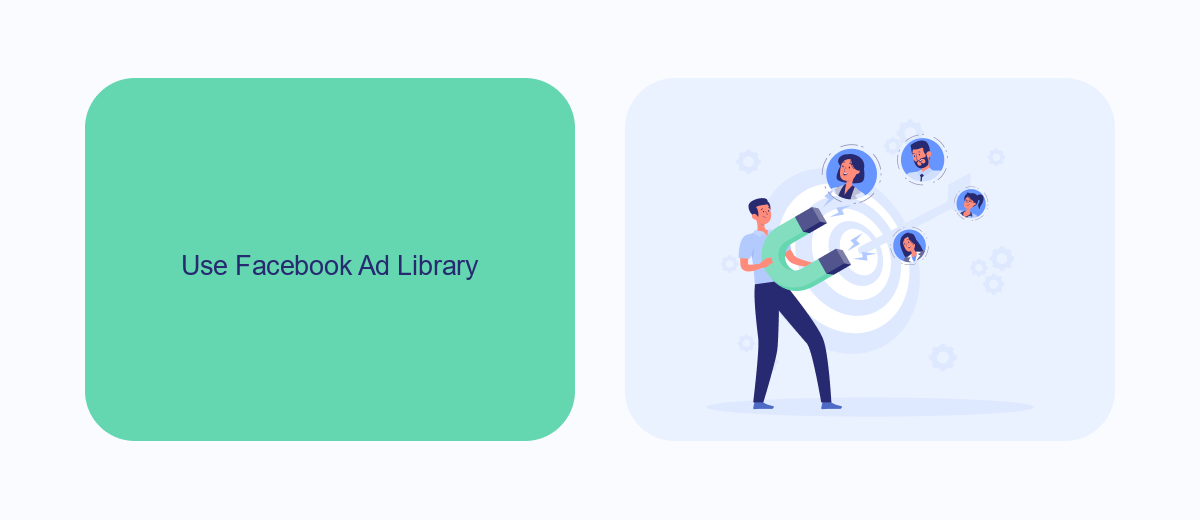
To effectively check your competitors' Facebook ads, utilizing the Facebook Ad Library is crucial. The Facebook Ad Library is a comprehensive tool that provides transparency into all active ads running across Facebook and Instagram. By simply entering the competitor's page name or related keywords, you can access a detailed list of their current advertisements. This tool not only shows the ad creatives but also provides insights into the ad spend, impressions, and demographic targeting. This level of visibility allows you to understand your competitors' marketing strategies and adjust your own campaigns accordingly.
For businesses looking to streamline their ad monitoring process, integrating the Facebook Ad Library with other marketing tools can be highly beneficial. Services like SaveMyLeads can automate the data collection from the Ad Library, ensuring you have real-time updates on your competitors' ad activities. SaveMyLeads can help you set up automated workflows that collect and organize ad data, making it easier to analyze and respond to market changes swiftly. By leveraging such integrations, you can maintain a competitive edge and make more informed marketing decisions.
Leverage Competitive Intelligence Tools

To gain a competitive edge in analyzing your competitors' Facebook ads, leveraging competitive intelligence tools is essential. These tools can provide in-depth insights into your competitors' advertising strategies, helping you to better understand their tactics and improve your own campaigns.
- Use SaveMyLeads to integrate and automate data collection from Facebook Ads. This tool allows you to seamlessly gather and analyze data, saving you time and providing valuable insights.
- Utilize AdEspresso to monitor and compare your competitors' ad performance. This tool offers detailed analytics and benchmarking features that can help you identify what works best in your niche.
- Employ SocialPeta to access a vast database of competitors' ads. With its comprehensive ad library, you can discover trends and creative strategies that are driving success in your industry.
By incorporating these competitive intelligence tools into your workflow, you can stay ahead of the competition and refine your Facebook ad strategies. Continuous monitoring and analysis will ensure that you are always aware of the latest trends and can adapt your campaigns accordingly.
Monitor Competitor Ads with SaveMyLeads

SaveMyLeads is an excellent tool for monitoring competitor ads on Facebook. With its intuitive interface and powerful features, it simplifies the process of keeping an eye on your competitors' advertising strategies.
By using SaveMyLeads, you can automate the collection and analysis of competitor ads, saving you time and providing valuable insights. This service allows you to integrate Facebook Ads data seamlessly into your workflow, ensuring you never miss an important update.
- Automated data collection from Facebook Ads
- Easy integration with your existing tools
- Real-time updates and notifications
- Comprehensive analytics and reporting
With these features, SaveMyLeads becomes an indispensable tool for any business looking to stay ahead of the competition. By leveraging its capabilities, you can gain a deeper understanding of your competitors' ad strategies and make more informed decisions for your own campaigns.
Analyze and Benchmark Competitor Ads
Once you've gathered a collection of competitor ads, it's essential to analyze and benchmark them to understand their strategies and performance. Start by examining the ad creatives, including images, videos, and ad copy. Pay attention to the messaging, call-to-actions, and overall design. Identify patterns and trends in the types of content that seem to resonate with their audience. Additionally, take note of the frequency and timing of their ads to understand their posting schedule and budget allocation.
To streamline this process, consider using tools like SaveMyLeads, which can automate the collection and analysis of competitor ads. SaveMyLeads offers integrations that help you track and compare ad performance metrics such as engagement rates, click-through rates, and conversion rates. By leveraging these insights, you can benchmark your own ads against your competitors, identify gaps in your strategy, and make data-driven decisions to optimize your campaigns. Regularly revisiting and updating your analysis will keep you ahead in the competitive landscape.

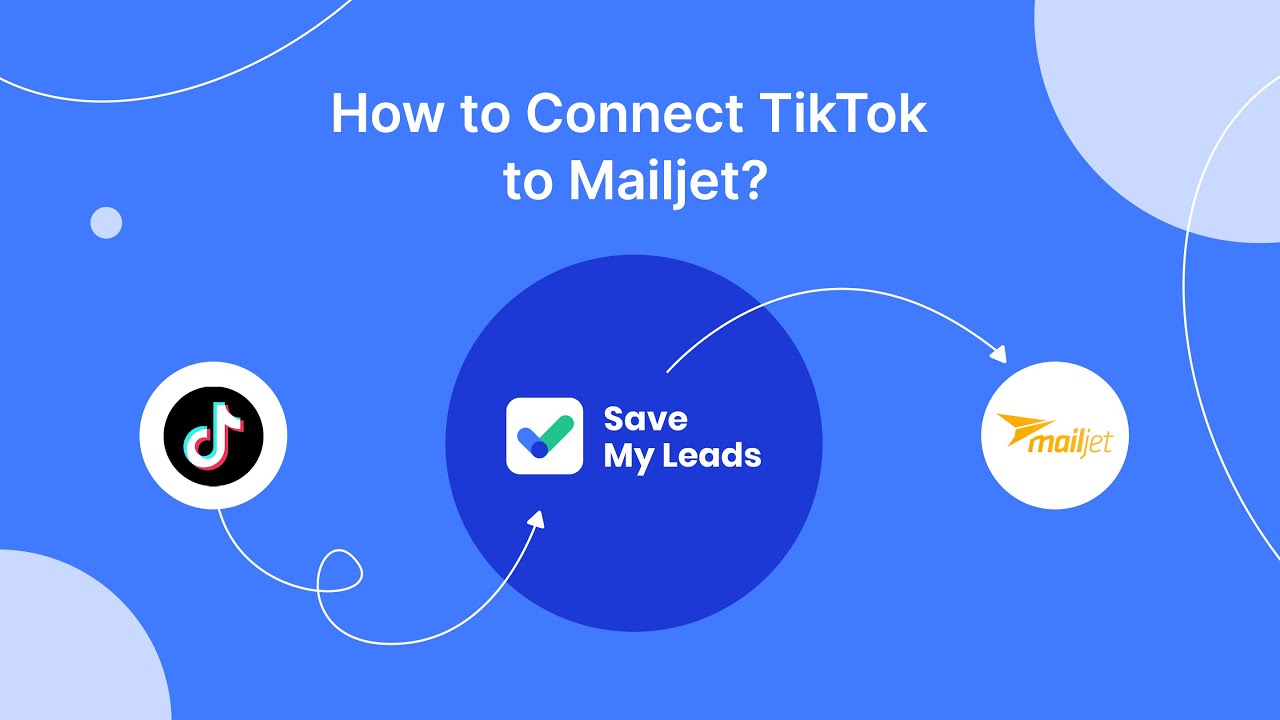
FAQ
How can I view my competitors' Facebook ads?
Why should I check my competitors' Facebook ads?
Can I see the targeting options my competitors are using on their Facebook ads?
Is there a way to automate the monitoring of competitors' Facebook ads?
How often should I check my competitors' Facebook ads?
Would you like your employees to receive real-time data on new Facebook leads, and automatically send a welcome email or SMS to users who have responded to your social media ad? All this and more can be implemented using the SaveMyLeads system. Connect the necessary services to your Facebook advertising account and automate data transfer and routine work. Let your employees focus on what really matters, rather than wasting time manually transferring data or sending out template emails.
