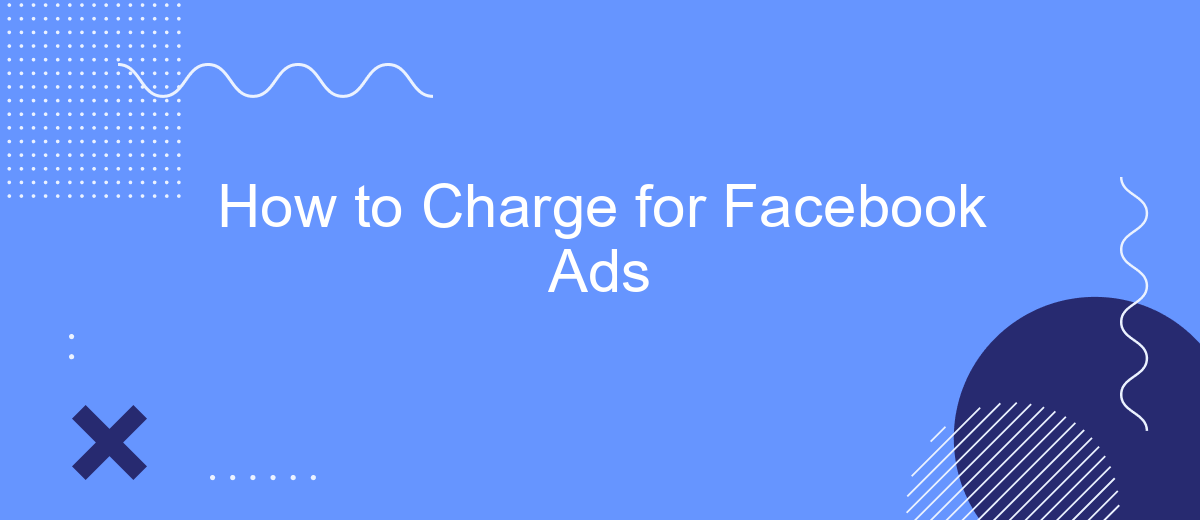Setting the right price for Facebook ads is crucial for maximizing your return on investment and ensuring your marketing budget is well-spent. Whether you're a small business owner or a digital marketing professional, understanding how to effectively charge for Facebook ads can significantly impact your campaign's success. In this article, we'll explore key strategies and best practices to help you determine the optimal pricing model for your ads.
Different Models of Charging for Facebook Ads
When it comes to charging for Facebook Ads, there are several models that businesses can choose from based on their advertising goals and budgets. Understanding these models is crucial for optimizing ad spend and achieving desired outcomes.
- Cost Per Click (CPC): Advertisers pay each time a user clicks on their ad. This model is ideal for driving traffic to a website or landing page.
- Cost Per Mille (CPM): Advertisers pay for every 1,000 impressions their ad receives. This model is best for increasing brand awareness.
- Cost Per Action (CPA): Advertisers pay when a user takes a specific action, such as making a purchase or signing up for a newsletter. This model is effective for conversion-focused campaigns.
- Cost Per Like (CPL): Advertisers pay for each like their Facebook page receives. This model helps in growing a page's follower base.
Choosing the right charging model depends on your campaign objectives. For businesses looking to streamline their advertising efforts and integrate various marketing tools, services like SaveMyLeads can automate lead generation and ensure seamless data flow between platforms.
Cost-per-Mille (CPM) Model

The Cost-per-Mille (CPM) model is a popular pricing strategy for Facebook Ads, where advertisers pay for every thousand impressions their ad receives. This model is particularly effective for brand awareness campaigns, as it allows businesses to reach a large audience at a relatively low cost. By focusing on the number of times an ad is shown rather than the number of clicks it receives, CPM can help advertisers achieve extensive visibility and recognition for their brand.
To maximize the effectiveness of CPM campaigns, it's crucial to monitor and optimize ad performance regularly. Tools like SaveMyLeads can be incredibly useful in this regard. SaveMyLeads facilitates seamless integration with various CRM systems, automating the process of capturing and analyzing lead data. This ensures that businesses can make data-driven decisions to refine their ad targeting and improve overall campaign performance. By leveraging such services, advertisers can enhance their CPM strategy, ensuring that their ads not only reach a wide audience but also engage the right people effectively.
Cost-per-Click (CPC) Model

The Cost-per-Click (CPC) model is one of the most popular pricing strategies for Facebook Ads. In this model, advertisers pay each time a user clicks on their ad, making it a cost-effective option for driving traffic to a website or landing page. This model is especially beneficial for businesses looking to maximize their ad spend by only paying for actual user engagement.
- Set your campaign objective to focus on clicks.
- Define your target audience to ensure your ads reach the right people.
- Create compelling ad creatives that encourage users to click.
- Monitor your ad performance and adjust bids to optimize results.
- Utilize services like SaveMyLeads to integrate and automate lead data collection.
By following these steps, you can effectively manage your CPC campaigns and ensure that you are getting the most out of your advertising budget. Additionally, integrating tools like SaveMyLeads can help streamline the process of capturing and organizing leads, allowing you to focus more on strategy and less on manual data entry.
Cost-per-Lead (CPL) Model

The Cost-per-Lead (CPL) model is an effective way to measure the efficiency of your Facebook ad campaigns by tracking the cost associated with acquiring a lead. This model is particularly useful for businesses focused on generating leads rather than immediate sales, as it allows for a clear understanding of the return on investment for lead generation efforts.
When using the CPL model, it's essential to integrate your Facebook ads with a reliable lead management system. This ensures that the leads generated are captured and managed efficiently, allowing for better follow-up and conversion rates. One such service that facilitates seamless integration is SaveMyLeads, which automates the process of transferring leads from Facebook ads to your CRM or email marketing platforms.
- Connect your Facebook ad account to SaveMyLeads.
- Set up automated workflows to transfer lead data to your CRM or email marketing tools.
- Monitor and optimize your CPL by analyzing the performance data provided by SaveMyLeads.
By leveraging the CPL model and integrating with services like SaveMyLeads, you can streamline your lead generation process, reduce manual data entry, and focus on converting leads into customers. This approach not only saves time but also enhances the overall effectiveness of your Facebook ad campaigns.
Cost-per-Acquisition (CPA) Model
The Cost-per-Acquisition (CPA) model is a powerful way to measure the efficiency of your Facebook ad campaigns. CPA focuses on the cost associated with acquiring a new customer or lead, rather than just clicks or impressions. This model is particularly useful for businesses that want to track the return on investment (ROI) of their advertising spend more accurately. By setting a target CPA, you can better manage your budget and ensure that you are only paying for the results that matter most to your business.
To optimize your CPA campaigns, it's crucial to have seamless integration between your Facebook ads and your customer relationship management (CRM) system. SaveMyLeads is an excellent service that simplifies this process. It allows you to automatically transfer leads from Facebook to your CRM, ensuring that no potential customer is missed. This integration helps you track conversions more effectively and adjust your ad strategies in real-time. By using SaveMyLeads, you can focus on refining your ad campaigns to achieve the best possible CPA, ultimately driving more value from your advertising efforts.
FAQ
How do I determine the budget for my Facebook ads?
What payment methods can I use for Facebook ads?
How do I track the performance of my Facebook ads?
Can I automate my Facebook ad campaigns?
What should I do if my Facebook ad account is disabled?
What do you do with the data you get from Facebook lead forms? Do you send them to the manager, add them to mailing services, transfer them to the CRM system, use them to implement feedback? Automate all of these processes with the SaveMyLeads online connector. Create integrations so that new Facebook leads are automatically transferred to instant messengers, mailing services, task managers and other tools. Save yourself and your company's employees from routine work.