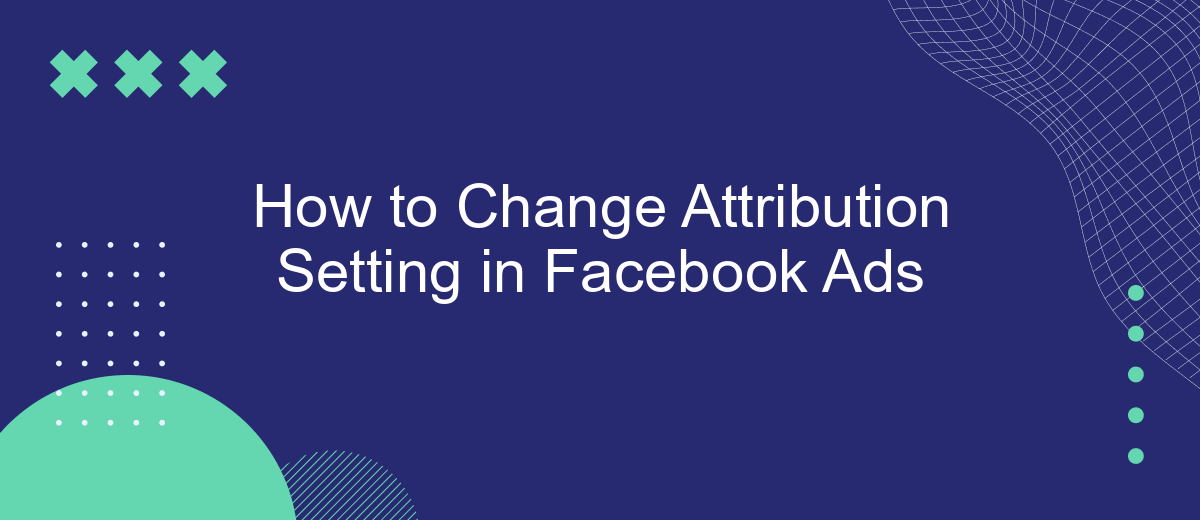Changing the attribution setting in Facebook Ads is crucial for accurately tracking and understanding the performance of your campaigns. This setting determines how Facebook attributes conversions to your ads, impacting your ability to measure success and optimize future efforts. In this guide, we'll walk you through the steps to adjust your attribution settings, ensuring you get the most accurate data possible.
Choose the Attribution Setting
Choosing the right attribution setting in Facebook Ads is crucial for accurately measuring the performance of your campaigns. Attribution settings determine how conversions are credited to your ads, helping you understand which ads are driving results and optimizing your budget effectively.
- 1-Day Click: Credits conversions to your ad if a user clicks on it and converts within one day.
- 7-Day Click: Credits conversions to your ad if a user clicks on it and converts within seven days.
- 1-Day View: Credits conversions to your ad if a user views it and converts within one day.
- 7-Day Click or 1-Day View: Credits conversions to your ad if a user clicks on it within seven days or views it and converts within one day.
To streamline the process of managing your attribution settings and integrating with other marketing tools, consider using services like SaveMyLeads. This platform helps automate the integration of Facebook Ads with various CRM systems and other applications, ensuring you have a seamless workflow and accurate data tracking.
Configure the Attribution Window

To configure the attribution window in Facebook Ads, start by navigating to your Ads Manager. Select the campaign or ad set you wish to adjust, then click on the "Edit" button. Scroll down to the "Attribution Window" section. Here, you can choose from different attribution settings such as 1-day click, 7-day click, or 1-day view. Select the option that aligns with your business goals and click "Save" to apply the changes.
For a more streamlined approach to managing your attribution settings and other integrations, consider using a service like SaveMyLeads. SaveMyLeads automates the process of connecting various platforms and ensures that your data flows seamlessly between them. This can save you time and reduce the risk of errors, allowing you to focus on optimizing your ad performance and achieving better results. With SaveMyLeads, you can easily set up and manage your attribution settings without the hassle of manual configuration.
Select the Modeling Option
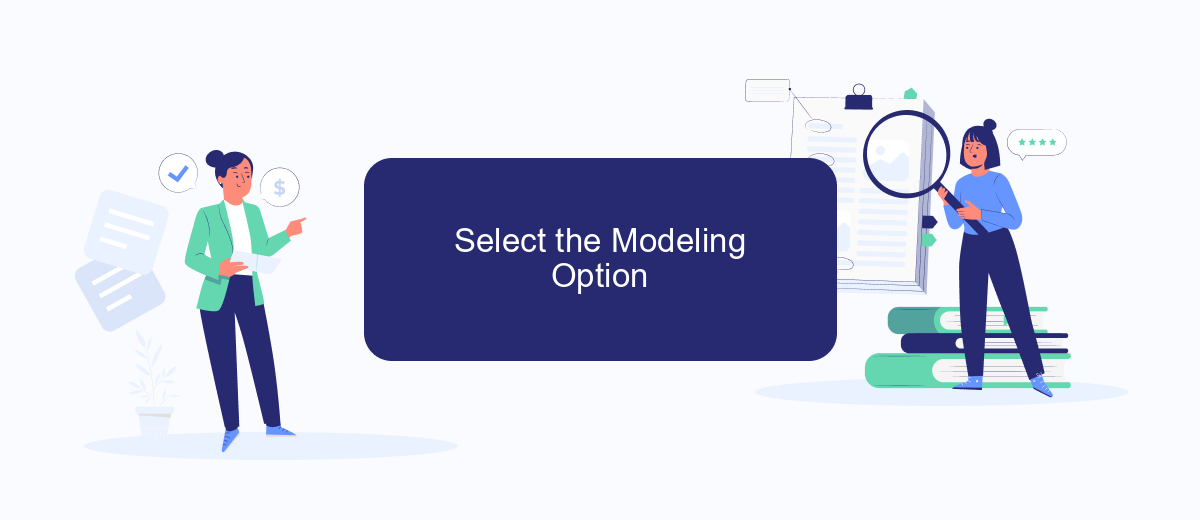
Choosing the right modeling option for your Facebook Ads can significantly impact your campaign's effectiveness. It's crucial to understand the different modeling options available and select the one that aligns best with your business goals. Here’s a step-by-step guide to help you make an informed decision:
- Navigate to your Facebook Ads Manager and select the campaign you want to adjust.
- Click on the “Settings” tab and scroll down to the “Attribution Settings” section.
- Here, you will see different modeling options such as Last Click, First Click, and Data-Driven Attribution. Each option has its own benefits and use cases.
- Select the modeling option that best suits your campaign objectives. For example, if you want to understand the initial touchpoint that led to a conversion, choose First Click. If you prefer a more holistic view, opt for Data-Driven Attribution.
- Save your changes and monitor the performance to ensure the selected model is delivering the desired results.
For those looking to streamline their attribution settings and integrate various marketing tools seamlessly, consider using SaveMyLeads. This service automates the integration process, making it easier to manage and optimize your Facebook Ads campaigns. By leveraging such tools, you can focus more on strategy and less on manual adjustments.
Monitor and Optimize Attribution
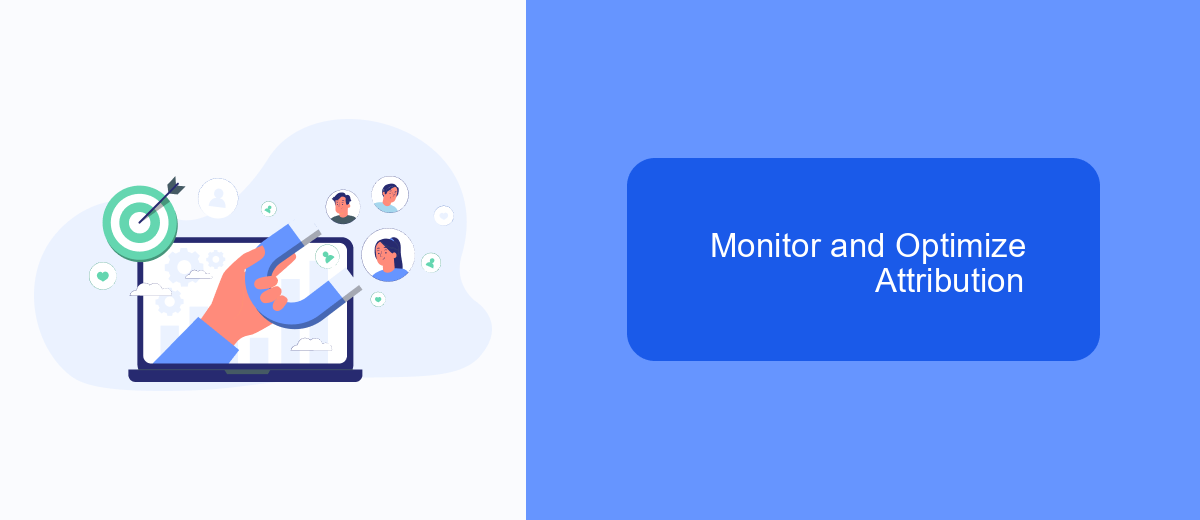
After changing your attribution settings in Facebook Ads, it is crucial to continuously monitor and optimize your campaigns to ensure you are getting the best possible results. Attribution helps you understand which ads are driving conversions and how different touchpoints contribute to your customers' journey.
Start by regularly reviewing your attribution reports in Facebook Ads Manager. These reports provide insights into the performance of your ads across different attribution windows and models. By analyzing this data, you can identify which campaigns, ad sets, and ads are most effective.
- Use SaveMyLeads to integrate Facebook Ads data with your CRM or other marketing tools.
- Set up automated alerts to notify you of significant changes in your campaign performance.
- Adjust your budget allocation based on the performance insights from your attribution reports.
- Test different attribution models to find the one that best fits your business goals.
By leveraging these strategies, you can make informed decisions to optimize your ad spend and improve overall campaign performance. Continuous monitoring and adjustments are key to maximizing the impact of your Facebook Ads.
Integrate with SaveMyLeads
Integrating SaveMyLeads with your Facebook Ads account can significantly streamline your marketing efforts. SaveMyLeads is a powerful tool that automates the transfer of leads from Facebook Lead Ads to various CRM systems, email marketing platforms, and other applications. To start, sign up for a SaveMyLeads account and connect it to your Facebook Ads account. This connection allows SaveMyLeads to automatically fetch new leads generated from your campaigns and send them to your desired platforms without manual intervention.
Once connected, you can set up specific integrations based on your business needs. Navigate to the integrations section within SaveMyLeads, choose the platform you want to connect with, and follow the step-by-step instructions provided. You can customize the data mapping to ensure that all relevant information is transferred accurately. By using SaveMyLeads, you not only save time but also reduce the risk of errors, ensuring that your leads are promptly and correctly routed to the right place for immediate follow-up.
FAQ
How do I change the attribution setting in Facebook Ads?
What is the default attribution setting in Facebook Ads?
Can I customize the attribution window for different campaigns?
Why is the attribution setting important in Facebook Ads?
Are there tools to automate and integrate Facebook Ads attribution settings?
Are you using Facebook Lead Ads? Then you will surely appreciate our service. The SaveMyLeads online connector is a simple and affordable tool that anyone can use to set up integrations for Facebook. Please note that you do not need to code or learn special technologies. Just register on our website and create the necessary integration through the web interface. Connect your advertising account with various services and applications. Integrations are configured in just 5-10 minutes, and in the long run they will save you an impressive amount of time.