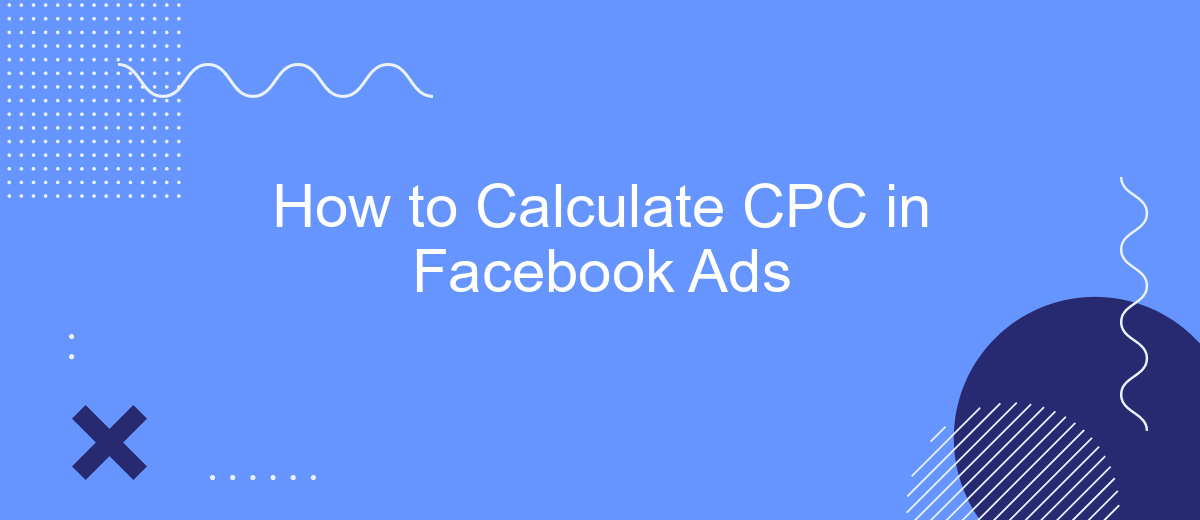Calculating Cost Per Click (CPC) in Facebook Ads is crucial for optimizing your advertising budget and maximizing ROI. Understanding CPC helps you gauge the effectiveness of your ad campaigns by determining how much you're spending for each click. This guide will walk you through the steps and considerations needed to accurately calculate CPC, ensuring that you make data-driven decisions for your marketing strategy.
Identify Campaign KPIs
Identifying Key Performance Indicators (KPIs) for your Facebook Ads campaign is crucial for measuring success and optimizing performance. KPIs provide valuable insights into how well your ads are performing and help you make data-driven decisions to improve your campaign. Here are some essential KPIs to track:
- Click-Through Rate (CTR): Measures the percentage of people who clicked on your ad after seeing it.
- Conversion Rate: Tracks the percentage of clicks that result in a desired action, such as a purchase or sign-up.
- Cost Per Click (CPC): Calculates the amount you pay for each click on your ad.
- Return on Ad Spend (ROAS): Measures the revenue generated for every dollar spent on ads.
- Engagement Rate: Indicates how users interact with your ad through likes, comments, and shares.
To streamline the tracking of these KPIs, consider using tools like SaveMyLeads, which can automate data integration and reporting. By setting up these KPIs, you can effectively monitor your campaign's performance and make informed adjustments to achieve your advertising goals.
Determine Total Ad Spend
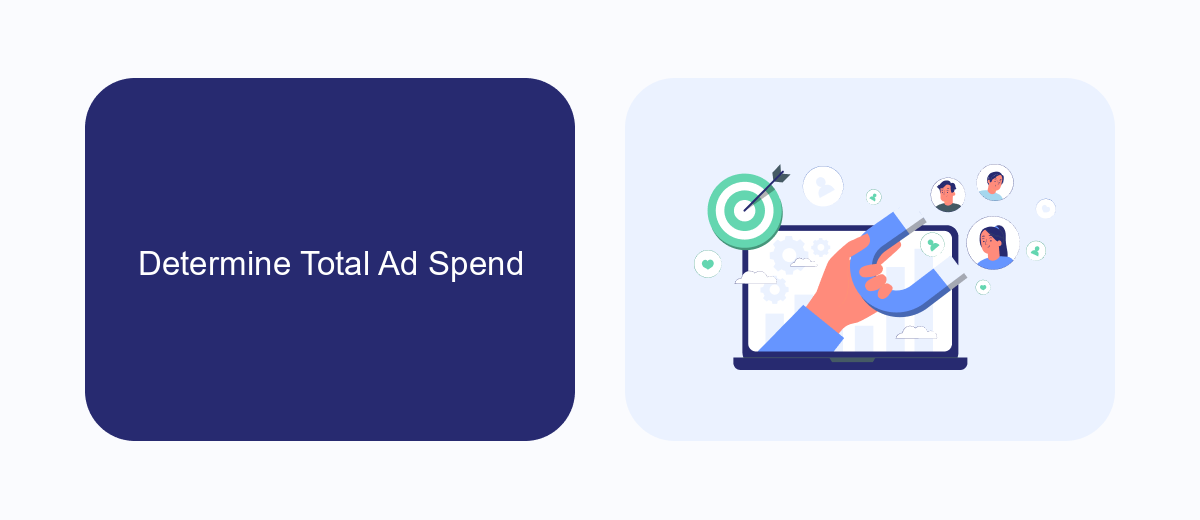
To determine your total ad spend on Facebook, start by accessing your Facebook Ads Manager account. Navigate to the "Campaigns" tab where you can view all your active and past campaigns. For each campaign, you will see a column labeled "Amount Spent," which displays the total expenditure for that specific campaign. Sum up the amounts listed for each campaign to calculate your overall ad spend. This will give you a clear picture of how much you have invested in your Facebook advertising efforts.
Additionally, you can use automated tools like SaveMyLeads to streamline this process. SaveMyLeads allows you to integrate your Facebook Ads account with various analytics and reporting platforms. This integration not only helps in tracking your ad spend in real-time but also provides comprehensive reports and insights. By leveraging such tools, you can save time and ensure accuracy in monitoring your advertising budget, allowing you to make informed decisions and optimize your ad campaigns effectively.
Calculate Total Impressions

Calculating total impressions on your Facebook Ads is a crucial step to understand the reach and effectiveness of your campaigns. Impressions refer to the number of times your ad is displayed, regardless of whether it is clicked or not. This metric helps you gauge the visibility of your ads and make informed decisions.
- Log in to your Facebook Ads Manager account.
- Select the campaign, ad set, or ad you want to analyze.
- Navigate to the "Performance" section of the dashboard.
- Look for the "Impressions" column to find the total number of impressions your ad has received.
- For more detailed insights, you can export the data to a spreadsheet for further analysis.
For businesses looking to automate and streamline their ad reporting, services like SaveMyLeads can be invaluable. SaveMyLeads allows you to integrate your Facebook Ads data with various CRM and analytics tools, ensuring you have real-time access to your ad performance metrics, including total impressions. This can save you time and help you make data-driven decisions more efficiently.
Divide Ad Spend by Impressions
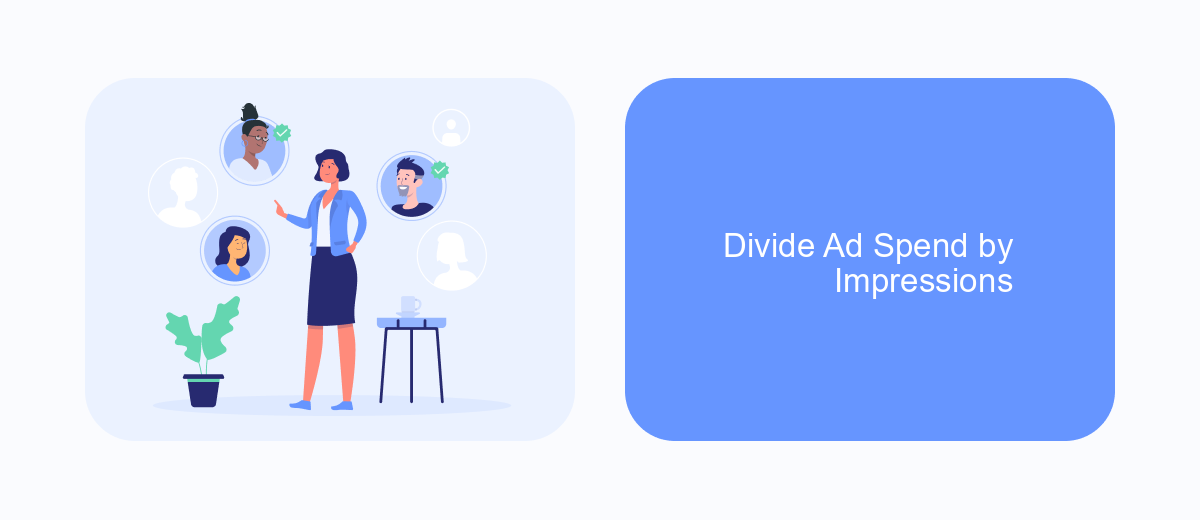
To calculate the Cost Per Click (CPC) in Facebook Ads, one of the essential steps is to divide your ad spend by the number of impressions your ad receives. This gives you an understanding of how much you are spending for each view of your ad, which is crucial for budget management and campaign optimization.
First, gather the total amount spent on your Facebook ad campaign. This data can be found in the Facebook Ads Manager under the "Amount Spent" column. Next, obtain the total number of impressions, which is also available in the Ads Manager under the "Impressions" column. With these two figures, you can perform a simple calculation to determine your CPC.
- Open your Facebook Ads Manager.
- Locate the "Amount Spent" for your ad campaign.
- Find the total number of "Impressions".
- Divide the total amount spent by the number of impressions.
This calculation will give you the cost per impression. Keep in mind that a lower CPC generally indicates a more cost-effective campaign. Additionally, using integration tools like SaveMyLeads can help streamline the data collection process, making it easier to track and analyze your ad performance in real-time.
- Automate the work with leads from the Facebook advertising account
- Empower with integrations and instant transfer of leads
- Don't spend money on developers or integrators
- Save time by automating routine tasks
Analyze and Optimize
Once you've gathered data on your CPC from Facebook Ads, it's crucial to analyze this information to understand what's working and what isn't. Start by examining the performance metrics of your campaigns, such as click-through rates (CTR), conversion rates, and overall engagement. Identify patterns and trends that indicate which ads are performing well and which ones need improvement. Utilize Facebook's Ads Manager for detailed insights and consider using third-party analytics tools for a more comprehensive view.
Optimization is the next step. Adjust your targeting parameters, ad creatives, and bidding strategies based on your analysis to lower your CPC. A/B testing different ad variations can provide valuable insights into what resonates best with your audience. Additionally, integrating automation tools like SaveMyLeads can streamline your workflow by automatically syncing lead data and optimizing your ad spend. Continuous monitoring and tweaking are essential to maintaining an effective and cost-efficient ad campaign.
FAQ
How do I calculate CPC in Facebook Ads?
Why is CPC important in Facebook Ads?
What is a good CPC for Facebook Ads?
How can I lower my CPC in Facebook Ads?
Can I automate the calculation and optimization of CPC in Facebook Ads?
SaveMyLeads is a simple and effective service that will help you automate routine tasks and optimize business processes. Stop wasting time uploading leads from Facebook manually – you can do it automatically, saving a lot of time and money. Eliminate routine from workflows and achieve more with minimal investment of money, effort and human resources.