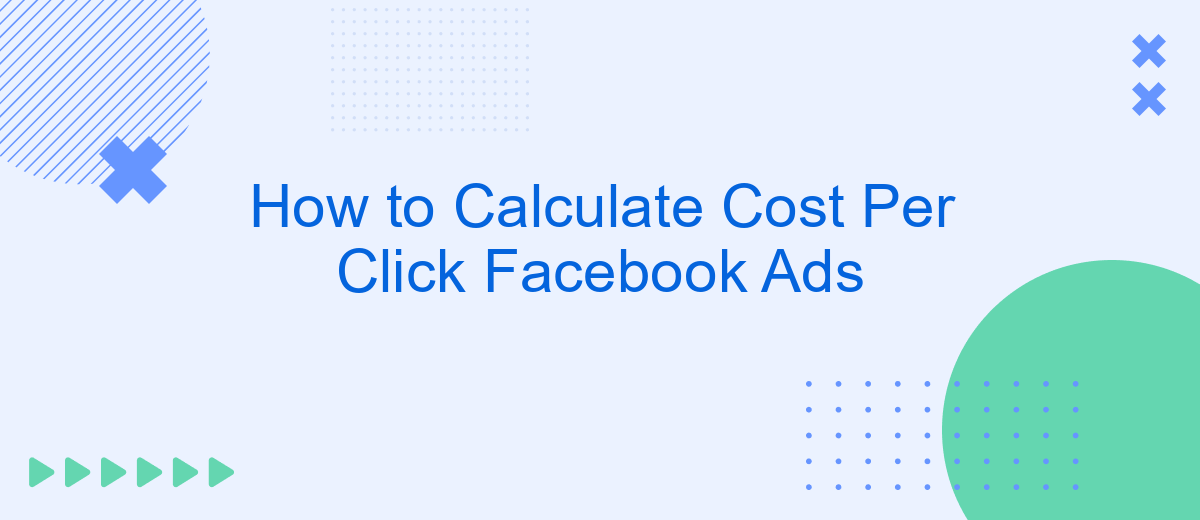Understanding how to calculate the cost per click (CPC) for Facebook Ads is essential for optimizing your advertising budget and maximizing your return on investment. This metric helps advertisers gauge the effectiveness of their campaigns by measuring how much they pay each time a user clicks on their ad. In this article, we will guide you through the process of calculating CPC and offer tips for improving your ad performance.
Understanding Facebook Ad Bidding and Cost Factors
Understanding how Facebook ad bidding works is crucial for optimizing your advertising budget. Facebook operates on an auction system where advertisers bid for ad placements. The cost per click (CPC) is influenced by several factors, including your bid amount, audience targeting, and ad quality. To maximize your budget, it’s essential to understand these components and how they interact.
- Bid Amount: The maximum amount you're willing to pay for a click. Higher bids can increase your chances of winning the auction.
- Audience Targeting: The more specific your target audience, the more likely you are to reach users who will engage with your ad, potentially lowering CPC.
- Ad Quality and Relevance: High-quality and relevant ads are favored by Facebook, which can reduce costs and improve ad performance.
- Competition: The number of advertisers targeting the same audience affects the CPC. More competition can drive costs up.
By understanding these factors, you can strategically manage your Facebook ad campaigns. Adjusting your bid, refining your audience, and enhancing your ad quality can significantly impact your CPC. Regularly reviewing and optimizing these elements will help ensure you get the best results from your Facebook advertising efforts.
Calculating Your Estimated CPC
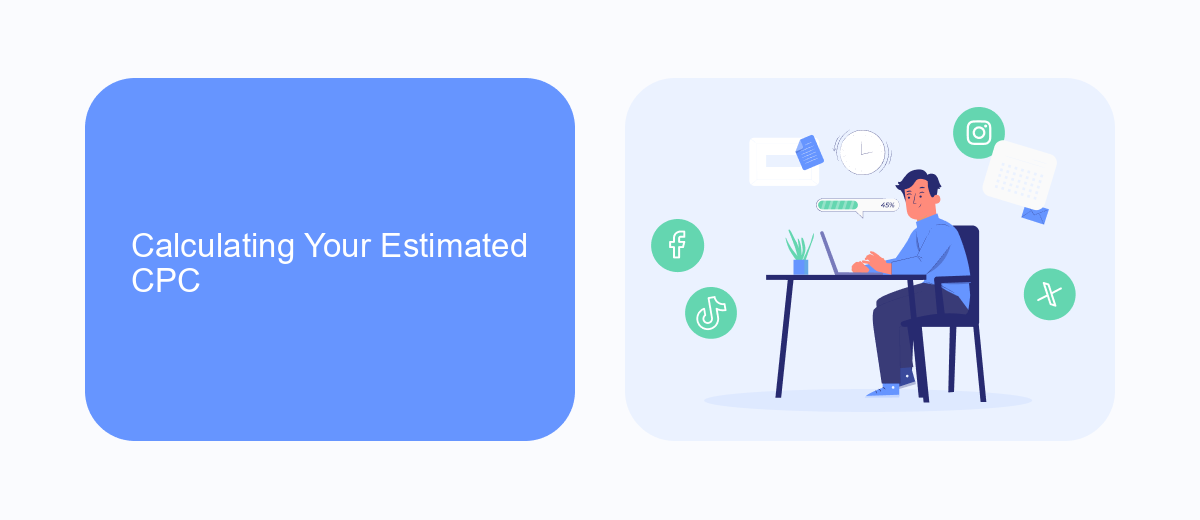
To estimate your Cost Per Click (CPC) for Facebook Ads, start by dividing the total amount spent on your ad campaign by the total number of clicks received. This simple formula helps you understand how much you are paying for each click on your ad. For instance, if you spent 0 and received 200 clicks, your estimated CPC would be #sml_subkey-1-section-html#.50. This metric is crucial for evaluating the efficiency of your ad spend and optimizing your budget accordingly.
For more accurate insights, consider using tools like SaveMyLeads, which can automate the data integration process, ensuring you have real-time access to your advertising metrics. By connecting your Facebook Ads account with SaveMyLeads, you can effortlessly track and analyze your CPC, allowing you to make informed decisions and adjustments to your campaigns. This integration helps streamline your marketing efforts, saving time and enhancing the precision of your cost estimations.
Using Facebook Ads Manager to Track CPC

Facebook Ads Manager is a powerful tool that allows advertisers to effectively track and analyze the Cost Per Click (CPC) of their campaigns. By utilizing this platform, you can gain insights into how your ads are performing and make informed decisions to optimize your advertising strategy. Understanding CPC is crucial for managing your budget and ensuring that your ads are reaching the right audience at the right cost.
- Log in to your Facebook Ads Manager account.
- Select the campaign you want to analyze.
- Navigate to the "Performance" section in the reporting table.
- Locate the "CPC (Cost Per Click)" column to view your ad's CPC metrics.
- Use the data to compare CPC across different ads and adjust your strategy accordingly.
By regularly monitoring CPC in Facebook Ads Manager, you can identify trends and patterns in your advertising performance. This allows you to make data-driven adjustments to your campaigns, such as refining your target audience or altering your ad creatives, to improve efficiency and maximize your return on investment. Keeping a close eye on CPC helps ensure that your advertising efforts are cost-effective and aligned with your marketing objectives.
Optimizing Your Campaigns for Lower CPC
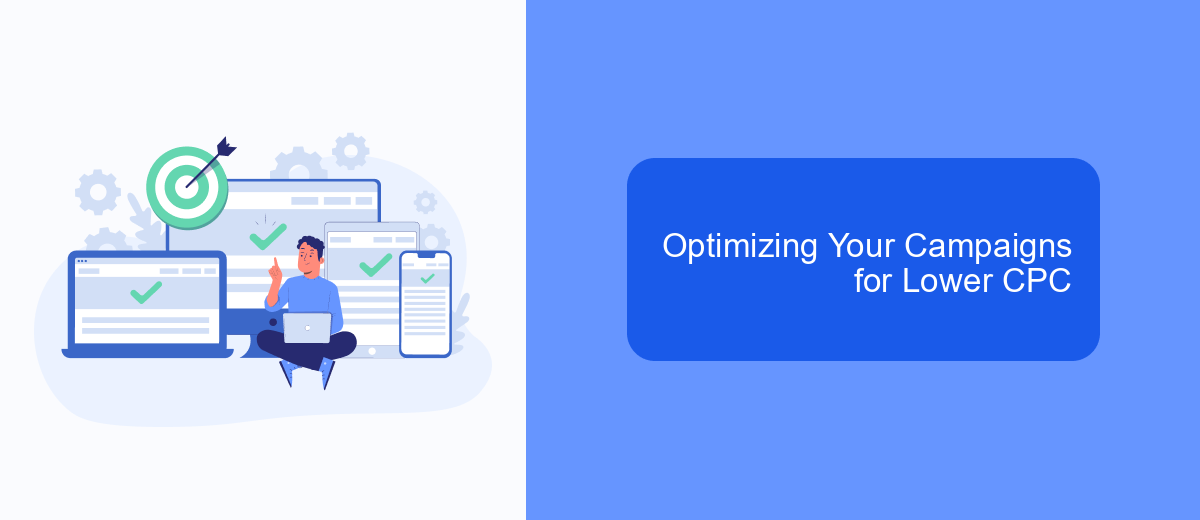
Lowering your Cost Per Click (CPC) on Facebook Ads requires a strategic approach to campaign optimization. Start by analyzing your current ad performance metrics to identify areas for improvement. Focus on refining your target audience and ad placements to ensure you're reaching the most relevant users.
Content is king, and your ad creatives play a crucial role in capturing attention and encouraging clicks. Test different visuals and messaging to determine what resonates best with your audience. A/B testing can provide valuable insights into which elements drive the most engagement at the lowest cost.
- Refine your audience targeting to reach the most relevant users.
- Experiment with different ad formats and placements.
- Utilize A/B testing to optimize ad creatives and messaging.
- Monitor and adjust bids to maintain competitive yet cost-effective rates.
Regularly reviewing and adjusting your campaigns based on performance data is essential for maintaining a competitive CPC. Stay informed about trends and updates in Facebook Ads to adapt your strategies accordingly. By continually optimizing your campaigns, you can achieve more efficient ad spending and better overall results.
Analyzing and Interpreting Your CPC Data
Analyzing and interpreting your Cost Per Click (CPC) data is crucial for optimizing your Facebook Ads strategy. Start by examining the trends in your data over time. Look for patterns in days, weeks, or months when your CPC is lower, as this might indicate the best times to run your ads. Pay attention to the demographics and interests of your audience segments that result in lower CPCs, allowing you to refine your targeting strategy effectively. Additionally, compare your CPC with industry benchmarks to gauge the competitiveness and efficiency of your campaigns.
Use tools and integrations to streamline data analysis and interpretation. Services like SaveMyLeads can automate data collection and integration, allowing you to focus on strategic decision-making rather than manual data handling. By setting up automated workflows, you can receive real-time updates on your CPC metrics, enabling quicker adjustments to your ad campaigns. Ultimately, a thorough understanding of your CPC data empowers you to make informed decisions, optimize your ad spend, and achieve better overall performance from your Facebook advertising efforts.
FAQ
What is Cost Per Click (CPC) in Facebook Ads?
How do I calculate CPC for my Facebook Ads?
Why is CPC important in Facebook advertising?
What factors can influence CPC on Facebook Ads?
How can I automate the calculation and monitoring of CPC for my Facebook Ads?
You probably know that the speed of leads processing directly affects the conversion and customer loyalty. Do you want to receive real-time information about new orders from Facebook and Instagram in order to respond to them as quickly as possible? Use the SaveMyLeads online connector. Link your Facebook advertising account to the messenger so that employees receive notifications about new leads. Create an integration with the SMS service so that a welcome message is sent to each new customer. Adding leads to a CRM system, contacts to mailing lists, tasks to project management programs – all this and much more can be automated using SaveMyLeads. Set up integrations, get rid of routine operations and focus on the really important tasks.