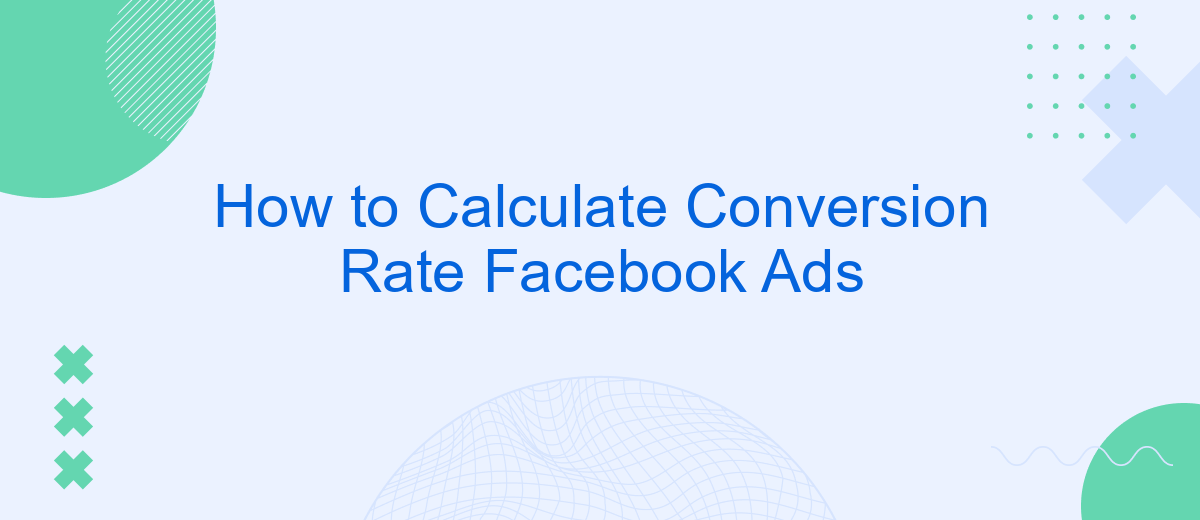Understanding how to calculate the conversion rate of your Facebook Ads is crucial for optimizing your marketing strategy and maximizing your return on investment. This article will guide you through the essential steps to accurately measure your ad performance, helping you make data-driven decisions to improve your campaigns and achieve your business goals. Let's dive into the process!
Choose Your Conversion Goal
Before you can accurately calculate the conversion rate of your Facebook ads, it's essential to clearly define your conversion goal. A conversion goal is the specific action you want your audience to take after clicking on your ad. This goal will guide your ad strategy and help you measure success effectively.
- Purchase: Track sales generated from your ads.
- Lead Generation: Collect contact information from potential customers.
- App Install: Measure the number of app downloads.
- Website Traffic: Monitor visits to your website.
- Engagement: Evaluate interactions such as likes, comments, and shares.
Using a service like SaveMyLeads can streamline the process of tracking and integrating these conversion goals. SaveMyLeads allows you to automatically send lead data from Facebook ads to your CRM or other marketing tools, ensuring you have real-time insights into your campaign performance. By setting up seamless integrations, you can focus on optimizing your ads and achieving your desired outcomes.
Define Your Conversion Window

When calculating your conversion rate for Facebook Ads, it's crucial to define your conversion window accurately. The conversion window is the time period in which you track conversions after someone interacts with your ad. Facebook allows you to choose from several options, such as 1-day, 7-day, or 28-day click-through windows. Selecting the right conversion window can significantly impact your data, helping you better understand the effectiveness of your ads and make informed decisions on future campaigns.
To streamline this process, consider using integration services like SaveMyLeads. SaveMyLeads can automate the transfer of data between Facebook Ads and your CRM or other marketing tools, ensuring that you have real-time access to conversion data. This integration helps you to more accurately track and analyze your conversion rates within your chosen window, providing you with the insights needed to optimize your ad performance. By leveraging such tools, you can enhance your marketing strategy and achieve better results from your Facebook Ads campaigns.
Measure Conversions with SaveMyLeads

SaveMyLeads is a powerful tool that can help you measure and optimize your Facebook Ads conversion rates effortlessly. By automating the integration process, it ensures that all your leads are accurately tracked and managed, allowing you to focus on improving your campaigns.
- Sign up for an account on SaveMyLeads.
- Connect your Facebook Ads account to SaveMyLeads.
- Set up the integration with your CRM or email marketing software.
- Configure the conversion tracking parameters according to your campaign goals.
- Monitor and analyze the conversion data through the SaveMyLeads dashboard.
By using SaveMyLeads, you can streamline your lead management and conversion tracking processes. This not only saves you time but also enhances the accuracy of your data, enabling you to make more informed decisions and ultimately boost your Facebook Ads performance.
Use UTM Parameters for Tracking

Using UTM parameters is an essential strategy for tracking the effectiveness of your Facebook Ads. UTM parameters are tags you add to the URLs of your ads, which help you monitor the performance of your campaigns through analytics platforms like Google Analytics. By using UTM parameters, you can gain insights into which ads are driving conversions and optimize your marketing efforts accordingly.
Setting up UTM parameters involves adding specific tags to your ad URLs. These tags include source, medium, campaign, term, and content. Each of these tags provides detailed information about the traffic coming from your Facebook Ads. For example, the "source" tag identifies the platform (e.g., Facebook), while the "campaign" tag identifies the specific marketing campaign.
- Source: Identifies the platform (e.g., Facebook).
- Medium: Specifies the type of traffic (e.g., CPC for cost-per-click).
- Campaign: Names the specific campaign (e.g., Summer_Sale).
- Term: Tracks keywords (often used in search ads).
- Content: Differentiates ads (useful for A/B testing).
To simplify the process of setting up UTM parameters and integrating them with your analytics tools, consider using a service like SaveMyLeads. SaveMyLeads automates the tracking and integration process, ensuring that your data is accurately captured and easily accessible for analysis. This allows you to focus on optimizing your ad campaigns without worrying about the technical details.
Analyze Results and Optimize
Once your Facebook Ads campaign is live, it's crucial to analyze the results to understand its performance. Start by examining key metrics such as click-through rate (CTR), conversion rate, and return on ad spend (ROAS). These metrics will provide insights into how well your ads are engaging your audience and driving desired actions. Use Facebook Ads Manager to track these metrics and identify trends or patterns that can inform your strategy.
Optimization is an ongoing process that involves tweaking your ads to improve performance. Consider A/B testing different ad creatives, headlines, and targeting options to see what resonates best with your audience. Additionally, integrating tools like SaveMyLeads can automate the process of capturing and analyzing lead data, allowing you to make data-driven decisions more efficiently. By continuously monitoring and adjusting your campaign, you can maximize your conversion rate and achieve better results over time.
- Automate the work with leads from the Facebook advertising account
- Empower with integrations and instant transfer of leads
- Don't spend money on developers or integrators
- Save time by automating routine tasks
FAQ
How do I calculate the conversion rate for my Facebook Ads?
What is considered a good conversion rate for Facebook Ads?
How can I track conversions from my Facebook Ads?
Can I automate the process of tracking and calculating conversion rates?
What factors can affect my Facebook Ads conversion rate?
Don't waste another minute manually transferring leads from Facebook to other systems. SaveMyLeads is a simple and effective tool that will allow you to automate this process so that you don't have to spend time on the routine. Try SaveMyLeads features, make sure that this tool will relieve your employees and after 5 minutes of settings your business will start working faster.