Buying Facebook ads can be a powerful way to reach your target audience and grow your business. Whether you're a small business owner or a marketing professional, understanding the basics of Facebook advertising is essential. This guide will walk you through the steps to create, manage, and optimize your Facebook ads, ensuring you get the most out of your advertising budget.
Select Your Campaign Objective
When setting up a Facebook ad campaign, the first crucial step is to select your campaign objective. The objective you choose will guide Facebook's algorithm to optimize your ads for the desired action, whether it's driving traffic, generating leads, or increasing brand awareness.
- Awareness: Ideal for increasing brand recognition and reaching a broad audience.
- Consideration: Aimed at engaging users who are already aware of your brand and encouraging them to learn more.
- Conversion: Focused on driving specific actions such as purchases or sign-ups.
Choosing the right objective is essential for the success of your campaign. For instance, if your goal is to generate leads, you may want to integrate a service like SaveMyLeads. This tool can automate lead data collection from your ads, allowing you to efficiently manage and follow up with potential customers. Take the time to align your campaign objective with your overall business goals to maximize the effectiveness of your Facebook ads.
Choose Your Audience

Choosing the right audience is crucial for the success of your Facebook ads. Start by defining your target demographics such as age, gender, location, and interests. Facebook's robust targeting options allow you to narrow down your audience based on specific behaviors and preferences. Utilize the Custom Audiences feature to reach people who have already interacted with your business, such as website visitors or existing customers. Additionally, take advantage of Lookalike Audiences to find new potential customers who share similar characteristics with your best existing customers.
To further refine your audience targeting, consider integrating your Facebook ads with external services like SaveMyLeads. SaveMyLeads allows you to automate the process of collecting and managing leads from your ads, ensuring you reach the most relevant audience. By connecting your Facebook ad account with SaveMyLeads, you can seamlessly transfer lead data to your CRM or email marketing platform, enabling more effective follow-ups and personalized marketing efforts. This integration helps you maximize the return on your ad spend by ensuring that your ads are seen by the right people at the right time.
Set Your Budget and Schedule
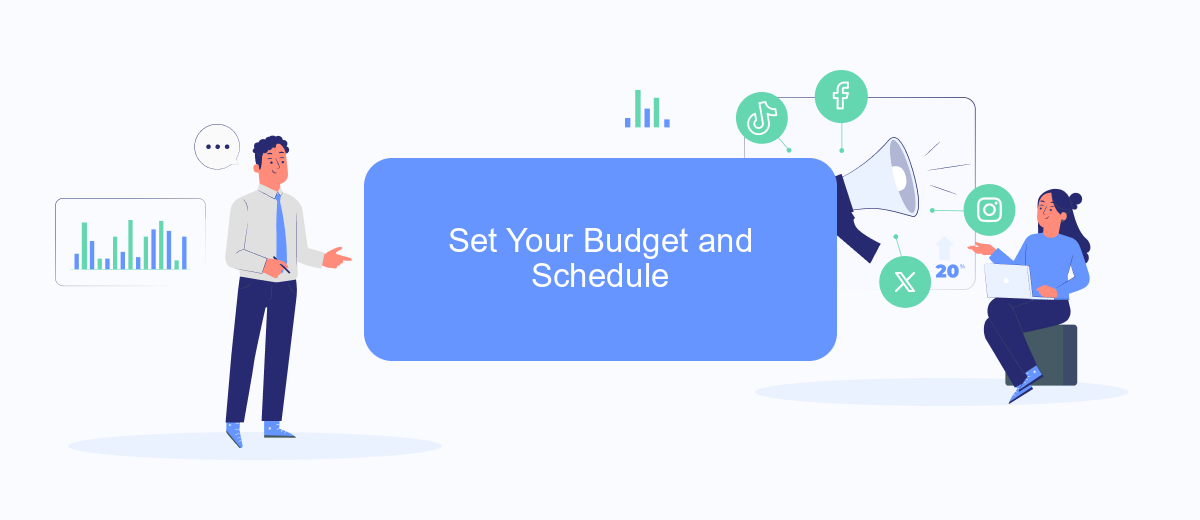
Setting your budget and schedule for Facebook Ads is a crucial step to ensure your campaign's success. By carefully planning your expenditure and timing, you can maximize your ad's reach and effectiveness. Here’s how you can do it:
- Determine your daily or lifetime budget: Decide how much you are willing to spend each day or over the course of your entire campaign.
- Set your ad schedule: Choose whether you want your ads to run continuously or during specific hours and days.
- Utilize tools for optimization: Use services like SaveMyLeads to integrate your ad data with other platforms, helping you automate and streamline your marketing efforts.
By following these steps, you can better control your advertising costs and ensure your ads are displayed at the most opportune times. Remember, consistent monitoring and adjustment of your budget and schedule can lead to more effective campaigns and a higher return on investment.
Create Your Ad Creative
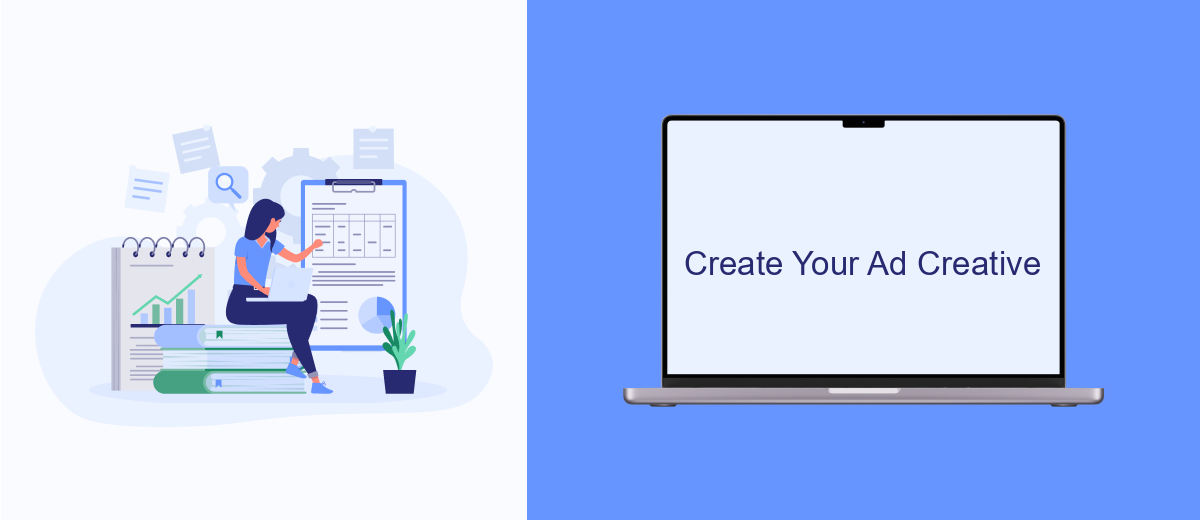
Creating an effective ad creative is crucial for capturing your audience's attention on Facebook. Start by defining the objective of your ad. This will guide the design and messaging to ensure it aligns with your campaign goals. Think about what action you want users to take after seeing your ad.
Next, focus on the visual elements. High-quality images or videos are essential. They should be eye-catching and relevant to your product or service. Use vibrant colors, clear text, and ensure that your visuals are optimized for both desktop and mobile viewing.
- Use high-resolution images or videos.
- Incorporate your brand's colors and logo.
- Ensure text is readable and concise.
- Use a strong call-to-action (CTA).
Lastly, consider integrating your ad with other tools to enhance its effectiveness. Services like SaveMyLeads can automate the process of capturing and managing leads generated from your Facebook ads. This ensures that you can quickly follow up with potential customers and improve your conversion rates.
Monitor Your Results with SaveMyLeads
Once you've set up your Facebook Ads, it's crucial to monitor their performance to ensure you're getting the best return on your investment. SaveMyLeads is an excellent tool for this purpose, allowing you to automate the process of tracking and analyzing your ad results. By integrating Facebook Ads with SaveMyLeads, you can receive real-time updates and detailed reports directly to your preferred platforms, such as Google Sheets, CRM systems, or email. This seamless integration helps you stay on top of your campaign performance without the need for manual data entry.
SaveMyLeads also offers advanced features like automated lead distribution, data enrichment, and custom notifications. These functionalities enable you to respond quickly to new leads, optimize your ad strategies, and make data-driven decisions. By leveraging the power of SaveMyLeads, you can streamline your ad management process, save time, and ultimately achieve better results from your Facebook Ads campaigns.
FAQ
How do I create a Facebook ad account?
What types of ads can I run on Facebook?
How much does it cost to run Facebook ads?
How can I target my audience effectively?
Can I automate and integrate my Facebook ads with other tools?
Don't waste another minute manually transferring leads from Facebook to other systems. SaveMyLeads is a simple and effective tool that will allow you to automate this process so that you don't have to spend time on the routine. Try SaveMyLeads features, make sure that this tool will relieve your employees and after 5 minutes of settings your business will start working faster.
