Creating a successful lead generation website is crucial for any business looking to expand its customer base and increase sales. This guide will walk you through the essential steps to design and optimize a website that attracts, engages, and converts visitors into valuable leads. Whether you're starting from scratch or improving an existing site, these strategies will help you achieve your goals efficiently.
Define Target Audience
Understanding your target audience is crucial for building an effective lead generation website. Knowing who your potential customers are allows you to tailor your content, design, and overall strategy to meet their needs and preferences. Start by analyzing demographic information such as age, gender, location, and income level. Also, consider psychographic factors like interests, values, and lifestyle choices.
- Identify key demographic information: age, gender, location, and income level.
- Understand psychographic factors: interests, values, and lifestyle choices.
- Analyze customer behavior and preferences.
- Utilize tools and services like SaveMyLeads to gather and integrate data.
By defining your target audience, you can create more personalized and effective marketing campaigns. Tools like SaveMyLeads can help you streamline the process by integrating various data sources, ensuring you have a comprehensive understanding of your audience. This targeted approach will ultimately lead to higher engagement and conversion rates on your website.
Create Content for Your Audience
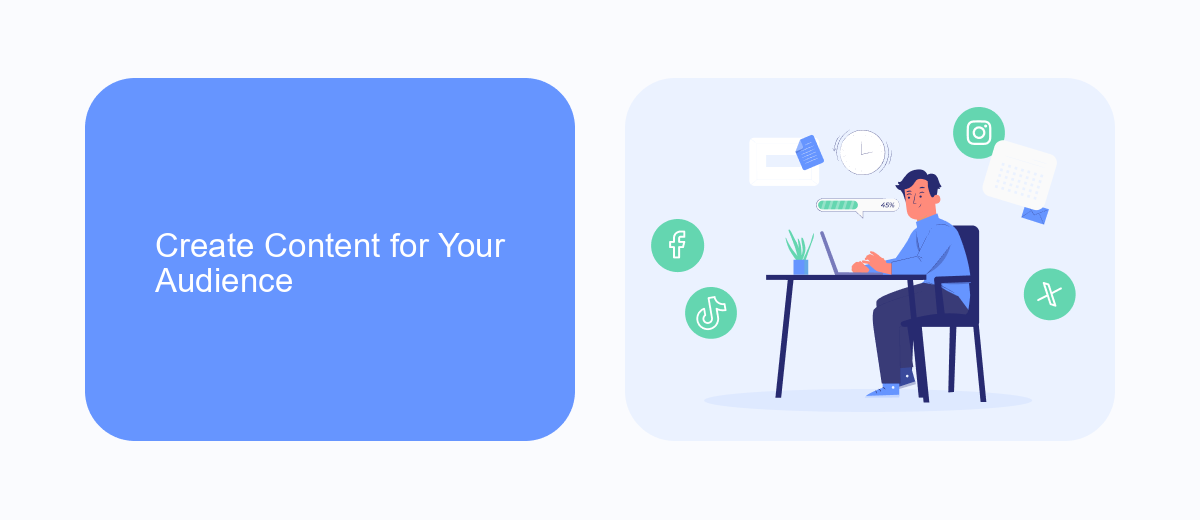
Creating content tailored to your audience is crucial for the success of your lead generation website. Start by identifying the needs, interests, and pain points of your target audience. Use this information to develop valuable and engaging content that addresses their specific concerns. Blog posts, videos, infographics, and case studies are excellent formats to consider. Ensure that your content is informative, actionable, and optimized for search engines to attract organic traffic.
To further enhance your content strategy, consider integrating marketing automation tools like SaveMyLeads. This service allows you to automate the process of capturing leads from various platforms and channels, ensuring that no potential customer slips through the cracks. By connecting SaveMyLeads with your CRM or email marketing software, you can streamline your lead nurturing process, enabling you to deliver personalized content to your audience at the right time. This not only improves engagement but also increases the likelihood of converting leads into customers.
Implement Lead Capture Forms
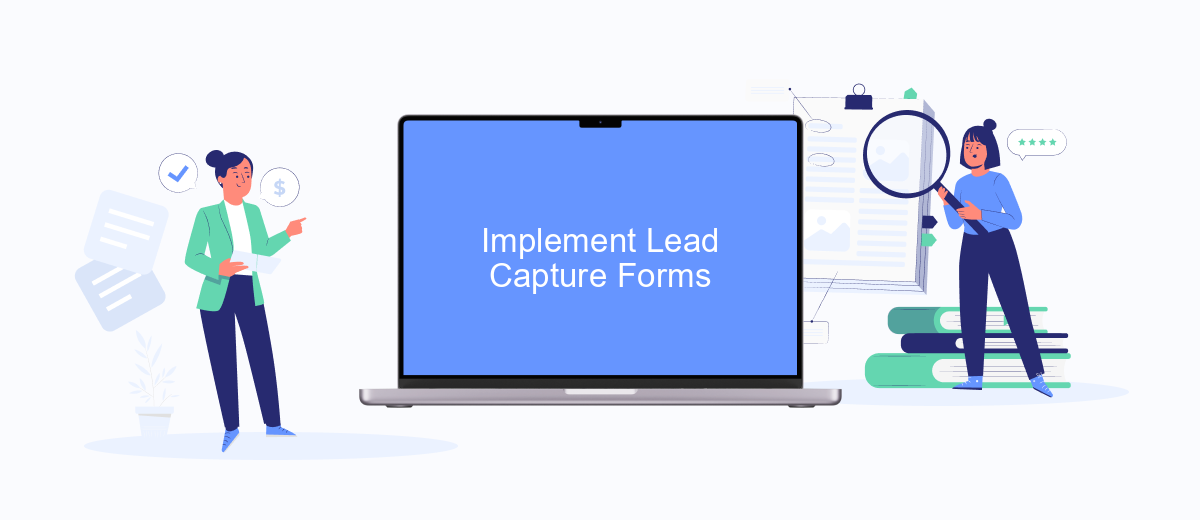
Implementing lead capture forms on your website is crucial for gathering valuable information from potential customers. These forms should be strategically placed and designed to encourage visitors to provide their contact details. Here are some steps to effectively implement lead capture forms:
- Identify Key Locations: Place forms on high-traffic pages such as the homepage, landing pages, and blog posts.
- Use Clear and Concise Fields: Ask only for essential information to reduce friction and increase completion rates.
- Offer Incentives: Provide a compelling reason for visitors to fill out the form, like a free eBook, discount, or exclusive content.
- Integrate with CRM: Use a service like SaveMyLeads to automatically sync form submissions with your CRM for seamless lead management.
- Test and Optimize: Regularly test different form designs, placements, and incentives to see what works best for your audience.
By following these steps, you can create effective lead capture forms that enhance your lead generation efforts. Remember, the key is to make the process as easy and enticing as possible for your visitors, ensuring you capture the maximum number of leads.
Integrate with CRM
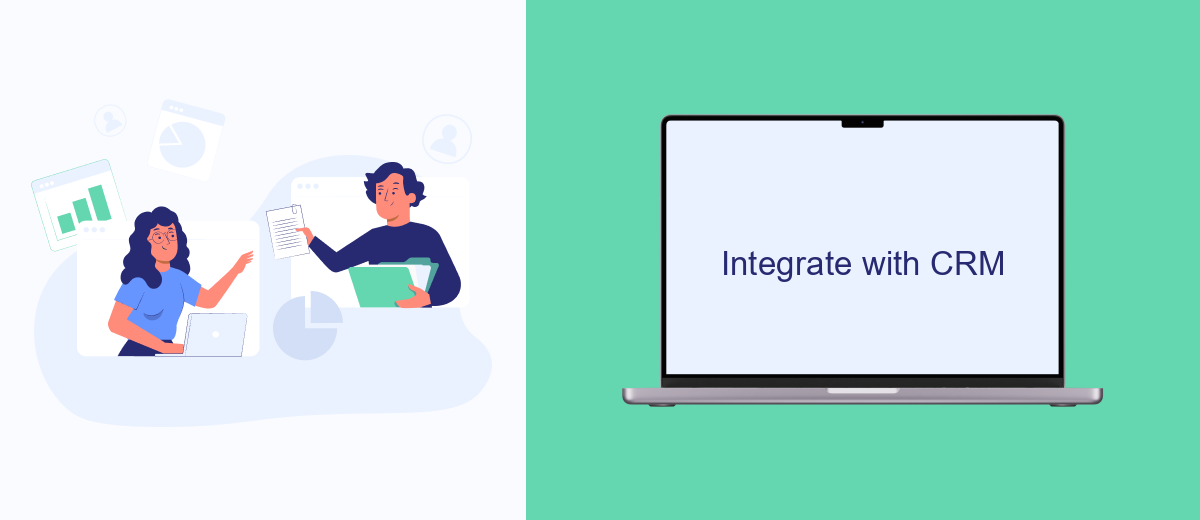
Integrating your lead generation website with a Customer Relationship Management (CRM) system is crucial for managing and nurturing leads effectively. By connecting your website to a CRM, you can automate the process of capturing, organizing, and following up with leads, ensuring no potential customer slips through the cracks.
To set up this integration, you'll need to choose a CRM that suits your business needs. Popular options include Salesforce, HubSpot, and Zoho CRM. Once you've selected a CRM, you can use tools like SaveMyLeads to streamline the integration process. SaveMyLeads allows you to connect your website's lead capture forms directly to your CRM, automating data transfer and reducing manual entry.
- Select a CRM platform that aligns with your business requirements.
- Use SaveMyLeads to connect your website forms to the CRM.
- Automate data transfer to ensure accurate and timely lead management.
- Monitor and optimize the integration for better performance.
By integrating your lead generation website with a CRM, you can enhance your lead management process, improve customer relationships, and ultimately drive more sales. Tools like SaveMyLeads make this process seamless, allowing you to focus on growing your business rather than handling data manually.
Track and Analyze Results
To ensure the success of your lead generation website, it's crucial to track and analyze your results. Begin by setting up analytics tools like Google Analytics to monitor key metrics such as visitor behavior, conversion rates, and traffic sources. These insights will help you understand which strategies are working and where improvements are needed. Implementing A/B testing can also provide valuable data on what design elements, calls-to-action, and content resonate best with your audience.
For more efficient tracking and integration, consider using services like SaveMyLeads. This tool can automate the process of capturing and organizing your leads from various sources, ensuring no potential customer slips through the cracks. By integrating your lead generation forms with SaveMyLeads, you can streamline your workflow and focus more on optimizing your marketing strategies. Regularly reviewing and analyzing this data will enable you to make informed decisions, ultimately enhancing your lead generation efforts and boosting your overall conversion rates.
- Automate the work with leads from the Facebook advertising account
- Empower with integrations and instant transfer of leads
- Don't spend money on developers or integrators
- Save time by automating routine tasks
FAQ
How do I start building a lead generation website?
What features are essential for a lead generation website?
How can I drive traffic to my lead generation website?
How do I convert website visitors into leads?
What tools can help automate lead generation processes?
Use the SaveMyLeads service to improve the speed and quality of your Facebook lead processing. You do not need to regularly check the advertising account and download the CSV file. Get leads quickly and in a convenient format. Using the SML online connector, you can set up automatic transfer of leads from Facebook to various services: CRM systems, instant messengers, task managers, email services, etc. Automate the data transfer process, save time and improve customer service.

