Tired of intrusive video ads disrupting your Facebook experience? You're not alone. Many users seek ways to enjoy a smoother, ad-free browsing session. In this guide, we'll explore effective methods to block video ads on Facebook, ensuring you can scroll through your feed without interruptions. Say goodbye to unwanted ads and hello to a more enjoyable social media experience.
Facebook Video Ad Blocker Installation
Installing a Facebook video ad blocker is a straightforward process that can significantly enhance your browsing experience by eliminating intrusive ads. Follow these steps to get started and enjoy an ad-free Facebook experience.
- Choose a reputable ad blocker extension compatible with your browser (e.g., AdBlock, uBlock Origin).
- Visit the extension store for your browser (Chrome Web Store, Firefox Add-ons, etc.).
- Search for the chosen ad blocker and click on the "Add to [Browser]" button.
- Follow the on-screen instructions to complete the installation process.
- Once installed, the ad blocker icon will appear in your browser's toolbar.
- Click on the icon to access settings and customize your ad-blocking preferences.
After successfully installing the ad blocker, refresh your Facebook page to see the changes. The ad blocker will automatically filter out video ads, providing you with a smoother and more enjoyable browsing experience. Remember to keep the extension updated to ensure optimal performance.
Ad Blocker Extensions
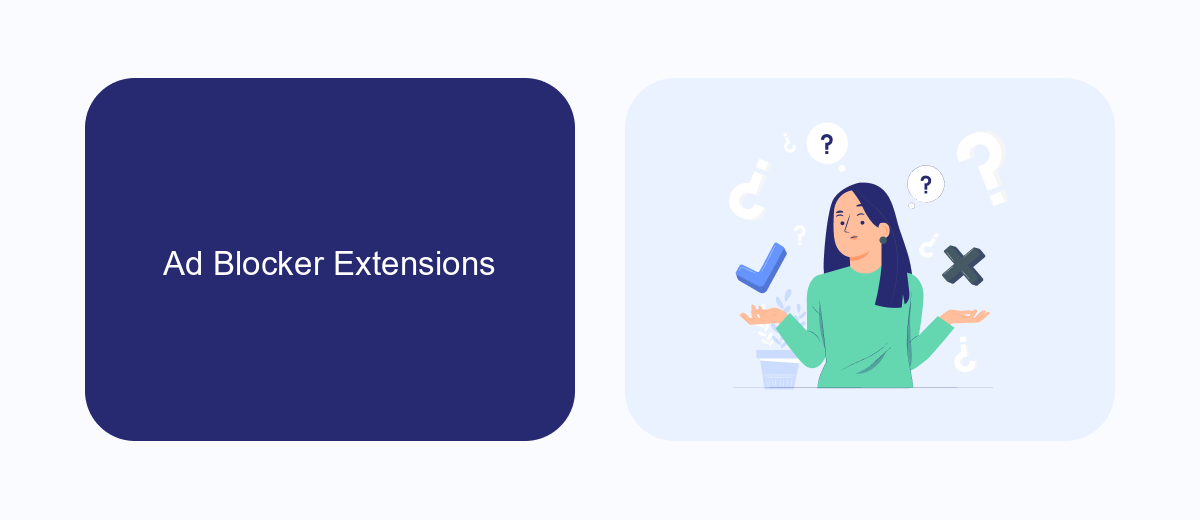
Ad blocker extensions are a popular and effective method to block video ads on Facebook. These browser extensions work by automatically filtering out advertisements before they even have a chance to load, providing a smoother and more enjoyable browsing experience. Some of the most well-known ad blocker extensions include AdBlock, uBlock Origin, and AdGuard. These tools are easy to install and configure, often requiring just a few clicks to get started. Once installed, they can be customized to block specific types of ads or to whitelist certain websites where ads are acceptable.
For those looking to streamline their ad-blocking efforts across multiple devices or platforms, integrating ad blocker extensions with services like SaveMyLeads can be beneficial. SaveMyLeads offers automation tools that can help manage and synchronize your ad-blocking settings, ensuring a consistent experience regardless of the device you are using. This can be particularly useful for users who frequently switch between different browsers or devices and want a seamless ad-free experience on Facebook and other websites.
Browser Settings Configuration
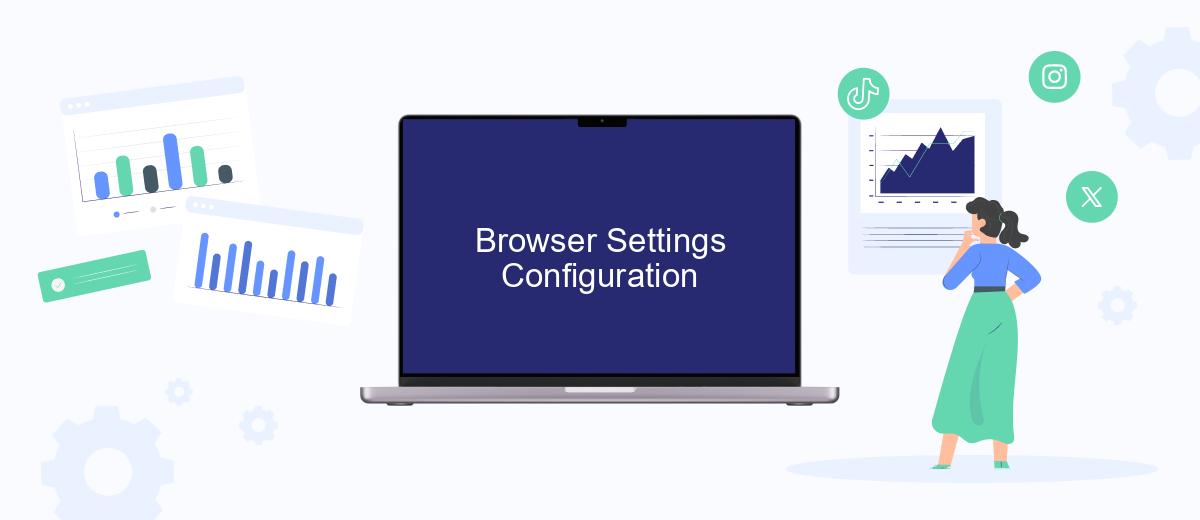
Configuring your browser settings is an effective way to block video ads on Facebook. By tweaking a few options in your browser, you can significantly reduce the number of intrusive ads you encounter. Follow these steps to adjust your browser settings:
- Open your browser and navigate to the settings menu.
- Locate the 'Privacy and Security' section.
- Enable the 'Do Not Track' feature to prevent websites from tracking your activity.
- Install a reputable ad blocker extension from the browser's extension store.
- Adjust the ad blocker settings to ensure it targets video ads specifically.
- Clear your browser cache and cookies to remove any stored ad data.
By following these steps, you can create a more seamless and enjoyable browsing experience on Facebook. Keep in mind that while these adjustments can greatly reduce ads, they may not eliminate them entirely. Regularly updating your browser and ad blocker extension will help maintain optimal performance.
Ad Blocker Software
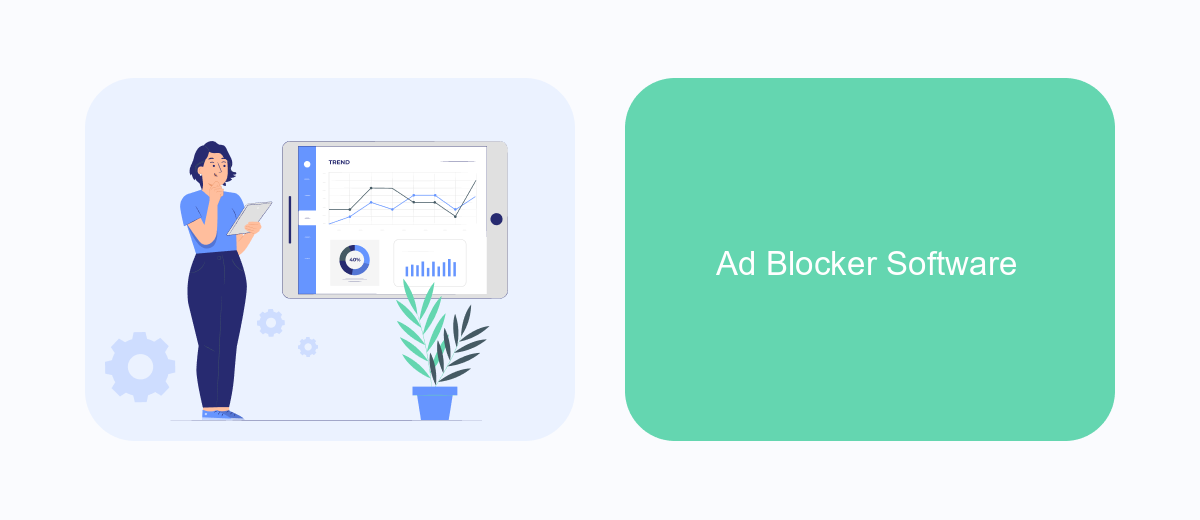
Ad blocker software is one of the most effective ways to eliminate video ads on Facebook. These programs are designed to detect and block advertisements before they have a chance to load, providing a smoother and more enjoyable browsing experience. Many ad blockers are available as browser extensions, making them easy to install and use without requiring advanced technical knowledge.
When choosing an ad blocker, it’s important to consider factors such as compatibility with your browser, ease of use, and the level of customization offered. Some ad blockers also provide additional features like tracking protection and malware blocking, further enhancing your online security.
- AdBlock Plus: A popular choice with extensive customization options.
- uBlock Origin: Known for its efficiency and low resource usage.
- AdGuard: Offers comprehensive protection, including privacy features.
- Ghostery: Focuses on privacy and blocking trackers along with ads.
By using ad blocker software, you can significantly reduce the number of video ads you encounter on Facebook. This not only saves time but also improves your overall user experience by allowing you to focus on the content that matters most to you.

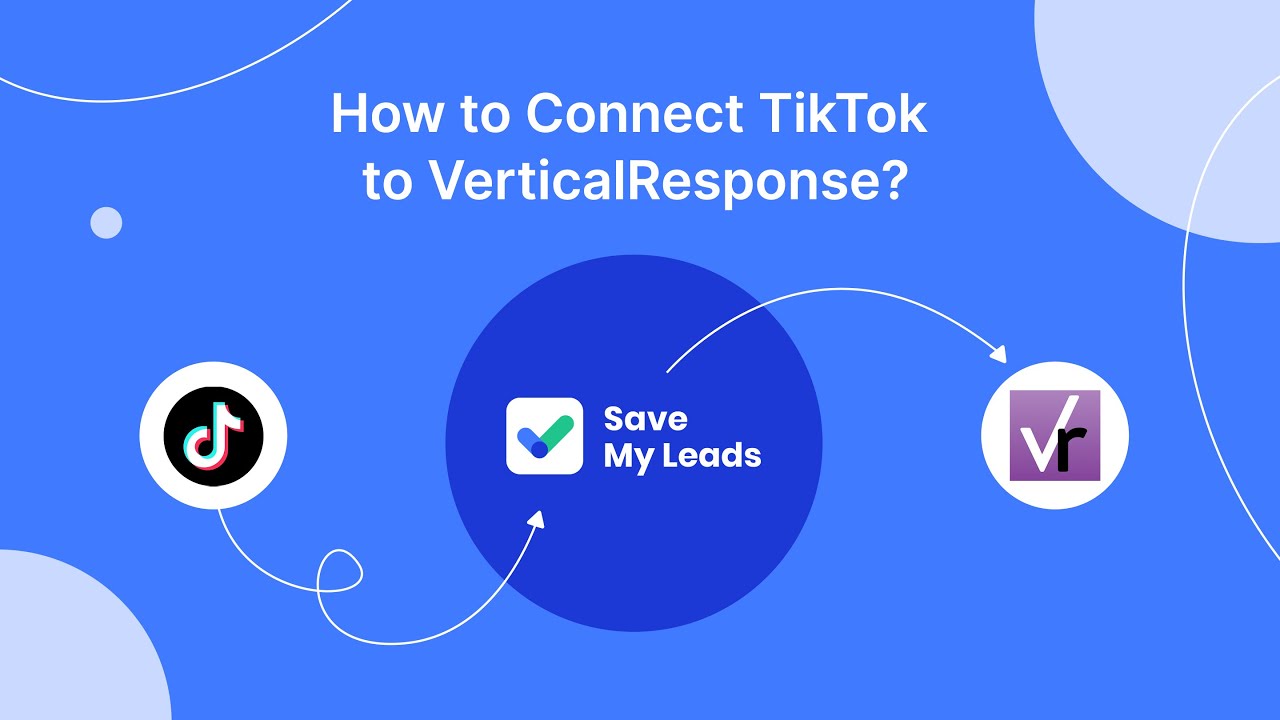
Facebook Ad Blocking Tools
Blocking video ads on Facebook can significantly enhance your browsing experience. One of the most effective ways to achieve this is by using ad-blocking tools and browser extensions. Popular tools like AdBlock Plus, uBlock Origin, and AdGuard can filter out unwanted video ads, ensuring a smoother and more enjoyable user experience. These tools are easy to install and configure, providing you with instant relief from intrusive advertisements.
Another approach to managing Facebook ads is through integration services like SaveMyLeads. This platform allows you to automate and streamline various tasks, including ad preferences and settings. By using SaveMyLeads, you can efficiently manage your Facebook ad settings, ensuring that you only see content that is relevant to you. This not only helps in blocking unwanted video ads but also enhances your overall social media experience by tailoring it to your needs.
FAQ
How can I block video ads on Facebook?
Are there any settings within Facebook to block video ads?
Can I use automation tools to block video ads on Facebook?
Is there a way to block video ads on the Facebook mobile app?
Do ad blockers affect other functionalities on Facebook?
Are you using Facebook Lead Ads? Then you will surely appreciate our service. The SaveMyLeads online connector is a simple and affordable tool that anyone can use to set up integrations for Facebook. Please note that you do not need to code or learn special technologies. Just register on our website and create the necessary integration through the web interface. Connect your advertising account with various services and applications. Integrations are configured in just 5-10 minutes, and in the long run they will save you an impressive amount of time.
