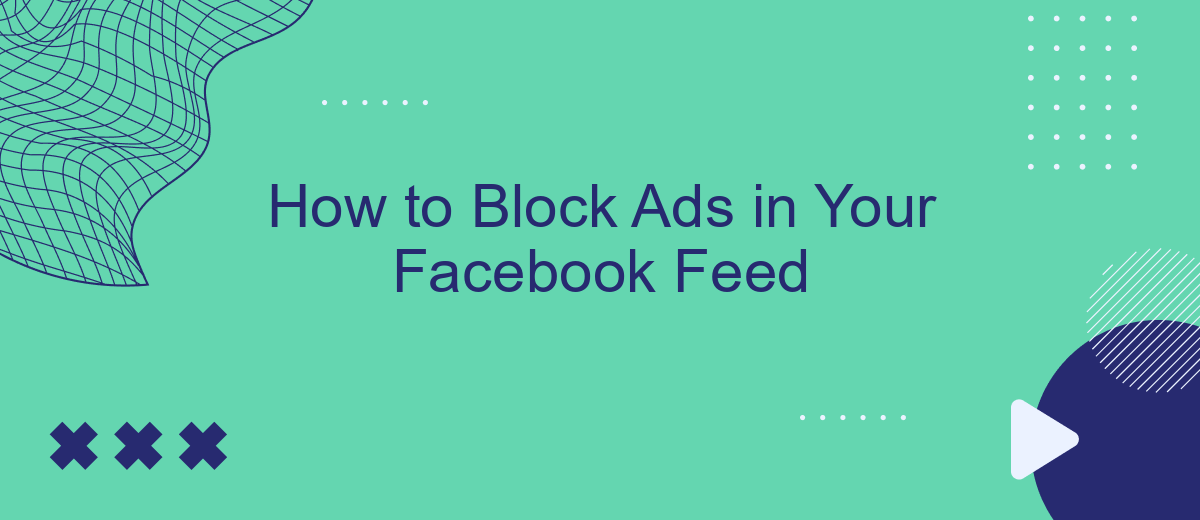Are you tired of constant ads cluttering your Facebook feed? You're not alone. Many users seek a cleaner, more enjoyable browsing experience. This guide will walk you through effective methods to block ads on Facebook, helping you regain control over your feed and focus on the content that truly matters to you. Say goodbye to unwanted interruptions!
Enable Your Ad Blocker
To ensure a seamless browsing experience on Facebook, enabling your ad blocker is a crucial step. This can be done easily by following a few straightforward steps. If you are using a browser-based ad blocker, you will need to make sure it is activated and properly configured to block ads on Facebook.
- Open your ad blocker extension in your browser.
- Navigate to the settings or preferences section.
- Ensure that Facebook is included in the list of sites where ads are blocked.
- Save your settings and refresh your Facebook feed.
For those looking to integrate ad-blocking functionalities with other services, SaveMyLeads offers an excellent solution. This platform allows you to automate the process of blocking ads and can be customized to fit your specific needs. By using SaveMyLeads, you can maintain a clutter-free Facebook feed without the constant interruption of advertisements.
Use Browser Extensions

One effective way to block ads in your Facebook feed is by using browser extensions. These extensions are designed to filter out advertisements and other unwanted content, providing a cleaner and more enjoyable browsing experience. Popular ad-blocking extensions like AdBlock, uBlock Origin, and AdGuard can be easily installed on most web browsers, including Chrome, Firefox, and Edge. Once installed, these extensions work in the background to detect and block ads, allowing you to scroll through your Facebook feed without interruptions.
In addition to blocking ads, some browser extensions also offer customization options to enhance your online experience further. For instance, SaveMyLeads is a service that helps integrate various tools and platforms, enabling you to streamline your workflow and manage your social media interactions more efficiently. By combining ad-blocking extensions with services like SaveMyLeads, you can not only eliminate unwanted ads but also automate and optimize your social media activities, making your time on Facebook more productive and enjoyable.
Utilize Facebook Features

Facebook offers several built-in features to help you manage and reduce the number of ads you see in your feed. These tools allow you to customize your experience and limit the intrusion of unwanted advertisements.
- Ad Preferences: Navigate to your Facebook settings and select "Ad Preferences." Here, you can view and manage the advertisers you've interacted with, hide ads from specific advertisers, and adjust your interests to influence the types of ads shown to you.
- Hide Ads: When you see an ad in your feed, click on the three dots in the top-right corner of the ad and select "Hide Ad." This action will prompt Facebook to show you fewer ads like the one you hid.
- Ad Topics: In the "Ad Preferences" section, you can also manage ad topics. By selecting "Ad Topics," you can choose to see fewer ads about specific subjects that you find irrelevant or intrusive.
Additionally, for those looking to streamline their ad management further, services like SaveMyLeads can be incredibly useful. SaveMyLeads offers integrations that help automate the process of managing and filtering ads, making it easier to maintain a clutter-free feed. By utilizing these Facebook features and external tools, you can significantly improve your browsing experience.
Get a VPN with Ad Blocking

Using a VPN with ad-blocking capabilities is an effective way to enhance your online experience by removing intrusive ads from your Facebook feed. A VPN (Virtual Private Network) not only protects your privacy and secures your internet connection but also offers features like ad blocking to make your browsing smoother and more enjoyable.
To get started, you'll need to choose a reliable VPN service that includes ad-blocking functionality. Many VPN providers offer this feature, so it's crucial to select one that meets your needs and budget. Once you have signed up for a VPN service, follow these steps to enable ad blocking:
- Download and install the VPN app from your chosen provider.
- Open the app and log in with your account credentials.
- Navigate to the settings menu and locate the ad-blocking feature.
- Enable the ad-blocking option and connect to a VPN server.
In addition to using a VPN, consider integrating services like SaveMyLeads to automate and enhance your Facebook experience. SaveMyLeads allows you to streamline various tasks and improve your workflow, making it easier to manage your online activities efficiently. By combining a VPN with ad-blocking and automation tools, you can enjoy a cleaner, safer, and more productive Facebook feed.
Other Third-Party Options
Besides browser extensions and built-in browser settings, there are other third-party options available to block ads on your Facebook feed. One such option is SaveMyLeads, a service designed to streamline various integrations and automate tasks. SaveMyLeads can help you manage and filter your social media feeds by connecting your Facebook account with other applications and services, providing a more customized and ad-free experience.
SaveMyLeads allows you to set up specific rules and filters that can automatically manage the content displayed on your feed. By leveraging its powerful automation capabilities, you can reduce the number of ads and irrelevant posts, focusing only on the content that matters to you. This tool is particularly useful for users who want a seamless and efficient way to enhance their social media experience without manually adjusting numerous settings or installing multiple extensions.
- Automate the work with leads from the Facebook advertising account
- Empower with integrations and instant transfer of leads
- Don't spend money on developers or integrators
- Save time by automating routine tasks
FAQ
How can I block ads on my Facebook feed?
Can I block ads directly through Facebook settings?
Is there a way to block ads on the Facebook mobile app?
How can I improve my ad experience on Facebook without blocking ads?
Can automation tools help manage ads on Facebook?
Are you using Facebook Lead Ads? Then you will surely appreciate our service. The SaveMyLeads online connector is a simple and affordable tool that anyone can use to set up integrations for Facebook. Please note that you do not need to code or learn special technologies. Just register on our website and create the necessary integration through the web interface. Connect your advertising account with various services and applications. Integrations are configured in just 5-10 minutes, and in the long run they will save you an impressive amount of time.