In today's digital age, mastering Facebook Ads can be a game-changer for businesses and marketers alike. As a Facebook Ads Specialist, you have the power to drive targeted traffic, increase brand awareness, and boost sales. This guide will walk you through the essential skills, tools, and strategies you need to become an expert in creating and managing successful Facebook advertising campaigns.
Define Your Target Audience
Understanding your target audience is crucial for the success of your Facebook ad campaigns. Identifying who your ideal customers are will help you create more effective and engaging ads. Start by analyzing the demographics, interests, and behaviors of your potential audience. This will allow you to tailor your ads to meet their specific needs and preferences.
- Demographics: Age, gender, location, education, and occupation.
- Interests: Hobbies, lifestyle choices, and preferences.
- Behaviors: Online activities, purchasing habits, and brand interactions.
Once you have a clear understanding of your target audience, you can use tools like SaveMyLeads to streamline your ad campaign processes. SaveMyLeads allows you to automate lead generation and integrate your Facebook ads with various CRM systems, ensuring that you capture and manage leads efficiently. By leveraging such tools, you can focus more on creating high-quality ads that resonate with your audience and drive better results.
Create Compelling Ad Copy

Creating compelling ad copy is essential for capturing the attention of your target audience on Facebook. Start by understanding your audience's pain points and desires. Tailor your message to address these needs directly, making your ad highly relevant to them. Use clear and concise language, and include a strong call to action that encourages users to take the next step, whether it's clicking a link, signing up, or making a purchase.
In addition to crafting engaging text, consider integrating your ads with tools like SaveMyLeads to streamline your lead management process. SaveMyLeads allows you to automatically transfer leads from Facebook Ads to your CRM or email marketing platform, ensuring that no potential customer slips through the cracks. By combining compelling ad copy with efficient lead handling, you can maximize the effectiveness of your Facebook advertising campaigns and drive better results for your business.
Optimize Your Landing Page
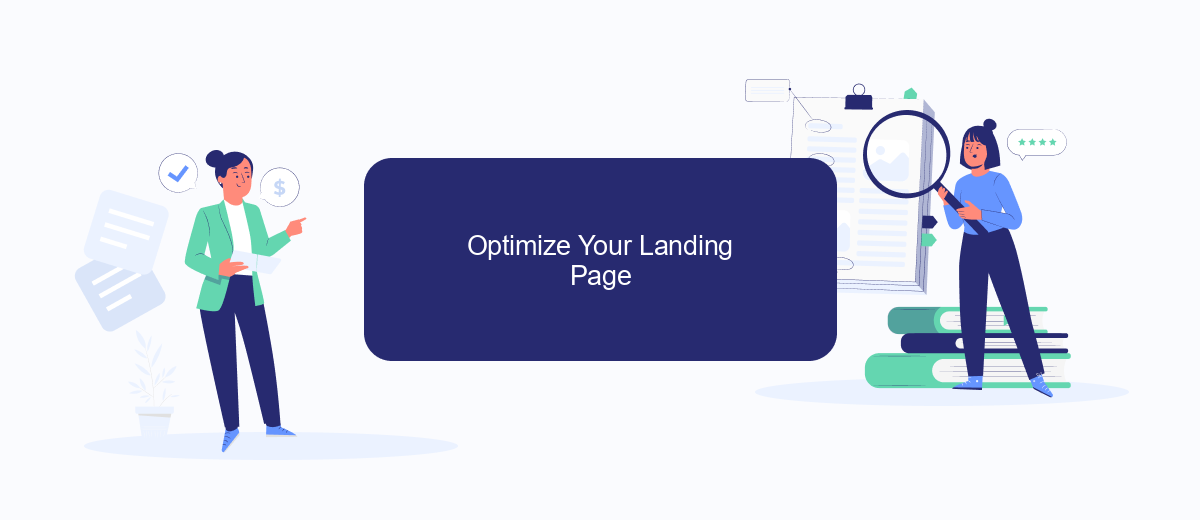
Optimizing your landing page is crucial for maximizing the effectiveness of your Facebook ads. A well-optimized landing page can significantly increase your conversion rates and lower your cost per acquisition. Here are some key steps to optimize your landing page:
- Ensure Fast Load Times: Use tools like Google PageSpeed Insights to analyze and improve your page load speed. A slow-loading page can result in high bounce rates.
- Craft Compelling Headlines: Your headline should grab attention and clearly convey the value proposition of your offer.
- Use High-Quality Images and Videos: Visual content can engage visitors and convey your message more effectively than text alone.
- Implement Clear Calls to Action (CTAs): Make sure your CTAs are visible and compelling, guiding visitors towards the desired action.
- Integrate with Marketing Tools: Use services like SaveMyLeads to automate lead data transfer from Facebook ads to your CRM, ensuring timely follow-ups and better lead management.
By following these steps, you can create a landing page that not only attracts visitors but also converts them into leads or customers. Regularly test and tweak your page elements to find what works best for your audience. Remember, optimization is an ongoing process, and continual improvements can lead to significant gains over time.
Track and Analyze Results
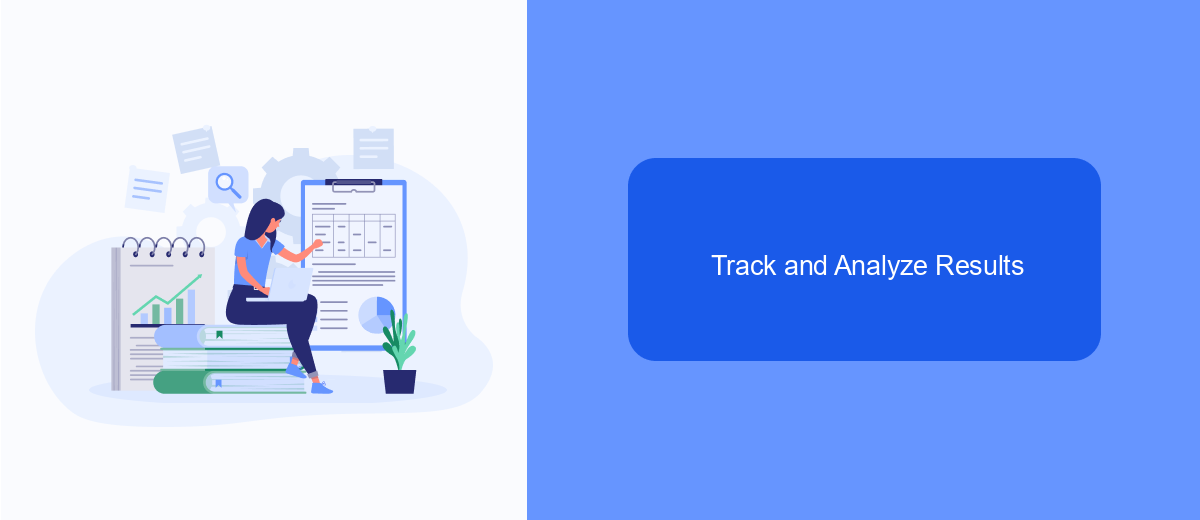
Tracking and analyzing the results of your Facebook ads is crucial for optimizing performance and maximizing ROI. Start by setting clear goals and KPIs, such as click-through rates, conversion rates, and cost per acquisition. Utilize Facebook Ads Manager to monitor these metrics and gain insights into your campaign's effectiveness.
In addition to Facebook's native tools, consider integrating third-party analytics platforms to get a more comprehensive view of your ad performance. SaveMyLeads is an excellent service for automating lead management and integrating various data sources. This can help you streamline your workflow and ensure that no potential customer falls through the cracks.
- Set clear goals and KPIs
- Use Facebook Ads Manager for monitoring
- Integrate third-party analytics tools like SaveMyLeads
- Regularly review and adjust your campaigns
By consistently tracking and analyzing your ad performance, you can make data-driven decisions that enhance your campaigns. Remember to regularly review your results and make necessary adjustments to stay ahead of the competition and achieve your marketing objectives.
Stay Up-to-Date on Industry Best Practices
Staying up-to-date with industry best practices is crucial for any Facebook Ads Specialist. The digital marketing landscape is constantly evolving, with new algorithms, tools, and strategies emerging regularly. To keep pace, make it a habit to follow reputable marketing blogs, attend webinars, and participate in industry conferences. Networking with other professionals and joining relevant online communities can also provide valuable insights and updates.
One way to stay ahead is by leveraging tools that streamline your workflow and enhance your campaigns. For instance, SaveMyLeads is a service that automates the integration of Facebook Lead Ads with various CRM systems and other applications. By using SaveMyLeads, you can ensure that your leads are automatically transferred to your preferred platforms, allowing you to focus more on optimizing your ad strategies and less on manual data entry. Embracing such tools not only keeps you updated but also makes your work more efficient and effective.


FAQ
What skills do I need to become a Facebook Ads Specialist?
How do I get started with Facebook Ads?
What are some common mistakes to avoid in Facebook Ads?
How can I automate my Facebook Ads campaigns?
How do I measure the success of my Facebook Ads?
Don't waste another minute manually transferring leads from Facebook to other systems. SaveMyLeads is a simple and effective tool that will allow you to automate this process so that you don't have to spend time on the routine. Try SaveMyLeads features, make sure that this tool will relieve your employees and after 5 minutes of settings your business will start working faster.
