Automating Facebook Ads can significantly enhance your marketing efficiency, allowing you to reach your target audience with precision while saving time and resources. This guide will walk you through the essential steps to set up automated campaigns, from defining your objectives and selecting the right tools to optimizing your ad performance. Unlock the full potential of your advertising strategy with automation.
Use SaveMyLeads to Connect Facebook Ads
SaveMyLeads is a powerful tool designed to streamline the process of connecting your Facebook Ads to various other services, enabling you to automate workflows and save valuable time. By using SaveMyLeads, you can effortlessly integrate Facebook Ads with your CRM, email marketing platforms, and other business tools without any coding knowledge.
- Simple and intuitive interface
- Pre-built templates for popular integrations
- Real-time data synchronization
- 24/7 customer support
- Customizable workflows
To get started, sign up for an account on the SaveMyLeads website and follow the step-by-step instructions to connect your Facebook Ads account. Once connected, you can choose from a variety of pre-built templates to automate tasks such as lead data transfer, email notifications, and more. With SaveMyLeads, managing your Facebook Ads integrations has never been easier.
Automate Ad Creation and Targeting
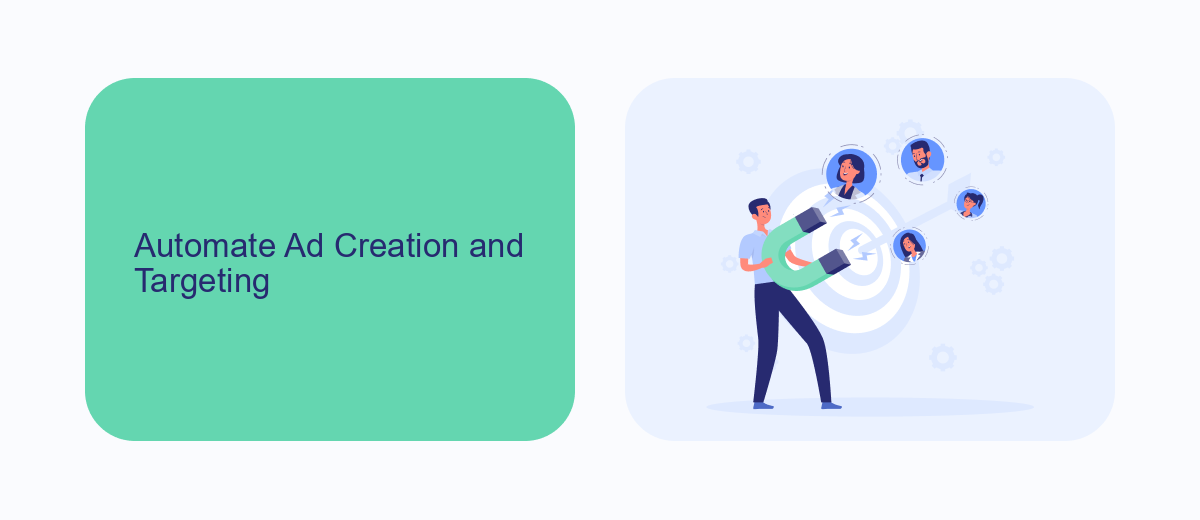
Automating ad creation and targeting on Facebook can save you a significant amount of time and effort. By leveraging tools like SaveMyLeads, you can streamline the process of setting up and managing your ad campaigns. SaveMyLeads allows you to integrate various data sources and platforms, ensuring that your ads are always targeting the right audience with the most relevant content. This integration can automatically pull data from your CRM, email marketing tools, or other sources to create highly personalized ad campaigns without manual intervention.
Moreover, SaveMyLeads offers advanced targeting options that can help you reach your desired audience more effectively. You can set up rules and triggers based on user behavior, demographics, or other criteria, ensuring that your ads are shown to the right people at the right time. This not only improves the efficiency of your ad spend but also increases the likelihood of achieving your marketing goals. By automating these processes, you can focus more on strategy and creative aspects, while the tool handles the technical details.
Set Up Automated Campaign Rules
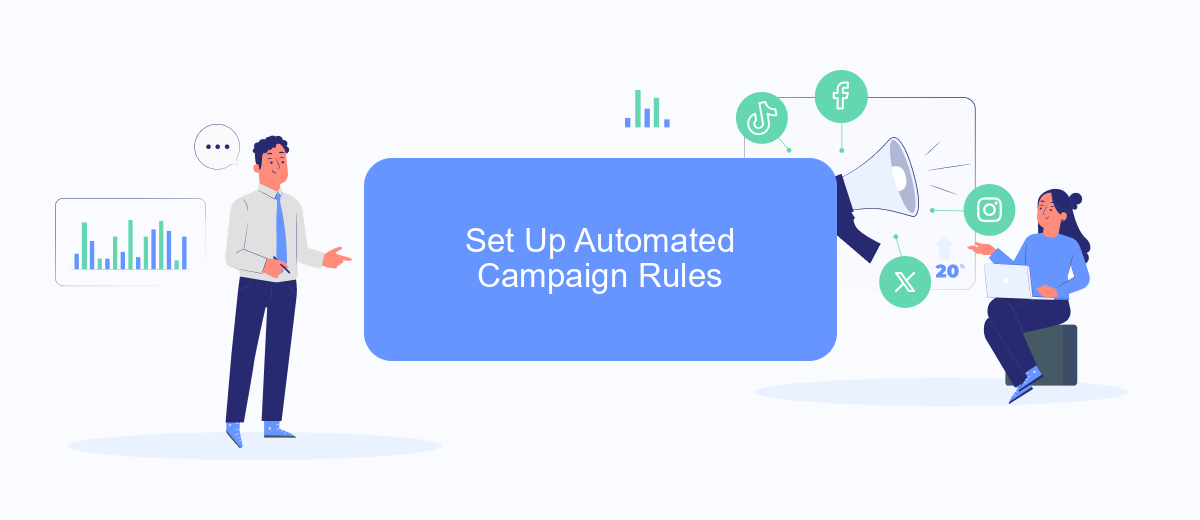
Automating your Facebook ad campaigns can save you time and optimize your marketing efforts. By setting up automated campaign rules, you can ensure that your ads perform at their best without constant manual adjustments.
- Log in to your Facebook Ads Manager account and navigate to the "Automated Rules" section.
- Click on "Create Rule" to start setting up your automated campaign rules.
- Select the campaign, ad set, or ad you want to apply the rule to.
- Define the conditions for your rule, such as cost per result, impressions, or click-through rate.
- Choose the action that will be taken when the conditions are met, such as pausing the ad or adjusting the budget.
- Review your rule and click "Create" to activate it.
For advanced automation and integration, consider using SaveMyLeads. This service allows you to connect Facebook Lead Ads with various CRM and email marketing tools, ensuring seamless data transfer and more efficient lead management. By leveraging such integrations, you can further enhance the automation of your Facebook ad campaigns.
Track and Optimize Performance
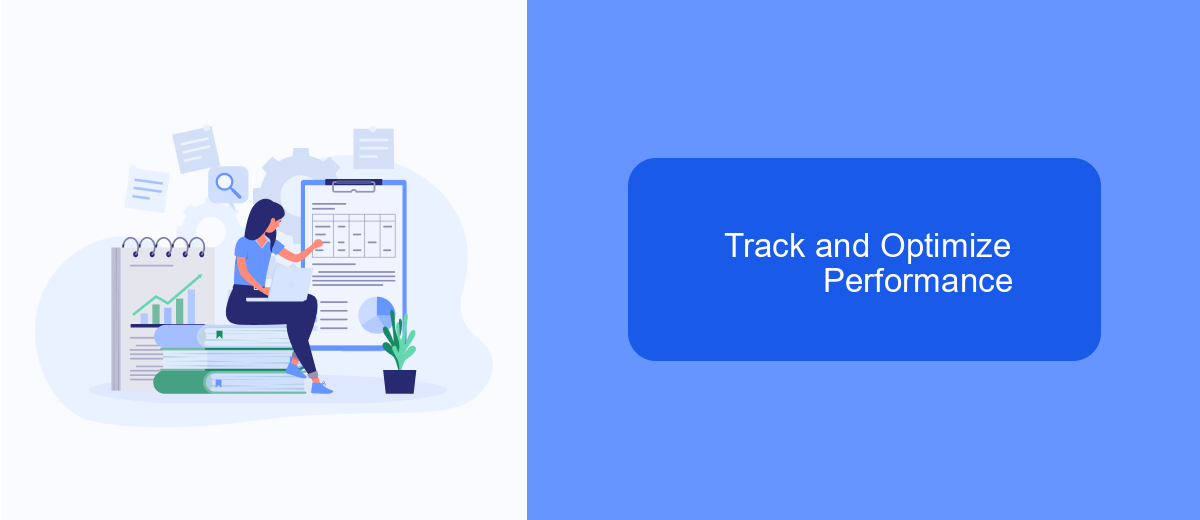
Once your Facebook ads are up and running, tracking and optimizing their performance is crucial for maximizing ROI. Start by regularly monitoring key metrics such as click-through rates (CTR), conversion rates, and cost per conversion. Facebook Ads Manager provides comprehensive insights, but integrating additional tools can enhance your analysis.
SaveMyLeads is an excellent service for automating lead data collection and integrating it with your CRM or other marketing tools. By using SaveMyLeads, you can streamline data transfer, ensuring that you have real-time access to important performance metrics.
- Monitor CTR and conversion rates to identify high-performing ads.
- Use A/B testing to compare different ad variations.
- Adjust targeting parameters based on audience engagement.
- Set up automated alerts for significant metric changes.
Continuously optimizing your ads based on performance data will help you achieve better results. Regularly review your campaigns, make data-driven adjustments, and leverage tools like SaveMyLeads to maintain a competitive edge in your advertising strategy.
Integrate with Other Business Tools
Integrating your Facebook Ads with other business tools can significantly enhance your marketing efforts and streamline your workflow. One of the most effective ways to achieve this is by using automation platforms like SaveMyLeads. This service allows you to connect Facebook Ads with a variety of business tools such as CRMs, email marketing platforms, and customer support systems. By automating data transfer between these tools, you can ensure that your leads are promptly followed up on, your customer data is always up-to-date, and your marketing campaigns are more efficient.
SaveMyLeads simplifies the integration process with its user-friendly interface and pre-built templates for popular business tools. You don't need any coding skills to set up these integrations; just follow the step-by-step instructions to connect your Facebook Ads account with the desired tools. Once set up, SaveMyLeads will automatically sync your data, allowing you to focus on other critical aspects of your business. This seamless integration not only saves you time but also helps you make more informed decisions based on real-time data analytics.


FAQ
How can I start automating my Facebook Ads?
What are some common automation rules for Facebook Ads?
How can I integrate lead data from Facebook Ads into my CRM?
Is it possible to automate the creation of Facebook Ads?
How do I monitor the performance of my automated Facebook Ads?
SaveMyLeads is a simple and effective service that will help you automate routine tasks and optimize business processes. Stop wasting time uploading leads from Facebook manually – you can do it automatically, saving a lot of time and money. Eliminate routine from workflows and achieve more with minimal investment of money, effort and human resources.
