Adding music to your Facebook ads can significantly enhance their appeal and effectiveness. Music sets the tone, evokes emotions, and helps capture your audience's attention. Whether you're promoting a product, service, or brand, integrating the right soundtrack can make your ad stand out. This guide will walk you through the steps to seamlessly add music to your Facebook ads, ensuring they resonate with viewers.
Select Your Ads Format
Choosing the right format for your Facebook ads is crucial to ensure your message resonates with your audience. Facebook offers a variety of ad formats, each designed to achieve specific marketing objectives. Here’s a quick guide to help you select the best format for your needs:
- Image Ads: Perfect for showcasing your product or service with a single compelling image.
- Video Ads: Great for storytelling and demonstrating your product in action.
- Carousel Ads: Allows you to display multiple images or videos within a single ad, ideal for highlighting different features or products.
- Slideshow Ads: Combines multiple images, text, and sound to create a lightweight video ad.
- Collection Ads: Best for mobile users, providing an immersive experience with a cover image or video followed by multiple product images.
Once you've selected your ad format, consider integrating music to enhance engagement. Tools like SaveMyLeads can help streamline the process by automating data transfer and integration with various services, ensuring your ads are optimized and reach the right audience effectively.
Add Music to Your Ad
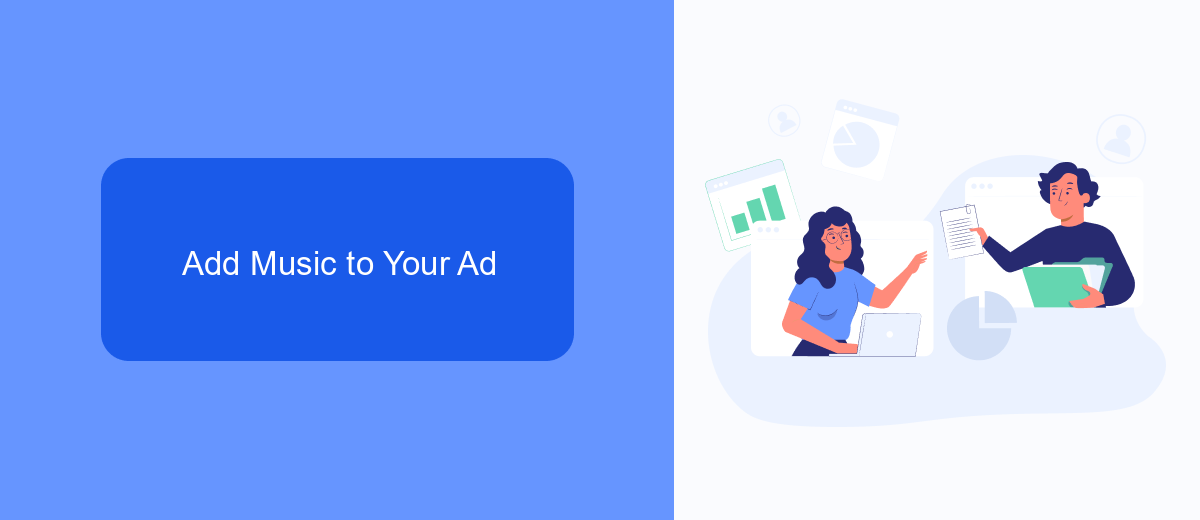
Adding music to your Facebook ad can significantly enhance its appeal and engagement. To begin, create your ad in Facebook Ads Manager. Once you have your visuals and text ready, navigate to the "Media" section. Here, you can upload your video file or choose an existing one. Click on the "Edit Video" button and select "Sound" from the editing options. You can then upload your desired music track by clicking on the "Upload" button. Ensure that the music you choose aligns with your ad's message and complies with Facebook's copyright policies.
If you need assistance with integrating music or other elements into your ad, consider using services like SaveMyLeads. SaveMyLeads simplifies the process by allowing you to automate and streamline your marketing efforts. It connects various platforms and tools, ensuring that your ad creation process is efficient and effective. With these integrations, you can focus on crafting the perfect ad while SaveMyLeads handles the technical aspects, making the addition of music to your Facebook ads seamless and hassle-free.
Edit Music Settings
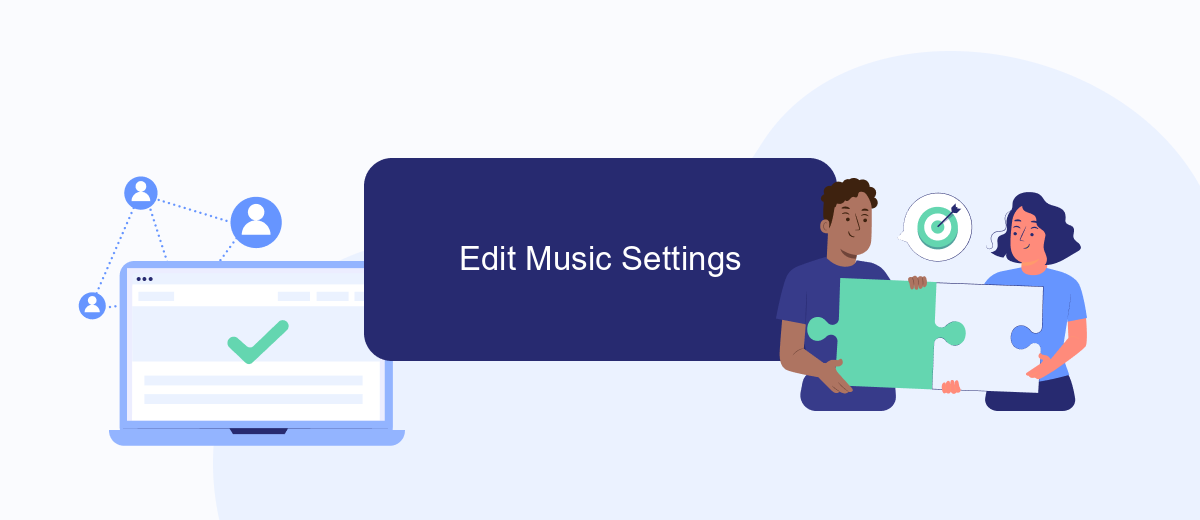
Editing music settings in your Facebook ads is crucial to ensure that the audio complements your visual content effectively. Whether you're using a custom track or a royalty-free option, fine-tuning the music settings can greatly enhance the user experience and engagement.
- Open your Facebook Ads Manager and select the ad you want to edit.
- Click on the "Edit" button to open the ad settings.
- Navigate to the "Media" section and click on "Change Music."
- Choose a track from Facebook's library or upload your own music file.
- Adjust the volume levels to balance the music with any voiceovers or sound effects.
- Preview the ad to ensure the music fits well with the visuals and overall message.
- Save your changes and exit the editor.
If you're looking to streamline your ad creation process, consider using integration services like SaveMyLeads. This platform allows you to automate various tasks, including music settings adjustments, making your ad campaigns more efficient and effective.
Review and Preview

Adding music to your Facebook ads can significantly enhance their appeal and effectiveness. Music helps to capture attention, evoke emotions, and create a memorable experience for your audience. However, it's crucial to choose the right track that aligns with your brand message and resonates with your target audience.
Before diving into the process, review your ad's objective and audience. Identify the type of music that will best complement your visual content and reinforce your message. Make sure you have the necessary licenses for the music you plan to use to avoid any legal issues.
- Choose music that matches your ad's tone and message.
- Ensure you have the proper licenses for the selected track.
- Use tools like SaveMyLeads to integrate music seamlessly into your ads.
Preview your ad with the added music to ensure it enhances the overall impact. Make any necessary adjustments to the volume and timing to achieve the desired effect. By carefully selecting and integrating music, you can create more engaging and effective Facebook ads.
Publish Your Ad
Once you've crafted your Facebook ad and added the perfect music to enhance its appeal, it's time to publish your ad. Start by navigating to the Facebook Ads Manager, where you can review all the elements of your campaign. Ensure your target audience, budget, and schedule are set correctly. Double-check that the music you've incorporated aligns with Facebook's advertising policies to avoid any issues post-publishing.
If you need to streamline your ad publishing process, consider using integration services like SaveMyLeads. This platform allows you to automate various aspects of your campaign, from lead generation to data synchronization, ensuring a seamless experience. By leveraging SaveMyLeads, you can focus more on your creative content and less on the technicalities, making your ad publishing process more efficient and effective. Once everything is in place, hit the 'Publish' button, and your ad will go live, ready to engage your audience with its compelling visuals and captivating soundtrack.


FAQ
How can I add music to my Facebook ads?
What types of music can I use in my Facebook ads?
Can I use popular songs in my Facebook ads?
How can I ensure the music in my Facebook ads is properly licensed?
Is there a way to automate the process of adding music to multiple Facebook ads?
What do you do with the data you get from Facebook lead forms? Do you send them to the manager, add them to mailing services, transfer them to the CRM system, use them to implement feedback? Automate all of these processes with the SaveMyLeads online connector. Create integrations so that new Facebook leads are automatically transferred to instant messengers, mailing services, task managers and other tools. Save yourself and your company's employees from routine work.
