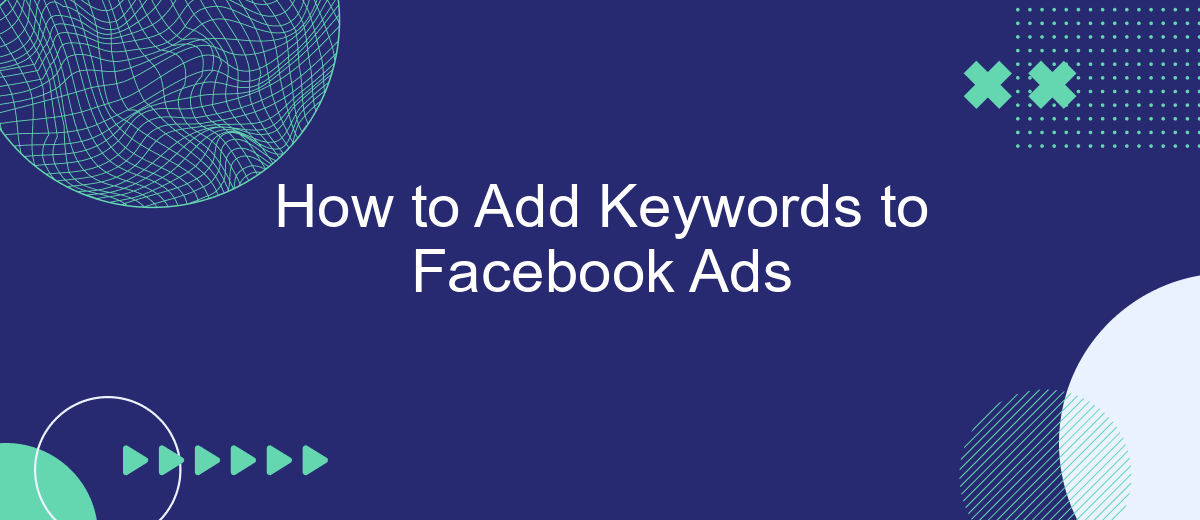Adding keywords to your Facebook ads can significantly enhance their effectiveness, ensuring they reach the right audience and drive better engagement. This guide will walk you through the essential steps to strategically incorporate keywords into your ad campaigns, helping you maximize your reach and return on investment. Learn how to optimize your Facebook ads with targeted keywords for improved performance and results.
Add Relevant Keywords for Targeted Ads
Adding relevant keywords to your Facebook ads is crucial for targeting the right audience and maximizing your ad performance. Keywords help Facebook understand the context of your ads and match them with users who are more likely to be interested in your products or services. Here's how you can effectively add keywords to your Facebook ads:
- Identify your target audience: Use Facebook's Audience Insights tool to understand the demographics, interests, and behaviors of your potential customers.
- Research keywords: Utilize tools like Google Keyword Planner or Ahrefs to find keywords that are relevant to your business and have a high search volume.
- Integrate keywords into your ad copy: Ensure that your ad headlines, descriptions, and call-to-actions contain your chosen keywords.
- Use keyword variations: Include synonyms and related terms to cover a broader range of search queries.
- Employ SaveMyLeads: Integrate SaveMyLeads to automate the process of capturing and managing leads from your Facebook ads, ensuring that your keywords are effectively reaching the right audience.
By following these steps, you can enhance the relevance and effectiveness of your Facebook ads. Remember, the key is to continuously monitor and adjust your keyword strategy based on performance data to achieve the best results.
Research and Select High-Value Keywords
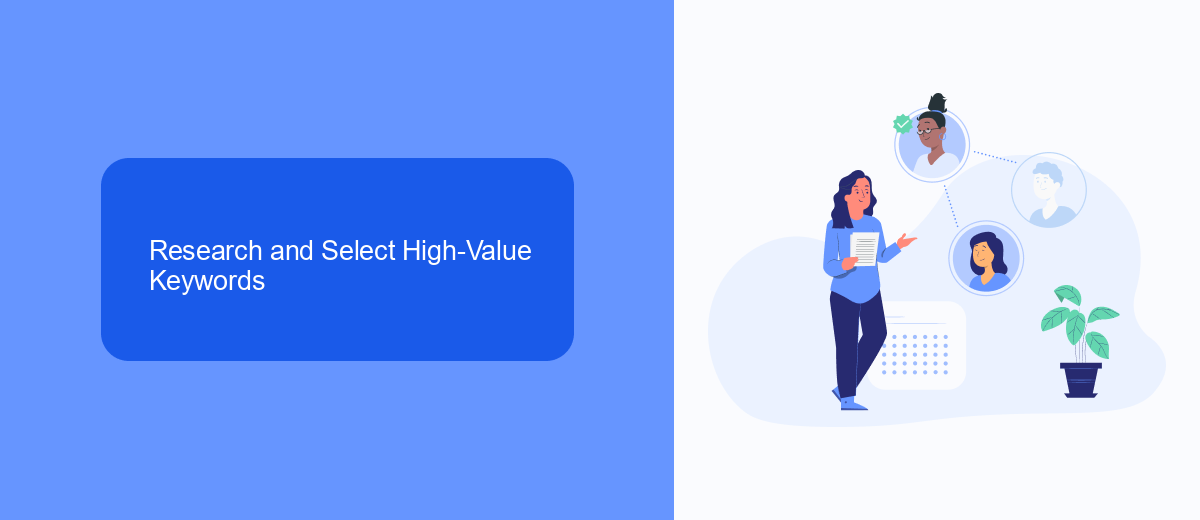
To effectively research and select high-value keywords for your Facebook ads, start by understanding your target audience and their search behaviors. Utilize tools like Google Keyword Planner and Facebook's Audience Insights to identify popular search terms relevant to your product or service. Focus on long-tail keywords, as they are often less competitive and more specific, increasing the likelihood of reaching users with a genuine interest in your offerings.
Once you've compiled a list of potential keywords, prioritize them based on search volume, relevance, and competition. Consider integrating services like SaveMyLeads to streamline your keyword management process. SaveMyLeads can help automate the collection and analysis of keyword data, ensuring that you are always targeting the most effective terms. Regularly review and update your keyword list to adapt to changing market trends and maintain the effectiveness of your ad campaigns.
Incorporate Keywords into Ad Text and Images

When creating Facebook ads, integrating keywords effectively into your ad text and images is crucial for attracting your target audience and increasing engagement. Keywords help your ads appear in relevant searches and resonate more with potential customers.
- Ad Text: Ensure that your primary keywords are included in the headline and the main body of your ad. This makes your ad more relevant and improves its visibility.
- Images: Incorporate text overlays in your images that highlight key phrases or benefits. This visual reinforcement can grab attention and emphasize your message.
- Call to Action (CTA): Use keywords in your CTA to make it clear what action you want the user to take. Phrases like "Shop Now" or "Learn More" can be tailored with specific keywords.
For seamless integration of keywords and to manage your ad campaigns efficiently, consider using services like SaveMyLeads. This platform automates lead data transfers and ensures that your keywords are consistently applied across all ads, saving time and optimizing performance.
Use SaveMyLeads Automation Tool for Optimization
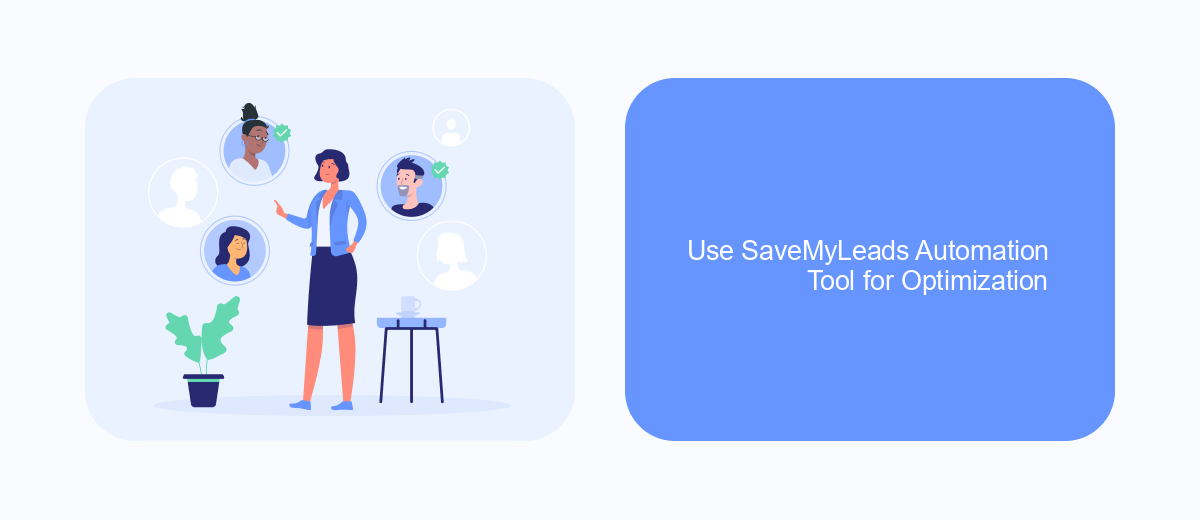
Optimizing your Facebook Ads can be a daunting task, but with the right tools, it becomes much more manageable. SaveMyLeads is an automation tool designed to streamline your marketing efforts by integrating various services and automating routine tasks. By using SaveMyLeads, you can ensure that your ad campaigns are more efficient and effective.
SaveMyLeads allows you to connect Facebook Ads with a multitude of services, such as CRM systems, email marketing platforms, and more. This seamless integration ensures that your leads are automatically captured and processed, saving you time and reducing the chances of human error. Additionally, the platform offers a user-friendly interface, making it easy to set up and manage your integrations.
- Automate lead capture and processing
- Integrate with CRM systems and email marketing platforms
- User-friendly interface for easy setup
- Reduce human error and save time
By leveraging SaveMyLeads, you can focus more on crafting compelling ad content and less on the technicalities of lead management. This not only improves your workflow but also enhances the overall performance of your Facebook Ads campaigns. Start using SaveMyLeads today to take your ad optimization to the next level.
Monitor Performance and Make Adjustments
Monitoring the performance of your Facebook ads is crucial to ensure that your keywords are effectively reaching your target audience. Utilize Facebook's Ads Manager to track key metrics such as click-through rates (CTR), conversion rates, and cost per click (CPC). Regularly reviewing these metrics will help you identify which keywords are driving the most engagement and conversions. Make data-driven decisions by analyzing trends and adjusting your keyword strategy accordingly.
In addition to Facebook's native tools, consider leveraging third-party services like SaveMyLeads to automate and streamline your ad performance tracking. SaveMyLeads can integrate with various platforms to pull in data and provide real-time insights, making it easier to monitor your campaigns. Use these insights to make necessary adjustments, such as refining your keyword list, tweaking ad copy, or reallocating your budget to higher-performing keywords. Continuous optimization is key to maximizing your ad spend and achieving your marketing goals.
FAQ
How do I add keywords to my Facebook Ads?
Can I use keywords in my ad copy to improve targeting?
What are some best practices for targeting my Facebook Ads?
Can I automate the process of setting up Facebook Ads targeting?
How can I track the performance of my keywords in Facebook Ads?
Personalized responses to new clients from Facebook/Instagram. Receiving data on new orders in real time. Prompt delivery of information to all employees who are involved in lead processing. All this can be done automatically. With the SaveMyLeads service, you will be able to easily create integrations for Facebook Lead Ads and implement automation. Set up the integration once and let it do the chores every day.