For digital marketers and businesses, effectively managing leads is critical for maximizing campaign results and enhancing customer engagement. Integrating Facebook leads with Google Sheets not only simplifies the process but also provides a robust framework for detailed analysis and automated follow-ups. This detailed guide explains the benefits and methods of syncing Facebook lead data directly into Google Sheets, utilizing advanced automation tools to streamline operations.
Understanding Facebook Leads and Google Sheets Integration
The integration of Facebook leads with Google Sheets enables marketers to automatically push data collected from Facebook Ads into a spreadsheet. This connection is typically established through automation tools that link the Facebook API to Google Sheets. This automation provides a seamless flow of data, ensuring that every captured lead is instantly available for analysis and action.
Benefits of Integrating Facebook Leads with Google Sheets
Integrating Facebook leads into Google Sheets provides numerous operational advantages:
- Instant Accessibility: Lead data is available immediately, enabling timely interactions with potential customers.
- Error Reduction: Minimizes human errors associated with manual data entry.
- Scalability: Easily scales with your advertising efforts, handling large volumes of data without additional resource allocation.
- Collaborative Opportunities: Teams can collaborate in real-time, viewing and acting on lead data simultaneously.
Tools and Services for Seamless Integration
To achieve this integration, several tools and platforms offer user-friendly interfaces and powerful automation capabilities:
- Dedicated Integration Platforms: These platforms provide pre-built connectors that link Facebook Leads directly to Google Sheets, such as SaveMyLeads.
- Custom Automation Solutions: For more tailored needs, custom scripts developed in Google Apps Script can directly interact with the Facebook API to fetch and store data in Google Sheets.
Step-by-Step Guide to Adding Facebook Leads to Google Sheets
To successfully add Facebook leads to Google Sheets, follow these comprehensive steps:
- Choose an Automation Platform: Select a platform like SaveMyLeads, which simplifies the integration process.
- Set Up Facebook Lead Ads: Design your lead ads on Facebook to capture the essential information you need from leads.
- Prepare Your Google Sheet: Organize your sheet with columns that correspond to the data fields from your Facebook lead form.
- Link Facebook to Google Sheets: Through your chosen platform, connect your Facebook account to the specific Google Sheet.
- Map and Customize Data Fields: Assign Facebook data fields to the corresponding columns in Google Sheets. Customize the settings to fit your data analysis needs.
- Activate and Monitor: Once configured, activate the integration. Monitor the initial data transfer to ensure accuracy, making adjustments as necessary.
Managing Data and Addressing Challenges
Effective data management and troubleshooting potential issues are crucial for maintaining the integrity and usefulness of your lead data.
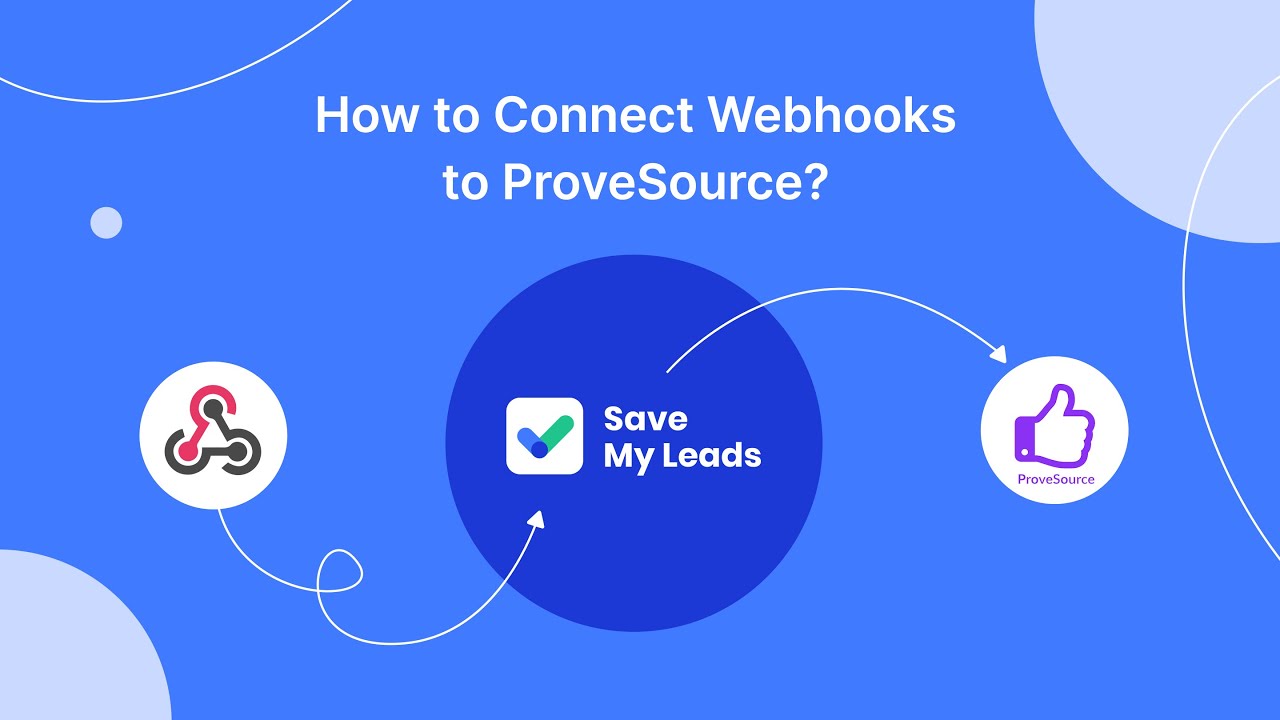

Main points:
- Regular Data Audits: Periodically check the data for accuracy and completeness.
- Data Privacy Compliance: Ensure that your data handling practices comply with regulations such as GDPR.
- Troubleshooting Common Issues: Address common integration issues, such as mismatches in data mapping or interruptions in data flow.
Are you using Facebook Lead Ads? Then you will surely appreciate our service. The SaveMyLeads online connector is a simple and affordable tool that anyone can use to set up integrations for Facebook. Please note that you do not need to code or learn special technologies. Just register on our website and create the necessary integration through the web interface. Connect your advertising account with various services and applications. Integrations are configured in just 5-10 minutes, and in the long run they will save you an impressive amount of time.
