Emojis have become a universal language, adding color and emotion to digital communication. Incorporating emojis into your Facebook ads can significantly boost engagement and make your content more relatable. In this guide, we'll walk you through the steps to effectively add emojis to your Facebook ads, helping you capture attention and connect with your audience on a deeper level.
Selecting the Correct Image Format
Choosing the correct image format for your Facebook ads is crucial to ensure optimal performance and visual appeal. Different formats offer various benefits, so it's essential to understand which one suits your campaign goals best.
- JPEG: Ideal for high-quality photographs and images with gradients. It offers a good balance between quality and file size.
- PNG: Best for images with transparent backgrounds or those requiring high detail. It maintains image quality but can result in larger file sizes.
- GIF: Useful for simple animations and short loops. It can attract attention but may not be suitable for all types of ads.
When integrating these images into your Facebook ads, consider using services like SaveMyLeads to streamline the process. SaveMyLeads helps automate the integration of your ad data with various platforms, ensuring that your campaigns run smoothly and efficiently. By selecting the right image format and utilizing integration tools, you can enhance the effectiveness of your Facebook ads.
Emojis in Ad Copy
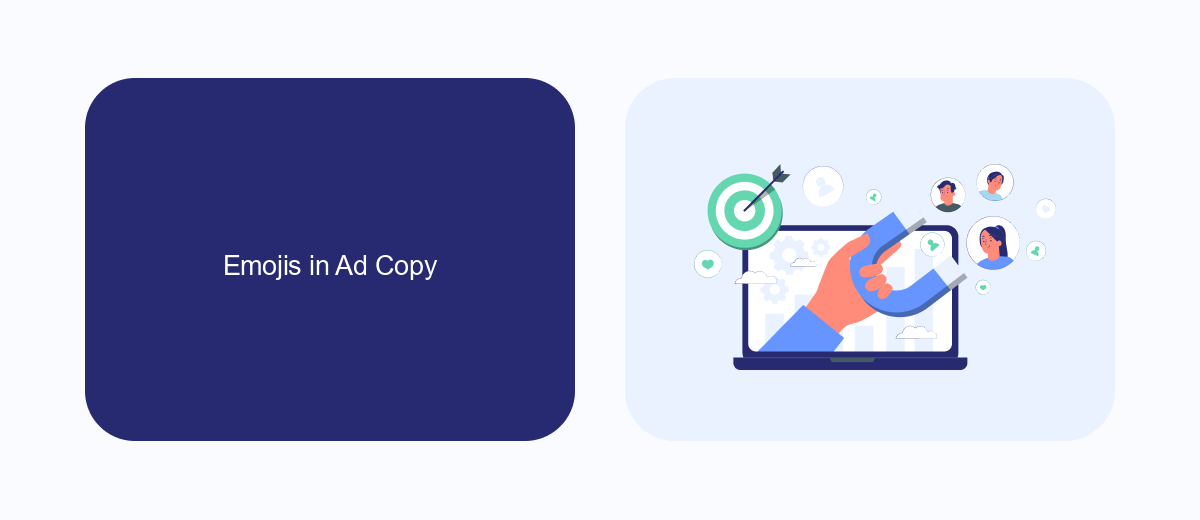
Incorporating emojis into your Facebook ad copy can significantly boost engagement and convey your message more effectively. Emojis add a visual element that captures attention and conveys emotions quickly, making your ads more relatable and appealing. Strategically placed emojis can highlight key points, break up text, and guide the reader's eye to important information. However, it's crucial to use them sparingly and ensure they align with your brand's tone and message.
To streamline the process of adding emojis and managing your ad campaigns, consider using integration services like SaveMyLeads. This platform allows you to automate data transfers and manage your leads more efficiently, saving you time and effort. With SaveMyLeads, you can set up automated workflows that incorporate emojis into your Facebook ads, ensuring consistency and enhancing your overall marketing strategy. By leveraging such tools, you can focus on creating compelling ad content while the technical aspects are handled seamlessly.
Choosing Relevant Emojis

Choosing the right emojis for your Facebook ads can significantly impact your engagement rates and overall ad performance. Emojis can convey emotions, grab attention, and make your message more relatable. However, it's essential to select emojis that align with your brand and message. Here are some steps to help you choose relevant emojis:
- Understand Your Audience: Consider the demographics and preferences of your target audience. Use emojis that resonate with them and match their communication style.
- Stay Relevant to Your Message: Ensure that the emojis you choose are directly related to the content of your ad. Irrelevant emojis can confuse your audience and dilute your message.
- Use Emojis Sparingly: Overloading your ad with too many emojis can make it look unprofessional. Use them strategically to highlight key points or add a touch of personality.
- Test and Optimize: Utilize services like SaveMyLeads to track the performance of your ads and see which emojis work best. This can help you refine your strategy and improve your ad effectiveness over time.
By carefully selecting emojis that fit your brand and message, you can enhance your Facebook ads and achieve better engagement. Remember to continuously monitor and adjust your choices based on performance data to ensure optimal results.
A/B Testing with Emojis

A/B testing is a crucial step in optimizing your Facebook ads, and incorporating emojis can significantly impact your results. Emojis can capture attention, convey emotions, and make your ads more relatable to your audience. By testing different emojis, you can discover which ones resonate most with your target demographic.
To get started with A/B testing emojis in your Facebook ads, you'll need to create multiple versions of your ad, each featuring different emojis. This will help you determine which emojis improve your ad's performance and drive better engagement.
- Identify the emojis you want to test.
- Create different ad variations incorporating these emojis.
- Use a tool like SaveMyLeads to automate your A/B testing process.
- Analyze the performance metrics to identify the best-performing emojis.
By leveraging A/B testing with emojis, you can fine-tune your Facebook ads to better connect with your audience. Tools like SaveMyLeads simplify the process, allowing you to focus on analyzing results and making data-driven decisions to enhance your ad campaigns.
Emoji Best Practices
When incorporating emojis into your Facebook ads, it's essential to use them strategically to enhance your message without overwhelming your audience. Start by selecting emojis that are relevant to your ad content and resonate with your target demographic. Avoid overloading your ad with too many emojis, as this can make your message appear cluttered and unprofessional. Instead, use emojis to highlight key points or to add a touch of personality to your ad copy.
Additionally, testing different emojis can help you determine which ones perform best with your audience. A/B testing can be particularly useful in this regard, allowing you to compare the effectiveness of various emojis in your ads. For those looking to streamline their emoji usage and other ad integrations, services like SaveMyLeads can be invaluable. SaveMyLeads helps automate and optimize your ad campaigns, ensuring that your emoji usage is both effective and efficient. By following these best practices, you can leverage emojis to create engaging and impactful Facebook ads.


FAQ
How can I add emojis to my Facebook ads?
Why should I use emojis in my Facebook ads?
Are there any guidelines for using emojis in Facebook ads?
Can I automate the addition of emojis to my Facebook ads?
Will using emojis in my Facebook ads affect their performance?
Are you using Facebook Lead Ads? Then you will surely appreciate our service. The SaveMyLeads online connector is a simple and affordable tool that anyone can use to set up integrations for Facebook. Please note that you do not need to code or learn special technologies. Just register on our website and create the necessary integration through the web interface. Connect your advertising account with various services and applications. Integrations are configured in just 5-10 minutes, and in the long run they will save you an impressive amount of time.
