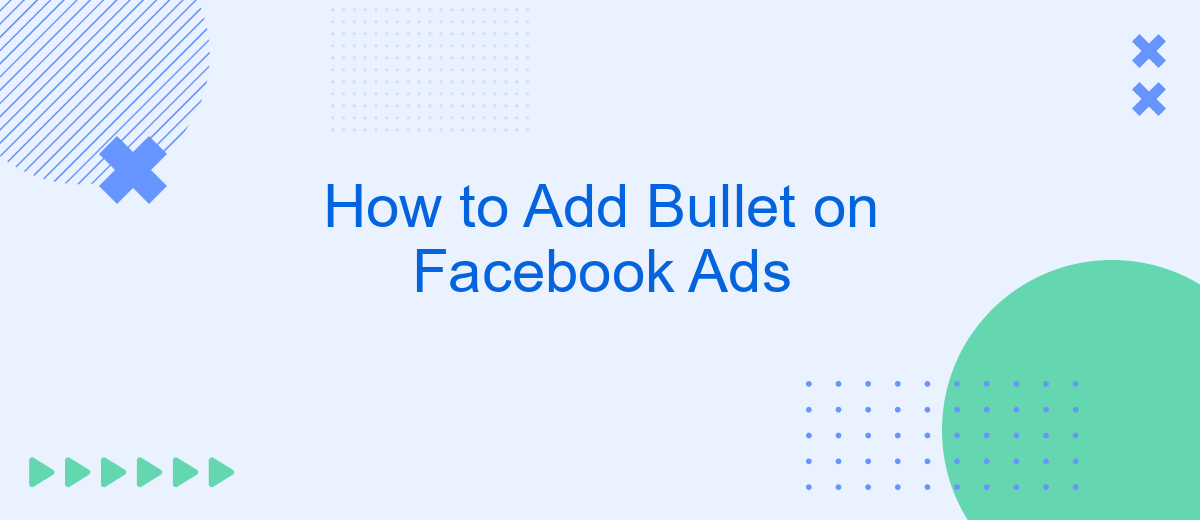Creating engaging and visually appealing Facebook ads is crucial for capturing your audience's attention. One effective way to enhance your ad's readability and impact is by using bullet points. In this article, we'll guide you through the simple steps to add bullet points to your Facebook ads, helping you to clearly highlight key information and improve overall ad performance.
Log into Facebook Ads Manager
To begin managing your Facebook Ads, you first need to log into Facebook Ads Manager. This platform allows you to create, manage, and analyze your ad campaigns effectively. Follow these steps to log in:
- Open your web browser and go to the Facebook Ads Manager website.
- Enter your Facebook account credentials (email and password).
- Click on the "Log In" button to access your Ads Manager dashboard.
- If you have two-factor authentication enabled, complete the verification process.
Once logged in, you'll have access to a variety of tools and features to optimize your ad campaigns. For those looking to streamline their ad management process, consider using services like SaveMyLeads. This platform automates lead data transfer, saving you time and ensuring that your leads are efficiently integrated into your CRM or other marketing tools. With everything set up, you're now ready to create and manage your Facebook ads with ease.
Create a New Ad
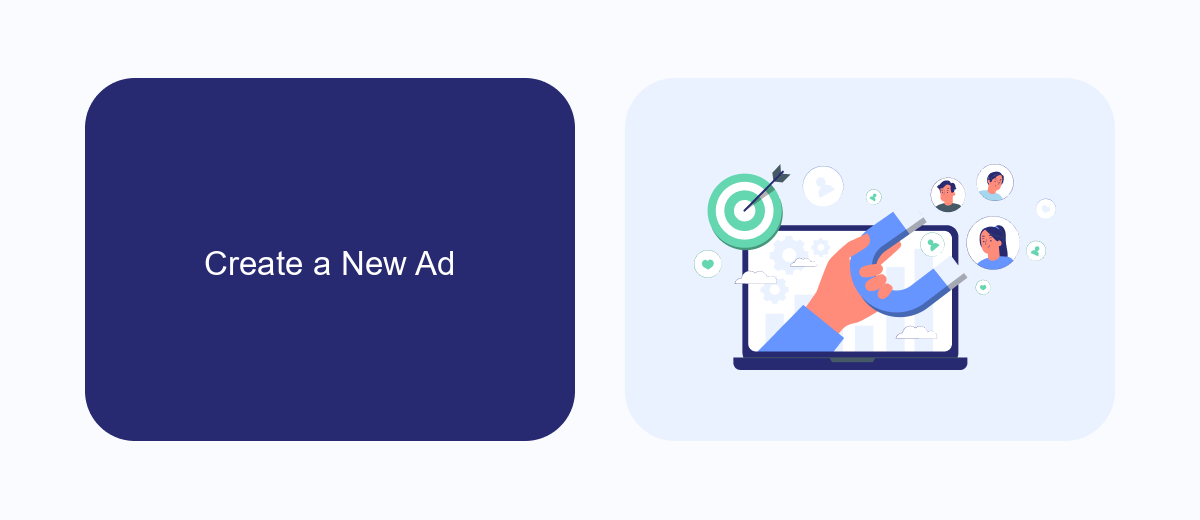
To create a new ad on Facebook, start by logging into your Facebook Ads Manager account. Once you're in, click on the "Create" button to begin the process. You'll be prompted to choose an objective for your ad campaign, such as brand awareness, traffic, or conversions. Select the one that aligns with your marketing goals and click "Continue." This will take you to the ad set level, where you can define your audience, budget, and schedule.
At the ad set level, you can also choose the placements for your ads, such as Facebook News Feed, Instagram, or Audience Network. Make sure to customize your audience by specifying demographics, interests, and behaviors to ensure your ad reaches the right people. Once you've set up your ad set, move on to the ad level where you can create the actual ad. Here, you can upload images or videos, write compelling ad copy, and add a call-to-action button. If you need to automate lead data integration, consider using SaveMyLeads to seamlessly connect Facebook Lead Ads with your CRM or email marketing tools. Finally, review your ad settings and click "Publish" to launch your new ad.
Add Text to Your Ad
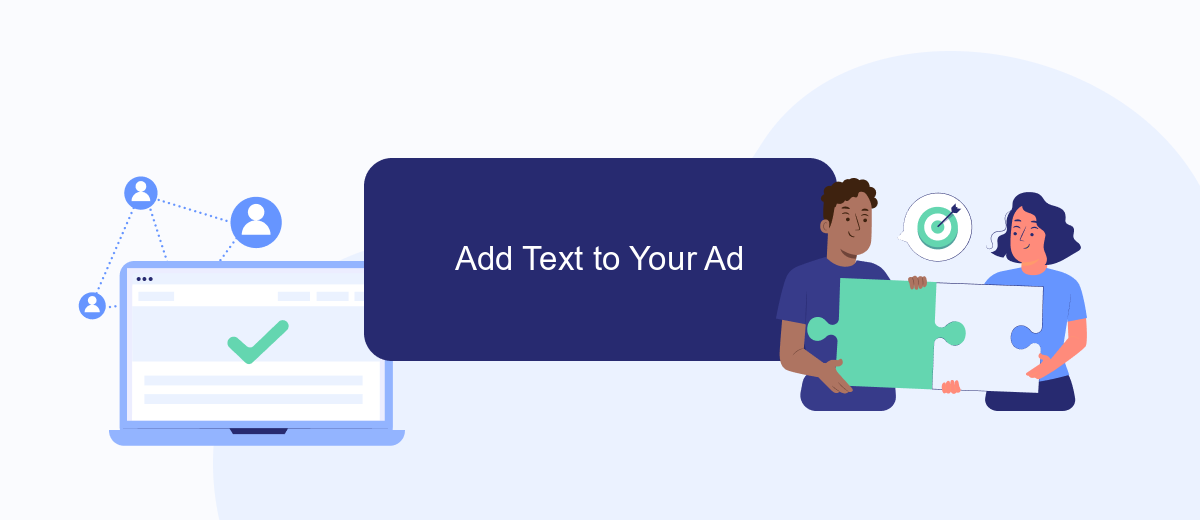
Adding text to your Facebook ad is a crucial step in creating an engaging and effective advertisement. Well-crafted text can capture attention, convey your message, and drive action from your audience. Follow these steps to add text to your Facebook ad:
- Log in to your Facebook Ads Manager and select the campaign you want to edit.
- Click on the "Ad" tab and select the ad you want to add text to.
- In the ad creation section, locate the "Text" field. Here, you can add your primary text, headline, and description.
- Write a compelling primary text that clearly communicates your message and includes a call to action.
- Craft a catchy headline that grabs attention and entices users to learn more.
- Fill in the description to provide additional details or benefits of your product or service.
- Review your text for clarity, grammar, and spelling before publishing your ad.
Using a tool like SaveMyLeads can further enhance your ad campaigns by automating lead collection and integrating with various CRM systems. This ensures that your leads are effectively managed and followed up on, maximizing your ad's ROI. Always remember to test different text variations to see what resonates best with your audience.
Highlight Important Points
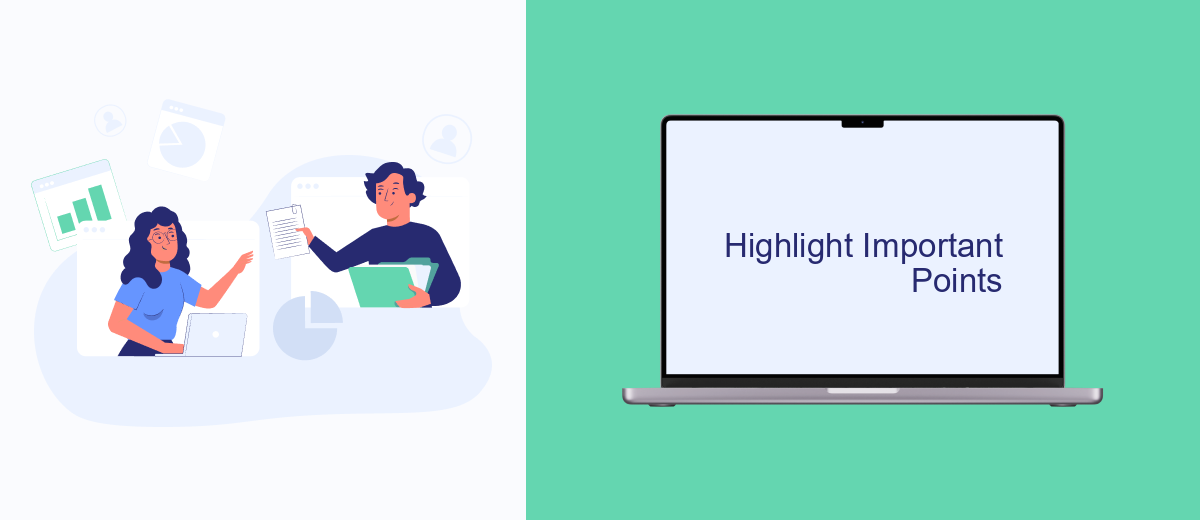
When creating Facebook Ads, it's essential to highlight important points to capture your audience's attention effectively. One of the most efficient ways to do this is by using bullet points. Bullet points help break down information into digestible pieces, making it easier for viewers to understand and retain the key messages.
To add bullet points to your Facebook Ads, you can use various methods, such as using the Unicode bullet symbol or integrating third-party tools. These methods ensure that your ad content remains structured and visually appealing.
- Use Unicode bullet symbols (•) to add bullet points directly in your ad text.
- Utilize third-party tools or services like SaveMyLeads to automate and streamline the process.
- Ensure your bullet points are concise and highlight the most critical information.
By incorporating bullet points in your Facebook Ads, you can significantly enhance the readability and effectiveness of your campaigns. This simple yet powerful technique ensures that your audience quickly grasps the essential points, leading to better engagement and conversion rates.


Review and Publish Your Ad
After you've meticulously crafted your Facebook ad, it's essential to review all the details before hitting the publish button. Double-check your ad copy, images, and targeting options to ensure everything aligns with your campaign goals. Pay close attention to your budget settings and schedule to avoid any unexpected costs. If you're using any integrations, like SaveMyLeads, make sure they are properly configured to capture and manage leads effectively.
Once you're satisfied with your ad's setup, click on the "Review" button to see a final preview. This step allows you to catch any last-minute errors or adjustments needed. If everything looks good, proceed by clicking "Publish." Your ad will go live according to the schedule you set. Remember, you can always monitor the performance of your ad through Facebook Ads Manager and make necessary adjustments to optimize results.
FAQ
How can I add bullet points to my Facebook Ads?
Can I use HTML or Markdown to add bullets in Facebook Ads?
Why should I use bullet points in my Facebook Ads?
Are there any tools that can help automate the process of adding bullets to Facebook Ads?
Will using bullet points affect my ad performance on Facebook?
You probably know that the speed of leads processing directly affects the conversion and customer loyalty. Do you want to receive real-time information about new orders from Facebook and Instagram in order to respond to them as quickly as possible? Use the SaveMyLeads online connector. Link your Facebook advertising account to the messenger so that employees receive notifications about new leads. Create an integration with the SMS service so that a welcome message is sent to each new customer. Adding leads to a CRM system, contacts to mailing lists, tasks to project management programs – all this and much more can be automated using SaveMyLeads. Set up integrations, get rid of routine operations and focus on the really important tasks.