Adding ads to Facebook Reels can be a game-changer for businesses looking to expand their reach and engage with a broader audience. This guide will walk you through the steps needed to seamlessly integrate ads into your Reels, maximizing your marketing impact. Whether you're a seasoned marketer or a newcomer, these tips will help you make the most out of Facebook's dynamic platform.
Understand Facebook Reels
Facebook Reels is a feature that allows users to create and share short, engaging video content. These videos can be up to 60 seconds long and can include audio, effects, and new creative tools. Reels are designed to help users express themselves and connect with a wider audience on Facebook.
- Length: Up to 60 seconds
- Features: Audio, effects, and creative tools
- Purpose: Engage and connect with a broader audience
To maximize the potential of your Facebook Reels, it's important to understand how to integrate various tools and services. One such service is SaveMyLeads, which allows for seamless integration of your ads and marketing efforts. By using SaveMyLeads, you can automate the process of capturing leads and synchronizing them with your CRM, ensuring that your marketing efforts are both efficient and effective.
Create a Facebook Reel

Creating a Facebook Reel is a straightforward process that allows you to share short, engaging videos with your audience. To begin, open the Facebook app on your mobile device and tap on the "Create" button, usually represented by a plus sign. From the menu that appears, select "Reel." You'll then be prompted to either record a new video or upload an existing one from your gallery. Customize your Reel by adding music, text, effects, and other creative elements to make it stand out.
Once your Reel is ready, you can enhance its reach and engagement by integrating it with various services. For example, SaveMyLeads can help you automate the process of capturing leads and syncing them with your CRM or email marketing platform. This integration ensures that you can efficiently manage and follow up with potential customers who engage with your Reel. To set up SaveMyLeads, simply visit their website, sign up for an account, and follow the step-by-step instructions to connect your Facebook account and desired CRM or email service.
Add Ad Features to Your Reel
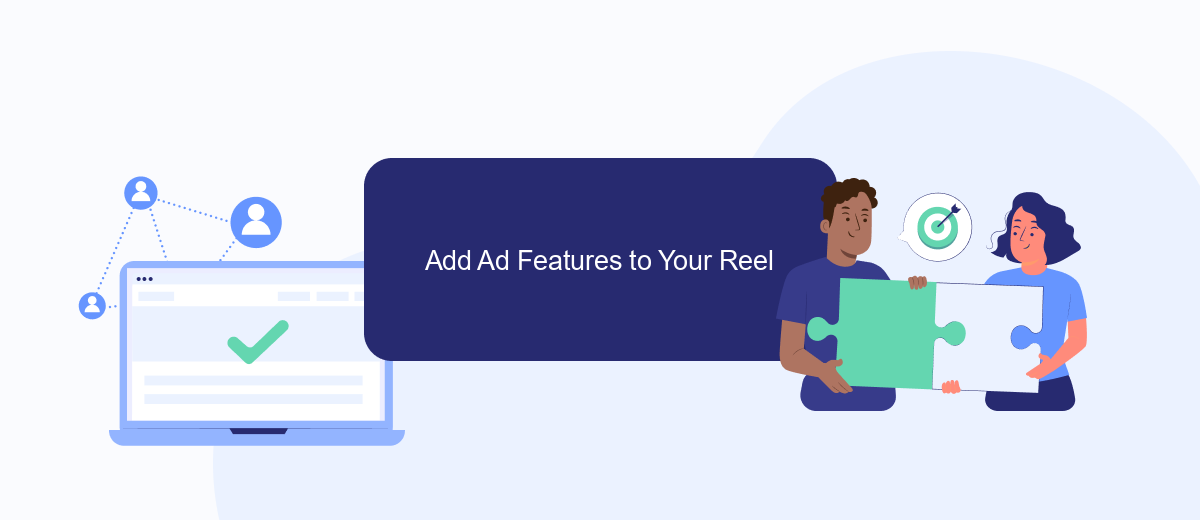
Adding ad features to your Facebook Reel can enhance its visibility and engagement. By incorporating ads, you can reach a broader audience and potentially increase your revenue. Below are the steps to add ad features to your Reel effectively.
- Create or edit your Reel in the Facebook app.
- Tap on the 'Ad' icon located in the editing tools menu.
- Select the type of ad you wish to include, such as banner ads or sponsored content.
- Customize the ad settings, including placement and duration.
- Integrate with third-party services like SaveMyLeads to automate and streamline your ad campaigns.
- Review and finalize your Reel with the added ad features.
- Publish your Reel and monitor its performance through Facebook Insights.
By following these steps, you can seamlessly add ad features to your Facebook Reels, making them more attractive to viewers and advertisers alike. Utilizing services like SaveMyLeads can further optimize your ad integration, ensuring a smooth and efficient process.
Setup Ad Targeting
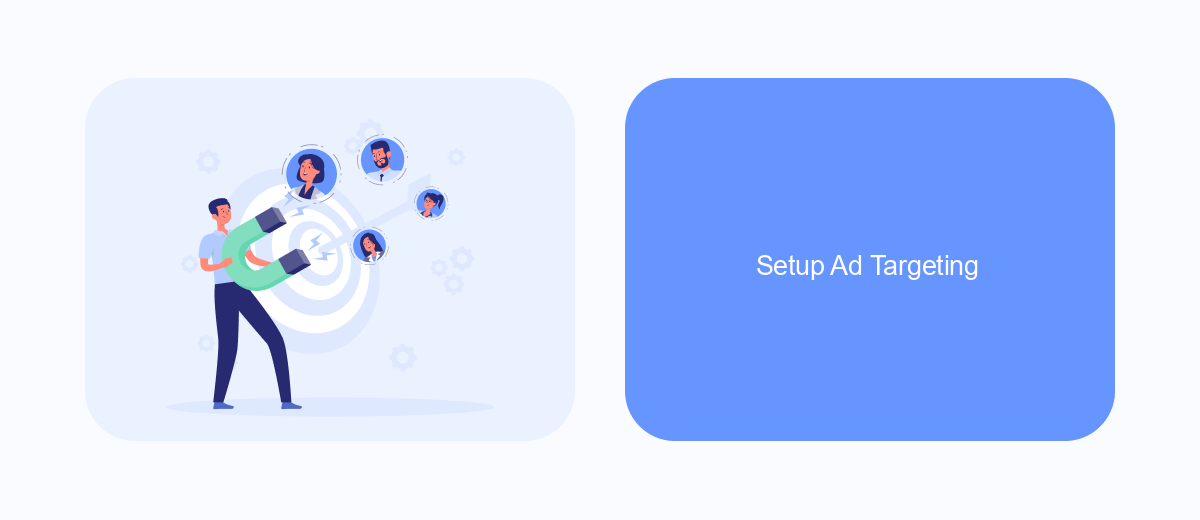
Setting up ad targeting for your Facebook Reels is a crucial step to ensure your ads reach the right audience. The first step involves defining your target audience based on demographics, interests, and behaviors. By doing so, you can tailor your ads to resonate with the people most likely to engage with your content.
To refine your targeting, use Facebook's Audience Insights tool. This tool provides valuable data on your potential audience, helping you make informed decisions. Additionally, consider using SaveMyLeads to streamline your lead generation process. This service allows you to integrate various platforms, ensuring your leads are captured and managed efficiently.
- Define your target audience demographics (age, gender, location).
- Identify interests and behaviors relevant to your product or service.
- Utilize Facebook's Audience Insights for data-driven targeting.
- Integrate SaveMyLeads for seamless lead management.
By following these steps, you can set up effective ad targeting for your Facebook Reels. This will not only increase engagement but also improve the overall performance of your ad campaigns. Remember, precise targeting is key to reaching the right audience and achieving your marketing goals.
Monitor and Optimize Your Ads
Once your ads are live on Facebook Reels, it's crucial to monitor their performance regularly. Utilize Facebook's Ad Manager to track key metrics such as impressions, click-through rates, and conversions. This data will help you understand what's working and what needs improvement. Additionally, consider integrating SaveMyLeads to automate data collection and streamline your reporting process. This tool can help you gather insights more efficiently, allowing you to focus on optimizing your ad strategy.
Optimization is an ongoing process. Based on the data you collect, make necessary adjustments to your targeting, ad creatives, and budget allocation. A/B testing different versions of your ads can provide valuable insights into what resonates best with your audience. Don't be afraid to experiment with different formats and messaging. By consistently monitoring and optimizing your ads, you can maximize your return on investment and achieve your marketing goals more effectively.
FAQ
How do I add ads to my Facebook Reels?
What are the requirements to monetize Facebook Reels with ads?
Can I control which ads appear in my Facebook Reels?
How can I track the performance of ads in my Facebook Reels?
Is there a way to automate the process of adding ads to my Facebook Reels?
If you use Facebook Lead Ads, then you should know what it means to regularly download CSV files and transfer data to various support services. How many times a day do you check for new leads in your ad account? How often do you transfer data to a CRM system, task manager, email service or Google Sheets? Try using the SaveMyLeads online connector. This is a no-code tool with which anyone can set up integrations for Facebook. Spend just a few minutes and you will receive real-time notifications in the messenger about new leads. Another 5-10 minutes of work in SML, and the data from the FB advertising account will be automatically transferred to the CRM system or Email service. The SaveMyLeads system will do the routine work for you, and you will surely like it.
