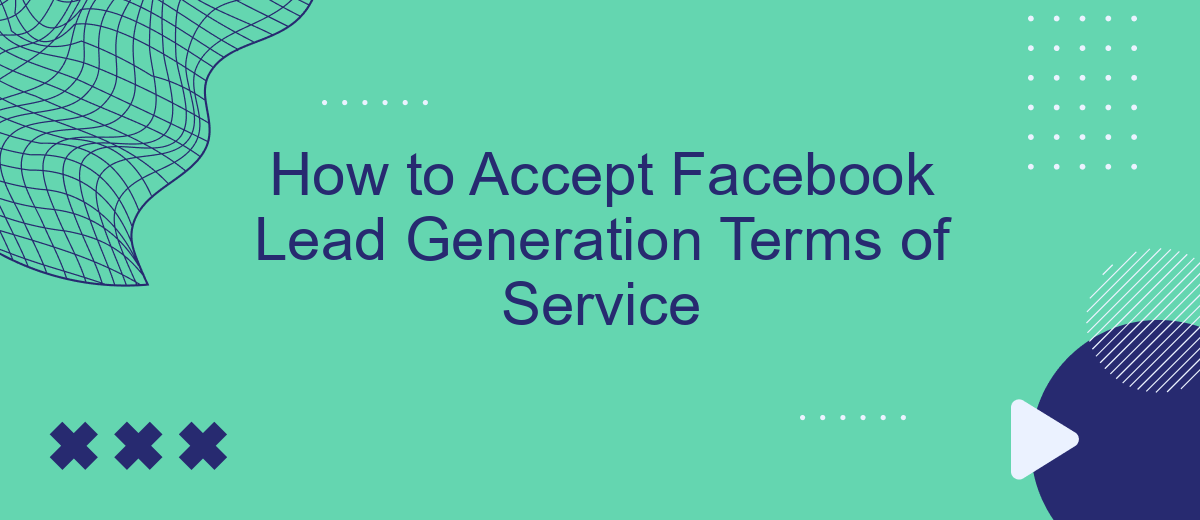Meta allows advertisers to run different types of lead generation campaigns on Facebook, Instagram, and Messenger. They can use forms, calls, and instant messages to collect leads. A necessary condition for successfully running ads of such advertising on Meta platforms is the advertiser's acceptance of the Facebook Lead Generation Terms of Service. In this article, we will tell you why you need to accept these rules, how to find and read the terms, and what difficulties may arise.
Why Facebook Lead Generation Terms Matter
So, the terms of service for lead generation on Facebook include a list of rules and requirements for advertisers using this advertising format. The adherence to these standards guarantees compliance with Meta advertising standards and international legislation in the field of personal data protection.
Acceptance of these terms is mandatory for all advertisers who wish to use the tools for collecting data from potential customers through Facebook and other Meta platforms. By doing so, you confirm that you have read and agree to Meta's standards for collecting and processing personal data. You also undertake to maintain the confidentiality of this information.
If you do not accept the terms of service for lead generation, you will not be able to create and manage such ads in Meta Ads Manager. The rules apply to all advertisers using advertising campaigns that involve collecting contacts or other data. This includes campaigns on Facebook, Instagram, and Messenger.
Where to Find the Facebook Lead Generation Terms of Service
To find and review the Facebook Lead Generation Terms of Service, follow these steps:
- Log in to your Facebook business profile and click the grid icon (nine dots) in the top-right corner of the page to open the menu.
- Scroll down the menu to the Professional category and click on Ads Manager.
- Go to the main Meta Ads Manager dashboard, then click the Campaigns in the left-hand menu.
In this section, you can create a lead generation campaign. During the setup process, you will be asked to review and accept the terms of service.
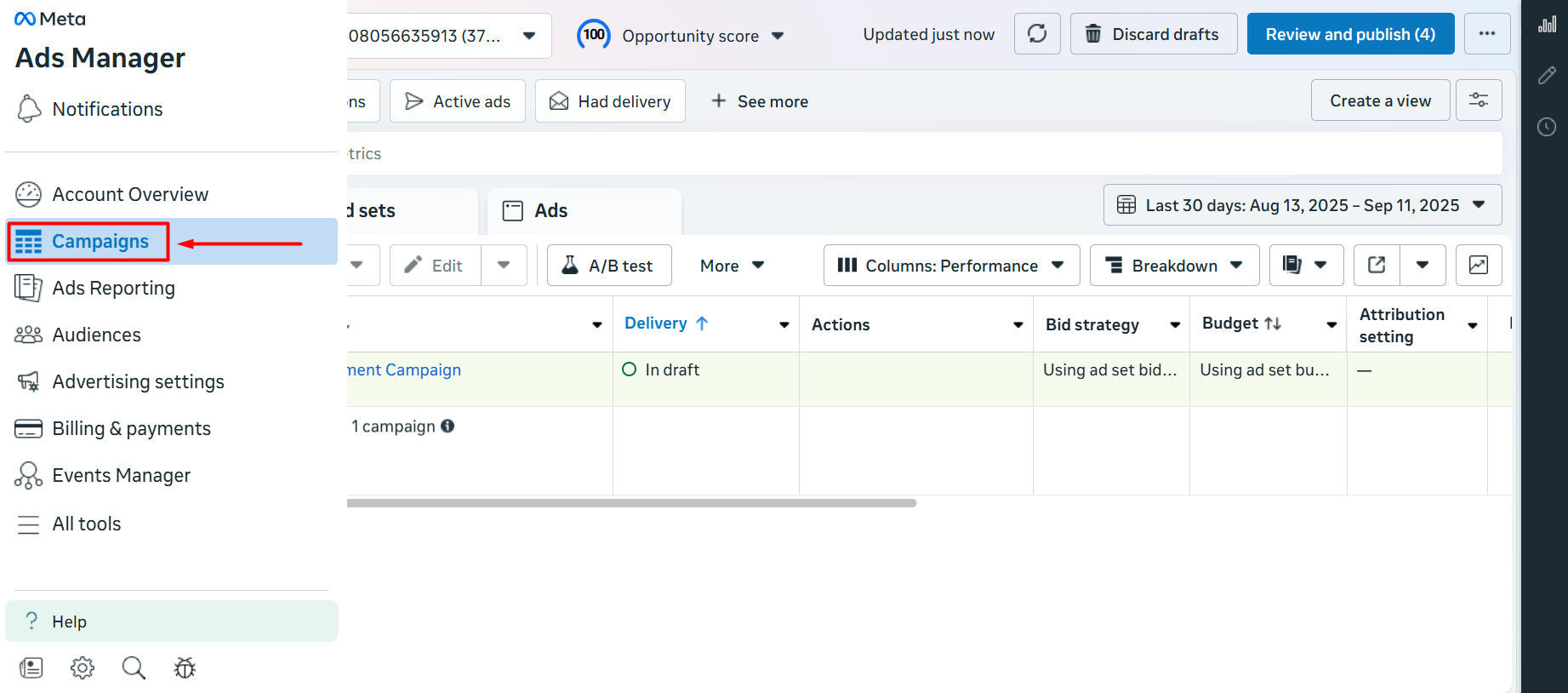
Source: Facebook (Meta), illustrative screenshot.
Step-by-Step Guide to Accepting the Terms
Next, we will tell you what sequence of actions you should follow in order to successfully accept Facebook Lead Ads terms. Namely:
- From the main Meta Ads Manager dashboard, go to the Campaigns section and click the Create button. This will start the process of creating a new ad campaign.
- Select Leads as your campaign objective—this will allow you to collect contacts from potential customers on Facebook and other Meta platforms.
- You will be taken to the ads and ad set creation flow. Begin by setting up the Leads ad set. In the Conversion section, when you select a Facebook Page, you’ll see a warning that your page must accept Meta’s Lead Ads Terms. Ad delivery will only be possible after that.
- Click View terms. A window will appear describing the Lead Generation Terms of Service. Read the provisions carefully, then click I agree to Terms and Conditions to continue preparing the campaign.
Common Issues and How to Fix Them
Often advertisers have difficulty viewing and accepting these terms and conditions, which can hinder successful Facebook Lead Ads setup. Now, we will discuss the most common problems and how to solve them.
Unable to accept terms because of insufficient access level.
A Meta Ads Manager account has three levels of access: Administrator, Analyst, and Advertiser. You must have Administrator rights to successfully complete this step.
The system repeatedly asks you to accept the terms, even though you have already accepted them.
This may be due to a technical error. Try going to the page https://www.facebook.com/ads/leadgen/tos and give your consent again. If this does not help, contact Meta support.
My campaign was rejected and/or my Meta account was suspended due to violations of the terms of service.
Lead generation advertising campaigns must comply not only with the terms of service but also with the Meta Advertising Standards, including the policy on discriminatory advertising.
Please note that lead generation campaigns for housing, employment, or credit in the US and Canada have restrictions on collecting certain personal data. In this case, advertisers are prohibited from collecting information on respondents' gender, age, marital status, and place of residence.
If your account has been blocked or restricted due to violations, you can submit a request to resolve the issue via the Meta Business Support Home. This must be done within 180 days of the account or blocking restrictions.
Best Practices for Staying Compliant
In conclusion of our review, we will provide several recommendations for advertisers. These tips will help you avoid violating Facebook’s lead generation terms and standards, preventing issues with your campaigns and Meta advertising accounts.
- Review the terms you accepted if you received a notification about changes to them. This will help ensure that your campaigns are up to date. You can review them at any time in the lead form settings of existing campaigns.
- Make sure your Facebook business page or website has publicly posted information about your privacy policy. This includes what personal data you collect, how you store and use it, who you share it with, etc.
- Clearly and understandably formulate questions in lead forms so that users understand what information and in what form you want to receive from them.
- Regularly review your lead generation strategies and the way you collect, store, and process personal data. This will help ensure they comply with Meta's current terms and standards.
When running lead generation campaigns on Facebook, advertisers are required to review and agree to Meta's terms of service. Accepting and adhering to these rules will help advertisers successfully launch and manage their campaigns. It will also reduce the risk of campaign rejection or account suspension.
FAQ
Where can I find the Facebook Lead Generation Terms of Service?
Do I need special account permissions to accept the terms?
Why does Meta keep asking me to accept the terms even after I already did?
What happens if I don’t accept the Facebook Lead Generation Terms of Service?
How can I ensure my campaigns remain compliant after accepting the terms?
Personalized responses to new clients from Facebook/Instagram. Receiving data on new orders in real time. Prompt delivery of information to all employees who are involved in lead processing. All this can be done automatically. With the SaveMyLeads service, you will be able to easily create integrations for Facebook Lead Ads and implement automation. Set up the integration once and let it do the chores every day.