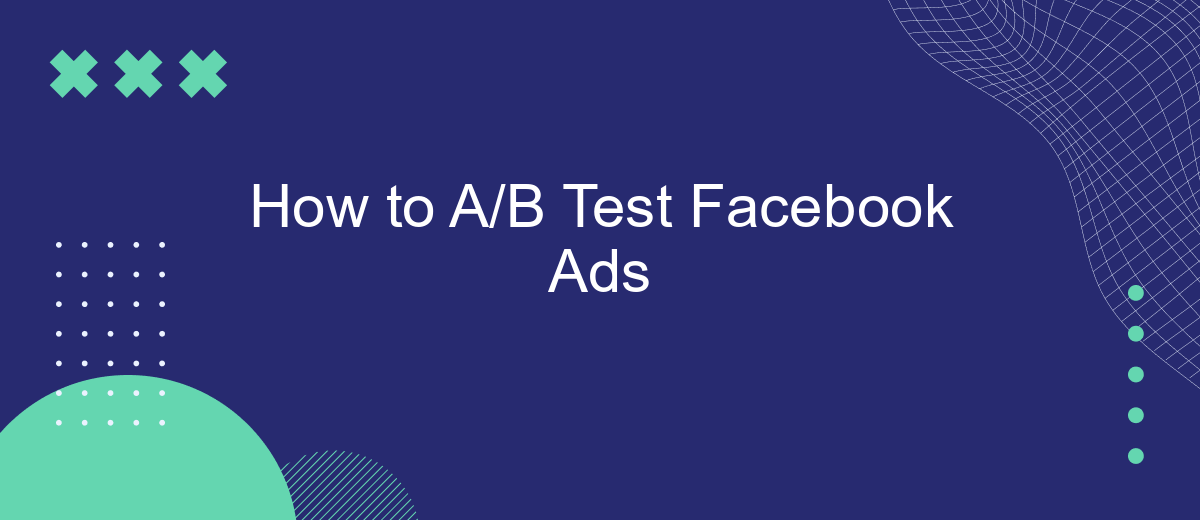A/B testing Facebook ads is a crucial strategy for optimizing your marketing efforts and maximizing your return on investment. By comparing different versions of your ads, you can identify which elements resonate most with your audience. This article will guide you through the process of setting up and executing effective A/B tests on Facebook, ensuring you make data-driven decisions for your campaigns.
Choosing the Right Variables
Choosing the right variables for your A/B test is crucial to obtaining meaningful and actionable insights. The variables you select should directly impact the performance of your Facebook ads and align with your overall marketing objectives. Here are some key variables to consider when setting up your A/B test:
- Ad Creative: Test different images, videos, and ad copy to see which combination resonates most with your audience.
- Target Audience: Experiment with different demographic segments, interests, and behaviors to identify your most responsive audience.
- Ad Placement: Compare performance across various placements such as Facebook News Feed, Instagram Stories, and Audience Network.
- Call to Action (CTA): Evaluate the effectiveness of different CTAs to determine which drives the most conversions.
- Budget Allocation: Test different budget distributions to find the optimal spend for maximum ROI.
Utilizing a service like SaveMyLeads can streamline the integration of your Facebook ad data with other marketing tools, ensuring seamless data flow and more efficient analysis. By carefully selecting and testing the right variables, you can optimize your Facebook ad campaigns for better performance and higher returns.
Setting Up the Test
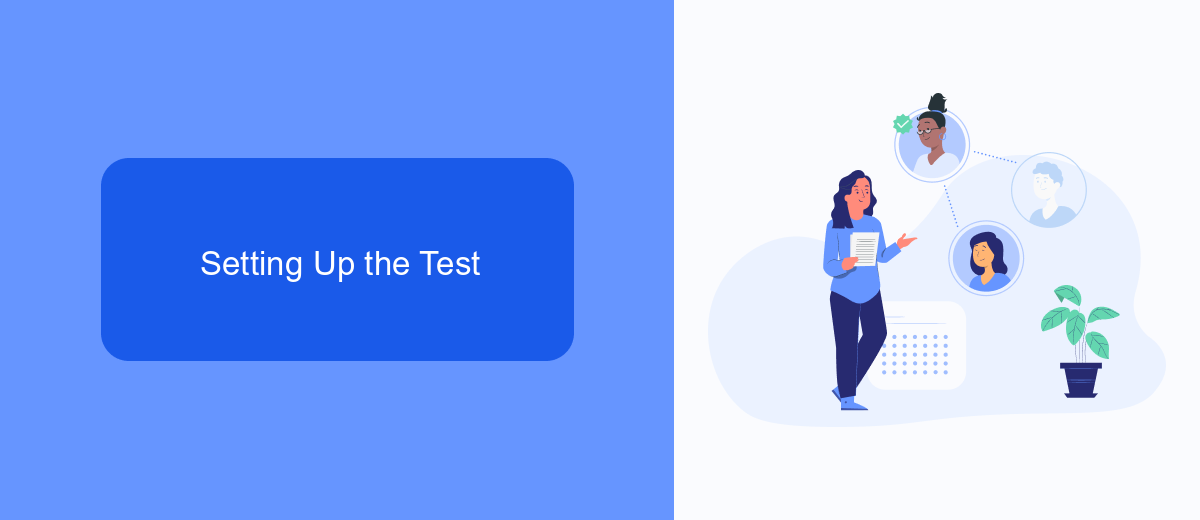
To set up an A/B test for your Facebook ads, start by defining your objective. Decide what you want to measure, whether it's click-through rates, conversions, or another metric. Once you have a clear goal, create two versions of your ad with only one variable changed, such as the headline, image, or call-to-action. This will help you determine which element is more effective. Use Facebook's Ads Manager to set up your campaign, ensuring that both ads are shown to similar audiences under the same conditions for accurate results.
Next, integrate tools to streamline your data collection and analysis. SaveMyLeads is an excellent service that can help automate the process of capturing leads from your Facebook ads and sending them to your CRM or other marketing tools. By using SaveMyLeads, you can ensure that your test results are immediately actionable, allowing you to optimize your campaigns in real-time. Set up the integration by following the step-by-step instructions provided by SaveMyLeads, and monitor your test's performance closely to make data-driven decisions.
Measuring Results

Measuring the results of your A/B test on Facebook Ads is crucial to understand which variation performs better. Accurate measurement ensures you make data-driven decisions for your marketing strategy. Here are some steps to effectively measure your A/B test results:
- Set clear objectives: Define what you want to achieve with your A/B test, such as increased click-through rates, conversions, or engagement.
- Use Facebook Ads Manager: Utilize the built-in tools in Facebook Ads Manager to track the performance metrics of each ad variation.
- Integrate with SaveMyLeads: Implement SaveMyLeads to automatically sync your Facebook Ads data with your CRM, allowing for seamless data analysis and reporting.
- Analyze the data: Compare the performance metrics of each variation to determine which one meets your objectives more effectively.
- Make informed decisions: Use the insights gained from your analysis to optimize your future ad campaigns and improve overall performance.
By following these steps, you can ensure that your A/B test results are accurately measured and effectively utilized. Integrating with tools like SaveMyLeads can streamline the process, making it easier to draw actionable insights from your data.
Making Informed Decisions
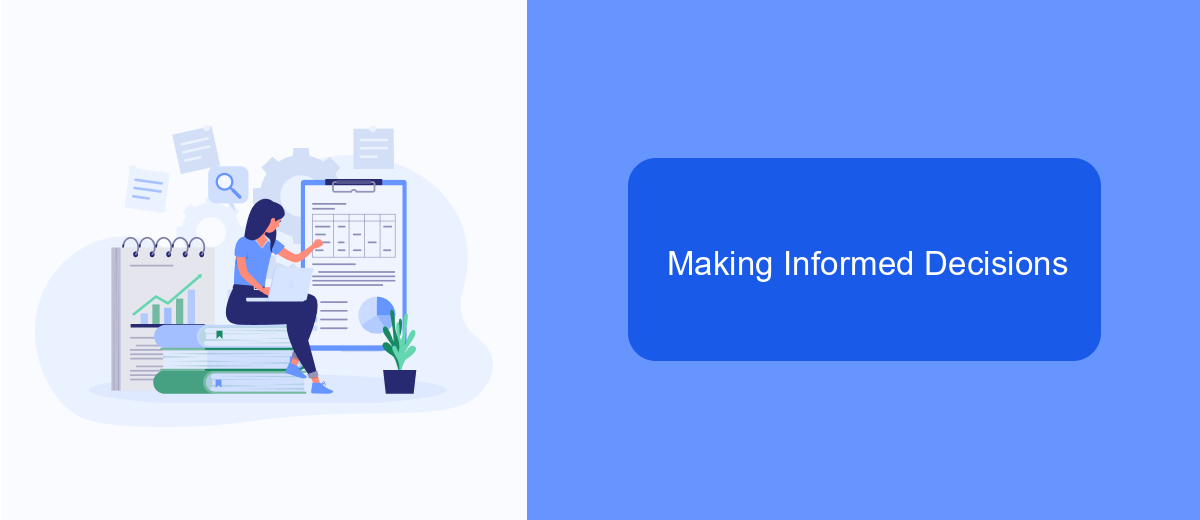
Making informed decisions in your A/B testing of Facebook ads is crucial for optimizing your ad performance and achieving your marketing goals. By analyzing the data collected from your tests, you can determine which variations of your ads perform better and why. This process involves a deep dive into metrics like click-through rates, conversion rates, and return on ad spend.
One of the key aspects of making informed decisions is ensuring that the data you collect is accurate and comprehensive. Integrating your Facebook ads with data analytics tools can significantly enhance your ability to make data-driven decisions. SaveMyLeads is a service that can help you seamlessly integrate your Facebook ads with various CRM systems, ensuring that you have all the necessary data at your fingertips.
- Track user interactions and conversions in real-time.
- Automate data synchronization between Facebook ads and your CRM.
- Generate detailed reports to analyze ad performance.
By leveraging tools like SaveMyLeads, you can streamline your data collection process, allowing you to focus on interpreting the results and making strategic adjustments to your ad campaigns. This ensures that your decisions are based on reliable data, ultimately leading to more effective and efficient advertising strategies.
Iterating and Optimizing
Once you have initial results from your A/B tests, it's crucial to iterate and optimize your Facebook Ads to maximize performance. Begin by analyzing the data to identify which variations are performing best. Look for patterns in the successful ads, such as specific headlines, images, or calls-to-action that resonate with your audience. Make incremental changes to the underperforming ads based on these insights, and continue testing to refine your approach. This iterative process helps you to continually improve your campaigns and achieve better ROI.
To streamline your optimization efforts, consider using integration services like SaveMyLeads. This platform automates data transfer between Facebook Ads and your CRM or other marketing tools, ensuring you have real-time insights into ad performance. By leveraging SaveMyLeads, you can quickly identify trends and make data-driven decisions to optimize your campaigns. This not only saves time but also enhances the accuracy of your optimizations, allowing you to focus on strategic improvements rather than manual data management.
- Automate the work with leads from the Facebook advertising account
- Empower with integrations and instant transfer of leads
- Don't spend money on developers or integrators
- Save time by automating routine tasks
FAQ
What is A/B testing in Facebook Ads?
How do I set up an A/B test for my Facebook Ads?
What metrics should I track during an A/B test?
How long should I run an A/B test on Facebook Ads?
Can I automate and streamline my A/B testing process?
Are you using Facebook Lead Ads? Then you will surely appreciate our service. The SaveMyLeads online connector is a simple and affordable tool that anyone can use to set up integrations for Facebook. Please note that you do not need to code or learn special technologies. Just register on our website and create the necessary integration through the web interface. Connect your advertising account with various services and applications. Integrations are configured in just 5-10 minutes, and in the long run they will save you an impressive amount of time.