Determining the right budget for Facebook Ads can be a challenging task for businesses of all sizes. With the platform's vast reach and sophisticated targeting options, it's crucial to invest wisely to maximize your return on investment. This article explores key factors to consider when allocating your Facebook Ads budget, helping you make informed decisions to achieve your marketing goals.
Set a Budget
Setting a budget for your Facebook ads is a crucial step in ensuring your campaigns are both effective and sustainable. Start by determining how much you can afford to spend without compromising other aspects of your business. A well-planned budget allows you to maximize your return on investment (ROI) and helps you track your spending more accurately.
- Evaluate your overall marketing budget
- Decide on a daily or monthly spending limit
- Consider the cost per click (CPC) or cost per impression (CPM)
- Allocate funds based on campaign goals and target audience
- Use tools like SaveMyLeads to optimize and automate your ad spending
Once you have set your budget, monitor the performance of your ads regularly. Adjust your spending as needed based on the results and insights you gather. Using services like SaveMyLeads can simplify the process by integrating various data points, allowing you to make informed decisions and optimize your ad spend efficiently.
Track Results

Tracking the results of your Facebook ad campaigns is crucial for optimizing your ad spend and maximizing ROI. Start by utilizing Facebook's built-in analytics tools, such as Facebook Ads Manager and Facebook Pixel. These tools provide detailed insights into your ad performance, including metrics like click-through rates, conversions, and audience engagement. Regularly reviewing these metrics helps you understand which ads are performing well and which ones need adjustments, allowing you to make data-driven decisions.
For more advanced tracking and integration, consider using services like SaveMyLeads. SaveMyLeads allows you to automate the process of capturing leads from your Facebook ads and integrating them with your CRM or email marketing platforms. This not only saves time but also ensures that no potential customer slips through the cracks. By setting up these integrations, you can maintain a seamless workflow and continuously monitor the effectiveness of your ad campaigns, making it easier to adjust your strategies and improve your overall marketing efforts.
Target Audience
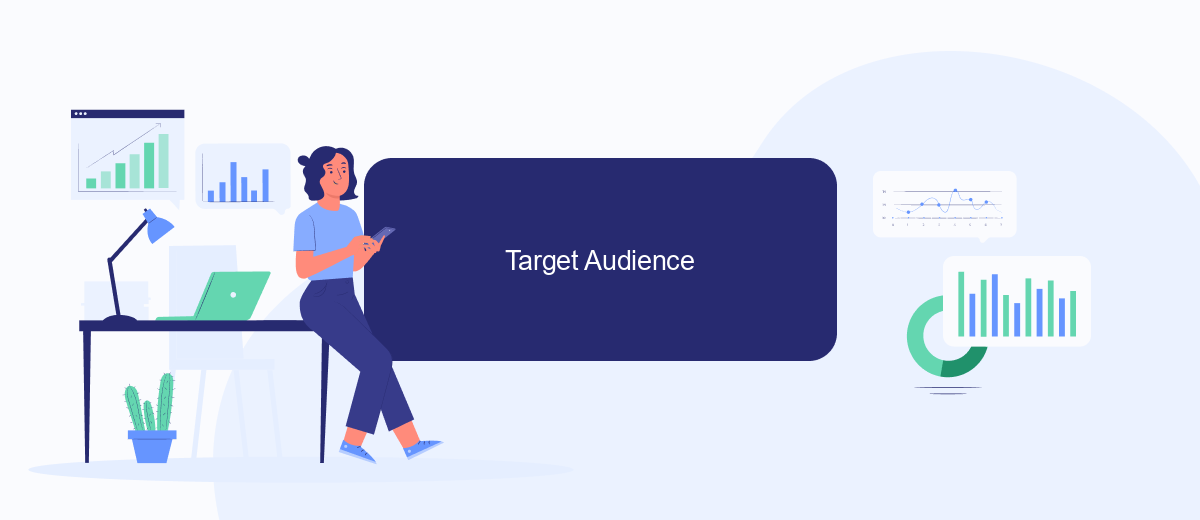
Identifying your target audience is crucial for maximizing the effectiveness of your Facebook ad spend. Understanding who your ideal customers are will help you tailor your ads to resonate with them, ultimately driving better engagement and conversions. Here are some key steps to identify and refine your target audience:
- Analyze Your Current Customer Base: Look at the demographics, interests, and behaviors of your existing customers to identify common traits.
- Utilize Facebook Insights: Use Facebook's built-in tools to gather data on your current followers and their interactions with your content.
- Segment Your Audience: Create different audience segments based on factors such as age, gender, location, and interests.
- Test and Optimize: Run A/B tests with different audience segments to see which groups respond best to your ads.
- Leverage Integration Tools: Use services like SaveMyLeads to seamlessly integrate your CRM with Facebook Ads, ensuring accurate and up-to-date audience data.
By carefully defining your target audience, you can ensure that your Facebook ads reach the right people, making your advertising budget more effective. Continuously monitor and adjust your audience segments based on performance data to keep your campaigns optimized and relevant.
Use Automation
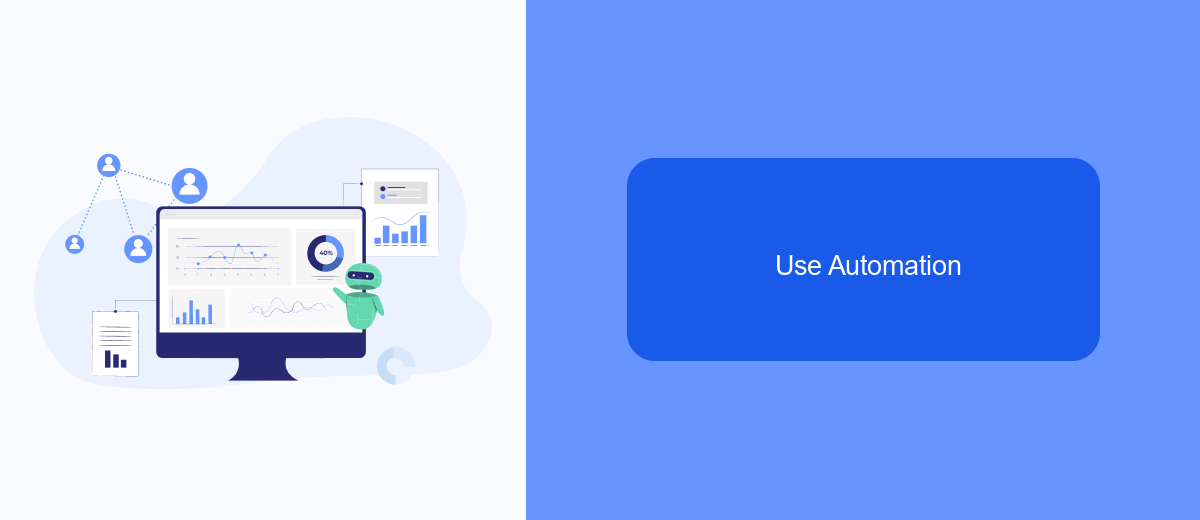
Automation can significantly enhance the efficiency of your Facebook ad campaigns. By leveraging automation tools, you can streamline various aspects of your advertising efforts, saving both time and money. One such tool is SaveMyLeads, which allows you to automate lead generation and management processes seamlessly.
With SaveMyLeads, you can set up automated workflows that integrate Facebook Ads with other platforms, such as CRMs, email marketing services, and more. This ensures that your leads are promptly and accurately transferred, reducing the risk of manual errors and improving your overall campaign performance.
- Automate lead data transfer to your CRM.
- Set up real-time notifications for new leads.
- Integrate with email marketing platforms for follow-ups.
- Track and analyze lead performance effortlessly.
By incorporating automation into your Facebook ad strategy, you can focus more on creative and strategic aspects while ensuring that the technical details are handled efficiently. This not only maximizes your ad spend but also enhances the overall effectiveness of your campaigns.
Promote Posts
Promoting posts on Facebook can significantly enhance your reach and engagement, allowing you to connect with a broader audience. When you promote a post, it appears higher in the News Feed, making it more visible to your target demographic. This is particularly useful for boosting the visibility of important updates, special offers, or new content. To maximize the effectiveness of your promoted posts, it's essential to define your target audience carefully and set a budget that aligns with your marketing goals. Monitoring the performance of your promoted posts will help you adjust your strategy and optimize your spending.
For those looking to streamline the process, integrating your Facebook Ads with automation tools like SaveMyLeads can be incredibly beneficial. SaveMyLeads allows you to automate lead generation and follow-up processes, ensuring that no potential customer slips through the cracks. By connecting your Facebook Ads to SaveMyLeads, you can automatically transfer new leads to your CRM or email marketing system, saving time and reducing manual effort. This seamless integration helps you maintain a consistent and efficient workflow, ultimately improving your ad campaign's ROI.

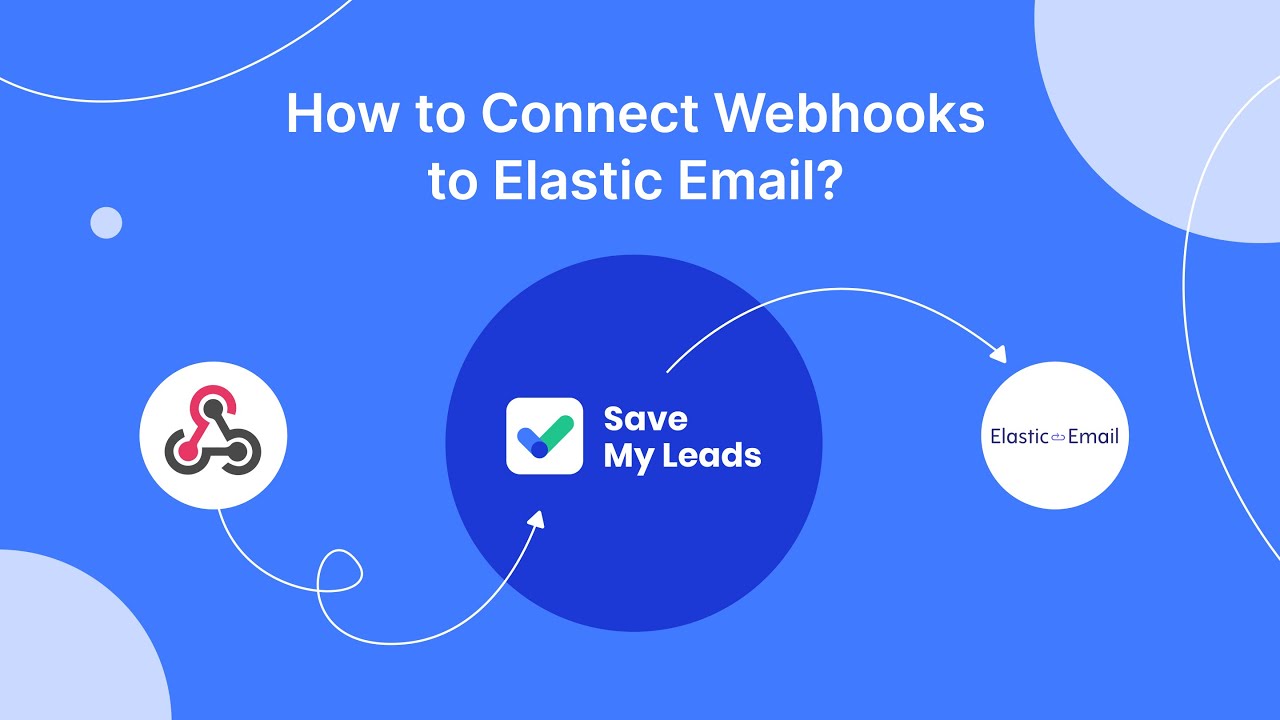
FAQ
How much should I spend on Facebook Ads to see results?
How do I determine the right budget for my Facebook Ads campaign?
What factors influence the cost of Facebook Ads?
How can I optimize my Facebook Ads budget?
Is it worth increasing my Facebook Ads budget over time?
You probably know that the speed of leads processing directly affects the conversion and customer loyalty. Do you want to receive real-time information about new orders from Facebook and Instagram in order to respond to them as quickly as possible? Use the SaveMyLeads online connector. Link your Facebook advertising account to the messenger so that employees receive notifications about new leads. Create an integration with the SMS service so that a welcome message is sent to each new customer. Adding leads to a CRM system, contacts to mailing lists, tasks to project management programs – all this and much more can be automated using SaveMyLeads. Set up integrations, get rid of routine operations and focus on the really important tasks.
