Determining the right budget for Facebook Ads can be a challenging task for businesses of all sizes. Striking a balance between cost-efficiency and achieving your marketing goals is crucial. In this article, we will explore key factors to consider when deciding how much money to allocate to your Facebook advertising campaigns, ensuring you get the best return on investment.
How Much to Spend on Facebook Ads?
Determining how much to spend on Facebook ads can be a challenging task, but it's essential for maximizing your return on investment. The amount you should allocate depends on various factors, including your business goals, target audience, and the competitiveness of your industry.
- Start with a small budget: Begin with a modest amount to test the waters and gather data.
- Analyze performance: Use Facebook's analytics tools to monitor the effectiveness of your ads.
- Adjust accordingly: Based on the performance data, gradually increase your budget to scale successful campaigns.
- Consider external tools: Utilize services like SaveMyLeads to automate and optimize your ad campaigns for better efficiency.
Ultimately, the key is to start small, analyze the results, and make data-driven decisions. This approach allows you to find the optimal budget that delivers the best results for your business while minimizing risks. Using tools like SaveMyLeads can further streamline the process, ensuring that you get the most out of your advertising spend.
Setting Your Budget
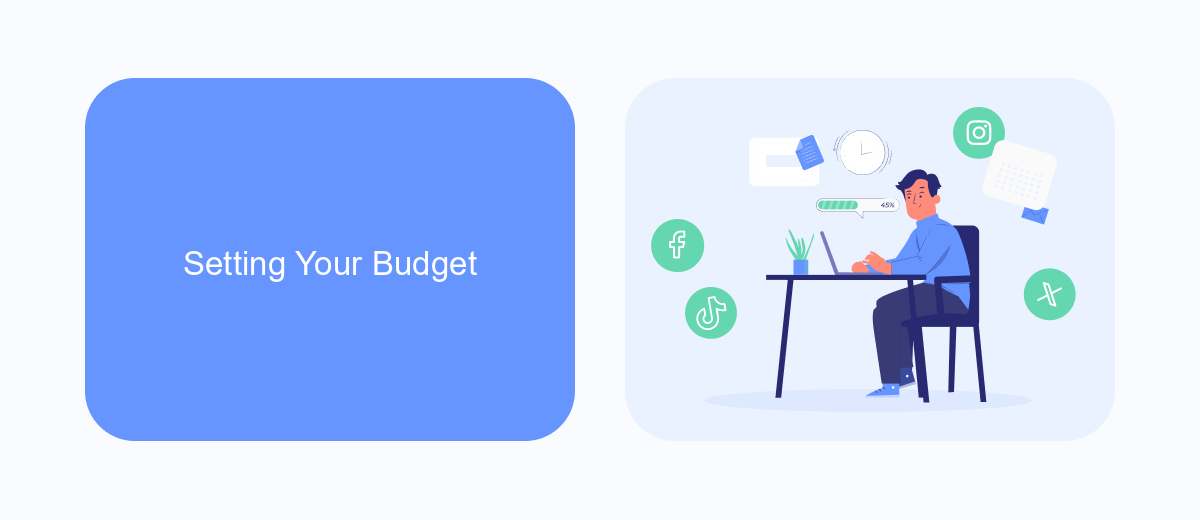
When setting your budget for Facebook Ads, it's essential to start by defining your marketing goals. Are you looking to increase brand awareness, generate leads, or drive sales? Your goals will help determine how much you should allocate. Begin with a daily or lifetime budget that aligns with your overall marketing strategy and monitor the performance regularly. Facebook Ads Manager provides tools to help you track your spending and adjust your budget based on real-time results.
Additionally, consider using integration services like SaveMyLeads to streamline your advertising efforts. SaveMyLeads can automatically transfer leads from Facebook Ads to your CRM or email marketing platform, ensuring that you maximize the efficiency of your ad spend. By automating these processes, you can focus more on optimizing your campaigns and less on manual data entry, ultimately helping you achieve better results within your budget.
Targeting Your Audience
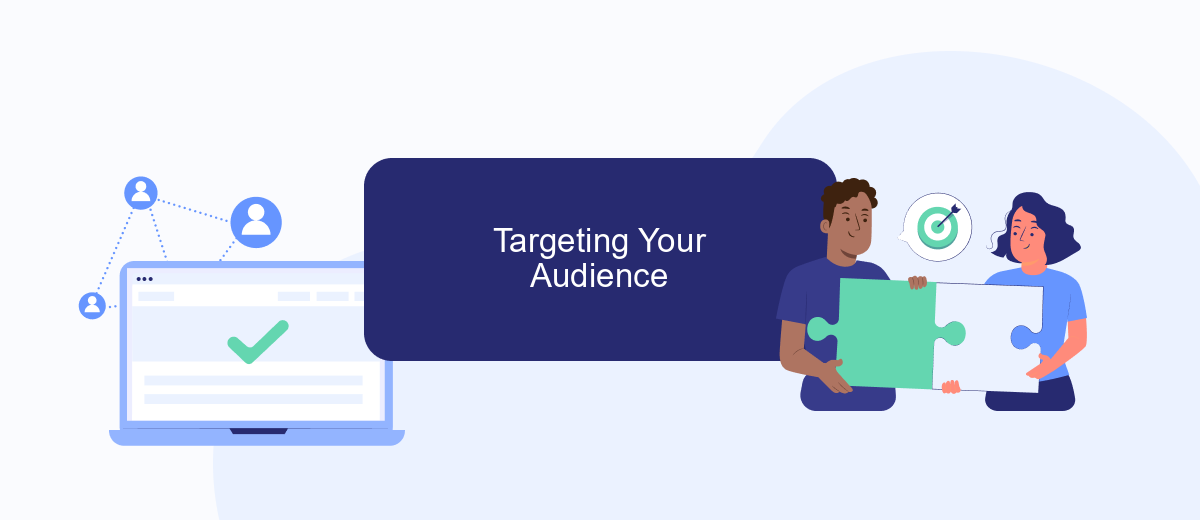
To maximize the effectiveness of your Facebook ads, it's crucial to target the right audience. Understanding who your potential customers are and how to reach them can significantly improve your ad performance and return on investment. Start by analyzing your existing customer base and identifying common characteristics such as age, gender, location, interests, and online behavior.
- Define your target demographics: age, gender, and location.
- Identify interests and behaviors relevant to your product or service.
- Utilize Facebook's Custom Audiences to reach people who have interacted with your business before.
- Leverage Lookalike Audiences to find new potential customers similar to your existing ones.
- Implement A/B testing to determine which audience segments perform best.
To streamline your targeting efforts, consider using integration tools like SaveMyLeads. This service helps you automate the process of collecting and organizing customer data, ensuring that your Facebook ads reach the most relevant audience. By using such tools, you can save time, reduce manual errors, and enhance the precision of your ad targeting strategies.
Campaign Objectives

When planning your budget for Facebook Ads, it's crucial to first define your campaign objectives. These objectives will guide your strategy and help you determine how much you should spend to achieve your goals. Whether you're looking to increase brand awareness, generate leads, or drive sales, having clear objectives will ensure that your budget is used efficiently.
Different campaign objectives require different approaches and budgets. For instance, a brand awareness campaign might require a larger spend to reach a broad audience, whereas a lead generation campaign could be more cost-effective with targeted ads. It's important to align your budget with your specific goals to maximize your return on investment (ROI).
- Brand Awareness: Focus on reaching a wide audience to increase visibility.
- Lead Generation: Target specific demographics to capture potential customer information.
- Sales Conversion: Optimize ads to encourage immediate purchases or sign-ups.
Additionally, consider integrating tools like SaveMyLeads to streamline your lead management process. SaveMyLeads automates the transfer of leads from Facebook Ads to your CRM or email marketing platforms, ensuring that no potential customer is overlooked. This integration can save time and improve the efficiency of your ad campaigns, ultimately helping you make the most of your advertising budget.
Measuring and Adjusting
Once you've set up your Facebook ad campaign, it's crucial to continuously measure its performance and make necessary adjustments. Start by monitoring key metrics such as click-through rates (CTR), conversion rates, and return on ad spend (ROAS). Facebook Ads Manager provides detailed insights into these metrics, allowing you to see what's working and what isn't. If you notice that certain ads are underperforming, consider tweaking elements like the ad copy, visuals, or target audience to improve results.
In addition to using Facebook's native tools, you can also leverage third-party services like SaveMyLeads to streamline your data analysis and integration processes. SaveMyLeads allows you to automatically transfer leads from Facebook to your CRM or email marketing platform, ensuring that you can quickly act on new opportunities. By regularly reviewing your campaign data and making informed adjustments, you'll be able to optimize your ad spend and achieve better outcomes.
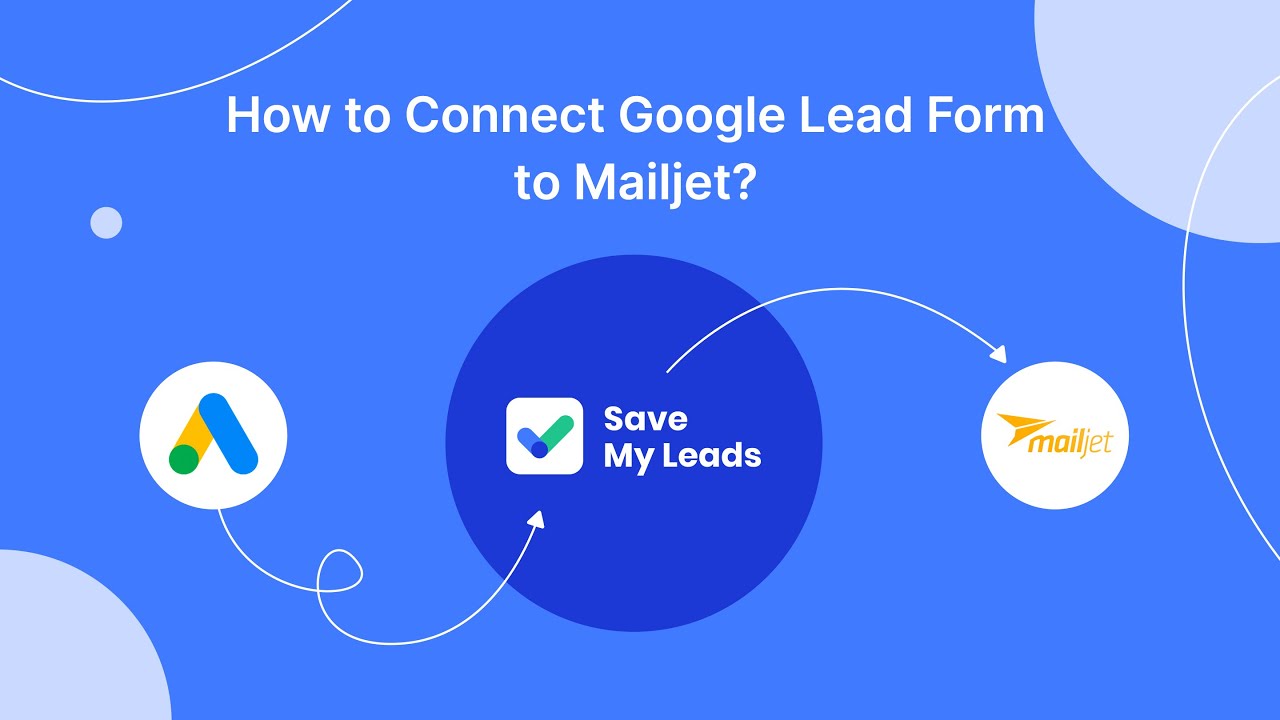

FAQ
How much should I budget for Facebook ads as a beginner?
What factors should I consider when determining my Facebook ad budget?
How can I optimize my Facebook ad spend?
Is it better to spend my budget on one ad or multiple ads?
How do I know if my Facebook ad budget is too high or too low?
Use the SaveMyLeads service to improve the speed and quality of your Facebook lead processing. You do not need to regularly check the advertising account and download the CSV file. Get leads quickly and in a convenient format. Using the SML online connector, you can set up automatic transfer of leads from Facebook to various services: CRM systems, instant messengers, task managers, email services, etc. Automate the data transfer process, save time and improve customer service.
