Determining the cost of Facebook ads can be a complex task, influenced by various factors such as audience targeting, ad placement, and campaign objectives. This article delves into the key elements that affect pricing, offering insights and tips to help you optimize your advertising budget. Whether you're a small business or a large enterprise, understanding these factors is crucial for maximizing your return on investment.
How Much Do Facebook Ads Cost
Facebook Ads can be a powerful tool for businesses of all sizes, but understanding the costs involved is crucial for effective budgeting. The cost of Facebook Ads varies based on several factors, including audience targeting, ad placement, and competition within your industry.
- Audience Targeting: Costs can increase if you target a highly competitive audience.
- Ad Placement: Different placements, such as feeds, stories, or the right column, have different cost implications.
- Competition: Industries with high competition may see higher costs per click or impression.
To optimize your ad spend, consider using services like SaveMyLeads to automate and integrate your Facebook Ads with other marketing tools. This can help you streamline your campaigns, making them more efficient and cost-effective. By leveraging such integrations, you can focus on creating high-quality ads that resonate with your target audience, ultimately maximizing your return on investment.
Calculating Facebook Ad Costs
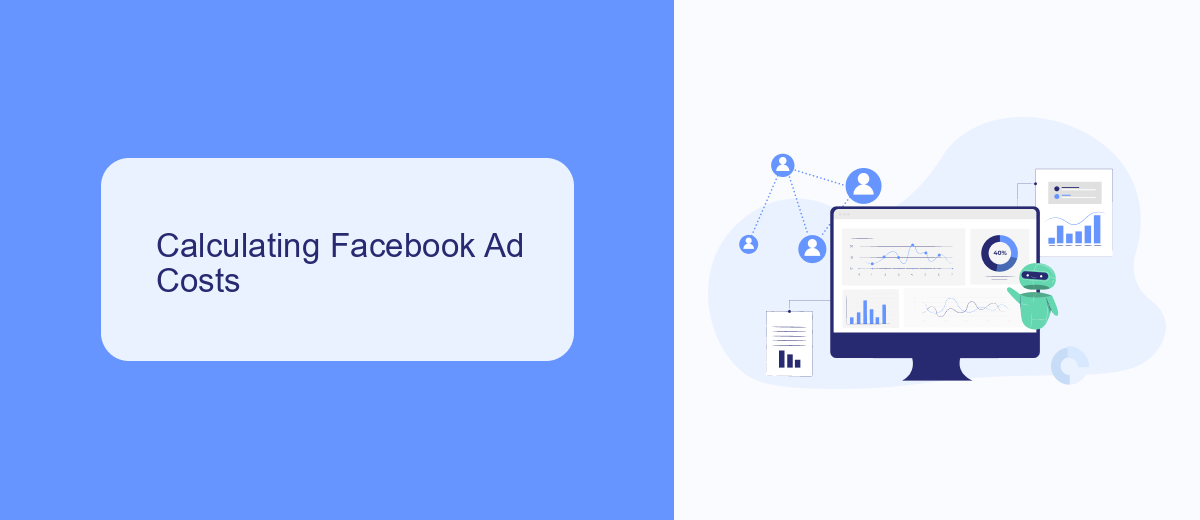
Calculating the cost of Facebook ads involves understanding several key factors. Firstly, Facebook uses an auction system where advertisers bid for ad placements. The cost can vary depending on your target audience, industry, and the level of competition. Factors such as ad quality, relevance, and estimated action rates also influence the cost. You can set a daily or lifetime budget, which helps control your spending and ensures you don't exceed your financial limits.
Another crucial aspect is the type of ad you choose, such as video, carousel, or image ads, as different formats have different costs. Additionally, integrating tools like SaveMyLeads can streamline your ad management process by automating lead data collection and analysis, helping you make more informed decisions. By leveraging these insights, you can optimize your ad campaigns for better performance and cost-efficiency.
Factors Influencing Facebook Ad Costs

When setting up Facebook ads, several factors can significantly influence the overall cost. Understanding these elements can help you optimize your budget and achieve better results.
- Target Audience: The more specific and competitive your target audience, the higher the cost. Niche markets often have higher bid prices.
- Ad Placement: Costs vary depending on where your ads are shown, such as Facebook News Feed, Instagram, or Audience Network.
- Ad Quality and Relevance: Higher quality and more relevant ads tend to have lower costs due to Facebook's ad auction system favoring them.
- Seasonality: During peak times like holidays, ad costs can increase due to higher competition.
- Integration and Automation Tools: Using services like SaveMyLeads to automate lead generation and integrate with other platforms can improve efficiency and reduce overall ad costs.
By considering these factors and leveraging tools like SaveMyLeads, businesses can better manage their Facebook ad expenses and maximize their return on investment.
Types of Facebook Ad Costs

When planning your Facebook advertising budget, it's essential to understand the different types of costs involved. These costs can vary based on your campaign objectives, target audience, and bidding strategies.
There are several common types of Facebook ad costs that advertisers should be aware of. Each type has its own set of factors that can influence the overall expense of your ad campaigns.
- Cost Per Click (CPC): This is the amount you pay each time someone clicks on your ad.
- Cost Per Thousand Impressions (CPM): This is the cost for every 1,000 impressions your ad receives.
- Cost Per Action (CPA): This is the amount you pay when a user takes a specific action, such as making a purchase or signing up for a newsletter.
- Cost Per Like (CPL): This is the cost for each new like your page receives from the ad campaign.
Understanding these different types of costs can help you better manage your advertising budget and optimize your campaigns for maximum return on investment. Additionally, using integration services like SaveMyLeads can streamline your ad management process by automatically syncing your leads and ad performance data with your CRM or other marketing tools.
Optimizing Facebook Ad Costs
Optimizing Facebook ad costs requires a strategic approach to targeting, bidding, and creative content. Start by narrowing down your audience to the most relevant demographics and interests. Use Facebook's Audience Insights tool to gather data on your potential customers and refine your targeting. Setting a budget cap and choosing the right bidding strategy, such as cost-per-click (CPC) or cost-per-impression (CPM), can also help control costs while maximizing reach and engagement.
Another crucial aspect is monitoring and adjusting your campaigns regularly. Analyze performance metrics to identify which ads are delivering the best results and allocate more budget to those. Additionally, consider integrating third-party tools like SaveMyLeads to streamline your lead management process. SaveMyLeads can automatically send leads from Facebook ads to your CRM or email marketing platform, ensuring you respond promptly to potential customers and improve conversion rates. By continuously optimizing these elements, you can achieve better results while keeping your Facebook ad costs in check.
- Automate the work with leads from the Facebook advertising account
- Empower with integrations and instant transfer of leads
- Don't spend money on developers or integrators
- Save time by automating routine tasks
FAQ
How much does it cost to run Facebook Ads?
What factors influence the cost of Facebook Ads?
Can I set a budget for my Facebook Ads?
How can I optimize my Facebook Ads to reduce costs?
Is there a minimum budget required for Facebook Ads?
Use the SaveMyLeads service to improve the speed and quality of your Facebook lead processing. You do not need to regularly check the advertising account and download the CSV file. Get leads quickly and in a convenient format. Using the SML online connector, you can set up automatic transfer of leads from Facebook to various services: CRM systems, instant messengers, task managers, email services, etc. Automate the data transfer process, save time and improve customer service.

