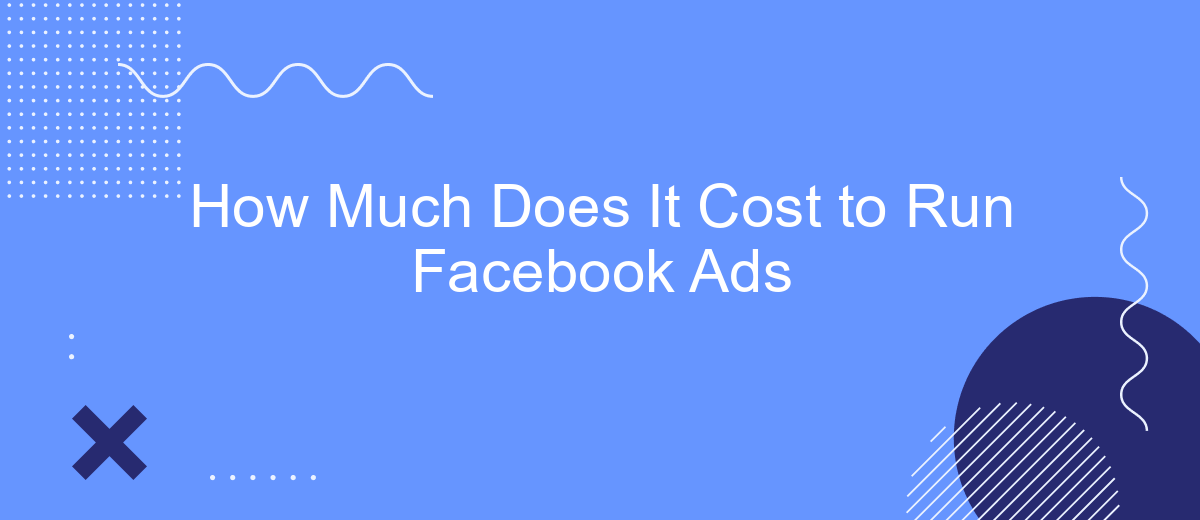Running Facebook ads can be a powerful way to reach your target audience and grow your business, but understanding the costs involved is crucial for budgeting and strategy. In this article, we will break down the various factors that influence the cost of Facebook ads, including bidding strategies, audience targeting, and ad placements, to help you make informed decisions for your advertising campaigns.
Average CPC
Understanding the average Cost Per Click (CPC) for Facebook ads is crucial for budgeting and optimizing your marketing campaigns. CPC can vary greatly depending on several factors such as industry, target audience, and ad quality. On average, businesses can expect to pay anywhere from #sml_subkey-0-section-html#.50 to .00 per click, though some highly competitive industries may see higher costs.
- Industry: Sectors like finance and insurance often face higher CPCs compared to retail or entertainment.
- Target Audience: Narrowing down your audience can lead to higher CPCs but more qualified leads.
- Ad Quality: High-quality, relevant ads generally achieve lower CPCs due to better engagement rates.
To effectively manage your Facebook ad budget, consider using tools like SaveMyLeads. This service helps automate the process of capturing and integrating leads from Facebook ads into your CRM or email marketing system, ensuring you get the most out of every click. By streamlining these workflows, you can focus on optimizing your ad campaigns and reducing costs.
Factors Influencing Cost
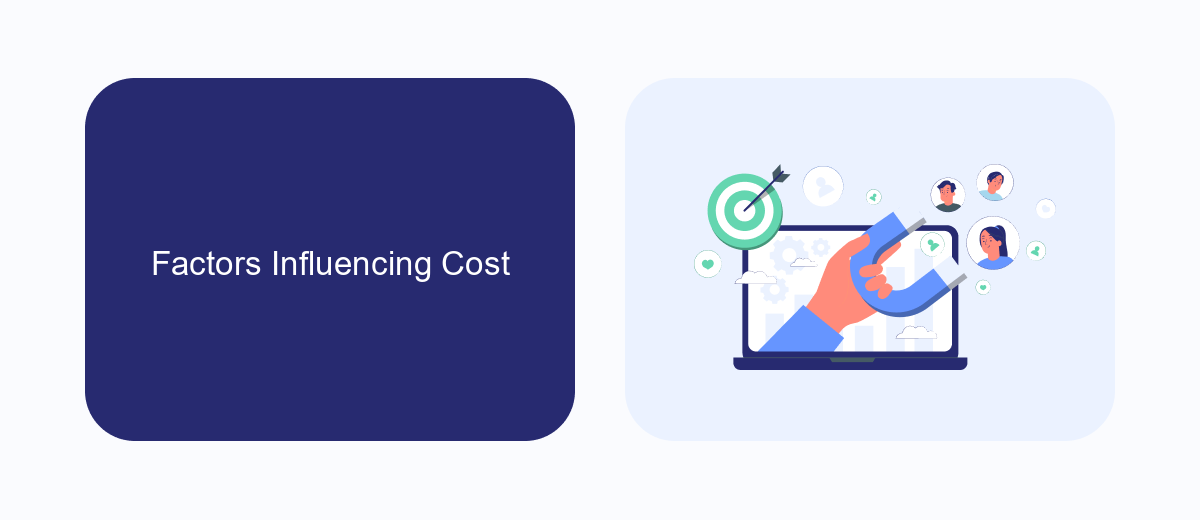
Several factors influence the cost of running Facebook ads. One of the primary elements is the target audience; the more specific and competitive the audience, the higher the cost. Ad placement also plays a significant role, with ads in the news feed generally costing more than those in the sidebar. Additionally, the time of year can affect prices, with costs typically rising during peak shopping seasons like Black Friday and Christmas.
The quality and relevance of your ad content are crucial, as Facebook uses these factors to determine your ad's relevance score. A higher relevance score can lower your costs by making your ads more efficient. Moreover, the use of integration services like SaveMyLeads can optimize your ad campaigns by automating lead generation and ensuring timely follow-ups, thereby improving overall campaign performance and potentially reducing costs.
Cost Optimization

Optimizing the cost of running Facebook ads involves strategic planning and continuous monitoring. By implementing a few key practices, businesses can maximize their ad spend efficiency and achieve better results.
- Define clear objectives: Establish specific goals for your ad campaigns, such as increasing website traffic, generating leads, or boosting sales.
- Target the right audience: Use Facebook's advanced targeting options to reach users who are most likely to be interested in your products or services.
- Utilize A/B testing: Experiment with different ad creatives, headlines, and calls-to-action to determine what resonates best with your audience.
- Monitor and adjust: Regularly review your ad performance metrics and make necessary adjustments to optimize your budget allocation.
- Leverage automation tools: Services like SaveMyLeads can help streamline your lead management process, ensuring that you capture and respond to leads efficiently.
By following these steps, businesses can effectively optimize their Facebook ad costs. Utilizing automation tools like SaveMyLeads can further enhance efficiency, allowing for seamless integration and better lead management. This approach not only reduces costs but also improves overall campaign performance.
Tips to Reduce Costs

Reducing the cost of running Facebook ads requires strategic planning and continuous optimization. By implementing a few key tactics, you can significantly lower your ad spend while maintaining or even improving your campaign performance.
One effective method is to focus on your audience targeting. The more precisely you define your audience, the less money you'll waste on clicks that don't convert. Additionally, consider using tools and services that streamline your ad management process.
- Utilize SaveMyLeads to automate lead generation and integration, reducing manual work and errors.
- Regularly test and optimize your ad creatives to improve engagement rates.
- Set a budget cap to ensure you don't overspend.
- Leverage Facebook's A/B testing features to identify the most cost-effective ad variations.
- Monitor your ad performance metrics closely and adjust your strategy as needed.
By implementing these tips, you can make your Facebook advertising efforts more efficient and cost-effective. Regularly reviewing and adjusting your strategies will help you stay ahead of the competition and maximize your return on investment.
Selling Price of Products
When considering the cost of running Facebook ads, it's crucial to factor in the selling price of your products. Higher-priced items can often absorb the advertising costs more effectively, providing a better return on investment (ROI). For instance, if you're selling a product for 0, spending on a Facebook ad that results in a sale can be highly profitable. Conversely, for lower-priced items, the margin for advertising expenses is much tighter, necessitating a more strategic approach to ad spend.
To optimize your ad campaigns, integrating tools like SaveMyLeads can be invaluable. SaveMyLeads allows you to automate the process of capturing and managing leads from Facebook ads, ensuring that you can quickly follow up with potential customers. This not only enhances your efficiency but also maximizes your chances of converting leads into sales, making your advertising budget work harder for you. By streamlining lead management, you can focus more on refining your ad strategies and less on administrative tasks, ultimately boosting your ROI.


FAQ
How much does it cost to run Facebook ads?
What is the minimum budget required for Facebook ads?
How do I optimize my Facebook ad spending?
Can I automate the management of my Facebook ads?
What factors influence the cost of Facebook ads?
Use the SaveMyLeads service to improve the speed and quality of your Facebook lead processing. You do not need to regularly check the advertising account and download the CSV file. Get leads quickly and in a convenient format. Using the SML online connector, you can set up automatic transfer of leads from Facebook to various services: CRM systems, instant messengers, task managers, email services, etc. Automate the data transfer process, save time and improve customer service.