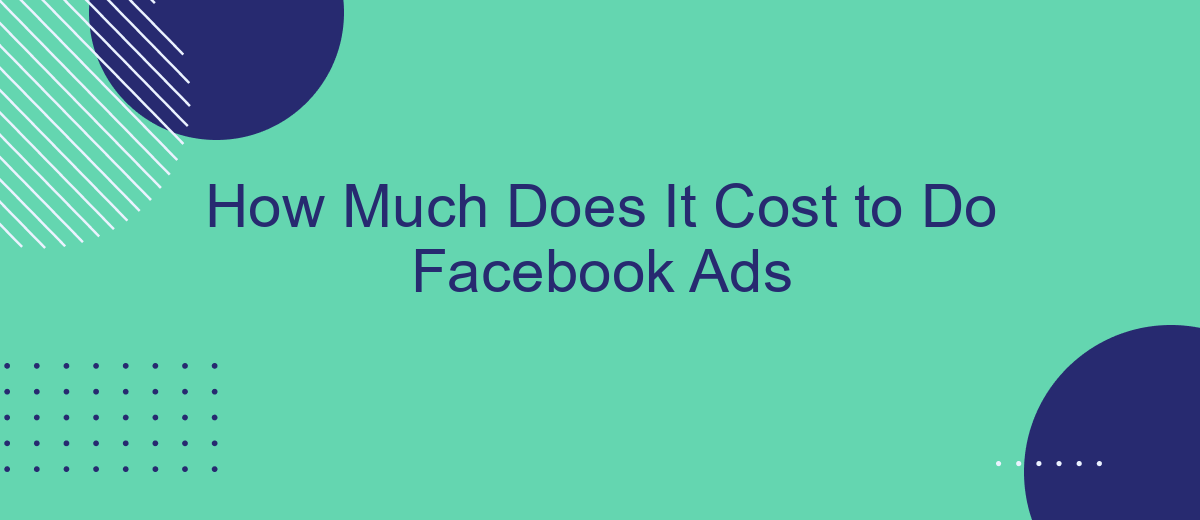Advertising on Facebook has become a crucial strategy for businesses looking to expand their reach and engage with potential customers. However, understanding the costs involved can be challenging due to various factors like ad objectives, audience targeting, and bidding strategies. This article aims to break down the expenses associated with Facebook Ads to help you budget effectively for your marketing campaigns.
How to set a budget for Facebook Ads
Setting a budget for Facebook Ads is a crucial step to ensure you get the most out of your advertising efforts without overspending. To start, you need to determine your overall marketing budget and allocate a portion specifically for Facebook Ads. Consider your business goals, target audience, and the competitiveness of your industry when deciding on this amount.
- Define your campaign objectives.
- Research your target audience and their behaviors.
- Analyze past ad performance for insights.
- Set a daily or lifetime budget based on your goals.
- Utilize tools like SaveMyLeads for seamless integration and data tracking.
Once you have your budget set, monitor the performance of your ads regularly and make adjustments as needed. Using services like SaveMyLeads can help you automate data collection and analysis, allowing you to make informed decisions about budget allocation. Remember, flexibility and continuous optimization are key to maximizing your return on investment.
Types of Facebook Ads and their costs
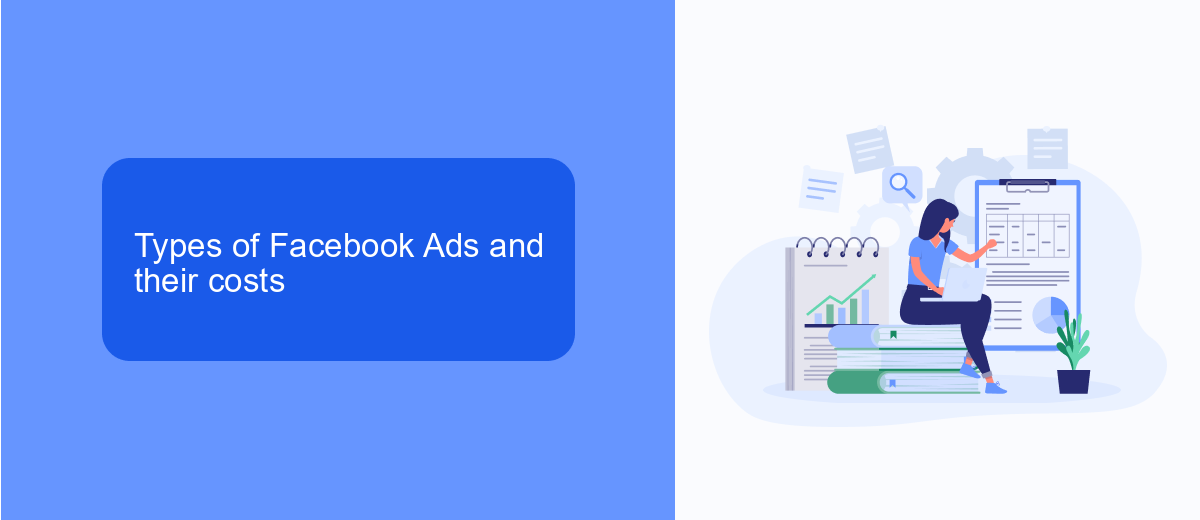
Facebook offers a variety of ad types, each with its own cost structure. The most common types include image ads, video ads, carousel ads, and collection ads. Image ads are typically the most affordable, with costs ranging from #sml_subkey-1-section-html#.10 to #sml_subkey-1-section-html#.30 per click. Video ads, which are highly engaging, can cost between #sml_subkey-1-section-html#.15 to #sml_subkey-1-section-html#.50 per view. Carousel ads, allowing multiple images or videos in a single ad, usually range from #sml_subkey-1-section-html#.20 to #sml_subkey-1-section-html#.70 per click. Lastly, collection ads, designed for mobile users to browse and purchase products directly from the ad, can cost between #sml_subkey-1-section-html#.30 to .00 per click.
To optimize the performance and cost-efficiency of your Facebook ads, consider integrating third-party services like SaveMyLeads. SaveMyLeads enables seamless integration with various CRM systems, allowing you to automate lead management and improve ad targeting. By streamlining these processes, you can reduce manual efforts and ensure that your ad budget is utilized effectively, ultimately lowering your overall costs. Utilizing such tools can provide valuable insights and help you achieve better ROI on your Facebook advertising campaigns.
Factors that influence Facebook Ad costs

When planning a Facebook advertising campaign, it's essential to understand the various factors that can influence the cost of your ads. Knowing these factors can help you optimize your budget and achieve better results.
- Target Audience: The more specific and competitive your audience, the higher the cost. Niche markets often come with a premium.
- Ad Placement: Costs can vary depending on where your ad is shown, such as in the news feed, stories, or the right-hand column.
- Ad Quality and Relevance: Facebook rewards high-quality, relevant ads with lower costs. Ads with higher engagement rates often cost less.
- Time of Year: Certain times, like holidays or major events, can drive up ad costs due to increased competition.
- Budget and Bidding Strategy: Your chosen budget and bidding strategy can also impact costs. Automatic bidding may help optimize costs, while manual bidding gives you more control.
- Integration Tools: Utilizing services like SaveMyLeads can streamline your ad management and potentially reduce costs by automating lead generation and follow-up processes.
Understanding these factors allows you to make more informed decisions and effectively manage your Facebook ad spend. By continuously monitoring and adjusting your campaigns, you can achieve better performance and cost-efficiency.
Tips for reducing Facebook Ad costs
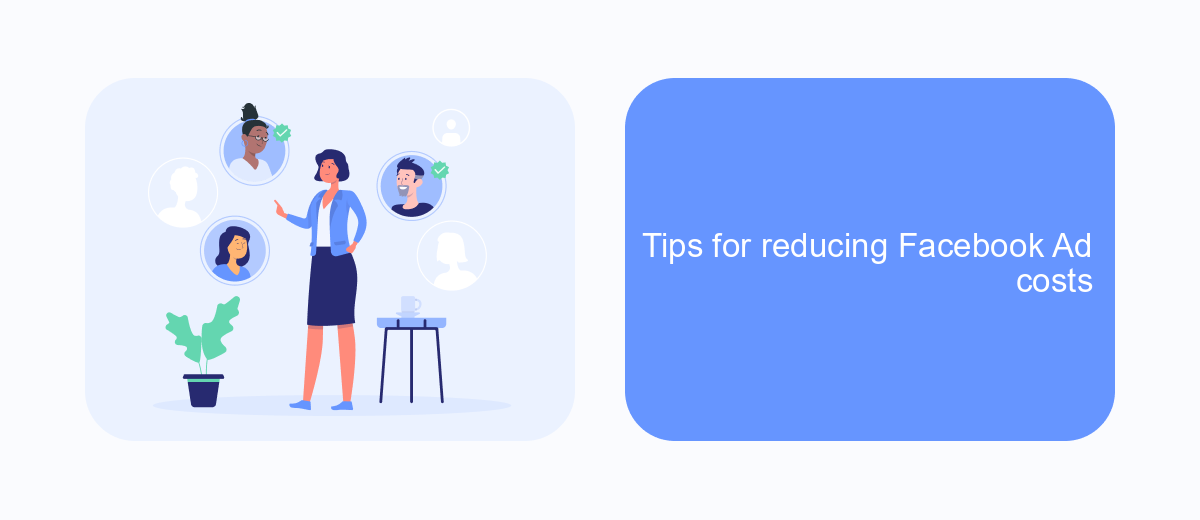
Reducing the cost of Facebook Ads can significantly improve your return on investment. One of the most effective strategies is to ensure your ads are highly targeted. By narrowing down your audience, you can make sure that your ads are shown to people who are most likely to be interested in your product or service. This can help you achieve better engagement rates and lower costs.
Another important tip is to continuously test and optimize your ads. Running A/B tests on different ad creatives, copy, and targeting options can help you identify what works best. This allows you to allocate your budget more efficiently and reduce wasted spend.
- Use high-quality images and videos to capture attention.
- Leverage Facebook's audience insights to refine your targeting.
- Set a clear objective for each ad campaign.
- Take advantage of retargeting to re-engage previous visitors.
- Utilize automated tools like SaveMyLeads for seamless integration and data management.
By implementing these tips, you can make your Facebook Ads more cost-effective and drive better results. Remember, the key is to continuously monitor and adjust your strategies based on performance data.
Benefits of using Facebook Ads
Facebook Ads offer businesses a powerful platform to reach a highly targeted audience. With its advanced targeting options, you can tailor your ads to specific demographics, interests, and behaviors, ensuring that your message reaches the right people. This level of precision helps maximize your advertising budget and increase the chances of converting leads into customers.
Additionally, Facebook Ads provide valuable analytics and insights that allow you to measure the performance of your campaigns in real-time. These insights enable you to make data-driven decisions and optimize your ads for better results. Integrating with services like SaveMyLeads can further enhance your advertising efforts by automating lead management processes, ensuring that you capture and nurture potential customers efficiently. This seamless integration helps streamline your marketing efforts and boosts your overall ROI.
FAQ
How much does it cost to run Facebook Ads?
What is the minimum budget for Facebook Ads?
How can I optimize my Facebook Ads spending?
Are there any hidden costs in Facebook Ads?
Can I automate and integrate Facebook Ads with other tools?
If you use Facebook Lead Ads, then you should know what it means to regularly download CSV files and transfer data to various support services. How many times a day do you check for new leads in your ad account? How often do you transfer data to a CRM system, task manager, email service or Google Sheets? Try using the SaveMyLeads online connector. This is a no-code tool with which anyone can set up integrations for Facebook. Spend just a few minutes and you will receive real-time notifications in the messenger about new leads. Another 5-10 minutes of work in SML, and the data from the FB advertising account will be automatically transferred to the CRM system or Email service. The SaveMyLeads system will do the routine work for you, and you will surely like it.