Understanding the cost per click (CPC) of Facebook Ads is crucial for businesses aiming to maximize their advertising budget. This article delves into the factors influencing CPC, providing insights into how much you can expect to pay for each click on your Facebook ad. Whether you're a small business or a large enterprise, knowing these costs can help you strategize more effectively.
What is Facebook Ads Cost Per Click
Facebook Ads Cost Per Click (CPC) refers to the amount advertisers pay for each click on their ads. This metric is crucial for businesses to understand their advertising budget and the effectiveness of their campaigns. CPC can vary based on several factors, including the industry, target audience, and competition.
- Industry: Different industries have different average CPC rates. For example, finance and insurance typically have higher CPCs compared to retail.
- Target Audience: The demographics and interests of your target audience can also affect CPC. Niche markets may have higher costs.
- Competition: High competition for specific keywords or audiences can drive up the CPC.
To optimize your Facebook Ads CPC, consider using services like SaveMyLeads. This platform helps automate lead generation and integrates seamlessly with various CRMs and email marketing tools, ensuring that your advertising budget is used efficiently. By automating tasks, you can focus on refining your ad strategy to achieve better results at a lower cost.
Factors Affecting Facebook Ads Cost Per Click

Several factors influence the cost per click (CPC) for Facebook Ads. One of the primary determinants is the target audience. Advertisers aiming at highly competitive demographics, such as young adults or high-income individuals, may face higher CPCs due to increased competition. Additionally, the relevance and quality of the ad play a significant role; ads that are more engaging and relevant to the target audience tend to have lower CPCs as Facebook rewards high-quality content with better placement and reduced costs.
Another crucial factor is the ad placement and timing. Ads placed in premium spots like the Facebook News Feed usually cost more than those in less prominent positions. The timing of the ad campaign also matters, as costs can spike during peak shopping seasons or major events. Integrating services like SaveMyLeads can help optimize ad performance by automating lead management and ensuring timely follow-ups, thereby potentially reducing overall CPC by improving ad efficiency and conversion rates.
How to Calculate Facebook Ads Cost Per Click
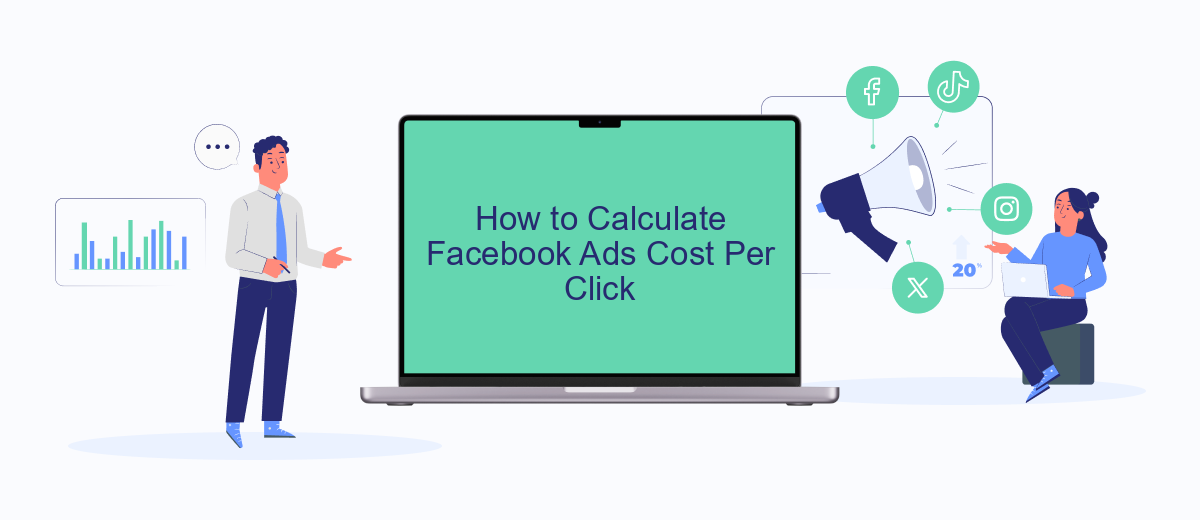
Calculating the cost per click (CPC) for your Facebook ads is essential for budgeting and measuring the effectiveness of your campaigns. By understanding your CPC, you can make data-driven decisions to optimize your ads for better performance.
- Access your Facebook Ads Manager and select the campaign you want to analyze.
- Navigate to the "Performance and Clicks" tab to view metrics related to your ads.
- Locate the "Amount Spent" and "Link Clicks" columns in the report.
- Divide the total amount spent by the number of link clicks to get your CPC.
For a more streamlined approach, consider using integration services like SaveMyLeads. This tool automates the process of collecting and analyzing your Facebook ad data, making it easier to monitor your CPC and other key metrics. By leveraging such services, you can save time and focus on optimizing your ad strategies.
Tips to Reduce Facebook Ads Cost Per Click
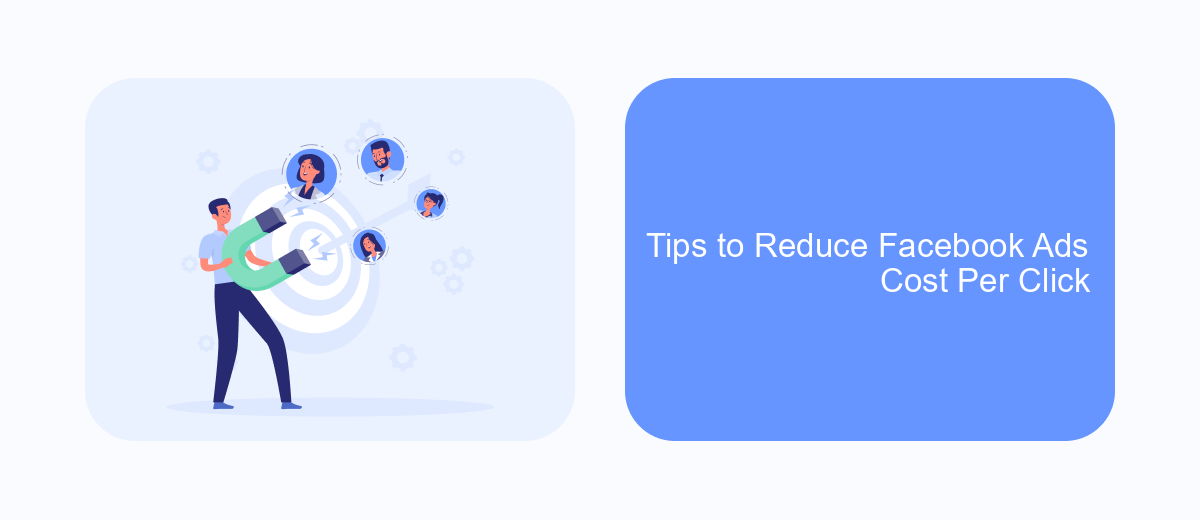
Reducing the cost per click (CPC) for your Facebook ads can significantly improve your return on investment. By optimizing your strategies, you can make your advertising budget go further and achieve better results.
Firstly, target your audience more precisely. Use Facebook's advanced targeting options to reach users who are more likely to be interested in your product or service. This can help increase the relevance of your ads and improve your CPC.
- Use A/B testing to identify which ad creatives perform best.
- Optimize your ad placements by selecting the most effective platforms.
- Leverage Facebook's Lookalike Audiences to find new potential customers.
- Regularly monitor and adjust your bids to stay competitive.
- Utilize services like SaveMyLeads to automate and streamline your lead management process.
By implementing these tips and continuously refining your approach, you can effectively reduce your Facebook ads CPC. Remember to stay updated with Facebook's latest features and tools to maximize your advertising efficiency.
Benefits of Using Facebook Ads
Facebook Ads offer a range of benefits that make them an essential tool for businesses looking to reach a wider audience. One of the primary advantages is the platform's sophisticated targeting options, which allow advertisers to pinpoint their audience based on demographics, interests, and behaviors. This ensures that your ads are seen by the most relevant users, increasing the likelihood of engagement and conversions. Additionally, Facebook Ads are cost-effective, giving businesses of all sizes the flexibility to set their own budgets and adjust them as needed to maximize ROI.
Another significant benefit is the ability to integrate Facebook Ads with various services and tools to streamline marketing efforts. For instance, SaveMyLeads is a valuable service that automates the process of capturing and managing leads generated from Facebook Ads. By using SaveMyLeads, businesses can ensure that their leads are automatically transferred to their CRM or other marketing platforms, reducing manual work and minimizing the risk of losing potential customers. This seamless integration helps businesses maintain a steady flow of leads and enhances overall marketing efficiency.

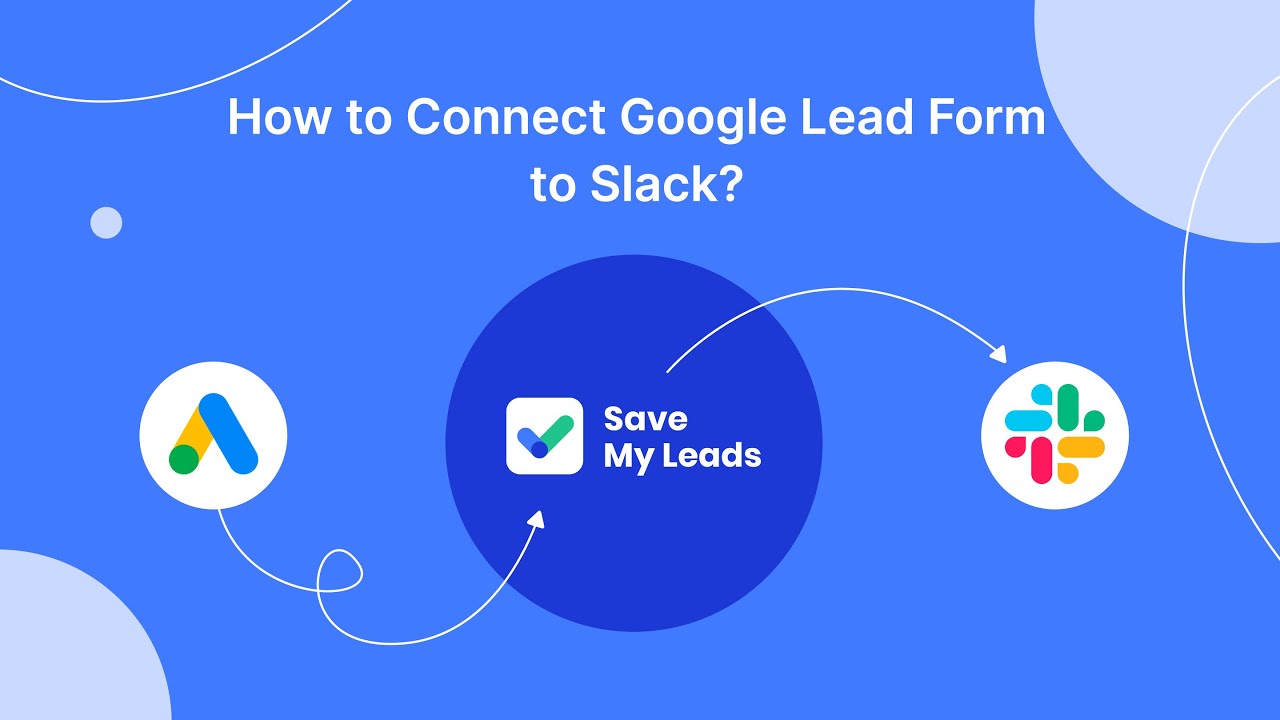
FAQ
What is the average cost per click (CPC) for Facebook Ads?
How can I lower my cost per click on Facebook Ads?
Does the time of year affect the cost per click on Facebook Ads?
How does ad relevance affect the cost per click on Facebook Ads?
Can automation tools help reduce the cost per click on Facebook Ads?
Would you like your employees to receive real-time data on new Facebook leads, and automatically send a welcome email or SMS to users who have responded to your social media ad? All this and more can be implemented using the SaveMyLeads system. Connect the necessary services to your Facebook advertising account and automate data transfer and routine work. Let your employees focus on what really matters, rather than wasting time manually transferring data or sending out template emails.
