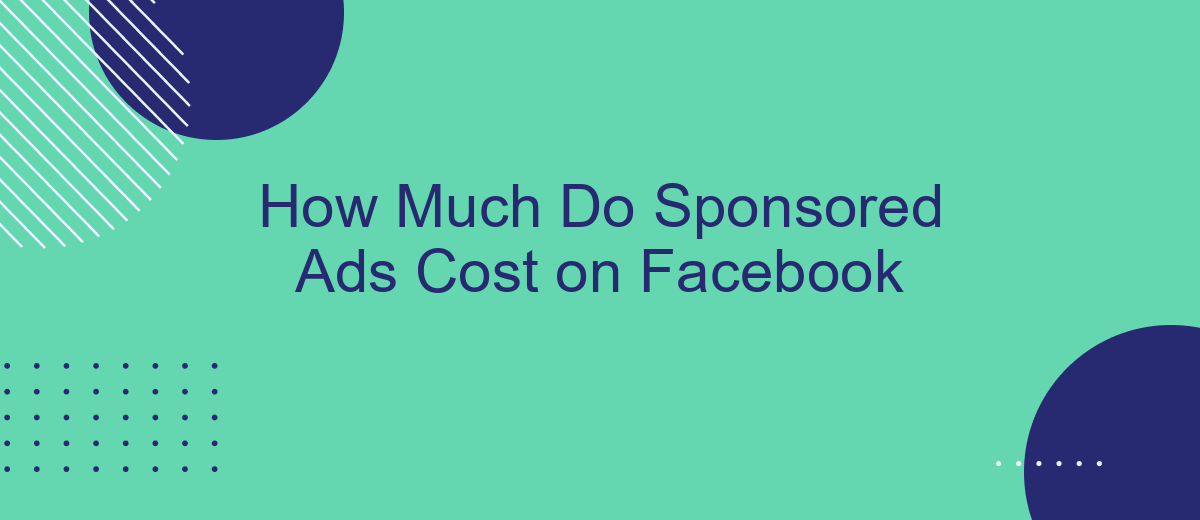Understanding the cost of sponsored ads on Facebook is crucial for businesses aiming to maximize their advertising budget. This article delves into the various factors that influence ad pricing on the platform, including audience targeting, ad placement, and bidding strategies. By gaining insights into these elements, you can make more informed decisions and achieve better returns on your advertising investments.
Factors Influencing Sponsored Ad Costs
Several factors influence the cost of sponsored ads on Facebook, making it essential for advertisers to understand these elements to optimize their ad spend effectively. The complexity of the pricing model can vary based on numerous variables, each playing a crucial role in determining the final cost.
- Target Audience: The more specific and competitive your target audience, the higher the cost.
- Ad Placement: Costs can differ based on where the ads appear, such as in the news feed, stories, or sidebars.
- Ad Quality and Relevance: Facebook rewards high-quality and relevant ads with lower costs.
- Seasonality: During high-demand periods like holidays, ad costs can increase.
- Budget and Bidding Strategy: Your chosen budget and bidding strategy will directly impact costs.
- Industry and Competition: Highly competitive industries may see higher ad costs.
Understanding these factors can help advertisers better plan and manage their Facebook ad campaigns. Utilizing services like SaveMyLeads can streamline the process by integrating various marketing tools, allowing for more efficient ad management and potentially lowering costs through better optimization.
Average Cost Per Click (CPC)
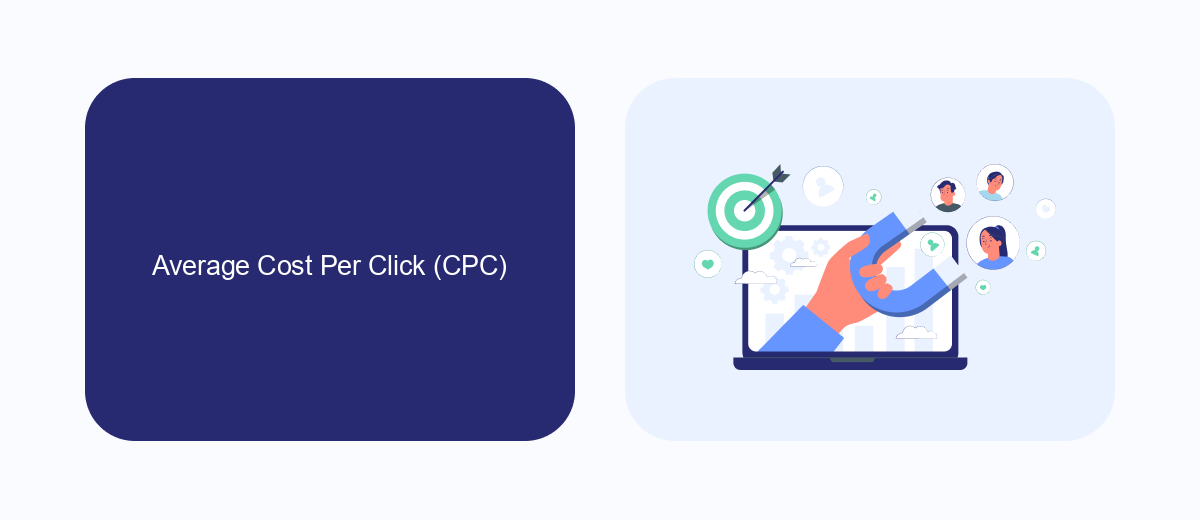
The average cost per click (CPC) for sponsored ads on Facebook can vary widely based on several factors, including your target audience, industry, and the quality of your ad. On average, businesses can expect to pay anywhere from #sml_subkey-1-section-html#.50 to .00 per click. However, highly competitive industries such as finance and insurance may see CPCs that are significantly higher. It's essential to monitor your ad performance and adjust your strategy accordingly to ensure you are getting the most out of your advertising budget.
One effective way to optimize your Facebook ad campaigns is by utilizing integration services like SaveMyLeads. This platform allows you to connect your Facebook Ads account with various CRM systems, email marketing tools, and other applications seamlessly. By automating data transfer and streamlining your marketing processes, SaveMyLeads helps you maintain a higher level of efficiency and accuracy, ultimately contributing to better ad performance and potentially lower CPCs. Investing in such tools can be a game-changer for businesses looking to maximize their return on investment from Facebook advertising.
Cost Per Mille

Cost Per Mille (CPM) is a metric that represents the cost of 1,000 ad impressions on Facebook. It is a crucial indicator for businesses to understand how much they are spending to reach a large audience. CPM is influenced by various factors, including the target audience, ad quality, and competition among advertisers.
- Target Audience: The more specific and competitive your target audience is, the higher your CPM might be.
- Ad Quality: High-quality ads that engage users typically result in a lower CPM due to Facebook's relevance score system.
- Competition: During peak advertising seasons, such as holidays, CPM rates can increase due to heightened competition.
To effectively manage and optimize your CPM, tools like SaveMyLeads can be incredibly useful. SaveMyLeads allows you to automate the integration of Facebook Ads data with various CRM systems, helping you to streamline your ad management and gain better insights into your advertising costs. By leveraging such services, businesses can make more informed decisions and potentially lower their CPM rates.
Pricing Model Comparison
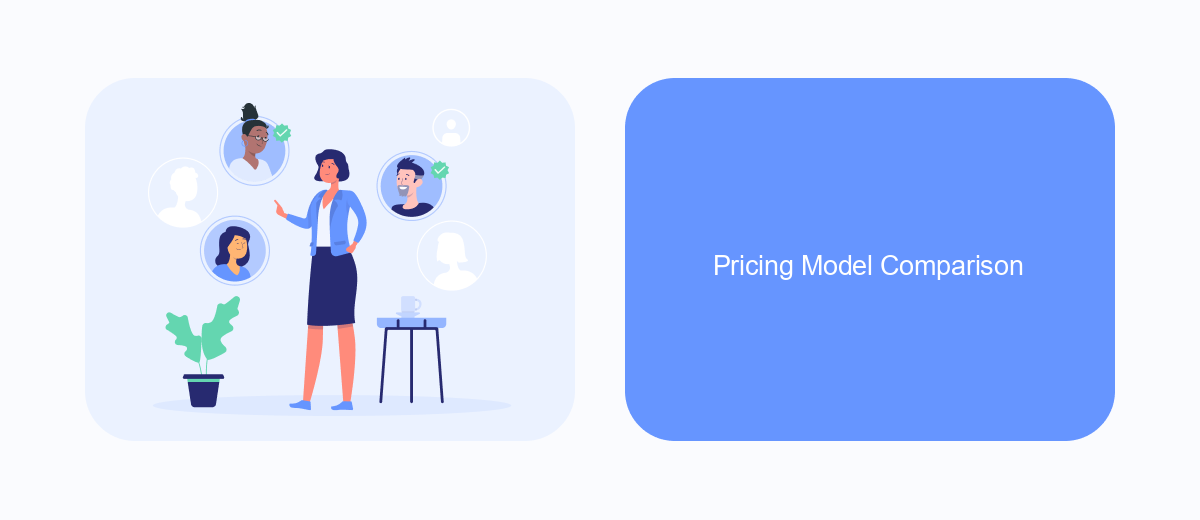
When it comes to advertising on Facebook, understanding the different pricing models can help you optimize your budget and reach. The two primary pricing models are Cost Per Click (CPC) and Cost Per Mille (CPM), each offering unique advantages depending on your campaign goals.
CPC is ideal for advertisers looking to drive direct interactions with their ads. You only pay when someone clicks on your ad, making it a cost-effective option for campaigns focused on generating leads or sales. On the other hand, CPM charges you for every 1,000 impressions, making it suitable for brand awareness campaigns where the goal is to reach a broader audience.
- CPC (Cost Per Click): Pay only when someone clicks on your ad.
- CPM (Cost Per Mille): Pay for every 1,000 impressions your ad receives.
Choosing the right pricing model depends on your specific campaign objectives. For instance, if you aim to increase website traffic or conversions, CPC might be the better choice. However, if your goal is to enhance brand visibility, CPM could be more effective. Tools like SaveMyLeads can help streamline your ad campaigns by automating lead integrations, ensuring you get the most out of your advertising budget.
Optimizing Ad Spend for Results
Optimizing your ad spend on Facebook requires a strategic approach to ensure you get the best results for your budget. Start by clearly defining your campaign goals and target audience. This will help you create more relevant ads that resonate with your potential customers. Utilize Facebook's ad targeting options to narrow down your audience based on demographics, interests, and behaviors. Additionally, continuously monitor your ad performance using Facebook Ads Manager to identify which ads are performing well and which ones need adjustment.
Integrating third-party tools can also enhance your ad spend optimization. Services like SaveMyLeads can automate the process of capturing and managing leads generated from your Facebook ads, ensuring you don't miss any valuable opportunities. By automating lead management, you can focus more on refining your ad strategy and less on manual data entry. Regularly analyze the data collected to adjust your campaigns and improve ROI. Remember, consistent testing and optimization are key to maximizing the effectiveness of your Facebook ad spend.


FAQ
How much do sponsored ads cost on Facebook?
What factors influence the cost of Facebook ads?
Can I control my Facebook ad spend?
How can I optimize my Facebook ad spend?
Are there tools to help manage Facebook ad campaigns?
Don't waste another minute manually transferring leads from Facebook to other systems. SaveMyLeads is a simple and effective tool that will allow you to automate this process so that you don't have to spend time on the routine. Try SaveMyLeads features, make sure that this tool will relieve your employees and after 5 minutes of settings your business will start working faster.