Understanding the cost of Facebook ads is crucial for businesses of all sizes looking to leverage social media marketing. With various factors influencing the price, such as audience targeting, ad placement, and competition, budgeting for Facebook ads can be complex. This article will break down the key elements that determine the cost, helping you make informed decisions for your advertising strategy.
Set the right budget
Setting the right budget for your Facebook ads is crucial to achieving your marketing goals without overspending. Start by determining your overall marketing budget and then allocate a portion specifically for Facebook ads. Consider factors such as your industry, competition, and the average cost-per-click (CPC) in your niche.
- Identify your campaign objectives and set clear goals.
- Research your target audience and their behavior.
- Analyze your competitors' ad spending and performance.
- Use tools like SaveMyLeads to automate lead management and optimize your budget.
- Monitor and adjust your budget based on ad performance and ROI.
By carefully planning and regularly reviewing your budget, you can ensure that your Facebook ads are cost-effective and aligned with your business objectives. Utilize services like SaveMyLeads to streamline your lead generation process and make data-driven decisions. This approach will help you maximize your advertising spend and achieve better results.
Target the right audience
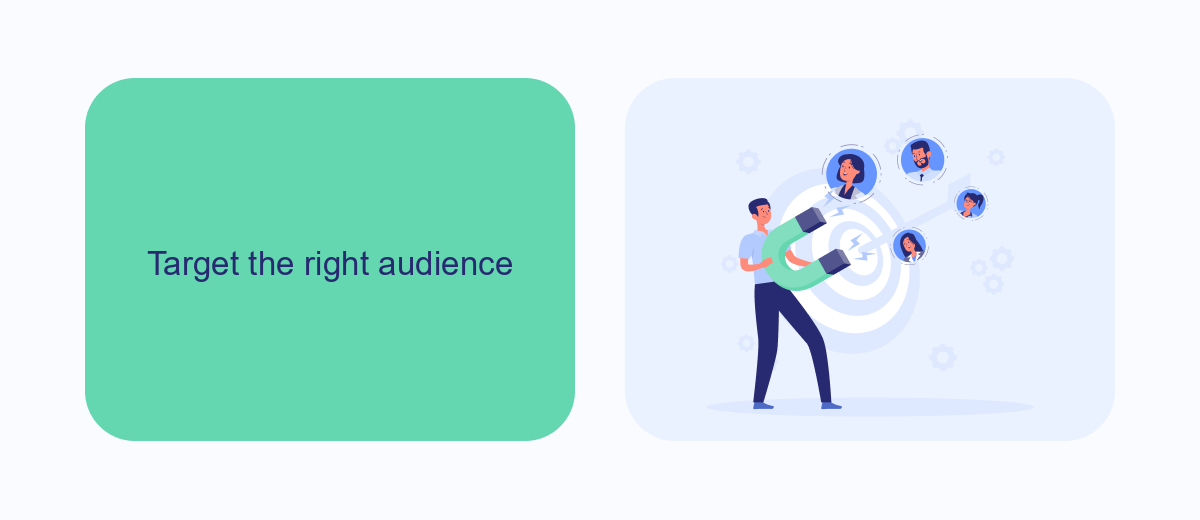
One of the most crucial aspects of running successful Facebook ads is targeting the right audience. By zeroing in on a specific group of people who are most likely to be interested in your product or service, you can maximize your return on investment. Facebook offers a range of targeting options, including demographics, interests, behaviors, and even custom audiences based on your existing customer data. Utilizing these options effectively can significantly reduce your ad costs while boosting engagement and conversions.
To further refine your audience targeting, consider integrating your Facebook ads with tools like SaveMyLeads. This service allows you to automate lead generation and streamline your marketing efforts by connecting your Facebook ads to various CRM systems, email marketing platforms, and other tools. By using SaveMyLeads, you can ensure that your ads are reaching the most relevant audience, thereby enhancing the efficiency and effectiveness of your marketing campaigns. This integration can save you time and resources, ultimately lowering your overall ad costs.
Use the right ad formats

Choosing the right ad formats for your Facebook campaigns is crucial for achieving your marketing goals. Different formats cater to various types of content and audience engagement, so it's important to select the one that best aligns with your objectives.
- Image Ads: Perfect for showcasing products or services with high-quality visuals.
- Video Ads: Ideal for storytelling and engaging users with dynamic content.
- Carousel Ads: Allows you to display multiple images or videos within a single ad, great for product showcases.
- Slideshow Ads: Combines multiple images to create lightweight videos, suitable for slower internet connections.
- Collection Ads: Optimized for mobile users, these ads let people browse through a variety of products directly from the ad.
Using the right ad format can significantly enhance your campaign's effectiveness. For seamless integration and automation of your Facebook ad leads, consider using SaveMyLeads. This service helps you streamline the process of capturing and managing leads, ensuring that you can focus on optimizing your ad formats and strategies.
Optimize your ads for conversions
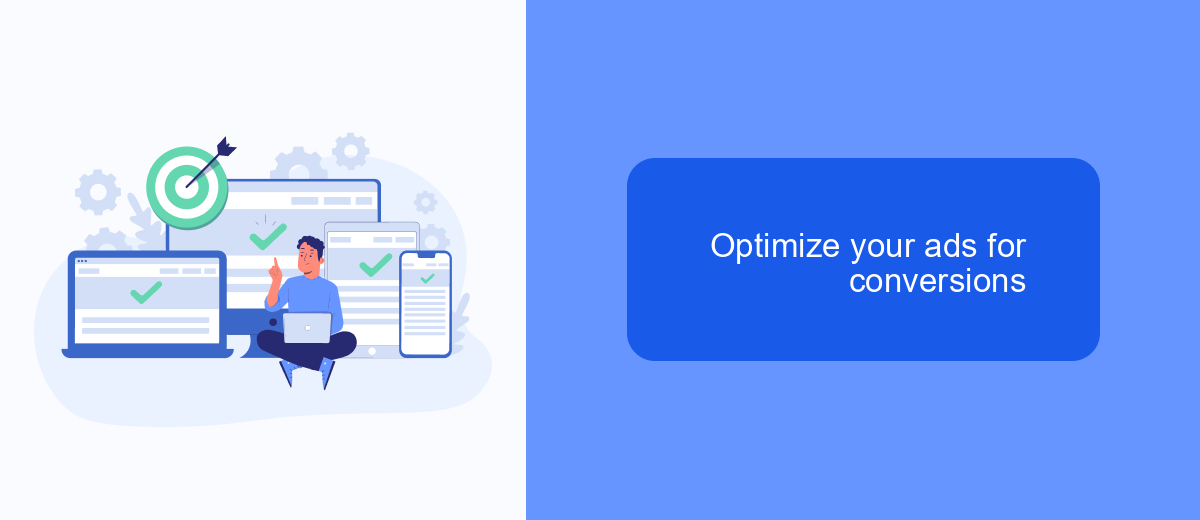
Optimizing your Facebook ads for conversions requires a strategic approach to ensure you're getting the most out of your advertising budget. Start by defining clear objectives for your campaigns, focusing on specific actions you want users to take, such as making a purchase or signing up for a newsletter.
Next, utilize Facebook's advanced targeting options to reach your ideal audience. This includes using Custom Audiences, Lookalike Audiences, and detailed demographic targeting to ensure your ads are seen by those most likely to convert.
- Set up Facebook Pixel to track user interactions on your website.
- Use A/B testing to compare different ad creatives and optimize for the best performance.
- Leverage retargeting to re-engage users who have previously interacted with your brand.
- Integrate with SaveMyLeads to automate lead data collection and streamline your marketing efforts.
By continuously analyzing your ad performance and making data-driven adjustments, you can enhance your conversion rates and achieve better results. Remember, the key to successful ad optimization is ongoing testing and refinement based on the insights you gather.
Track your results
Tracking the results of your Facebook ads is crucial for understanding their effectiveness and making data-driven decisions. Start by utilizing Facebook's own Ads Manager, which provides comprehensive insights into your ad performance, including metrics such as reach, engagement, and conversions. Regularly monitor these metrics to identify which ads are performing well and which ones need adjustments. By analyzing this data, you can optimize your ad strategy, allocate your budget more effectively, and ultimately achieve better results.
For a more streamlined and automated approach, consider using integration services like SaveMyLeads. SaveMyLeads allows you to connect Facebook Lead Ads with various CRM systems, email marketing tools, and other applications. This integration ensures that your leads are automatically transferred to your preferred platforms, enabling you to track and manage them more efficiently. By leveraging SaveMyLeads, you can save time, reduce manual errors, and maintain a cohesive workflow, ensuring that you never miss an opportunity to engage with potential customers.


FAQ
How much do Facebook ads cost?
What factors influence the cost of Facebook ads?
How can I reduce my Facebook ad costs?
Are there any tools to help manage and optimize Facebook ad spending?
Is there a minimum budget required for Facebook ads?
You probably know that the speed of leads processing directly affects the conversion and customer loyalty. Do you want to receive real-time information about new orders from Facebook and Instagram in order to respond to them as quickly as possible? Use the SaveMyLeads online connector. Link your Facebook advertising account to the messenger so that employees receive notifications about new leads. Create an integration with the SMS service so that a welcome message is sent to each new customer. Adding leads to a CRM system, contacts to mailing lists, tasks to project management programs – all this and much more can be automated using SaveMyLeads. Set up integrations, get rid of routine operations and focus on the really important tasks.
