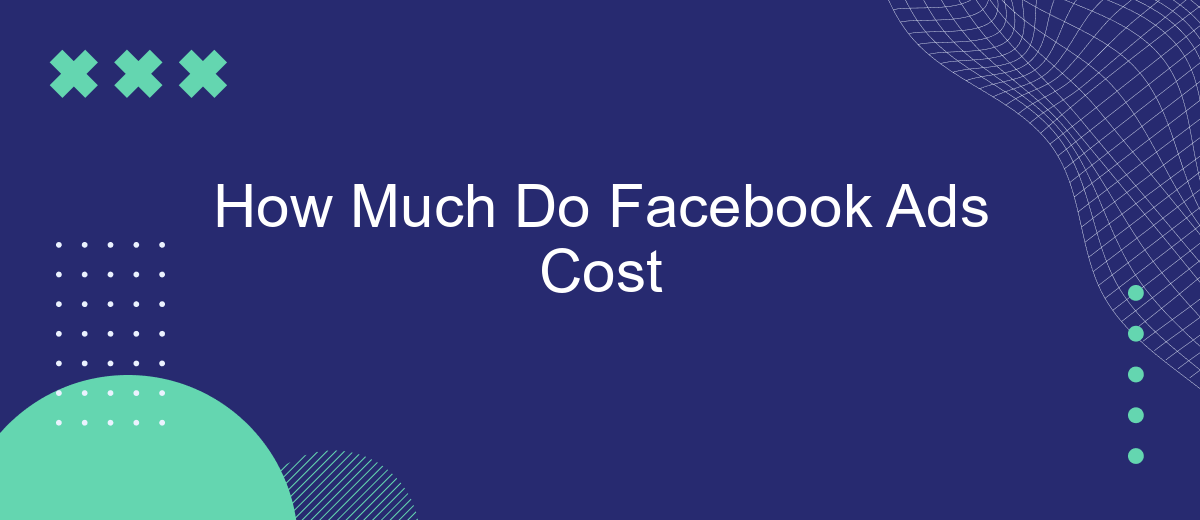Understanding the cost of Facebook ads is crucial for businesses aiming to optimize their marketing budget. This article delves into the various factors that influence Facebook ad pricing, including audience targeting, ad placement, and bidding strategies. Whether you're a small business or a large enterprise, knowing how much to allocate for Facebook advertising can significantly impact your campaign's success.
Average Facebook Ad Costs
When it comes to advertising on Facebook, understanding the average costs can help you budget effectively and maximize your return on investment. The cost of Facebook ads can vary widely based on several factors, such as your target audience, industry, and the type of ad you are running.
- Cost Per Click (CPC): On average, CPC can range from #sml_subkey-0-section-html#.50 to .00.
- Cost Per Thousand Impressions (CPM): Typically, CPM costs between .00 and .00.
- Cost Per Lead (CPL): CPL often varies from .00 to .00, depending on the industry.
To optimize your ad spending and achieve better results, consider using integration services like SaveMyLeads. This platform allows you to automate lead generation and management, ensuring that you capture and nurture leads efficiently. By integrating SaveMyLeads with your Facebook ads, you can streamline your marketing efforts and improve your overall advertising performance.
Factors Influencing Facebook Ad Costs
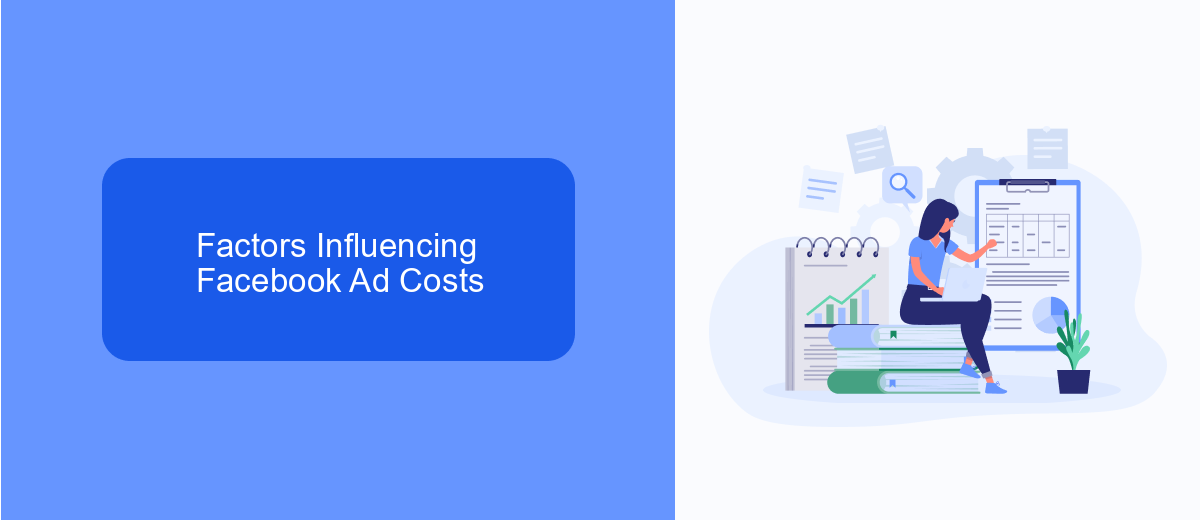
Several factors influence the cost of Facebook ads, making it essential for advertisers to understand these variables to optimize their budgets. One major factor is audience targeting; the more specific and competitive the target audience, the higher the cost. Additionally, the type of ad placement, whether it's in the news feed, stories, or the right column, can also affect the price. Seasonal trends and market demand play a significant role as well, with costs often rising during peak shopping periods like Black Friday or the holiday season.
Another crucial factor is the ad's relevance score, which Facebook uses to measure the quality and engagement level of your ad. Higher relevance scores can lead to lower costs per click. The overall campaign objective, whether it's for brand awareness, lead generation, or conversions, also impacts pricing. Utilizing integration services like SaveMyLeads can help streamline your ad campaigns by automatically syncing leads and customer data, thereby enhancing the efficiency and effectiveness of your advertising efforts.
Targeting Options and Costs
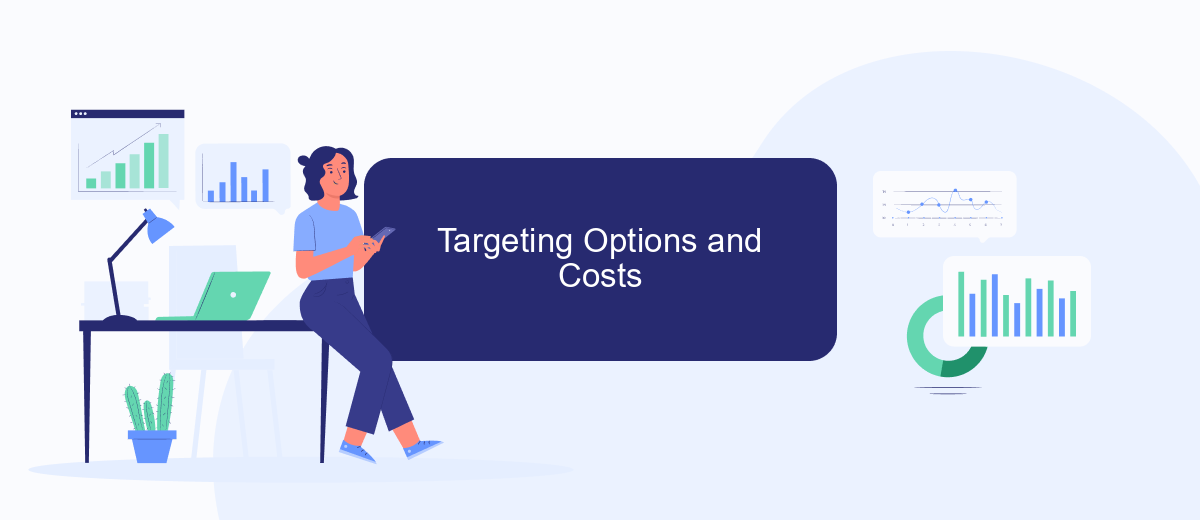
When it comes to Facebook Ads, targeting options play a crucial role in determining the cost and effectiveness of your campaigns. By selecting the right audience, you can optimize your ad spend and achieve better results. The cost of Facebook Ads can vary based on several targeting factors:
- Demographics: Age, gender, education, and relationship status can influence ad costs.
- Location: Targeting specific countries, regions, or cities can affect pricing.
- Interests: Focusing on users' hobbies, activities, and interests can impact costs.
- Behaviors: Consumer behaviors and purchase activities are also key factors.
- Custom Audiences: Using data from tools like SaveMyLeads to create custom audiences can be more cost-effective.
Understanding and utilizing these targeting options can help you manage your Facebook Ads budget more efficiently. Additionally, integrating services such as SaveMyLeads can streamline the process of creating custom audiences, ensuring your ads reach the most relevant users while optimizing costs.
Optimization for Cost-Effectiveness
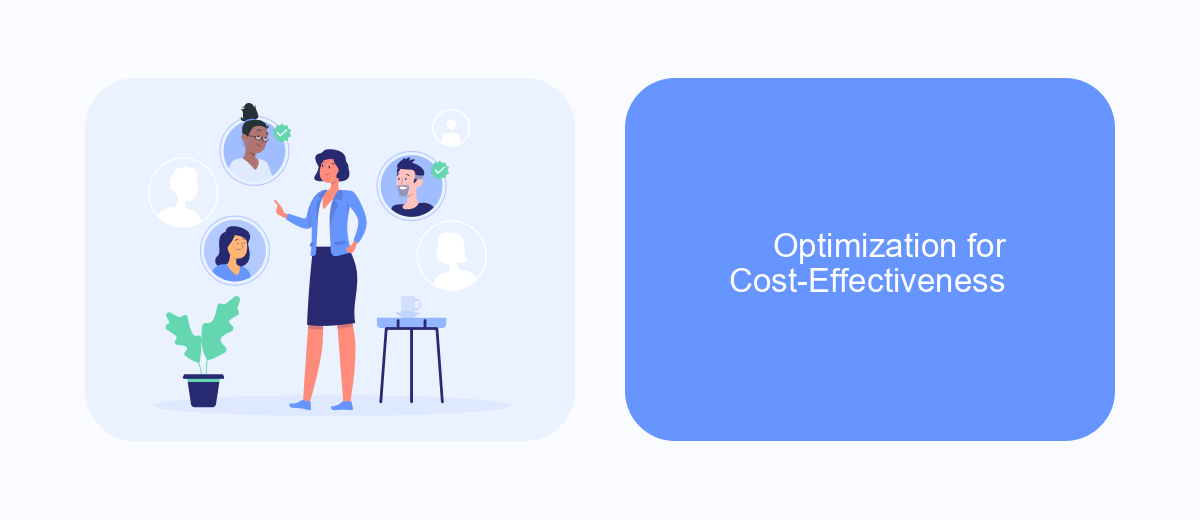
Optimizing Facebook ads for cost-effectiveness involves a strategic approach to targeting, bidding, and ad placement. One of the first steps is to identify your target audience accurately. This ensures that your ads are shown to users who are most likely to engage with your content, thereby reducing wasted ad spend.
Another key aspect is to experiment with different ad formats and creatives. A/B testing various elements such as headlines, images, and calls-to-action can provide valuable insights into what resonates best with your audience. This data-driven approach can help you refine your ads for better performance and lower costs.
- Leverage Facebook’s automated bidding strategies to optimize for conversions.
- Utilize tools like SaveMyLeads to integrate Facebook Ads with your CRM for seamless lead management.
- Regularly monitor and adjust your ad placements to focus on high-performing channels.
Lastly, continuous monitoring and analysis are crucial. Use Facebook’s analytics tools to track the performance of your ads and make data-driven adjustments. By consistently refining your strategy, you can achieve a higher return on investment and more cost-effective advertising campaigns.
Measuring Facebook Ad ROI
Measuring the ROI of your Facebook ads is crucial for determining the effectiveness of your campaigns and optimizing your ad spend. Start by setting clear goals, such as increasing website traffic, generating leads, or boosting sales. Use Facebook's Ads Manager to track key performance indicators (KPIs) like click-through rates (CTR), conversion rates, and cost per conversion. These metrics will provide insights into how well your ads are performing and where adjustments may be needed.
To streamline the process and gain deeper insights, consider integrating your Facebook Ads with third-party analytics tools. SaveMyLeads, for example, allows you to automate lead data collection and sync it with your CRM or other marketing platforms. By using such services, you can easily monitor and analyze the ROI of your Facebook ad campaigns, ensuring that you make data-driven decisions to improve performance and maximize your return on investment.


FAQ
How much does it cost to run a Facebook ad campaign?
What factors influence the cost of Facebook ads?
Is there a minimum budget required for Facebook ads?
How can I optimize my Facebook ad costs?
Can I set a budget limit for my Facebook ad campaign?
Don't waste another minute manually transferring leads from Facebook to other systems. SaveMyLeads is a simple and effective tool that will allow you to automate this process so that you don't have to spend time on the routine. Try SaveMyLeads features, make sure that this tool will relieve your employees and after 5 minutes of settings your business will start working faster.