Understanding the cost of Facebook ads is crucial for businesses aiming to optimize their marketing budget. This article delves into the various factors that influence the monthly expense of running ads on Facebook, including audience targeting, ad placement, and bidding strategies. By gaining insights into these elements, you can better plan and manage your advertising expenditures on this popular social media platform.
Facebook Ads Budget: Factors to Consider
When planning your Facebook Ads budget, several factors need to be considered to ensure you get the best return on investment. Understanding these elements can help you allocate your budget more effectively and achieve your advertising goals.
- Target Audience: The size and specificity of your target audience can significantly impact your ad costs.
- Ad Placement: Different placements such as Facebook Feed, Stories, or Audience Network can have varying costs.
- Ad Quality: High-quality, engaging ads tend to perform better and can lower your cost per click.
- Bidding Strategy: Whether you choose cost per click (CPC) or cost per thousand impressions (CPM) will affect your budget.
- Integration and Tools: Using tools like SaveMyLeads can streamline your lead management and optimize ad performance.
Considering these factors will help you create a more effective Facebook Ads strategy. By understanding your audience, choosing the right placements, and leveraging tools like SaveMyLeads, you can maximize your advertising budget and achieve better results.
Monthly Ad Spend: Average and Ranges
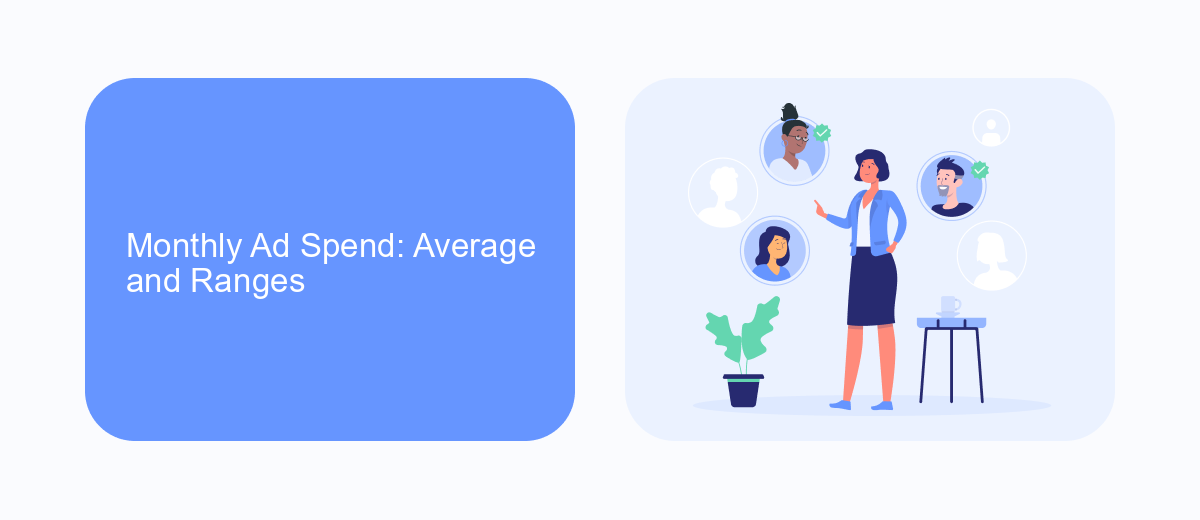
When planning your monthly ad spend on Facebook, it's essential to understand the average costs and potential ranges. Typically, businesses allocate anywhere from 0 to ,000 per month on Facebook ads. However, the average small to medium-sized business tends to spend between 0 and ,500 monthly. These figures can vary significantly based on factors such as industry, target audience, and campaign objectives.
To optimize your ad spend and ensure you get the best return on investment, consider utilizing tools like SaveMyLeads. This service helps automate your lead generation by integrating Facebook Lead Ads with various CRM systems and other applications. By streamlining your lead management process, you can focus more on refining your ad strategies and less on manual data entry, ultimately maximizing the efficiency of your ad budget.
Cost per Click and Impression
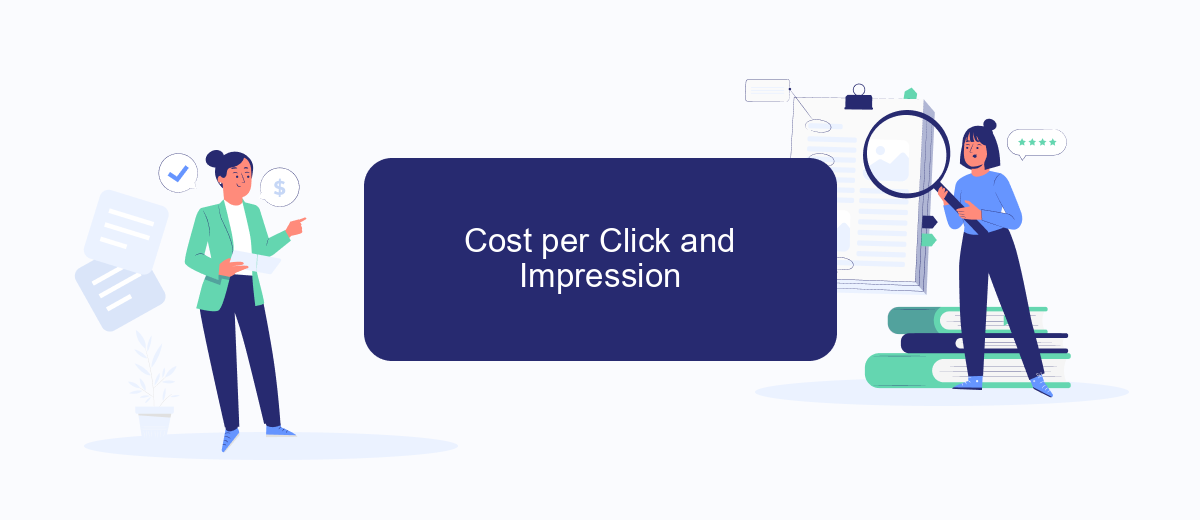
When advertising on Facebook, understanding the costs associated with clicks and impressions is crucial for budgeting and maximizing your return on investment. The cost per click (CPC) and cost per thousand impressions (CPM) can vary based on several factors, including your target audience, industry, and ad quality.
- Cost per Click (CPC): This metric indicates how much you pay each time someone clicks on your ad. It can range from #sml_subkey-2-section-html#.50 to .00 on average, depending on the competitiveness of your industry and the effectiveness of your ad campaign.
- Cost per Thousand Impressions (CPM): This metric shows the cost for every thousand times your ad is displayed. CPM rates typically range from .00 to .00, but can be higher in competitive markets or during peak advertising seasons.
To optimize your ad spend, consider using services like SaveMyLeads, which can help automate and enhance your Facebook ad campaigns. By integrating SaveMyLeads, you can streamline lead generation and ensure that your advertising budget is used efficiently, ultimately improving your CPC and CPM metrics.
Targeting Options and Impact on Cost
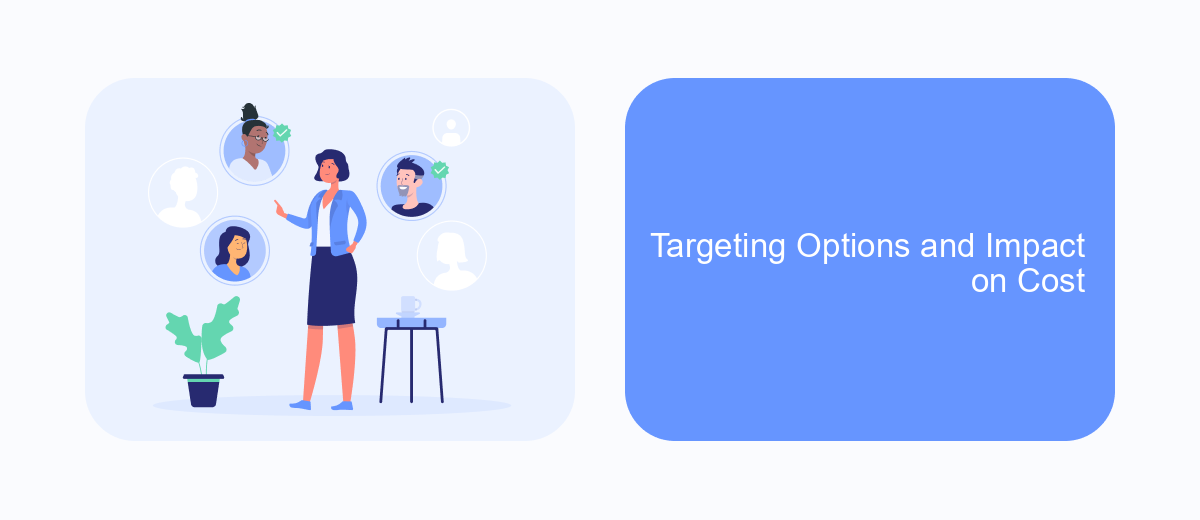
Facebook Ads offer a variety of targeting options that can significantly influence the cost of your campaigns. By refining your audience, you can ensure your ads reach the most relevant users, which can impact both your budget and overall ad performance.
There are several key targeting options available on Facebook, including demographics, interests, behaviors, and custom audiences. Each of these options allows you to narrow down your audience to those who are most likely to engage with your ads.
- Demographics: Target users based on age, gender, education, job title, and more.
- Interests: Reach people based on their hobbies, favorite activities, and pages they follow.
- Behaviors: Focus on users' purchasing behaviors, device usage, and travel patterns.
- Custom Audiences: Use data from your existing customers or website visitors to create tailored audiences.
Additionally, integrating services like SaveMyLeads can streamline your targeting efforts by automating lead data collection and ensuring your audience is constantly updated. This can help maintain ad relevance and potentially reduce costs by targeting the most engaged users.
Additional Costs
When budgeting for Facebook ads, it’s important to account for additional costs beyond the ad spend itself. One such cost is hiring a professional to manage your ad campaigns. This can range from freelance marketers to full-service agencies, with fees varying based on expertise and scope of work. Moreover, investing in high-quality visuals and copywriting services can significantly enhance your ads' effectiveness, leading to better engagement and conversion rates.
Another potential expense is integrating your Facebook ads with other marketing tools and CRM systems. Services like SaveMyLeads offer seamless integration solutions, allowing you to automate lead data transfer and streamline your marketing efforts. While these tools can incur additional monthly fees, they save valuable time and reduce the risk of human error, ultimately providing a higher return on investment for your ad campaigns. Factoring in these supplementary costs ensures a more accurate and comprehensive advertising budget.
FAQ
How much does it cost to run Facebook ads per month?
What factors influence the cost of Facebook ads?
How can I optimize my Facebook ad budget?
Is there a minimum budget required for Facebook ads?
How can I measure the effectiveness of my Facebook ads?
Are you using Facebook Lead Ads? Then you will surely appreciate our service. The SaveMyLeads online connector is a simple and affordable tool that anyone can use to set up integrations for Facebook. Please note that you do not need to code or learn special technologies. Just register on our website and create the necessary integration through the web interface. Connect your advertising account with various services and applications. Integrations are configured in just 5-10 minutes, and in the long run they will save you an impressive amount of time.
