Launching your first Facebook Ads campaign is an exciting step towards growing your business, but the big question on every marketer's mind is: "How long until my first sale?" This article delves into the factors that influence the timeline for seeing your first sale, providing insights and strategies to help you optimize your campaign for quicker results.
Defining Your Target Audience
Understanding your target audience is crucial for the success of your Facebook Ads campaign. By identifying who your ideal customers are, you can create more relevant and engaging ads that resonate with them. Start by analyzing your current customer base and identifying common characteristics such as age, gender, location, interests, and purchasing behaviors.
- Age and Gender: Determine the age range and gender of your ideal customers.
- Location: Identify where your potential customers are located.
- Interests: Understand what interests and hobbies they have.
- Purchasing Behavior: Analyze their buying habits and preferences.
Once you have a clear understanding of your target audience, you can use tools like SaveMyLeads to integrate and streamline your data collection process. SaveMyLeads helps you connect various platforms, ensuring that you have accurate and up-to-date information about your audience. This will enable you to create personalized and effective Facebook Ads that drive your first sale faster.
Establishing a Clear Campaign Objective
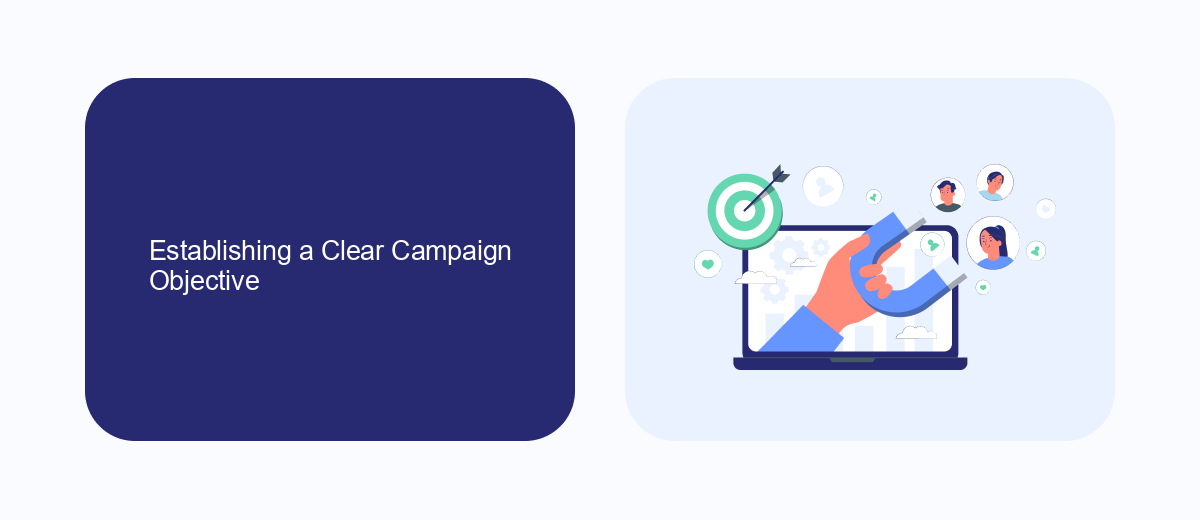
Before launching your Facebook Ads campaign, it is crucial to establish a clear campaign objective. This objective will guide all your decisions, from ad creation to budget allocation. Start by identifying what you want to achieve with your ads—whether it's increasing website traffic, generating leads, or driving sales. Having a specific goal in mind will help you tailor your ads to meet that objective and measure their success effectively.
In addition to setting a clear objective, consider integrating tools that can streamline your campaign management. For instance, SaveMyLeads is a valuable service that can automate lead data transfer from Facebook Ads to your CRM or email marketing platform. This integration ensures that you can quickly follow up with potential customers, enhancing your chances of making that first sale. By combining a well-defined objective with powerful automation tools, you set the stage for a successful and efficient Facebook Ads campaign.
Crafting Compelling Ad Copy

Creating compelling ad copy is crucial for capturing your audience's attention and driving your first sale through Facebook Ads. The right message can make all the difference in converting viewers into customers. Here are a few essential tips to help you craft ad copy that resonates with your target audience:
- Know Your Audience: Understand who your audience is, their pain points, and what motivates them. Tailor your message to address their needs and desires.
- Be Clear and Concise: Use clear, straightforward language. Avoid jargon and get to the point quickly to hold your audience's attention.
- Highlight Benefits: Focus on the benefits of your product or service, not just the features. Explain how it can solve a problem or improve their life.
- Include a Strong Call to Action (CTA): Encourage your audience to take the next step, whether it's visiting your website, signing up for a newsletter, or making a purchase.
- Test and Optimize: Use A/B testing to experiment with different versions of your ad copy. Analyze the results and refine your message based on what works best.
Additionally, consider integrating tools like SaveMyLeads to automate and streamline your lead management process. This service can help you capture leads more efficiently and ensure that your ad efforts translate into tangible results. By focusing on these strategies, you'll be well on your way to crafting ad copy that drives sales and grows your business.
Setting Appropriate Budget and Bidding Strategy
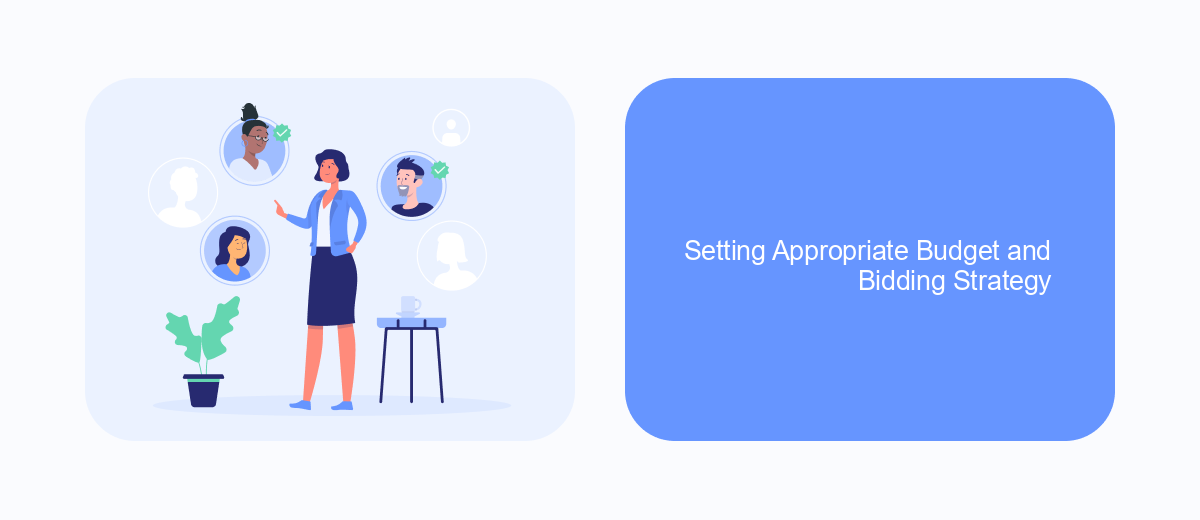
Setting an appropriate budget and bidding strategy is crucial for maximizing the effectiveness of your Facebook Ads. First, determine how much you are willing to spend daily or over the lifetime of your campaign. This will help you manage your expenses and measure your return on investment more accurately.
Next, decide on a bidding strategy that aligns with your campaign goals. Facebook offers several options, including Cost Per Click (CPC), Cost Per Thousand Impressions (CPM), and Cost Per Action (CPA). Choose the one that best suits your objectives, whether it's driving traffic, increasing brand awareness, or generating conversions.
- Start with a modest budget to test different strategies.
- Monitor the performance of your ads regularly.
- Adjust your budget and bids based on the data collected.
- Utilize tools like SaveMyLeads to automate and optimize your campaigns.
By carefully setting your budget and selecting an appropriate bidding strategy, you can ensure that your Facebook Ads are both cost-effective and impactful. Regular monitoring and adjustments will help you adapt to changing market conditions and optimize your ad performance.
Tracking and Analyzing Campaign Performance
Tracking and analyzing the performance of your Facebook Ads campaign is crucial for understanding its effectiveness and making necessary adjustments. Start by setting up Facebook Pixel on your website to track conversions and user interactions. Use Facebook Ads Manager to monitor key metrics such as click-through rates (CTR), conversion rates, and return on ad spend (ROAS). Pay attention to audience demographics and ad placements to identify what works best for your target audience.
For more advanced tracking and seamless integration, consider using services like SaveMyLeads. This tool allows you to automate data transfer from Facebook Lead Ads to your CRM or email marketing system, ensuring you never miss a potential customer. Regularly analyze the collected data to refine your campaigns, optimize your budget, and ultimately increase your sales. By consistently monitoring and adjusting your strategy based on performance data, you'll be better positioned to achieve your sales goals faster.
- Automate the work with leads from the Facebook advertising account
- Empower with integrations and instant transfer of leads
- Don't spend money on developers or integrators
- Save time by automating routine tasks
FAQ
How long does it usually take to get your first sale using Facebook Ads?
What can I do to speed up getting my first sale from Facebook Ads?
How much budget should I allocate to Facebook Ads to get my first sale?
What metrics should I focus on to gauge the effectiveness of my Facebook Ads?
How can automation tools help in managing Facebook Ads for quicker results?
If you use Facebook Lead Ads, then you should know what it means to regularly download CSV files and transfer data to various support services. How many times a day do you check for new leads in your ad account? How often do you transfer data to a CRM system, task manager, email service or Google Sheets? Try using the SaveMyLeads online connector. This is a no-code tool with which anyone can set up integrations for Facebook. Spend just a few minutes and you will receive real-time notifications in the messenger about new leads. Another 5-10 minutes of work in SML, and the data from the FB advertising account will be automatically transferred to the CRM system or Email service. The SaveMyLeads system will do the routine work for you, and you will surely like it.

