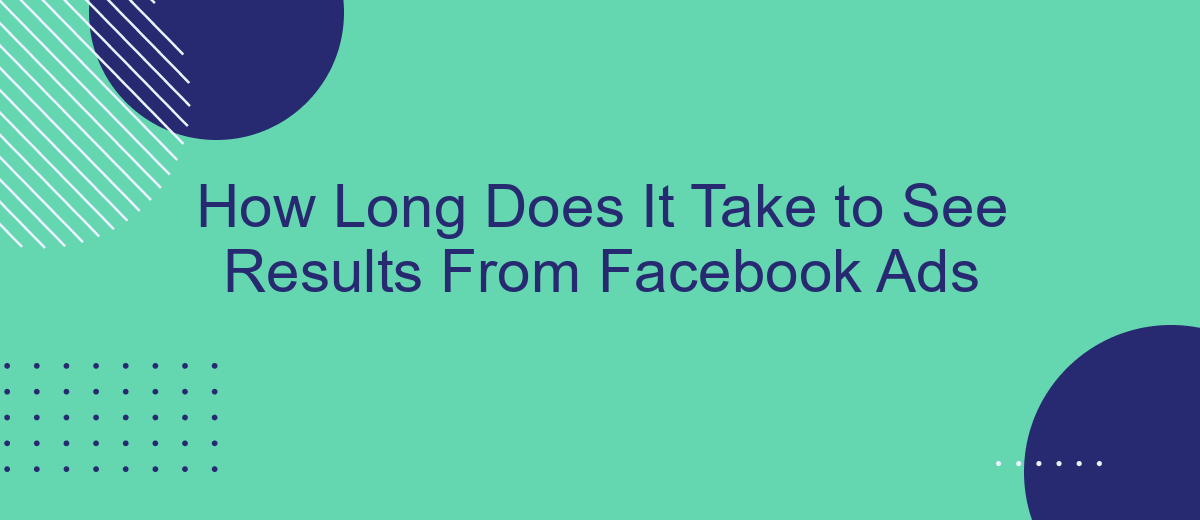Running Facebook ads can be a powerful tool for businesses looking to increase brand awareness, drive traffic, and boost sales. However, understanding how long it takes to see tangible results from these ads is crucial for effective planning and budgeting. In this article, we will explore the factors that influence the timeline for seeing results from Facebook advertising campaigns.
How Long To See Facebook Ads Results
Seeing results from Facebook ads can vary depending on several factors such as your campaign objectives, target audience, budget, and ad quality. Typically, you might start noticing some initial results within the first few days, but substantial outcomes often require more time and optimization.
- Initial Phase (1-3 days): During this period, Facebook's algorithm is learning and optimizing your ad delivery.
- Optimization Phase (1-2 weeks): As data accumulates, you can start making informed adjustments to improve performance.
- Stable Phase (3+ weeks): By now, you should see more consistent results as your ads are fully optimized.
For a more efficient process, consider using integration services like SaveMyLeads. This tool can help automate lead management, allowing you to focus on optimizing your ads and achieving quicker results. By integrating your Facebook Ads with various CRMs and other platforms, SaveMyLeads ensures that you capture and act on leads promptly, enhancing your overall ad performance.
Factors Affecting Results Timing

Several factors influence the time it takes to see results from Facebook Ads. One of the primary factors is the quality and relevance of your ad creatives. Highly engaging and targeted ads are more likely to capture the audience's attention and drive quicker results. Additionally, the accuracy of your audience targeting plays a crucial role. Ads that are finely tuned to reach the right demographic or interest group will generally perform better and yield faster outcomes.
Another significant factor is the optimization of your ad campaigns. Utilizing tools and services like SaveMyLeads can streamline the integration process, ensuring that your leads are efficiently captured and managed. This allows for quicker adjustments and improvements to your ad strategy based on real-time data. Budget allocation and bid strategy also impact the timing of results. Higher budgets and competitive bids can accelerate the exposure and effectiveness of your ads, leading to faster results.
Optimizing Ads for Quick Results
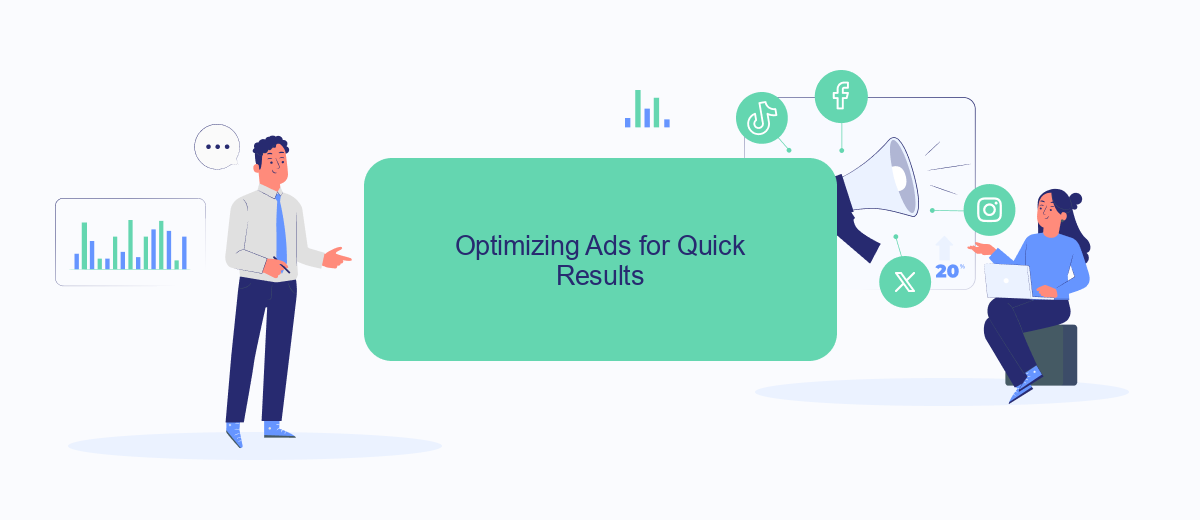
To see quick results from your Facebook Ads, it's essential to optimize your campaigns strategically. Start by targeting a well-defined audience to ensure your ads reach the most relevant users. Additionally, creating compelling ad creatives that resonate with your audience can significantly boost engagement and conversions.
- Define your target audience with precision.
- Create eye-catching and relevant ad creatives.
- Set a clear and measurable objective for your campaign.
- Utilize A/B testing to identify the best-performing ads.
- Monitor and adjust your ad spend based on performance data.
Integrating your Facebook Ads with other marketing tools can further enhance your results. Services like SaveMyLeads allow you to automate lead generation and streamline your marketing efforts, ensuring you capture and act on leads promptly. By continuously analyzing your ad performance and making data-driven adjustments, you can achieve faster and more effective outcomes.
Tracking Progress and Making Adjustments
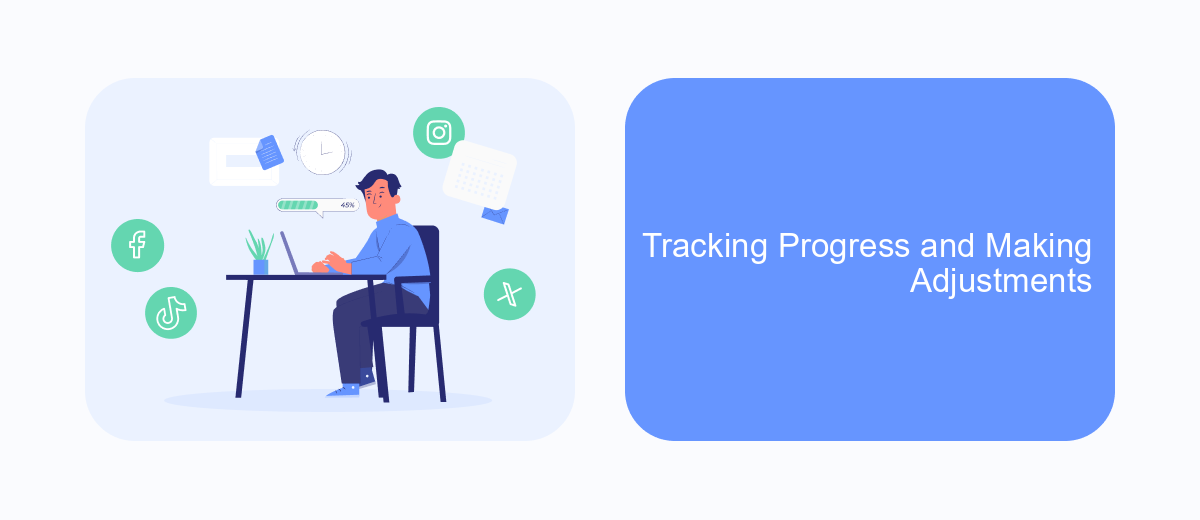
Tracking the progress of your Facebook ads is crucial to understanding their effectiveness and making necessary adjustments. Use Facebook Ads Manager to monitor key metrics such as click-through rate (CTR), conversion rate, and cost per conversion. This will help you evaluate whether your ads are meeting your goals.
Regularly reviewing these metrics allows you to identify trends and areas that need improvement. For instance, if your CTR is low, consider refining your ad copy or targeting a different audience. If your conversion rate is not meeting expectations, you might need to adjust your landing page or offer.
- Monitor key metrics in Facebook Ads Manager
- Identify trends and areas for improvement
- Adjust ad copy, targeting, and landing pages as needed
- Utilize integration services like SaveMyLeads for streamlined data management
Utilizing services like SaveMyLeads can further enhance your ad performance by automating the integration of Facebook lead data with your CRM or email marketing tools. This ensures that you can quickly act on new leads and optimize your campaigns in real-time.
Additional Tips and Best Practices
To maximize the effectiveness of your Facebook ads, it's crucial to regularly monitor and adjust your campaigns. Utilize Facebook's Ads Manager to track key performance indicators (KPIs) such as click-through rate (CTR), conversion rate, and cost per acquisition (CPA). By analyzing these metrics, you can identify which ads are performing well and which need optimization. Make data-driven decisions to refine your targeting, ad creatives, and budget allocation to ensure continuous improvement.
Another important aspect is integrating your Facebook ads with other marketing tools to streamline your workflow and enhance lead management. Services like SaveMyLeads can help automate the process of capturing leads from Facebook ads and sending them directly to your CRM or email marketing platform. This not only saves time but also ensures that no potential customer is missed. By setting up these integrations, you can focus more on strategy and less on manual data entry, ultimately driving better results from your ad campaigns.
FAQ
How long does it take to see results from Facebook Ads?
What factors influence the time it takes to see results from Facebook Ads?
How can I speed up the process of seeing results from Facebook Ads?
What metrics should I track to evaluate the performance of my Facebook Ads?
Can automation tools help improve the efficiency of my Facebook Ads campaigns?
Use the SaveMyLeads service to improve the speed and quality of your Facebook lead processing. You do not need to regularly check the advertising account and download the CSV file. Get leads quickly and in a convenient format. Using the SML online connector, you can set up automatic transfer of leads from Facebook to various services: CRM systems, instant messengers, task managers, email services, etc. Automate the data transfer process, save time and improve customer service.