When launching a Facebook ad campaign, patience is key. Understanding the optimization process can help set realistic expectations for performance. Typically, Facebook ads require a learning phase to gather sufficient data and adjust for optimal results. This article explores the factors influencing the duration of this phase and provides insights on how long it generally takes for Facebook ads to optimize.
Key Factors Influencing Ad Optimization Time
Understanding the key factors that influence the optimization time of Facebook ads is crucial for achieving better campaign performance. Various elements can affect how quickly your ads reach their optimal performance, and being aware of these can help you make more informed decisions.
- Audience Size: Larger audiences may take longer to optimize as the algorithm needs more data to find the best-performing segments.
- Ad Budget: Higher budgets can accelerate the optimization process by allowing the algorithm to gather data more quickly.
- Ad Relevance: Ads that are more relevant to the target audience tend to optimize faster.
- Creative Quality: High-quality visuals and compelling copy can improve engagement rates, speeding up optimization.
- Integration Tools: Using services like SaveMyLeads to streamline your data integrations can enhance the efficiency of your ad campaigns.
By focusing on these factors, you can improve the optimization time of your Facebook ads, ensuring that your campaigns reach their full potential more quickly. Leveraging tools and services to manage integrations and data flow can also play a significant role in achieving faster optimization.
Pause and Restart Ad Campaigns
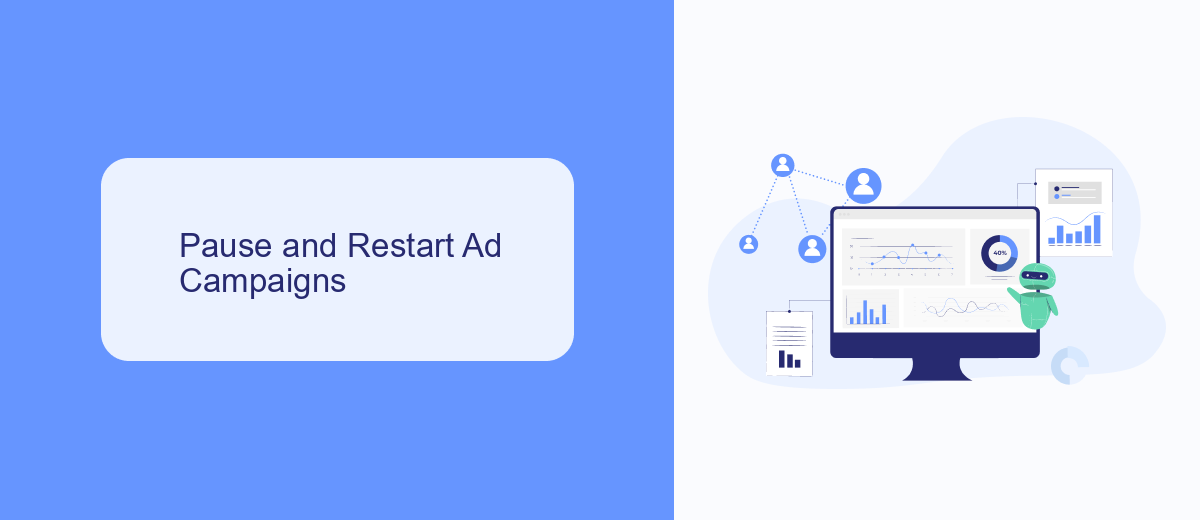
Pausing and restarting ad campaigns on Facebook can significantly impact their performance and optimization. When you pause a campaign, the algorithm stops collecting data and learning from user interactions. This interruption can cause the campaign to lose its momentum, making it challenging to regain the same level of performance once restarted. It is essential to carefully consider the timing and reasons for pausing a campaign to avoid disrupting its optimization process.
When restarting a paused campaign, it may take some time for the Facebook algorithm to recalibrate and resume optimal performance. Utilizing tools like SaveMyLeads can help streamline this process by automating data integrations and ensuring that your campaigns are continuously fed with up-to-date information. By maintaining a seamless flow of data, SaveMyLeads helps minimize the disruption caused by pausing and restarting campaigns, allowing for a quicker return to optimal performance levels.
Split Testing Ad Variations

Split testing ad variations is a crucial step in optimizing your Facebook ads. By comparing different versions of your ads, you can identify which elements resonate most with your audience and drive the best results. Here’s how you can effectively split test your ad variations:
- Define Your Variables: Choose the elements you want to test, such as headlines, images, ad copy, or call-to-action buttons.
- Create Variations: Develop multiple versions of your ad, each with a different variation of the element you are testing.
- Run Your Test: Launch your ads simultaneously to ensure they are tested under the same conditions.
- Analyze Results: Use Facebook’s ad reporting tools to evaluate the performance of each variation.
- Implement Changes: Apply the insights gained from your test to optimize your future ad campaigns.
Additionally, integrating your Facebook ads with other platforms can further enhance your marketing efforts. Services like SaveMyLeads can automate the process of capturing and managing leads from your ads, ensuring you can quickly act on potential customer information. By leveraging such tools, you can streamline your workflow and focus more on refining your ad strategies.
Monitor and Adjust Audiences
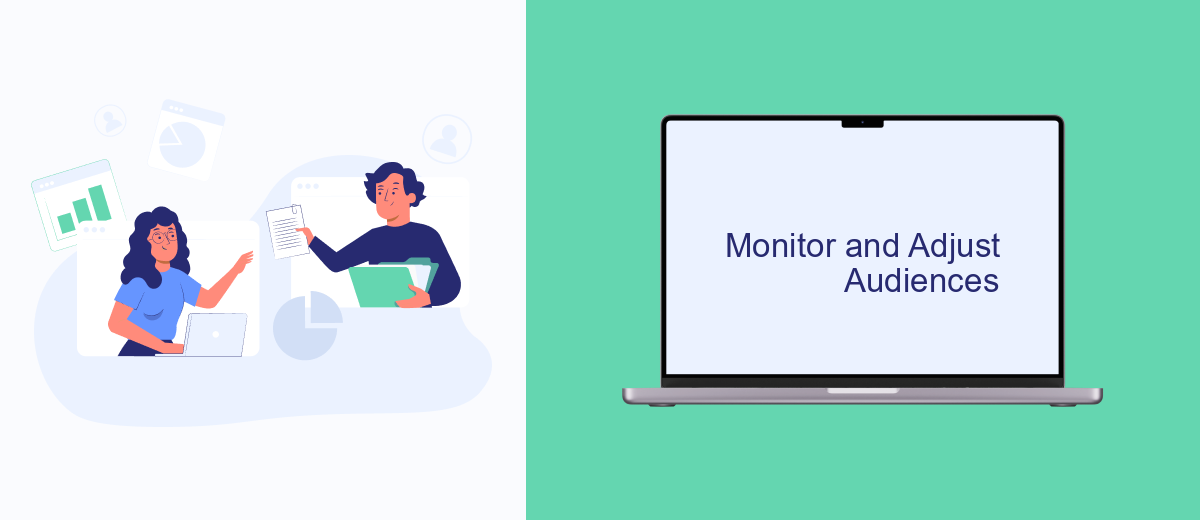
Monitoring and adjusting your Facebook ad audiences is crucial for achieving optimal performance. Start by regularly reviewing the performance metrics of your ads to identify which audiences are responding best. Use Facebook's Ads Manager to track metrics such as click-through rates, conversion rates, and cost per acquisition.
Once you have a clear understanding of how your audiences are performing, make necessary adjustments to optimize your campaigns. This may involve refining your targeting criteria, excluding underperforming segments, or expanding your reach to new potential customers.
- Utilize tools like SaveMyLeads to automate audience adjustments based on real-time data.
- Test different audience combinations to find the most effective mix.
- Regularly update your audience segments to reflect changes in customer behavior and market trends.
By continuously monitoring and tweaking your audiences, you can ensure that your Facebook ads are reaching the right people and driving the best possible results. Remember, audience optimization is an ongoing process that requires attention and adaptation to maintain high performance.
Seek Support from Experts
When navigating the complexities of Facebook Ads optimization, seeking support from experts can be immensely beneficial. Experienced professionals can provide tailored insights and strategies that align with your specific business goals. They can help you understand intricate metrics, refine your targeting, and adjust your ad creatives for better performance. Their expertise can save you time and resources, allowing you to focus on other critical aspects of your business.
One valuable resource to consider is SaveMyLeads, a service designed to streamline your marketing efforts by automating lead data transfer from Facebook Ads to your CRM or other applications. This integration ensures that you never miss a potential lead and can respond promptly, enhancing your ad campaign's effectiveness. By leveraging such tools and expert advice, you can optimize your Facebook Ads more efficiently and achieve your desired results faster.
- Automate the work with leads from the Facebook advertising account
- Empower with integrations and instant transfer of leads
- Don't spend money on developers or integrators
- Save time by automating routine tasks
FAQ
How long does it take for Facebook Ads to optimize?
What is the Facebook Ads learning phase?
How can I speed up the Facebook Ads optimization process?
Why are my Facebook Ads not optimizing properly?
Can automation tools help in optimizing Facebook Ads?
SaveMyLeads is a simple and effective service that will help you automate routine tasks and optimize business processes. Stop wasting time uploading leads from Facebook manually – you can do it automatically, saving a lot of time and money. Eliminate routine from workflows and achieve more with minimal investment of money, effort and human resources.

