When launching a Facebook ad campaign, one of the most common questions marketers have is, "How long does it take for Facebook ads to be approved?" Understanding the approval process and timeline is crucial for planning and executing effective marketing strategies. This article delves into the factors influencing ad approval times and offers insights to help you navigate the process smoothly.
Approval Times for Facebook Ads
When you submit a Facebook ad, it goes through a review process to ensure it complies with Facebook's advertising policies. This process can take anywhere from a few minutes to a couple of days. Typically, most ads are reviewed within 24 hours, but there are several factors that can influence this timeline.
- Ad content: Ads with complex or sensitive content may take longer to review.
- Time of submission: Submitting ads during peak times can result in longer approval times.
- Account history: Accounts with a history of policy compliance may experience faster reviews.
- Integration settings: Using services like SaveMyLeads to automate and streamline ad submissions can help reduce approval times.
To expedite the approval process, ensure your ad content adheres to Facebook's guidelines. Additionally, consider using integration services such as SaveMyLeads to automate the submission process and improve efficiency. By being proactive and following best practices, you can minimize delays and get your ads running more quickly.
Factors Affecting Approval Duration

Several factors can influence the time it takes for Facebook ads to be approved. One primary factor is the content of the ad itself. Ads that contain sensitive or controversial topics may undergo more rigorous scrutiny, leading to longer approval times. Additionally, the complexity of the ad, such as the use of multiple images, videos, or interactive elements, can also affect the duration of the review process. Facebook's automated systems and manual reviewers need to ensure that the ad complies with all advertising policies and community standards.
Another significant factor is the advertiser's account history and reputation. Accounts with a history of policy violations or previous rejections may experience longer approval times as Facebook takes extra precautions. Furthermore, the use of third-party services like SaveMyLeads, which help streamline integrations and ad management, can also impact approval duration. Efficient integration services can ensure that ad content is properly formatted and compliant, potentially speeding up the review process. Overall, understanding these factors can help advertisers better anticipate and manage their ad approval timelines.
Reviewing Ad Content for Compliance

When submitting your Facebook ad, it's crucial to ensure that your content complies with Facebook's advertising policies. This helps to avoid delays in the approval process and ensures your ad reaches the intended audience without issues.
- Review Facebook's Advertising Policies: Familiarize yourself with the comprehensive list of prohibited content and guidelines.
- Check for Restricted Content: Ensure your ad does not contain restricted content such as adult products, alcohol, or misleading claims.
- Verify Text-to-Image Ratio: Facebook prefers ads with minimal text on images. Use their Text Overlay Tool to check compliance.
- Ensure Proper Landing Pages: The destination URL must be functional and relevant to the ad content.
- Utilize Compliance Tools: Services like SaveMyLeads can help automate and streamline the compliance review process, ensuring your ads meet all necessary requirements.
By thoroughly reviewing your ad content for compliance, you can significantly reduce the chances of your ad being disapproved. Utilizing tools and services designed to assist with compliance can save time and enhance the efficiency of your ad campaigns.
Checking Business Manager Settings
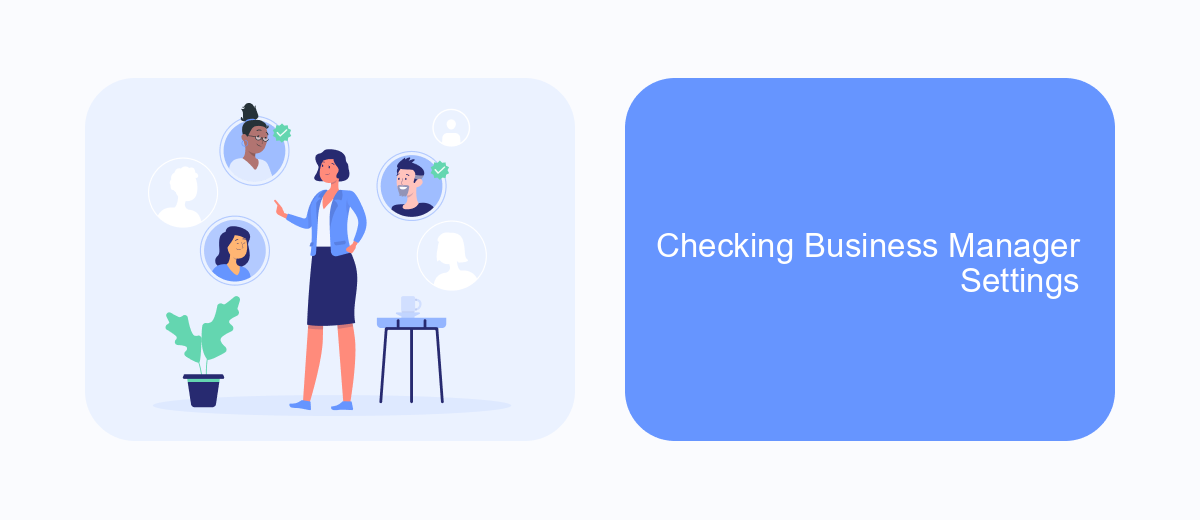
Before submitting your Facebook Ads for approval, it's crucial to check your Business Manager settings to ensure everything is configured correctly. This step helps prevent unnecessary delays and rejections, allowing your ads to be approved more quickly.
First, verify that your payment methods are up-to-date and valid. An expired or invalid payment method can cause your ads to be rejected or paused. Next, ensure that your business information, including your address and contact details, is accurate and complete. Incomplete information can also lead to approval issues.
- Verify payment methods
- Check business information
- Review ad account settings
- Ensure compliance with Facebook's advertising policies
Additionally, consider using integration services like SaveMyLeads to streamline your ad management process. SaveMyLeads helps automate data transfer between your ad accounts and CRM systems, ensuring that your campaigns run smoothly and efficiently. Properly configured Business Manager settings and integrated tools can significantly enhance your ad approval experience.
Getting Help with Approval Delays
If you're experiencing delays in the approval of your Facebook ads, it's essential to know that help is available. First, check Facebook's Ad Policies to ensure your ad meets all the guidelines. If everything seems in order, you can reach out to Facebook Support for assistance. They can provide insights into why your ad is delayed and offer solutions to expedite the process.
For those who frequently face approval delays, integrating a service like SaveMyLeads can be highly beneficial. SaveMyLeads helps automate the process of managing and monitoring your ad campaigns, ensuring that all parameters are correctly set before submission. This can significantly reduce the chances of delays. SaveMyLeads offers seamless integration with Facebook Ads, allowing you to focus on optimizing your campaigns rather than troubleshooting approval issues. By leveraging such tools, you can streamline your ad approval process and minimize disruptions to your marketing efforts.
- Automate the work with leads from the Facebook advertising account
- Empower with integrations and instant transfer of leads
- Don't spend money on developers or integrators
- Save time by automating routine tasks
FAQ
How long does it usually take for Facebook ads to be approved?
What factors can delay the approval of my Facebook ad?
Can I expedite the Facebook ad approval process?
What should I do if my Facebook ad is not approved?
How can I automate the process of managing my Facebook ads?
Use the SaveMyLeads service to improve the speed and quality of your Facebook lead processing. You do not need to regularly check the advertising account and download the CSV file. Get leads quickly and in a convenient format. Using the SML online connector, you can set up automatic transfer of leads from Facebook to various services: CRM systems, instant messengers, task managers, email services, etc. Automate the data transfer process, save time and improve customer service.

