When advertising on Facebook, understanding the review process is crucial for timely campaign launches. This article explores how long Facebook typically takes to review ads, factors that influence the review duration, and tips to ensure your ads get approved as quickly as possible. Whether you're a seasoned marketer or a newcomer, this guide will help you navigate Facebook's ad review system efficiently.
Facebook Ad Review Timeline
When you submit an ad on Facebook, it typically goes through a review process to ensure it complies with Facebook's advertising policies. This review process can vary in duration, but generally, you can expect it to take anywhere from a few minutes to 24 hours. However, during peak times or if your ad requires a more detailed review, it might take longer.
- Standard review time: a few minutes to 24 hours
- During peak times: can exceed 24 hours
- Complex ads: may require additional time
To streamline your ad approval process and ensure your campaigns run smoothly, consider integrating automation tools like SaveMyLeads. This service helps you automate data transfer between Facebook Ads and other platforms, ensuring that your ad campaigns are set up efficiently and reducing the risk of delays caused by manual errors. By leveraging such tools, you can focus more on optimizing your ad content and strategy, rather than getting bogged down by administrative tasks.
Factors Affecting Review Time

Several factors can influence the time it takes for Facebook to review ads. The complexity and content of the ad play a significant role; ads containing sensitive or controversial material may require more thorough scrutiny. Additionally, the volume of ads submitted for review at any given time can impact the speed of the review process. During peak periods, such as holidays or major events, the influx of ads can lead to longer wait times.
Another crucial factor is the advertiser's history and account standing with Facebook. Accounts with a history of policy violations may experience slower review times. Moreover, the use of third-party services like SaveMyLeads can streamline the integration and submission process, potentially reducing delays. SaveMyLeads offers automated solutions that ensure ads are correctly set up and compliant with Facebook's policies, helping to expedite the review process.
Understanding the Review Process
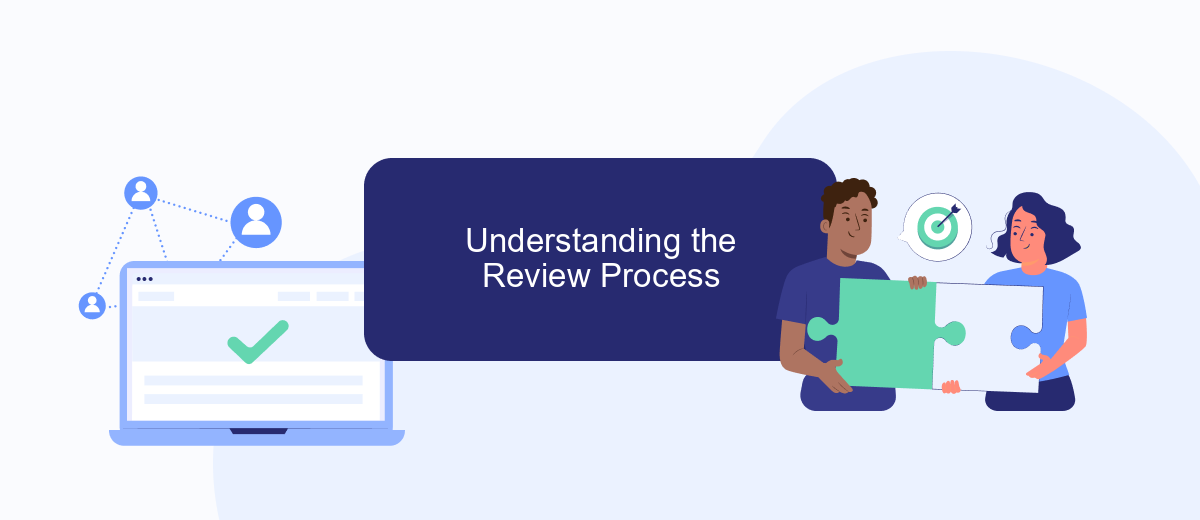
Understanding the review process for Facebook ads is crucial for advertisers. Facebook uses a combination of automated systems and human reviewers to ensure ads comply with their policies. This review process typically involves several key steps:
- Submission: Once you submit your ad, it enters the review queue.
- Automated Review: Facebook's automated systems check for policy compliance, including prohibited content and misleading claims.
- Manual Review: If the ad passes the automated check, it may also be reviewed by a human to ensure it meets all guidelines.
- Decision: After the review, Facebook will either approve the ad, request modifications, or reject it.
For businesses looking to streamline their ad management, integration services like SaveMyLeads can be invaluable. SaveMyLeads automates the process of transferring lead data from Facebook ads to various CRM systems, ensuring that you can focus more on optimizing your ad content and less on manual data entry. This can help improve efficiency and ensure that your campaigns run smoothly.
Tips for Faster Approvals
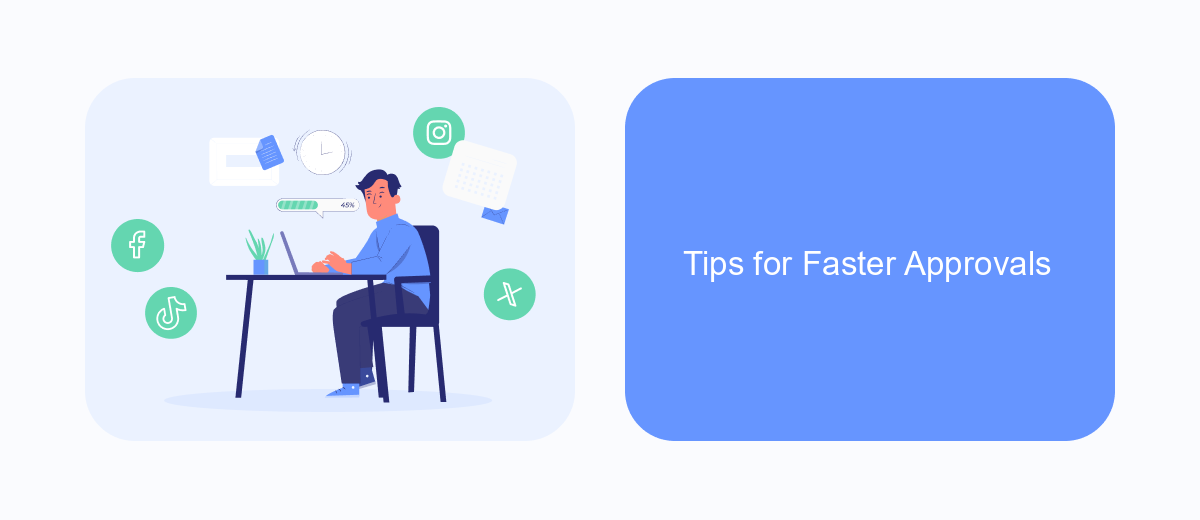
Getting your Facebook ads approved quickly can be crucial for timely campaigns. To ensure a faster approval process, follow these tips and best practices.
First, make sure your ad complies with Facebook's advertising policies. This includes avoiding prohibited content, ensuring your ad text and images are appropriate, and clearly stating any necessary disclaimers.
- Use high-quality images and videos that are relevant to your ad content.
- Avoid excessive text in images; keep it under Facebook's 20% text rule.
- Double-check your ad copy for any misleading or exaggerated claims.
- Ensure your landing page aligns with the ad and provides a good user experience.
- Utilize tools like SaveMyLeads to automate and streamline your ad integration processes.
By following these guidelines, you can significantly reduce the time it takes for Facebook to review and approve your ads. Remember, a well-prepared ad is more likely to be approved quickly and perform better in the long run.
Using SaveMyLeads for Ad Optimization
SaveMyLeads is an invaluable tool for optimizing your Facebook ad campaigns. By automating the process of lead data transfer, it ensures that your marketing efforts are both efficient and effective. With SaveMyLeads, you can seamlessly integrate Facebook Lead Ads with various CRM systems, email marketing platforms, and other essential business tools. This not only saves time but also minimizes the risk of human error, allowing you to focus on creating compelling ad content.
Moreover, SaveMyLeads offers a user-friendly interface that requires no technical expertise, making it accessible for marketers of all skill levels. The platform provides real-time data synchronization, ensuring that your team has the most up-to-date information to make informed decisions. By leveraging SaveMyLeads, you can streamline your ad review process, enhance lead management, and ultimately improve the performance of your Facebook advertising campaigns.
- Automate the work with leads from the Facebook advertising account
- Empower with integrations and instant transfer of leads
- Don't spend money on developers or integrators
- Save time by automating routine tasks
FAQ
How long does it typically take for Facebook to review ads?
What factors can delay the Facebook ad review process?
Can I expedite the Facebook ad review process?
What should I do if my ad is under review for more than 24 hours?
Can I run my ad while it is still under review?
What do you do with the data you get from Facebook lead forms? Do you send them to the manager, add them to mailing services, transfer them to the CRM system, use them to implement feedback? Automate all of these processes with the SaveMyLeads online connector. Create integrations so that new Facebook leads are automatically transferred to instant messengers, mailing services, task managers and other tools. Save yourself and your company's employees from routine work.

