When advertising on Facebook, understanding the review process is crucial for timely campaign launches. This article delves into the duration of Facebook's ad review process, providing insights into what factors influence the time it takes. Whether you're a seasoned marketer or a newcomer, knowing how long it typically takes for ads to be approved can help you plan more effectively.
How Facebook Reviews Ads
Facebook employs a comprehensive review process to ensure that all advertisements comply with its policies and guidelines. This process involves both automated systems and manual review by human moderators. The primary goal is to maintain a safe and positive experience for users by preventing misleading, harmful, or inappropriate content from appearing in ads.
- Automated Review: Initial screening using algorithms to detect obvious policy violations.
- Manual Review: Human moderators review flagged ads for more nuanced policy breaches.
- Feedback Loop: Advertisers can appeal decisions, prompting a secondary review.
- Policy Updates: Regular updates to guidelines to address emerging issues and trends.
The review process typically takes up to 24 hours, but it can be longer during peak times or if the ad requires a more detailed examination. Advertisers are notified of the review outcome via their Ads Manager account, where they can also see any necessary actions to bring the ad into compliance.
Facebook's Ad Review Process
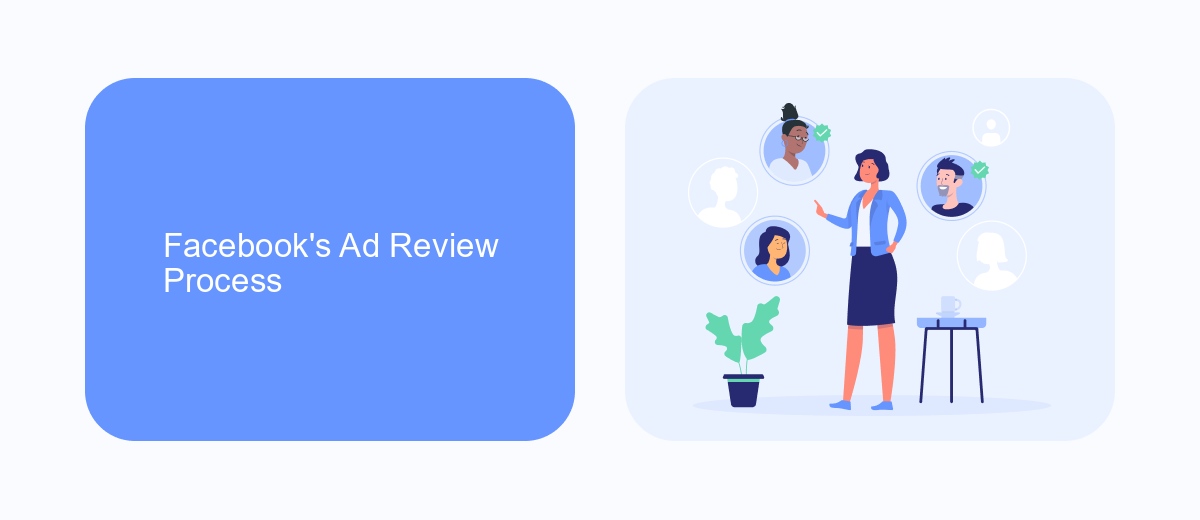
Facebook's ad review process is designed to ensure that all advertisements meet the platform's guidelines and policies. When you submit an ad, it enters a review queue where both automated systems and human reviewers assess it. The review typically takes up to 24 hours, but it can be longer during peak times or if your ad requires a more thorough examination. Factors such as the content of the ad, the targeting criteria, and the landing page are all scrutinized to ensure compliance with Facebook's standards.
To streamline this process and ensure your ads are approved more quickly, it's essential to adhere to Facebook's advertising policies from the outset. Tools like SaveMyLeads can help you manage your ad campaigns more efficiently by automating data transfers and integrations between various platforms. This ensures that your ad content is always up-to-date and compliant, reducing the likelihood of delays during the review process. By leveraging such tools, advertisers can focus more on crafting effective ads rather than navigating administrative hurdles.
Factors Affecting Facebook's Ad Review Time
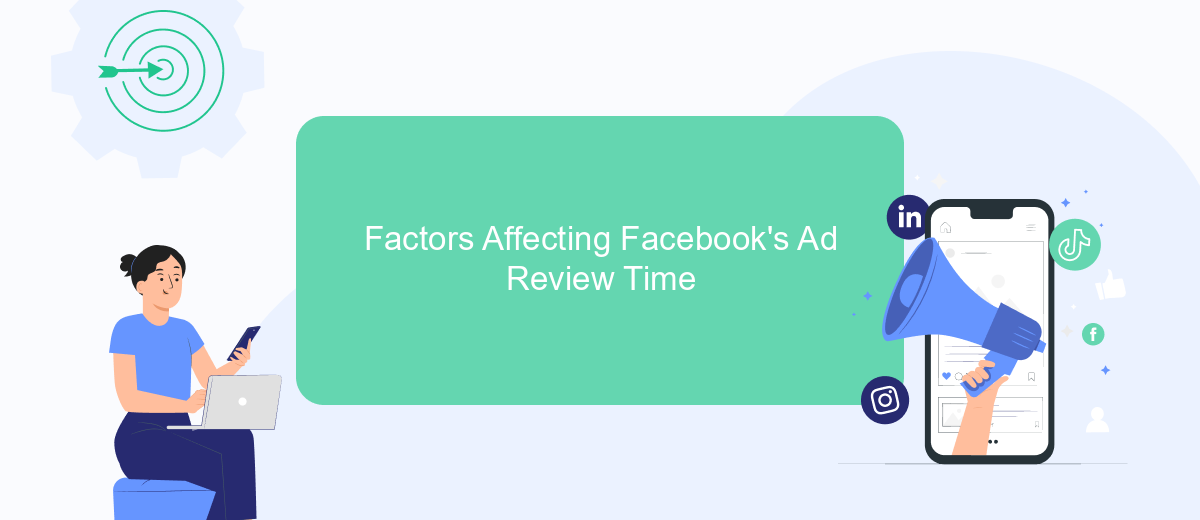
Facebook's ad review process is influenced by several factors that can affect the time it takes for an ad to be reviewed and approved. Understanding these factors can help advertisers better plan their campaigns and set realistic expectations.
- Ad Content: The complexity and type of content in the ad, such as images, videos, and text, can impact review time. Ads with more intricate content may require a longer review period.
- Compliance with Policies: Ads that closely adhere to Facebook's advertising policies are typically reviewed faster. Non-compliant ads may undergo additional scrutiny, delaying the review process.
- Ad Volume: The number of ads submitted for review at any given time can affect how quickly an ad is reviewed. High volumes of submissions can lead to longer wait times.
- Account History: Advertisers with a history of compliant ads may experience quicker review times, as their accounts are considered more trustworthy.
By considering these factors, advertisers can better understand the variables that impact Facebook's ad review times and take steps to optimize their ad submissions for faster approval.
Tips for Smoother Ad Reviews

To ensure a smoother ad review process on Facebook, it's essential to follow some best practices. These tips can help you avoid common pitfalls and get your ads approved more quickly.
First, make sure your ad complies with Facebook's advertising policies. Familiarize yourself with the guidelines to avoid any violations that could delay the review. Additionally, be clear and transparent in your ad content to avoid any misunderstandings.
- Use high-quality images and videos that are relevant to your ad.
- Avoid using too much text in your ad images, as Facebook prefers visuals with minimal text.
- Ensure your landing page aligns with the content of your ad and provides a good user experience.
- Regularly check for updates to Facebook's advertising policies to stay compliant.
By following these tips, you can streamline the ad review process and improve your chances of getting your ads approved quickly. Consistency and attention to detail are key to a successful advertising campaign on Facebook.
Troubleshooting Common Review Issues
When dealing with Facebook ad reviews, one common issue is the ad being disapproved due to non-compliance with Facebook's advertising policies. To resolve this, carefully review the ad content, images, and targeting options to ensure they adhere to the guidelines. If you believe your ad was mistakenly disapproved, you can request a review by navigating to the "Account Quality" section in Facebook Ads Manager and following the steps to appeal the decision. Be specific in your appeal to increase the chances of a successful review.
Another frequent problem is the prolonged review time, which can delay your ad campaigns. To mitigate this, ensure that your ads are as clear and straightforward as possible, avoiding any elements that might trigger additional scrutiny. Additionally, consider using services like SaveMyLeads, which can automate and streamline your ad management processes, reducing the likelihood of errors that could lead to review delays. By integrating SaveMyLeads, you can maintain better control over your ad campaigns and improve overall efficiency.
FAQ
How long does it usually take for Facebook to review ads?
What factors can delay the Facebook ad review process?
Can I speed up the Facebook ad review process?
What should I do if my ad is under review for more than 24 hours?
How can automation services help with Facebook ad reviews?
You probably know that the speed of leads processing directly affects the conversion and customer loyalty. Do you want to receive real-time information about new orders from Facebook and Instagram in order to respond to them as quickly as possible? Use the SaveMyLeads online connector. Link your Facebook advertising account to the messenger so that employees receive notifications about new leads. Create an integration with the SMS service so that a welcome message is sent to each new customer. Adding leads to a CRM system, contacts to mailing lists, tasks to project management programs – all this and much more can be automated using SaveMyLeads. Set up integrations, get rid of routine operations and focus on the really important tasks.
