Integrating Mailchimp with Facebook Lead Ads can significantly streamline your marketing efforts by automatically syncing new leads with your email campaigns. In this guide, we will walk you through the steps to connect these two powerful platforms for free, enabling you to maximize your outreach and engagement without incurring additional costs. Let's get started on optimizing your lead generation process!
Connect Facebook Lead Ads to SaveMyLeads
Connecting your Facebook Lead Ads to SaveMyLeads is a straightforward process that can significantly streamline your lead management. SaveMyLeads automates the transfer of leads from your Facebook ads directly to your CRM, email marketing service, or other tools, ensuring you never miss a potential customer.
- Sign up for a SaveMyLeads account and log in.
- Navigate to the "Create Connection" section.
- Select Facebook Lead Ads as your data source.
- Authorize SaveMyLeads to access your Facebook account and choose the ad account and form you want to connect.
- Choose your desired destination service (e.g., Mailchimp) and authorize the connection.
- Map the fields from your Facebook Lead Ads form to the corresponding fields in your destination service.
- Save the connection and activate it.
By following these steps, you can effortlessly sync your Facebook leads with your preferred tools using SaveMyLeads. This integration not only saves time but also ensures that your leads are promptly and accurately captured, allowing you to focus on converting them into customers.
Create Automated Workflows

Creating automated workflows between Facebook Lead Ads and Mailchimp can significantly streamline your marketing efforts. One effective way to achieve this is by using SaveMyLeads, a powerful integration service that simplifies the process. Start by signing up on the SaveMyLeads platform and connecting your Facebook Lead Ads account. This allows SaveMyLeads to capture lead information as soon as it is generated.
Next, connect your Mailchimp account to SaveMyLeads. This integration will enable the automatic transfer of lead data from Facebook Lead Ads to Mailchimp, ensuring your email lists are always up-to-date. You can customize the workflow to include specific triggers and actions, such as sending a welcome email or adding leads to a particular campaign. By automating these tasks, you save time and ensure a seamless lead nurturing process, ultimately boosting your marketing efficiency.
Customize Lead Data Mapping
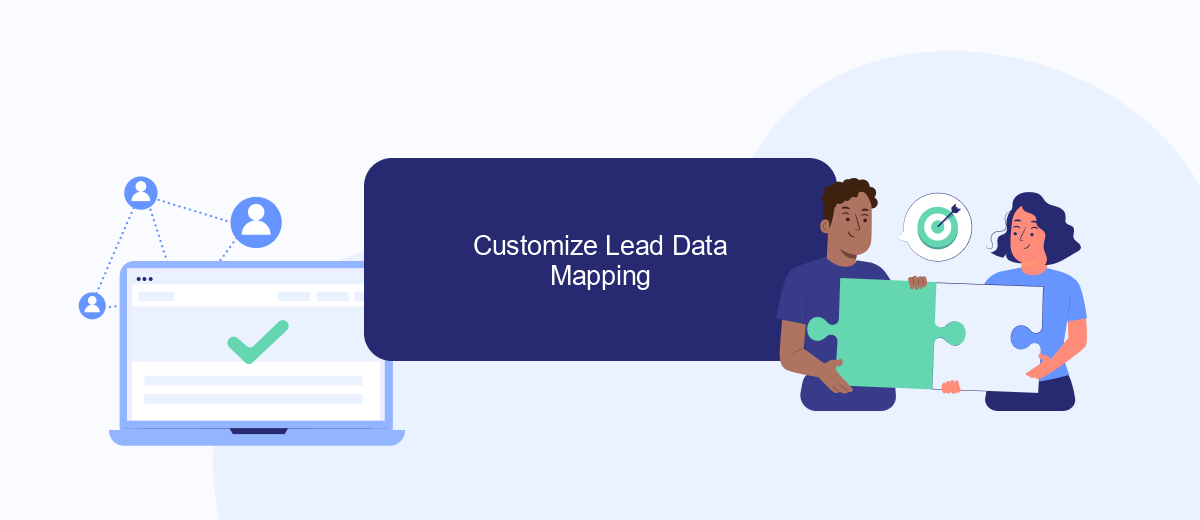
Customizing lead data mapping ensures that the information collected from your Facebook Lead Ads is accurately and efficiently transferred to Mailchimp. This process involves aligning the fields from your lead ad forms with the corresponding fields in your Mailchimp audience, allowing for seamless data integration.
- Log in to your SaveMyLeads account and navigate to the integration setup page.
- Select Facebook Lead Ads as the source and Mailchimp as the destination.
- Map the fields from your Facebook Lead Ads form to the appropriate Mailchimp fields. For example, map "Full Name" to "First Name" and "Email" to "Email Address".
- Review the mapping to ensure all necessary fields are correctly aligned.
- Save the mapping configuration and activate the integration.
By following these steps, you can ensure that your lead data is accurately mapped and transferred between Facebook Lead Ads and Mailchimp. This customization helps maintain data consistency and enhances the effectiveness of your marketing campaigns.
Set Trigger Actions
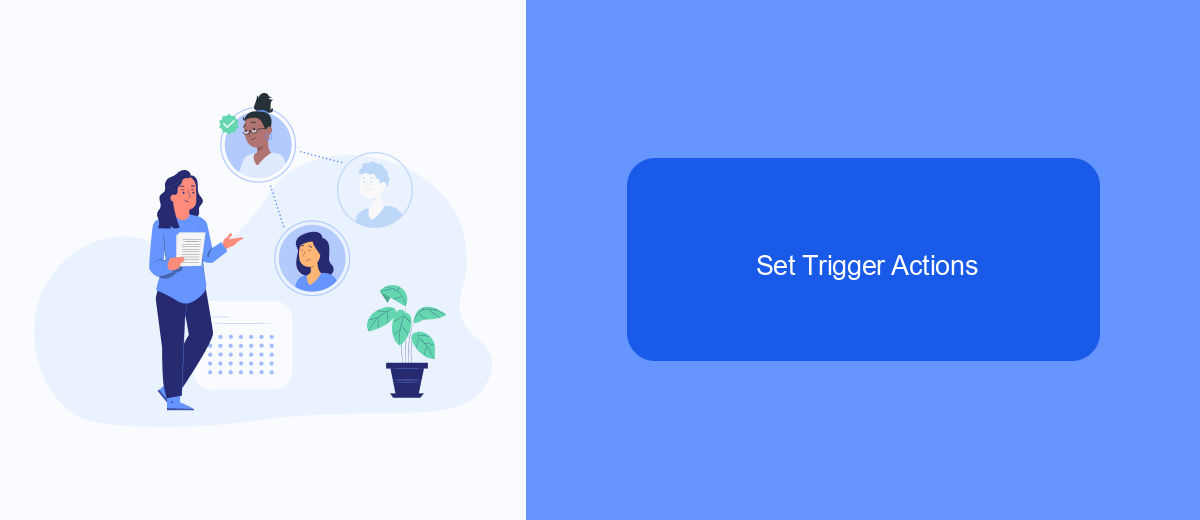
Setting up trigger actions is a crucial step in integrating Mailchimp with Facebook Lead Ads using SaveMyLeads. This ensures that when a new lead is captured on Facebook, the information is automatically sent to your Mailchimp account without any manual intervention.
First, log in to your SaveMyLeads account and navigate to the integrations section. Select Facebook Lead Ads as your trigger app and Mailchimp as your action app. This will allow you to create a seamless workflow between the two platforms.
- Choose the Facebook page and lead form you want to connect.
- Select the Mailchimp list where you want the leads to be added.
- Map the fields from Facebook Lead Ads to the corresponding fields in Mailchimp.
- Test the integration to ensure everything is working correctly.
Once these steps are completed, SaveMyLeads will handle the rest, ensuring that every new lead captured through your Facebook ads is automatically added to your Mailchimp list. This automation saves time and ensures that no leads are missed, allowing you to focus on nurturing your new contacts.
Monitor and Optimize
Once your Mailchimp and Facebook Lead Ads integration is up and running, it's crucial to continuously monitor the performance to ensure optimal results. Regularly check your Mailchimp reports to track key metrics such as open rates, click-through rates, and conversion rates. This will help you identify which campaigns are performing well and which ones need improvement. Additionally, keep an eye on your Facebook Lead Ads performance through Facebook Ads Manager to assess lead quality and ad engagement.
To further optimize your integration, consider using a service like SaveMyLeads. SaveMyLeads allows you to automate the process of transferring leads from Facebook Lead Ads to Mailchimp, ensuring that no lead is missed and that data is accurately synced. By leveraging SaveMyLeads, you can set up custom filters and triggers to segment your audience more effectively, leading to more personalized and successful email marketing campaigns. Regularly review and adjust your settings to adapt to changing market conditions and audience behaviors.
FAQ
How can I connect Mailchimp to Facebook Lead Ads for free?
What information do I need to set up the integration?
Is it possible to automatically add Facebook leads to a specific Mailchimp list?
Are there any limitations to the free integration?
How often is the data synced between Facebook Lead Ads and Mailchimp?
What do you do with the data you get from Facebook lead forms? Do you send them to the manager, add them to mailing services, transfer them to the CRM system, use them to implement feedback? Automate all of these processes with the SaveMyLeads online connector. Create integrations so that new Facebook leads are automatically transferred to instant messengers, mailing services, task managers and other tools. Save yourself and your company's employees from routine work.
