Understanding how Facebook charges you for ads is crucial for effectively managing your advertising budget. This article delves into the various billing methods, payment cycles, and cost structures that Facebook employs. Whether you're a small business owner or a seasoned marketer, gaining insight into these processes can help you optimize your ad spend and achieve better results.
Understanding Facebook Advertising Costs
Understanding the costs associated with Facebook advertising is crucial for optimizing your ad spend and achieving your marketing goals. Facebook uses a dynamic auction system to determine the cost of your ads, which means that prices can vary based on several factors.
- Bid Amount: The maximum amount you're willing to pay for a desired action, such as a click or impression.
- Ad Relevance: Facebook scores your ad's relevance to the target audience, affecting its cost and delivery.
- Competition: The number of advertisers targeting the same audience can drive up costs.
- Target Audience: Specific demographics can have higher or lower costs based on demand.
To manage your advertising budget effectively, consider using integration services like SaveMyLeads. This platform can automate the process of capturing leads from your Facebook ads and transferring them to your CRM or other marketing tools, ensuring that you get the most out of your advertising investment.
Types of Facebook Ads
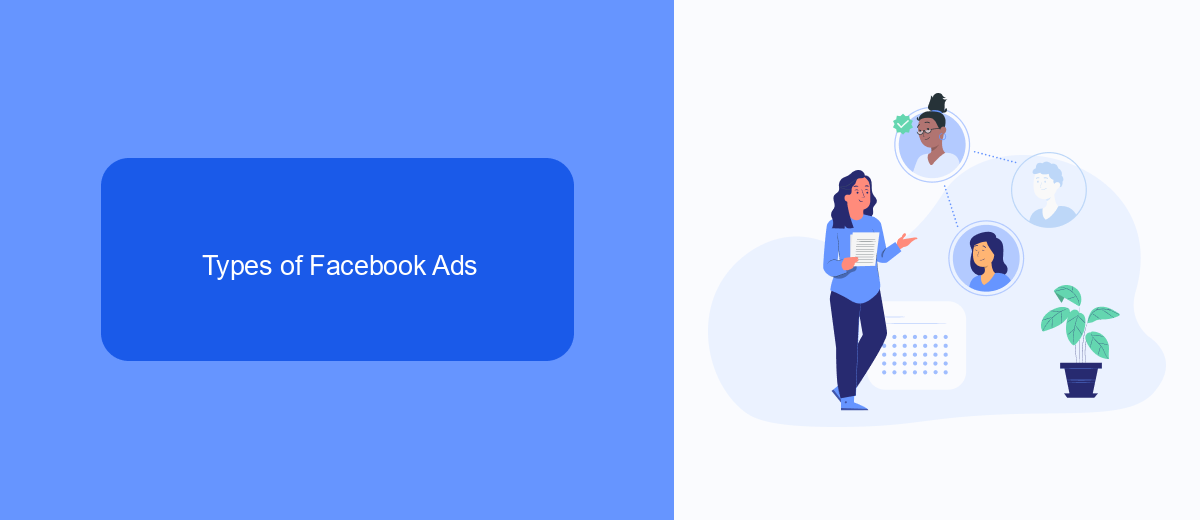
Facebook offers a variety of ad types to cater to different marketing goals and audience preferences. These include photo ads, which are simple yet effective for showcasing products with compelling visuals. Video ads, on the other hand, allow for more dynamic storytelling and can capture the audience's attention more effectively. Carousel ads enable advertisers to display multiple images or videos within a single ad, perfect for highlighting various features of a product or a range of products. Additionally, slideshow ads use a series of still images to create a video-like experience, which is great for users with slower internet connections.
For businesses looking to drive engagement and conversions, Facebook also offers lead ads. These ads simplify the process of collecting user information by allowing users to fill out forms directly within the ad. To streamline the integration of leads into your CRM or email marketing system, services like SaveMyLeads can be utilized. SaveMyLeads automates the process, ensuring that all collected data is seamlessly transferred and managed, saving both time and effort. This allows businesses to focus on nurturing leads and driving sales, rather than getting bogged down in manual data entry.
How Facebook Charges for Ads

Facebook offers a variety of options for charging advertisers based on their specific goals and budget. Understanding these options can help you optimize your ad spend and achieve better results. Here's a breakdown of the primary ways Facebook charges for ads:
- Cost Per Click (CPC): You pay each time someone clicks on your ad. This method is ideal for driving traffic to your website or landing page.
- Cost Per Impression (CPM): You pay for every 1,000 impressions your ad receives. This option is suitable for increasing brand awareness and reach.
- Cost Per Action (CPA): You pay when a user takes a specific action, such as making a purchase or signing up for a newsletter. This method is effective for conversion-focused campaigns.
- Cost Per Like (CPL): You pay for each like your Facebook page receives from your ad. This option helps in growing your page’s following.
For businesses looking to streamline their ad campaigns and integrate Facebook Ads with other platforms, services like SaveMyLeads can be incredibly useful. SaveMyLeads automates the process of capturing leads from Facebook Ads and transferring them to your CRM or email marketing tool, ensuring you never miss a potential customer.
Tips for Optimizing Ad Costs
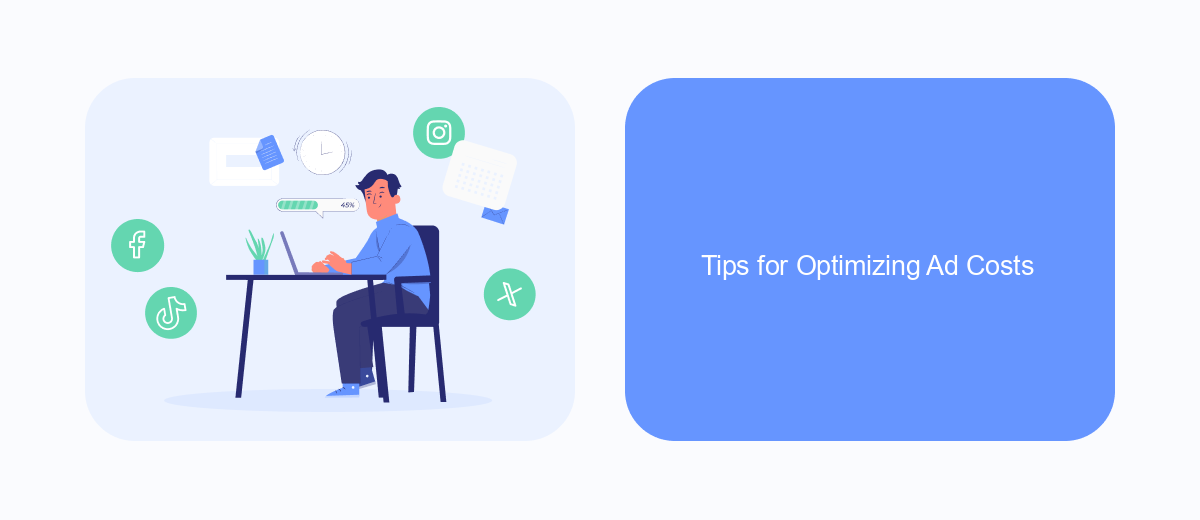
Optimizing ad costs on Facebook requires a strategic approach to ensure you get the best return on your investment. Start by clearly defining your target audience and setting specific goals for your ad campaigns. This will help you allocate your budget more effectively and avoid unnecessary spending.
Another crucial step is to regularly monitor and analyze your ad performance. Use Facebook's built-in analytics tools to track key metrics such as click-through rates, conversion rates, and cost per click. This data will provide insights into which ads are performing well and which ones need adjustments.
- Utilize A/B testing to compare different ad creatives and identify the most effective ones.
- Leverage Facebook's advanced targeting options to reach a more specific audience.
- Set a daily or lifetime budget to control your spending.
- Use SaveMyLeads to automate lead collection and streamline your marketing efforts.
By implementing these tips and continuously refining your strategy, you can optimize your ad costs and achieve better results on Facebook. Remember, the key is to stay proactive and adapt your approach based on performance data and market trends.
Alternative Payment Options
While Facebook primarily charges for ads through credit or debit cards, there are alternative payment options available to suit different business needs. One such method is PayPal, which offers a secure and convenient way to manage your ad expenses. By linking your PayPal account to your Facebook ad account, you can easily track your spending and avoid the need to repeatedly enter your payment information.
For businesses looking to streamline their advertising efforts further, integrating with services like SaveMyLeads can be highly beneficial. SaveMyLeads allows you to automate lead data transfer from Facebook ads to various CRM systems, email marketing platforms, and other tools. This not only saves time but also ensures that your lead management process is efficient and error-free. By leveraging such integrations, you can focus more on optimizing your ad campaigns and less on manual data entry.
- Automate the work with leads from the Facebook advertising account
- Empower with integrations and instant transfer of leads
- Don't spend money on developers or integrators
- Save time by automating routine tasks
FAQ
How does Facebook charge for ads?
When does Facebook bill me for ads?
Can I control how much I spend on Facebook ads?
How can I track my ad spend on Facebook?
Is there a way to automate and optimize my Facebook ad campaigns?
Don't waste another minute manually transferring leads from Facebook to other systems. SaveMyLeads is a simple and effective tool that will allow you to automate this process so that you don't have to spend time on the routine. Try SaveMyLeads features, make sure that this tool will relieve your employees and after 5 minutes of settings your business will start working faster.

