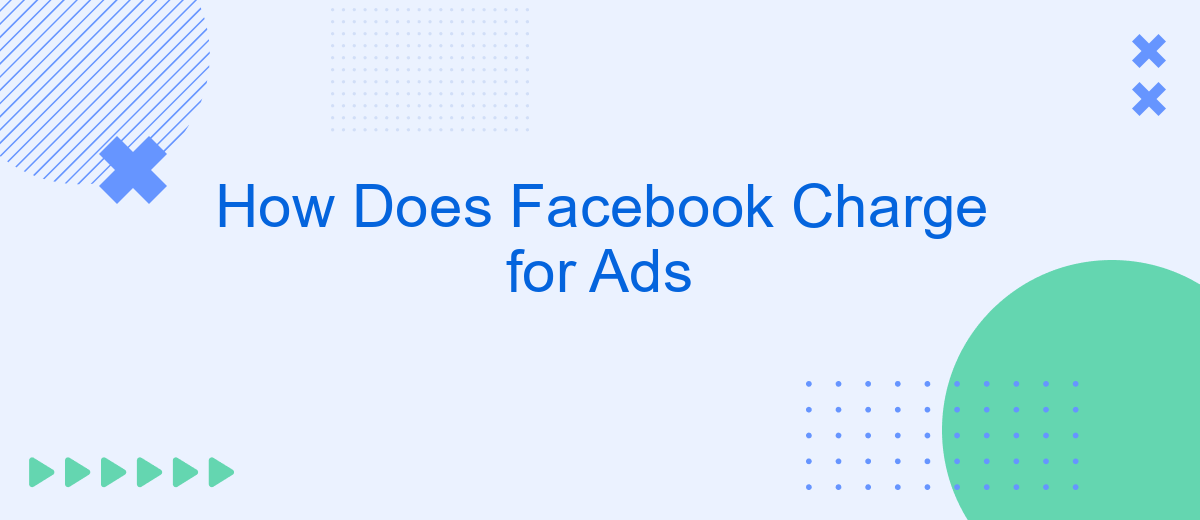Facebook's advertising platform offers businesses a powerful way to reach their target audience, but understanding the cost structure can be complex. This article delves into how Facebook charges for ads, exploring the various factors that influence pricing, such as bidding models, ad formats, and audience targeting. By comprehending these elements, advertisers can optimize their campaigns for better performance and cost-efficiency.
Expense Models
Facebook offers various expense models to cater to different advertising needs and budgets. These models allow advertisers to optimize their spending and achieve specific marketing goals efficiently. Understanding these models is crucial for maximizing the return on investment (ROI) from your ad campaigns.
- Cost Per Click (CPC): You pay each time someone clicks on your ad.
- Cost Per Mille (CPM): You pay for every 1,000 impressions your ad receives.
- Cost Per Action (CPA): You pay when a specific action is completed, such as a purchase or form submission.
- Cost Per Like (CPL): You pay for each like your page receives from the ad.
- Cost Per Engagement (CPE): You pay when users interact with your ad, such as by liking, sharing, or commenting.
For businesses looking to streamline their ad campaign management and integration with other services, SaveMyLeads offers a robust solution. This platform automates the process of connecting Facebook Ads with various CRM systems, email marketing tools, and other essential business applications, ensuring seamless data flow and improved campaign performance.
Automated vs Self-Managed

When it comes to managing your Facebook ads, you have two primary options: automated and self-managed. Automated ads leverage Facebook's algorithms to optimize your campaigns by automatically adjusting targeting, bidding, and placements. This option is ideal for those who prefer a hands-off approach, allowing Facebook's system to make real-time decisions to maximize the effectiveness of your ads. Automated ads can save time and effort, especially for small businesses or individuals who may not have extensive experience in digital marketing.
On the other hand, self-managed ads give you complete control over every aspect of your campaign. This includes setting your own budget, choosing your audience, and manually adjusting bids and placements. While this approach requires more time and expertise, it allows for greater customization and precision. For businesses looking to streamline their ad management process, tools like SaveMyLeads can be invaluable. SaveMyLeads helps automate the integration of Facebook leads with various CRM systems, ensuring that you can focus on optimizing your campaigns without worrying about manual data entry.
Campaign Objectives

When creating a Facebook ad campaign, selecting the right campaign objective is crucial to achieving your business goals. Facebook offers a variety of objectives to cater to different marketing needs, ensuring that your ads are optimized for the desired outcome.
- Awareness: Objectives like Brand Awareness and Reach aim to increase the visibility of your brand or product among a broad audience.
- Consideration: These objectives, such as Traffic, Engagement, App Installs, Video Views, Lead Generation, and Messages, focus on encouraging users to consider your brand and interact with it in various ways.
- Conversion: Objectives like Conversions, Catalog Sales, and Store Traffic are designed to drive actions that have a direct impact on your business, such as making a purchase or visiting your physical store.
To streamline your ad campaigns and integrate leads effectively, consider using services like SaveMyLeads. This platform helps automate the process of capturing and managing leads from Facebook ads, ensuring that your marketing efforts are seamlessly integrated with your CRM or other business tools.
Targeting Options
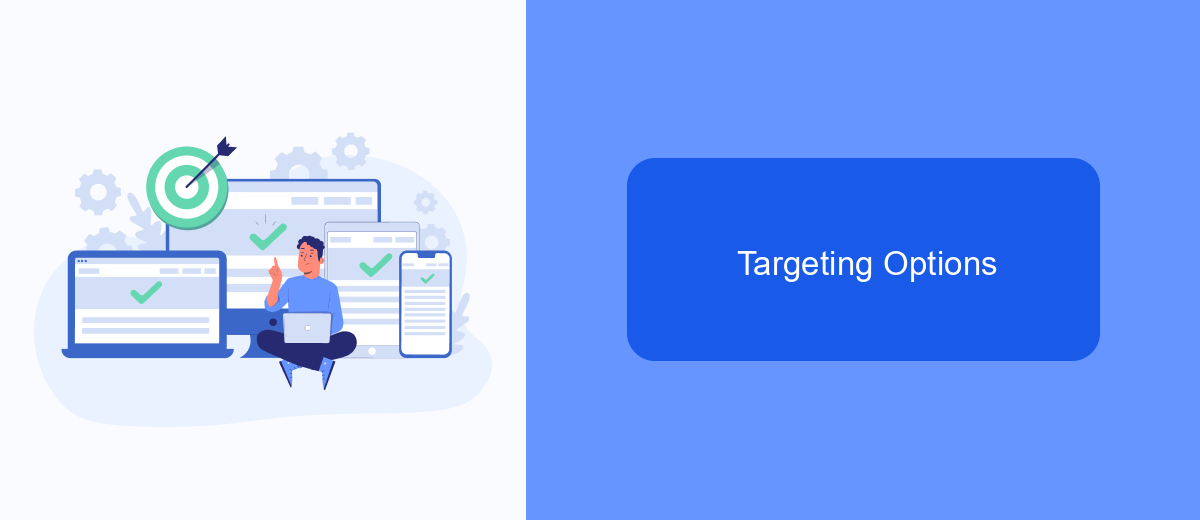
Facebook offers a variety of targeting options to help advertisers reach their desired audience effectively. These options allow businesses to focus their ads on specific demographics, interests, and behaviors, ensuring that their marketing efforts are directed towards the most relevant users.
By utilizing Facebook's targeting features, advertisers can create highly personalized ad campaigns. This not only improves the chances of engagement but also maximizes the return on investment. The platform provides a range of tools and services to refine your audience targeting, including third-party integrations like SaveMyLeads.
- Demographic targeting: age, gender, location, language, education, and more.
- Interest targeting: hobbies, favorite activities, and interests.
- Behavioral targeting: purchase history, device usage, and online activities.
- Custom Audiences: upload your own customer lists or use website/app activity.
- Lookalike Audiences: find users similar to your existing customers.
Using services like SaveMyLeads, businesses can automate the process of lead generation and integration with Facebook Ads. This ensures that your targeting is always up-to-date and relevant, allowing you to focus on creating compelling ad content and driving results.
Payment Methods
Facebook offers a variety of payment methods to ensure that advertisers can conveniently manage their ad expenses. You can choose from credit or debit cards, PayPal, and online banking depending on your location. To add or update your payment method, navigate to the billing section of your Facebook Ads Manager. Here, you can securely input your payment details and set a primary payment method to be used for future transactions.
For those looking to streamline their ad payments and integrations, services like SaveMyLeads can be invaluable. SaveMyLeads allows for seamless integration between Facebook Ads and other platforms, ensuring that your payment details and ad performance data are synchronized across all tools you use. This not only helps in maintaining accurate records but also in optimizing your advertising strategy by providing real-time insights and automated workflows. By using such services, advertisers can focus more on creating effective campaigns rather than worrying about payment logistics.

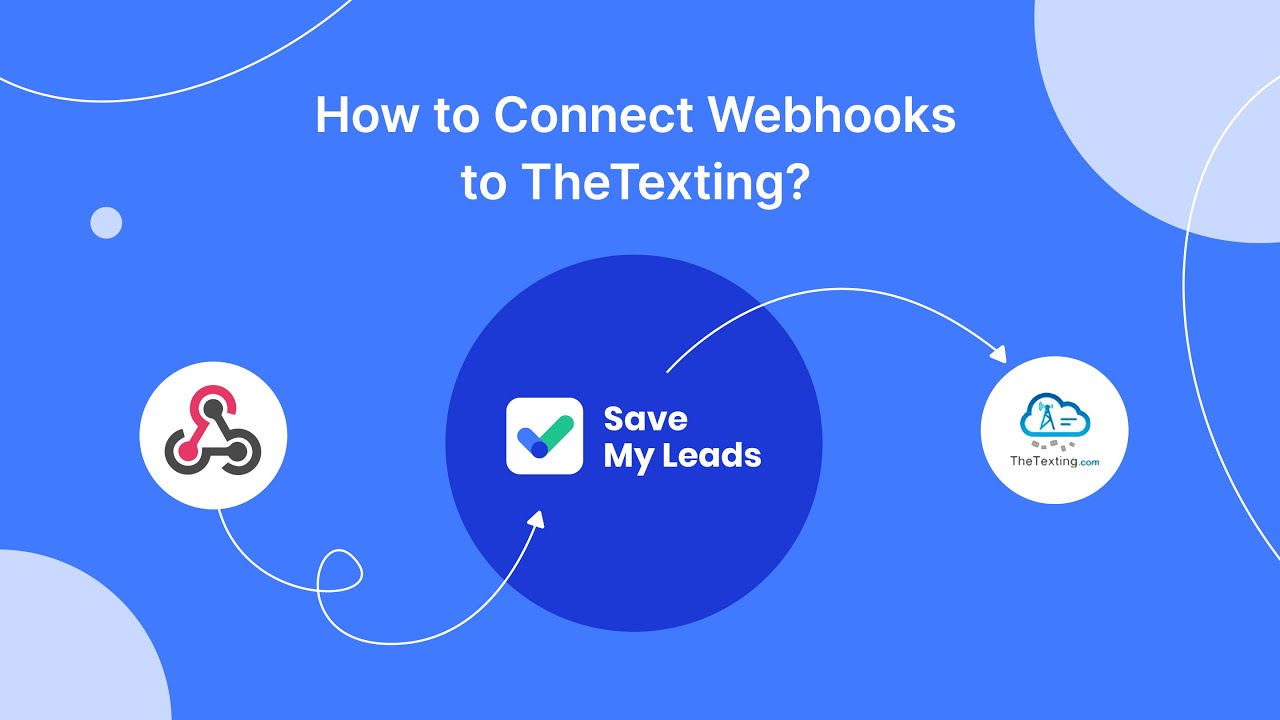
FAQ
How does Facebook determine the cost of ads?
What is the difference between CPC and CPM pricing models?
How can I control my Facebook ad spending?
Does Facebook charge for ad impressions or interactions?
Can I automate and integrate my Facebook Ads with other tools?
If you use Facebook Lead Ads, then you should know what it means to regularly download CSV files and transfer data to various support services. How many times a day do you check for new leads in your ad account? How often do you transfer data to a CRM system, task manager, email service or Google Sheets? Try using the SaveMyLeads online connector. This is a no-code tool with which anyone can set up integrations for Facebook. Spend just a few minutes and you will receive real-time notifications in the messenger about new leads. Another 5-10 minutes of work in SML, and the data from the FB advertising account will be automatically transferred to the CRM system or Email service. The SaveMyLeads system will do the routine work for you, and you will surely like it.