In today's digital age, Facebook has become a hub for social interaction and information sharing. However, the platform's increasing number of ads can be overwhelming and intrusive. If you're tired of constant advertisements cluttering your news feed, this article will guide you through effective strategies to minimize and manage ads on Facebook, enhancing your overall user experience.
Go to Ad Preferences
To manage the ads you see on Facebook, you can customize your Ad Preferences. This feature allows you to control which ads are more relevant to you, reducing the number of unwanted advertisements. Navigating to Ad Preferences is simple and can be done in a few steps.
- Open the Facebook app or website and log in to your account.
- Click on the downward arrow in the top right corner and select "Settings & Privacy".
- Choose "Settings" from the dropdown menu.
- On the left sidebar, click on "Ads" to open your Ad Preferences.
- Here, you can review and adjust your interests, advertisers, and ad settings.
For those who manage multiple accounts or need more advanced ad management, integrating with services like SaveMyLeads can be beneficial. SaveMyLeads automates the process of managing leads and ad data, making it easier to maintain effective ad campaigns. By leveraging such tools, you can ensure a more streamlined and less intrusive advertising experience on Facebook.
Use Ad Blockers

One effective way to reduce the number of ads you see on Facebook is by using ad blockers. Ad blockers are browser extensions or software that automatically block advertisements from appearing on websites, including Facebook. By installing a reliable ad blocker, you can enjoy a cleaner browsing experience without the constant interruption of ads. Popular ad blockers like AdBlock Plus, uBlock Origin, and AdGuard are widely used and can be easily installed on most browsers.
Additionally, for those who want to take control of their ad experience further, services like SaveMyLeads can be incredibly useful. SaveMyLeads allows you to automate and manage your Facebook leads by integrating various tools and platforms seamlessly. By using such services, you can streamline your workflow and focus on more important tasks rather than dealing with unwanted ads. Combining the use of ad blockers and automation tools like SaveMyLeads can significantly enhance your Facebook experience, making it more efficient and less cluttered.
Control Your Privacy Settings
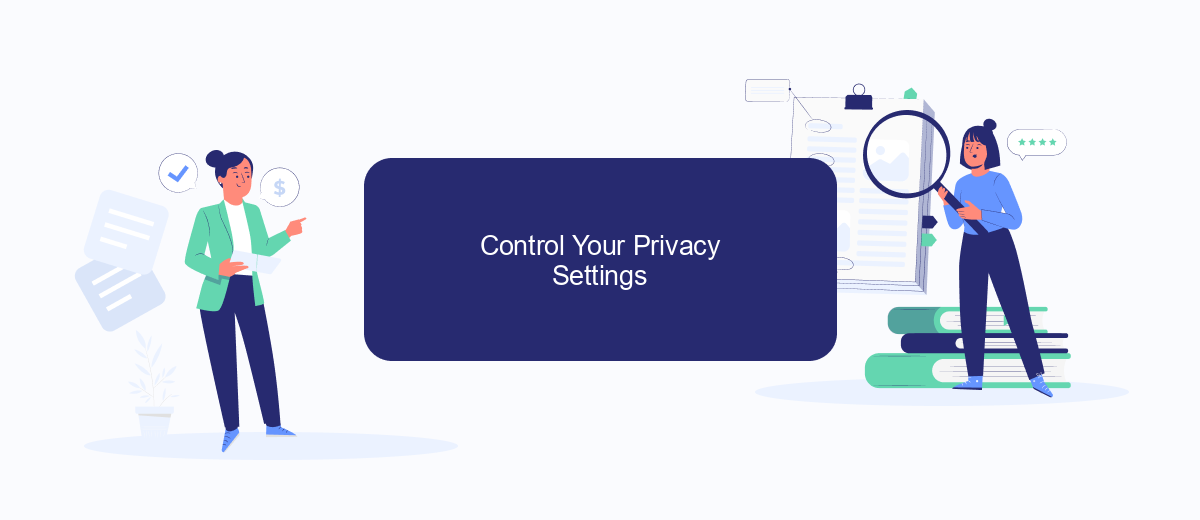
One effective way to reduce the number of ads you see on Facebook is by controlling your privacy settings. By customizing these settings, you can limit the amount of personal information that advertisers can access, which in turn reduces targeted ads.
- Go to your Facebook settings by clicking the down arrow in the top right corner of the homepage.
- Select "Settings & Privacy" and then click on "Privacy Shortcuts."
- Under the "Ad Preferences" section, click on "Ad Settings."
- Adjust the settings under "Ad Settings" to limit how your data is used for ad targeting. You can choose to disable ads based on your activity on Facebook Company Products that you see elsewhere, ads based on data from partners, and ads that include your social actions.
- Consider using services like SaveMyLeads to manage your data more effectively. SaveMyLeads allows seamless integration with various platforms, helping you control how your information is shared and used for advertising purposes.
By taking these steps, you can significantly reduce the number of ads you encounter on Facebook. Regularly reviewing and updating your privacy settings ensures that you maintain control over your personal information and how it is used by advertisers.
Limit How You're Tracked
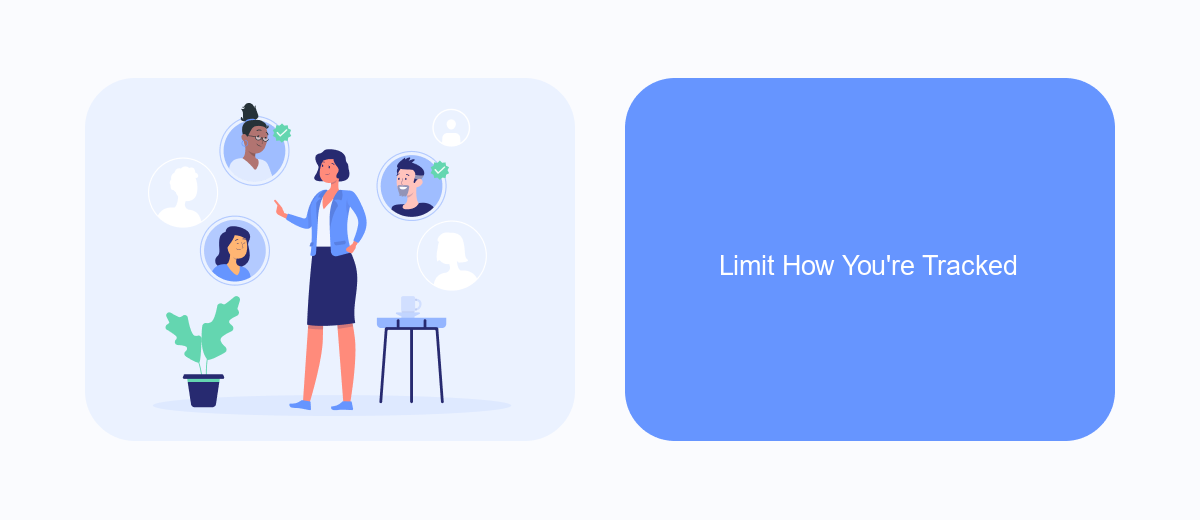
One of the most effective ways to reduce the number of ads you see on Facebook is to limit how you're tracked online. By controlling the data that Facebook collects about your online activities, you can significantly reduce the targeted ads that appear in your feed.
Start by reviewing your ad preferences and adjusting the settings to limit ad tracking. Additionally, consider using browser extensions and privacy tools to further minimize tracking. SaveMyLeads is a service that can help you manage your data integrations and ensure that your information is not being excessively shared with third parties.
- Go to Facebook's settings and navigate to the Ads section.
- Adjust your ad preferences to limit the information Facebook uses to show you ads.
- Use browser extensions like AdBlock Plus or Privacy Badger to block trackers.
- Utilize services like SaveMyLeads to manage and control your data integrations.
By taking these steps, you can significantly reduce the number of personalized ads on Facebook. This not only enhances your online privacy but also creates a more enjoyable browsing experience.
Integrate With SaveMyLeads
One effective way to reduce the number of ads you see on Facebook is by integrating your account with SaveMyLeads. This service allows you to streamline your advertising preferences by automating data transfer between Facebook and various CRM systems. By doing so, you can better manage your ad settings and preferences, ensuring that you only see the most relevant ads tailored to your interests.
Setting up the integration is straightforward. First, sign up for an account on SaveMyLeads and connect it to your Facebook profile. Then, configure the specific data flows and automation rules that align with your advertising goals. This seamless integration not only helps in reducing unwanted ads but also enhances your overall user experience on Facebook by making your ad interactions more meaningful and less intrusive.


FAQ
How can I reduce the number of ads I see on Facebook?
Can I block specific advertisers on Facebook?
Is there a way to stop seeing ads based on my browsing history?
Can automation tools help in managing Facebook ads?
Are there browser extensions that can help block Facebook ads?
Personalized responses to new clients from Facebook/Instagram. Receiving data on new orders in real time. Prompt delivery of information to all employees who are involved in lead processing. All this can be done automatically. With the SaveMyLeads service, you will be able to easily create integrations for Facebook Lead Ads and implement automation. Set up the integration once and let it do the chores every day.
