Purchasing Facebook ads can significantly boost your business's online presence and reach a wider audience. This guide will walk you through the step-by-step process of creating and managing effective Facebook ad campaigns. From setting up your account to targeting the right demographics, you'll learn everything you need to know to maximize your advertising efforts on this powerful social media platform.
How to Set Up Facebook Ads
Setting up Facebook Ads is a straightforward process that can help you reach your target audience effectively. To begin, you'll need to have a Facebook Business Manager account. Once logged in, follow these steps to create your first ad campaign:
- Navigate to the Ads Manager and click on "Create".
- Select your campaign objective, such as brand awareness, traffic, or conversions.
- Define your target audience based on demographics, interests, and behaviors.
- Choose your ad placements, or let Facebook decide the best options for you.
- Set your budget and schedule for the campaign.
- Create your ad by selecting the format (image, video, carousel, etc.) and uploading your media.
- Review your settings and click "Confirm" to launch your ad.
For advanced integration and automation, consider using services like SaveMyLeads. This platform allows you to connect Facebook Lead Ads with your CRM or email marketing tools, ensuring seamless data transfer and efficient lead management. By automating these processes, you can save time and focus on optimizing your ad campaigns.
Target Your Audience Effectively
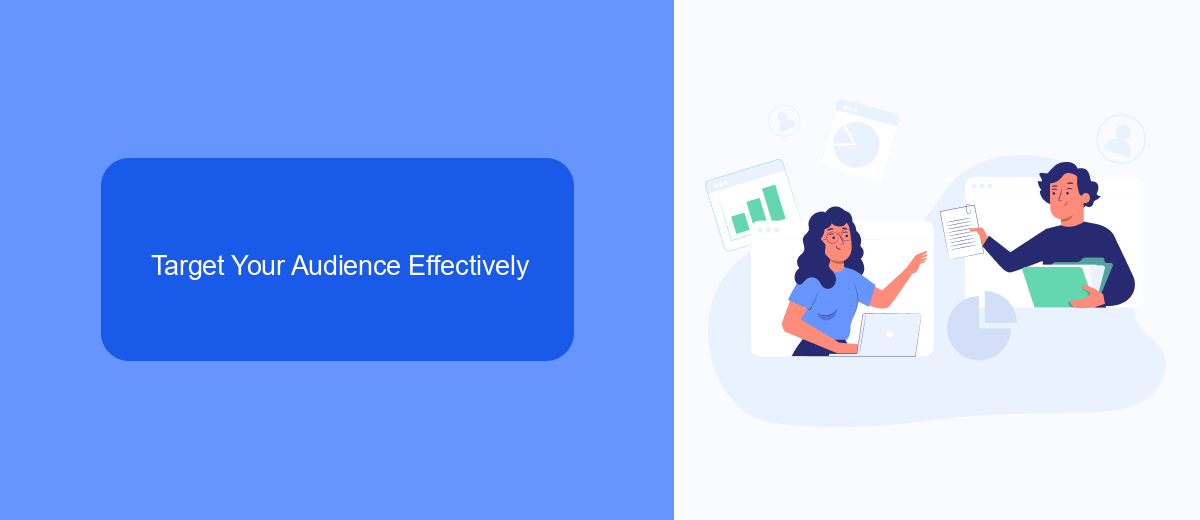
To effectively target your audience on Facebook, start by utilizing the platform's robust audience segmentation tools. Define your target audience based on demographics, interests, behaviors, and location. Use Facebook's Custom Audiences feature to reach people who have already interacted with your business, such as website visitors or existing customers. Additionally, leverage Lookalike Audiences to find new potential customers who share similar characteristics with your existing audience.
For more advanced targeting, consider integrating third-party services like SaveMyLeads. This service can streamline your lead generation process by automatically transferring leads from Facebook Ads to your CRM or email marketing platform. By ensuring that your leads are promptly and accurately captured, you can focus on refining your ad campaigns and improving your targeting strategies. Utilizing these tools and integrations will help you reach the right audience more effectively, ultimately driving better results for your Facebook ad campaigns.
Set Your Budget and Schedule
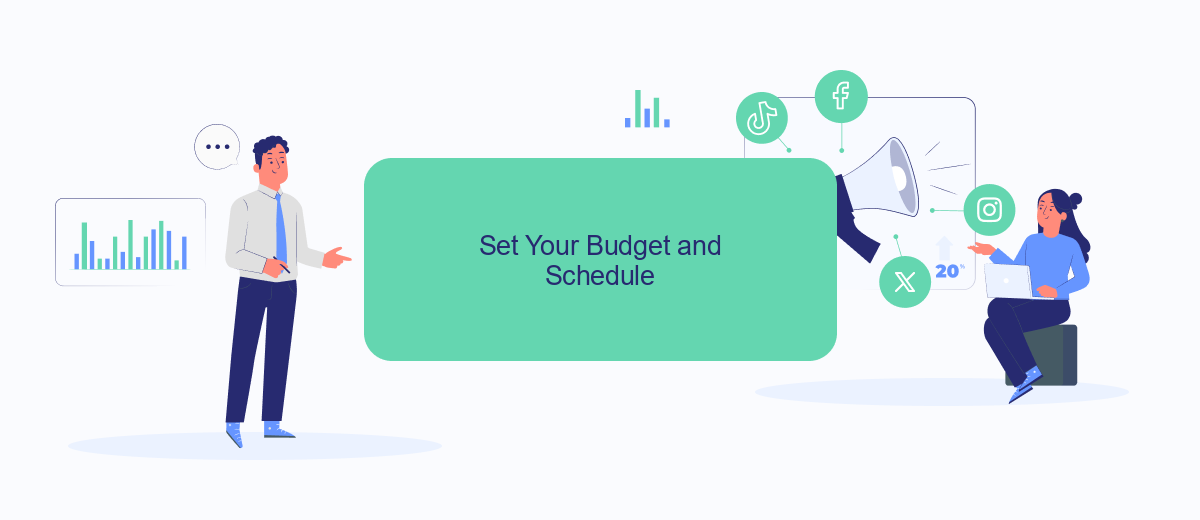
Setting your budget and schedule for Facebook ads is crucial to ensure you get the most out of your advertising spend. Proper planning helps you control costs and maximize the effectiveness of your campaigns. Here’s how to do it:
- Determine Your Budget: Decide on a daily or lifetime budget for your ad campaign. A daily budget sets a limit on how much you spend per day, while a lifetime budget sets a limit for the entire duration of the campaign.
- Choose Your Schedule: Decide when you want your ads to run. You can set specific start and end dates, or choose to run your ads continuously. Consider your target audience's time zone and activity patterns to optimize ad visibility.
- Optimize Delivery: Use Facebook’s ad scheduling tools to deliver your ads at peak times. You can also utilize services like SaveMyLeads to automate and integrate your ad data, ensuring seamless management and better performance tracking.
By carefully setting your budget and schedule, you can ensure that your Facebook ads reach the right audience at the right time without overspending. Regularly monitor and adjust your settings based on performance metrics to continually improve your ad campaigns.
Choose the Right Ad Format
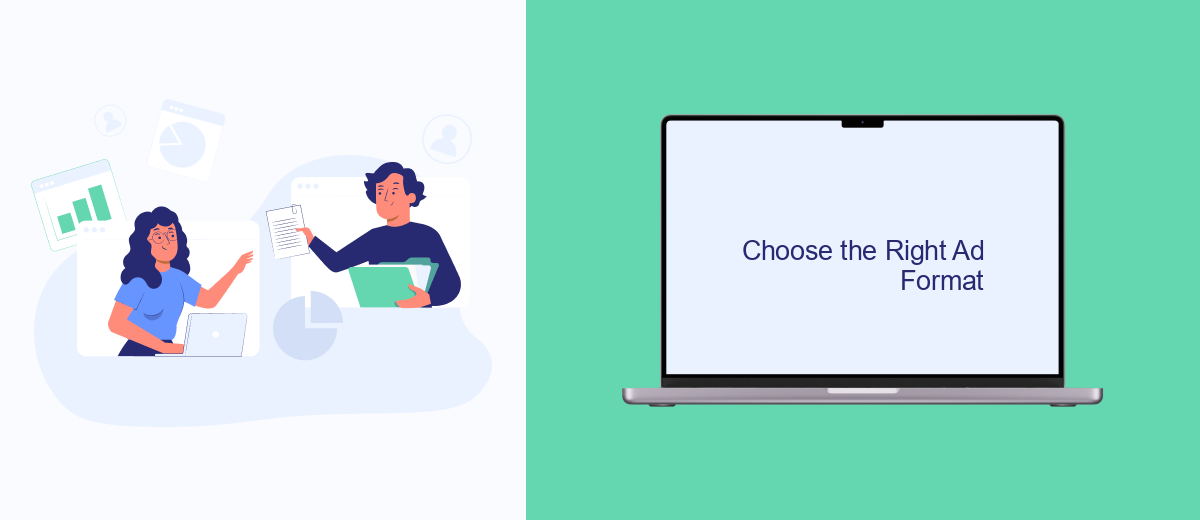
When it comes to purchasing Facebook ads, selecting the right ad format is crucial for achieving your marketing goals. Each ad format offers unique advantages and caters to different types of content and objectives. Understanding these formats will help you make an informed decision that aligns with your campaign strategy.
Facebook provides a variety of ad formats to choose from, ensuring that you can effectively reach your target audience. Whether you're promoting a product, driving website traffic, or increasing brand awareness, there's a format designed to meet your needs.
- Image Ads: Ideal for showcasing your product or service with a single compelling image.
- Video Ads: Perfect for telling a story or demonstrating a product in action through engaging video content.
- Carousel Ads: Allows you to display multiple images or videos in a single ad, each with its own link.
- Slideshow Ads: Combines multiple images to create a short video-like experience.
- Collection Ads: Features a primary video or image with several smaller images underneath, great for e-commerce.
To maximize the effectiveness of your ads, consider using integration services like SaveMyLeads. This platform helps automate lead generation and streamline your marketing efforts, ensuring that your ads reach the right audience at the right time. By choosing the appropriate ad format and utilizing integration tools, you can enhance your Facebook advertising strategy and achieve better results.
Review and Launch Your Ad
Once you have created your Facebook ad, it's crucial to review all the details before launching. Double-check your ad copy, images, and targeting options to ensure everything aligns with your campaign goals. Make sure your budget and bid strategy are set correctly, and preview how your ad will appear on different devices. This step helps you catch any errors or inconsistencies that could affect your ad's performance.
After thoroughly reviewing your ad, it's time to launch it. Click the "Confirm" button to submit your ad for approval. Facebook will review your ad to ensure it complies with their advertising policies. While waiting for approval, consider setting up integrations to streamline your marketing efforts. Services like SaveMyLeads can automatically transfer lead data from Facebook to your CRM or email marketing platform, saving you time and reducing the risk of manual errors. Once approved, monitor your ad's performance regularly and make adjustments as needed to optimize results.
- Automate the work with leads from the Facebook advertising account
- Empower with integrations and instant transfer of leads
- Don't spend money on developers or integrators
- Save time by automating routine tasks
FAQ
How do I create a Facebook ad?
What are the payment methods for Facebook ads?
How can I track the performance of my Facebook ads?
Can I automate my Facebook ad campaigns?
What should I do if my Facebook ad is not approved?
Use the SaveMyLeads service to improve the speed and quality of your Facebook lead processing. You do not need to regularly check the advertising account and download the CSV file. Get leads quickly and in a convenient format. Using the SML online connector, you can set up automatic transfer of leads from Facebook to various services: CRM systems, instant messengers, task managers, email services, etc. Automate the data transfer process, save time and improve customer service.

