Are you tired of the constant barrage of ads cluttering your Facebook feed? You're not alone. Many users are seeking ways to regain control of their social media experience. In this article, we'll explore effective strategies to minimize or eliminate Facebook ads, allowing you to enjoy a cleaner, more personalized browsing experience. Say goodbye to unwanted interruptions and hello to a more enjoyable Facebook journey.
Identify and Remove Unwanted Ads
Identifying and removing unwanted Facebook ads can significantly improve your browsing experience. Start by pinpointing the ads that you find intrusive or irrelevant. Once identified, you can take steps to remove them using Facebook’s built-in tools and settings.
- Click on the three dots in the upper right corner of the ad.
- Select "Hide ad" to remove it from your feed.
- Choose "Why am I seeing this ad?" to understand its origin and adjust your ad preferences.
- Use the "Ad Preferences" feature to manage your interests and advertisers.
- Consider using browser extensions that block ads for a more comprehensive solution.
- For advanced control, integrate services like SaveMyLeads to automate ad management and improve your online experience.
By taking these steps, you can curate your Facebook feed to better reflect your interests and reduce the number of unwanted ads. Services like SaveMyLeads can streamline this process, making it easier to maintain a clutter-free browsing environment.
Block Specific Advertisers
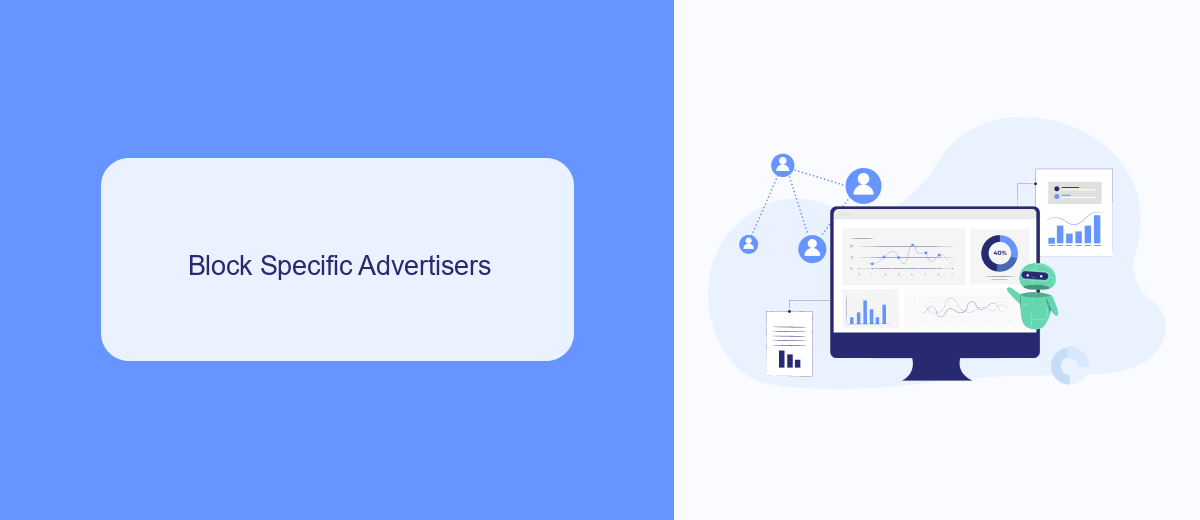
If you're tired of seeing ads from specific advertisers on Facebook, you can easily block them to improve your browsing experience. To do this, click on the three dots in the top right corner of the ad and select "Why am I seeing this ad?". From there, you'll have the option to hide all ads from that advertiser. This action will prevent their ads from appearing in your feed, giving you more control over the content you see.
For those looking to streamline their ad management process, services like SaveMyLeads can be incredibly useful. SaveMyLeads offers integrations that help you manage and automate various aspects of your Facebook experience, including ad preferences. By setting up specific filters and automations, you can ensure that unwanted ads from certain advertisers are blocked efficiently, saving you time and effort. This way, you can focus on engaging with content that truly matters to you.
Use Ad Blockers
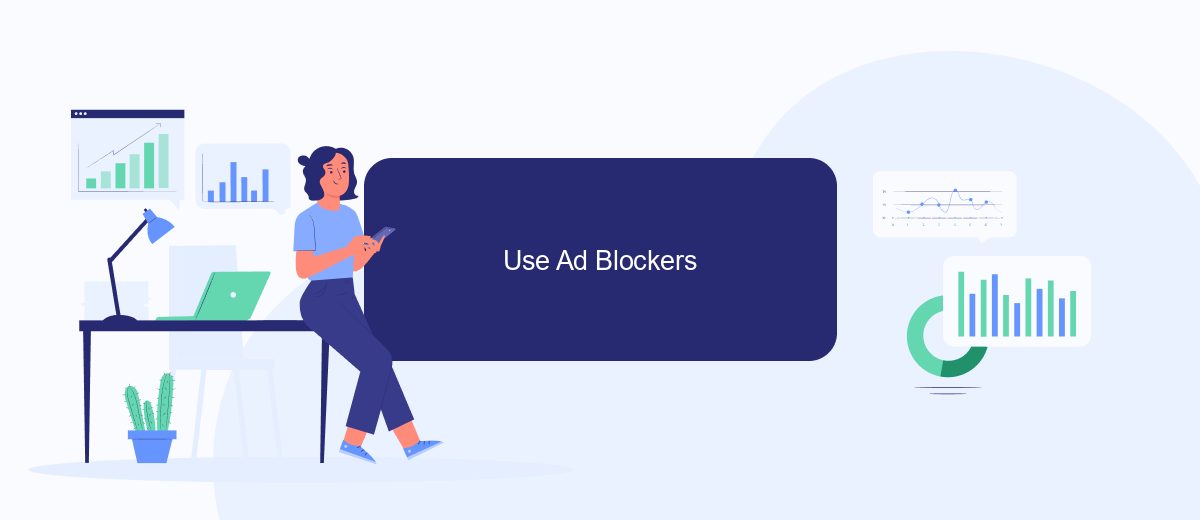
One of the most effective ways to get rid of Facebook ads is by using ad blockers. These tools can help you filter out unwanted advertisements, ensuring a smoother and more enjoyable browsing experience. Ad blockers are available as browser extensions or standalone applications that can be easily installed and configured.
- Install an ad blocker extension from your browser's web store (e.g., AdBlock, uBlock Origin).
- Enable the ad blocker and configure its settings according to your preferences.
- Regularly update the ad blocker to ensure it can effectively block new types of ads.
For those who want to take their ad-blocking efforts a step further, consider using services like SaveMyLeads. This platform allows you to integrate various tools and services, automating the process of managing and blocking ads across different platforms. By using SaveMyLeads, you can streamline your online experience and focus on the content that matters to you.
Hide Ads Using Browser Extensions
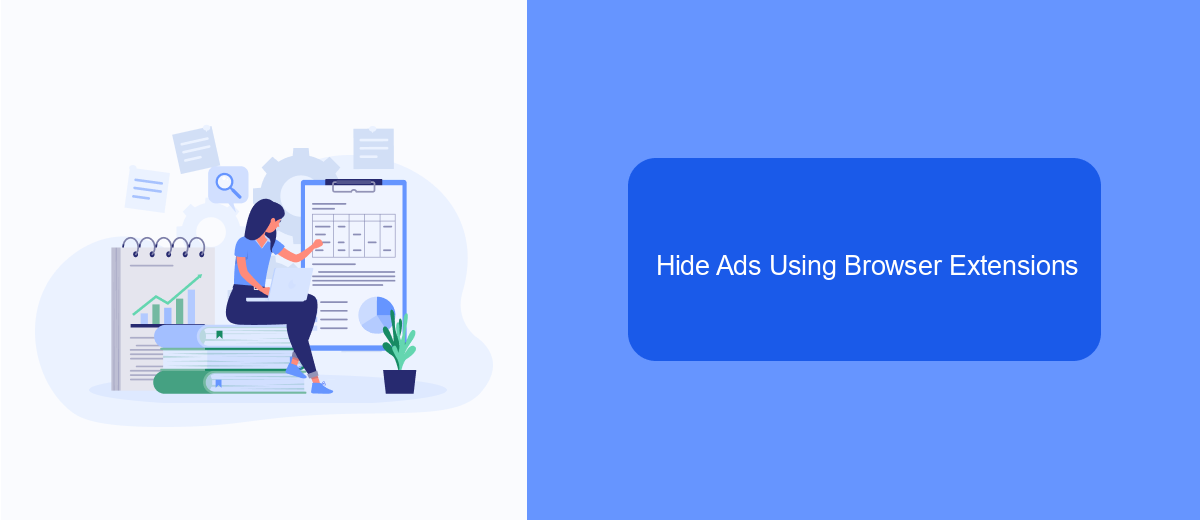
One effective way to hide Facebook ads is by using browser extensions. These tools are designed to block advertisements, enhancing your browsing experience by eliminating unwanted content. Popular extensions are available for most web browsers, making it easy to find one that suits your needs.
To get started, you can search for ad-blocking extensions in your browser's extension store. Once installed, these extensions typically require minimal setup and will start working immediately. Here are a few popular options:
- AdBlock Plus
- uBlock Origin
- AdGuard
In addition to blocking ads, some extensions offer customization options, allowing you to whitelist certain sites or block specific types of content. For those looking to automate and streamline their online experience even further, consider using integration services like SaveMyLeads. This platform can help you connect various tools and services, making your digital life more efficient and organized.
Contact Facebook Support
If you find that Facebook ads are becoming too intrusive or irrelevant, one of the most effective ways to address this is by contacting Facebook Support. They can provide personalized assistance and help you fine-tune your ad preferences. To reach out to Facebook Support, navigate to the Help Center on the Facebook website or app. From there, you can search for topics related to ad issues or click on the "Contact Us" link to get in touch with a representative. Be sure to provide as much detail as possible about the ads you are seeing and why they are problematic, so the support team can assist you effectively.
For those who use Facebook for business purposes and need to manage ad integrations, services like SaveMyLeads can be incredibly useful. SaveMyLeads allows you to automate the process of capturing leads from Facebook ads and integrating them into your CRM or other business tools. This can help streamline your ad management and ensure that you are reaching the right audience. If you encounter any difficulties with these integrations, Facebook Support can also offer guidance on how to resolve them, ensuring that your advertising efforts are both effective and efficient.
FAQ
What do you do with the data you get from Facebook lead forms? Do you send them to the manager, add them to mailing services, transfer them to the CRM system, use them to implement feedback? Automate all of these processes with the SaveMyLeads online connector. Create integrations so that new Facebook leads are automatically transferred to instant messengers, mailing services, task managers and other tools. Save yourself and your company's employees from routine work.
