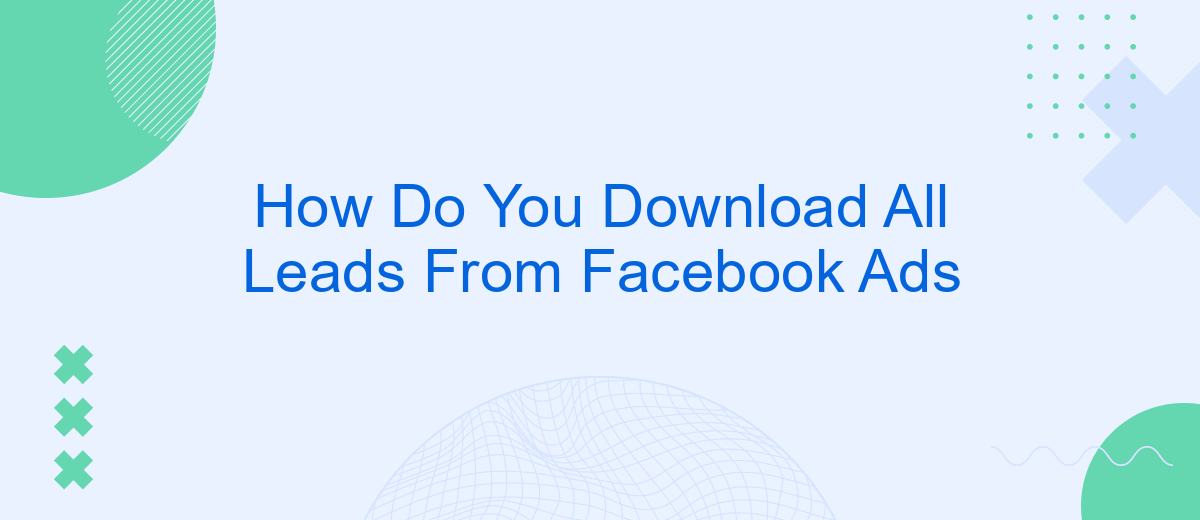Downloading all leads from Facebook Ads is a crucial step for businesses looking to maximize their marketing efforts. This process allows you to collect valuable contact information from potential customers who have shown interest in your products or services. In this article, we will guide you through the steps needed to efficiently download and manage your Facebook Ads leads.
Go to Ads Manager
To begin downloading all leads from your Facebook Ads, you first need to navigate to the Ads Manager. This is where you can manage your campaigns, ad sets, and individual ads. The Ads Manager is a comprehensive tool that provides detailed insights and allows you to download the leads generated by your ads.
- Log into your Facebook account.
- Click on the menu icon in the top right corner.
- Select "Ads Manager" from the dropdown menu.
- Choose the specific campaign you want to download leads from.
- Click on "Leads" and then "Download."
For a more streamlined process, consider using a service like SaveMyLeads. SaveMyLeads automates the integration of Facebook lead ads with various CRM systems, email marketing tools, and other applications. This ensures that your leads are automatically transferred to your preferred platform, saving you time and reducing the risk of manual errors.
Select Lead Form
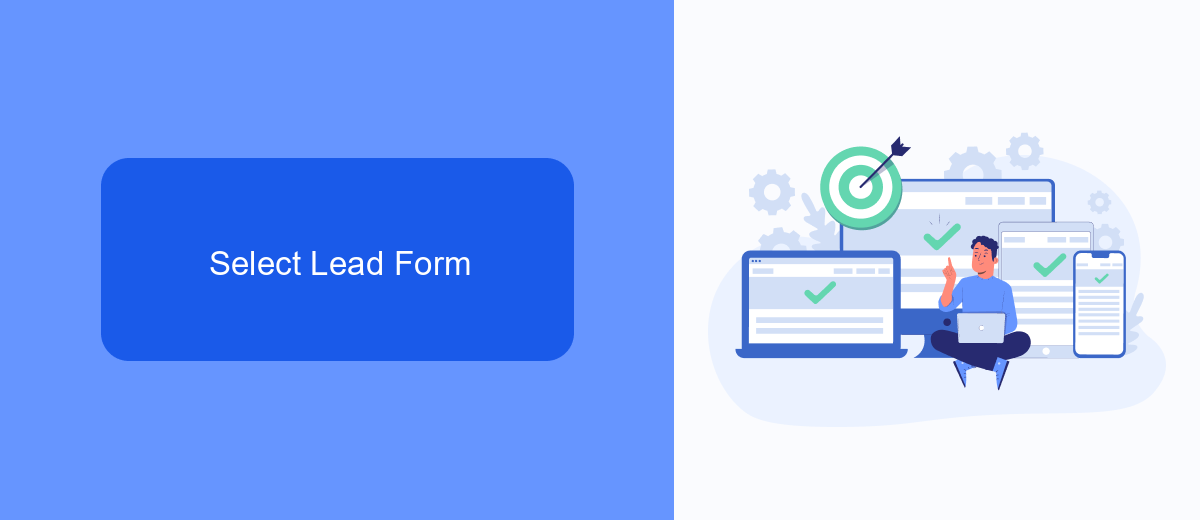
To select the lead form from your Facebook Ads, navigate to the Facebook Ads Manager and locate the campaign that is generating leads. Click on the campaign to open its details, then select the ad set and the specific ad that includes the lead form. Within the ad's settings, you will find an option to view and manage your lead forms. Make sure to choose the correct lead form associated with your ad to ensure you are accessing the right data.
For seamless integration and automation of your lead data, consider using a service like SaveMyLeads. SaveMyLeads allows you to automatically transfer your Facebook leads to various CRM systems, email marketing platforms, and other tools. By setting up this integration, you can save time and ensure that your lead information is promptly and accurately captured in your preferred systems, enhancing your overall lead management process.
Click 'Download' Button
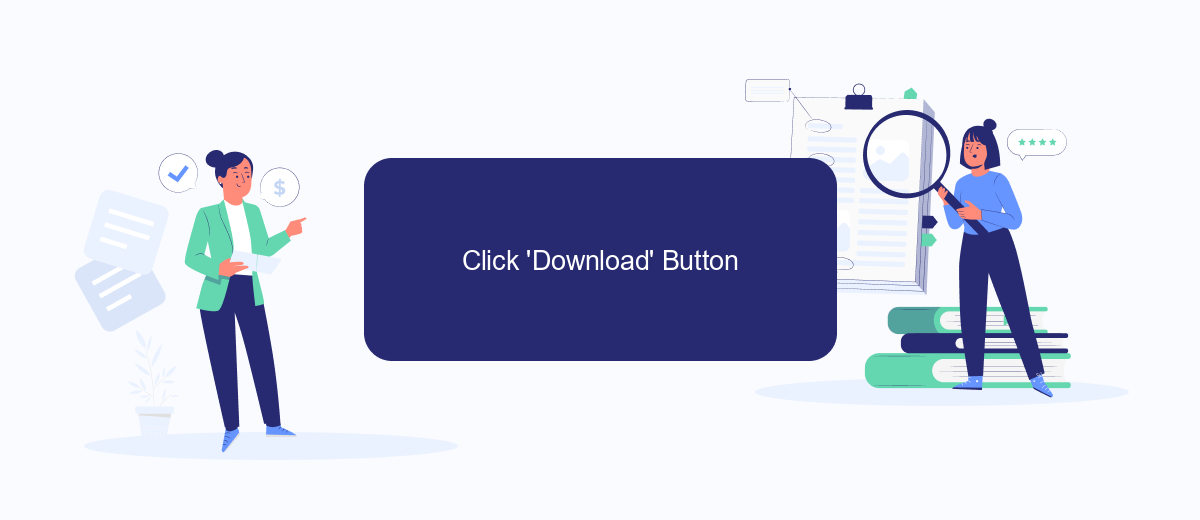
After accessing your Facebook Ads Manager and navigating to the Leads Center, the next step is to download your leads. This process is straightforward and ensures you have all the necessary data for further analysis or integration with other tools. To simplify this process, follow the steps below:
- Log in to your Facebook Ads Manager and go to the Leads Center.
- Select the specific campaign or ad from which you want to download leads.
- Click on the 'Download' button located at the top right corner of the Leads Center.
- Choose the desired file format (CSV or XLS) for your download.
- Confirm your selection and wait for the download to complete.
For those who require seamless integration with CRM systems or other marketing tools, consider using SaveMyLeads. This service automates the process of transferring leads from Facebook Ads to various platforms, saving you time and ensuring that no lead is missed. By integrating SaveMyLeads, you can enhance your lead management and follow-up processes significantly.
Choose 'SaveMyLeads'
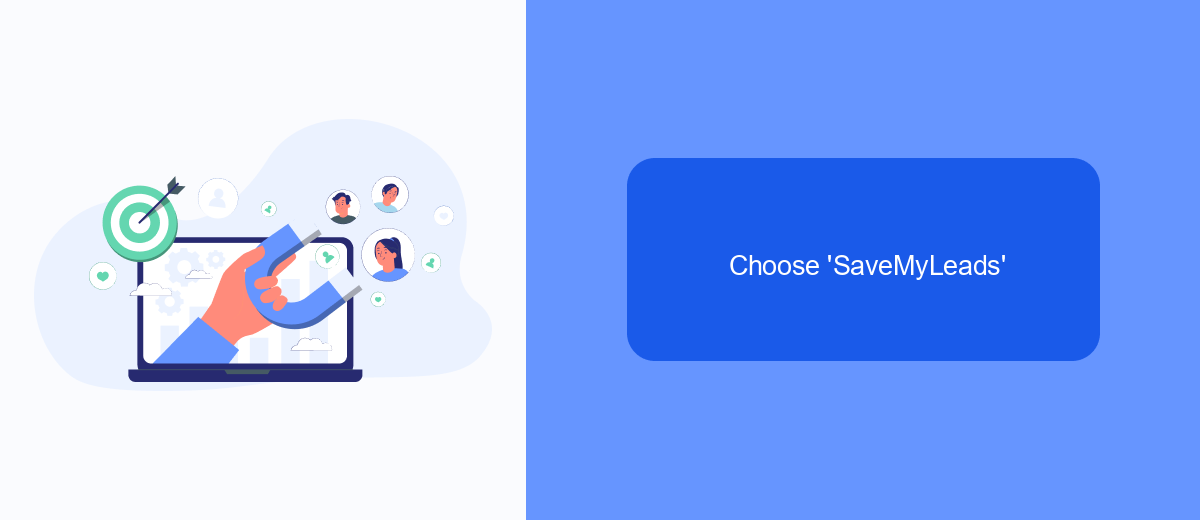
When it comes to downloading all leads from your Facebook Ads, choosing the right tool can make a significant difference. SaveMyLeads is a powerful and user-friendly service that simplifies the process of integrating and automating lead data collection from Facebook Ads.
SaveMyLeads offers a seamless experience by connecting your Facebook Ads account with various CRM systems, email marketing tools, and other applications. This ensures that your lead data is automatically transferred and stored in the right place, saving you time and effort.
- Easy integration with Facebook Ads
- Automated lead data transfer to multiple platforms
- Supports a wide range of CRM and email marketing tools
- User-friendly interface and setup process
- Reliable and secure data handling
By choosing SaveMyLeads, you can streamline your lead management process and focus on what matters most – nurturing and converting those leads. The service provides a hassle-free solution to ensure that your lead data is always up-to-date and easily accessible, allowing you to make informed decisions and optimize your marketing efforts.
Integrate and Download Leads
To efficiently manage and utilize your leads from Facebook Ads, integrating a reliable service like SaveMyLeads can streamline the process. SaveMyLeads allows you to automatically transfer your leads from Facebook Ads to various CRM systems, email marketing platforms, and other applications. This automation ensures that you never miss a potential customer and can respond to inquiries promptly. To get started, sign up for a SaveMyLeads account and connect it to your Facebook Ads account. Follow the step-by-step instructions provided to set up your desired integrations.
Once the integration is complete, downloading your leads becomes a seamless task. SaveMyLeads will automatically gather the data and send it to your chosen platform in real-time. You can also export the leads manually if needed. Simply log into your SaveMyLeads dashboard, navigate to the leads section, and select the export option. This way, you can ensure that all your lead information is organized and easily accessible, allowing you to focus on converting these leads into customers.
FAQ
How can I download all leads from my Facebook Ads?
Is there a way to automate the download of leads from Facebook Ads?
Can I download leads directly into a Google Sheet from Facebook Ads?
How often should I download leads from Facebook Ads?
What format are the leads downloaded in from Facebook Ads?
Are you using Facebook Lead Ads? Then you will surely appreciate our service. The SaveMyLeads online connector is a simple and affordable tool that anyone can use to set up integrations for Facebook. Please note that you do not need to code or learn special technologies. Just register on our website and create the necessary integration through the web interface. Connect your advertising account with various services and applications. Integrations are configured in just 5-10 minutes, and in the long run they will save you an impressive amount of time.