Sponsored ads on Facebook are a powerful tool for businesses to reach their target audience. By leveraging Facebook's vast user data, these ads allow companies to deliver personalized content directly to users' news feeds. This article delves into the mechanics of how sponsored ads work on Facebook, from targeting options to ad placement and performance metrics.
Create Targeted Audiences
Creating targeted audiences on Facebook is essential for maximizing the effectiveness of your sponsored ads. By identifying and targeting specific groups of users, you can ensure that your ads reach the right people who are most likely to engage with your content or make a purchase.
- Use Facebook's Audience Insights tool to analyze demographic data, interests, and behaviors of your potential customers.
- Create custom audiences based on your existing customer lists, website traffic, or app activity.
- Utilize lookalike audiences to find new users who share similar characteristics with your best customers.
- Leverage advanced targeting options such as location, age, gender, and language to refine your audience further.
- Integrate with services like SaveMyLeads to automatically sync your CRM data and keep your audiences up-to-date in real-time.
By following these steps, you can create highly targeted audiences that increase the relevance and performance of your Facebook ads. This not only helps in achieving better results but also optimizes your ad spend by ensuring your ads are shown to the right people.
Set Ad Objectives
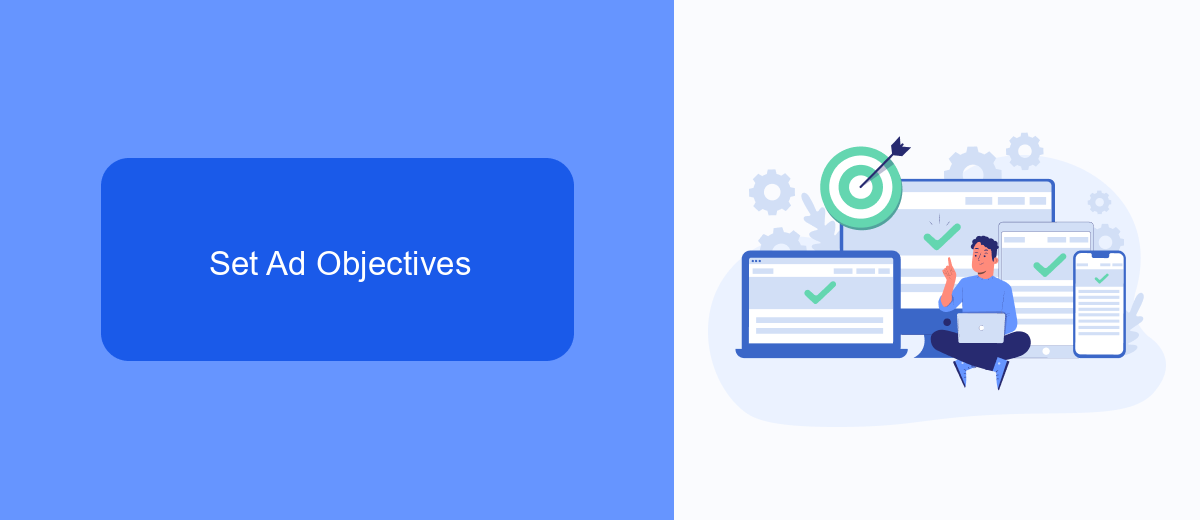
Setting clear ad objectives is a crucial step in creating effective sponsored ads on Facebook. The first step is to define what you want to achieve with your campaign. Objectives can range from increasing brand awareness to driving traffic to your website or generating leads. Facebook offers various ad objectives such as brand awareness, reach, traffic, engagement, app installs, video views, lead generation, and conversions. Selecting the right objective helps Facebook optimize your ad delivery to reach people who are most likely to take the desired action.
Once you've set your ad objectives, it's important to integrate tools and services that can help you achieve your goals more efficiently. For instance, SaveMyLeads is a valuable service that automates lead generation by integrating Facebook Lead Ads with various CRM systems and other marketing tools. This integration ensures that leads captured through your ads are automatically transferred to your CRM, allowing for immediate follow-up and increased chances of conversion. By leveraging such services, you can streamline your ad campaigns and focus on optimizing performance to meet your objectives.
Design Compelling Ads

Creating compelling ads on Facebook is crucial for capturing your audience's attention and driving engagement. A well-designed ad not only looks appealing but also communicates your message effectively. Here are some key steps to design compelling ads:
- Understand Your Audience: Research your target audience's interests, demographics, and behaviors to tailor your ad content specifically to them.
- Use High-Quality Visuals: Invest in high-quality images or videos that are relevant to your product or service. Visuals should be eye-catching and professional.
- Craft a Clear Message: Your ad copy should be concise and clear. Highlight the key benefits of your product or service and include a strong call-to-action.
- Leverage Tools and Integrations: Utilize services like SaveMyLeads to automate lead generation and streamline your ad campaigns. This can help you manage and optimize your ads more efficiently.
- Test and Optimize: Continuously test different ad formats, messages, and visuals. Use Facebook's A/B testing tools to determine what works best and refine your strategy accordingly.
By following these steps, you can create ads that not only attract attention but also drive meaningful engagement and conversions. Remember, the key to successful advertising is continuous improvement and adaptation based on your audience's feedback and behavior.
Track and Analyze Results
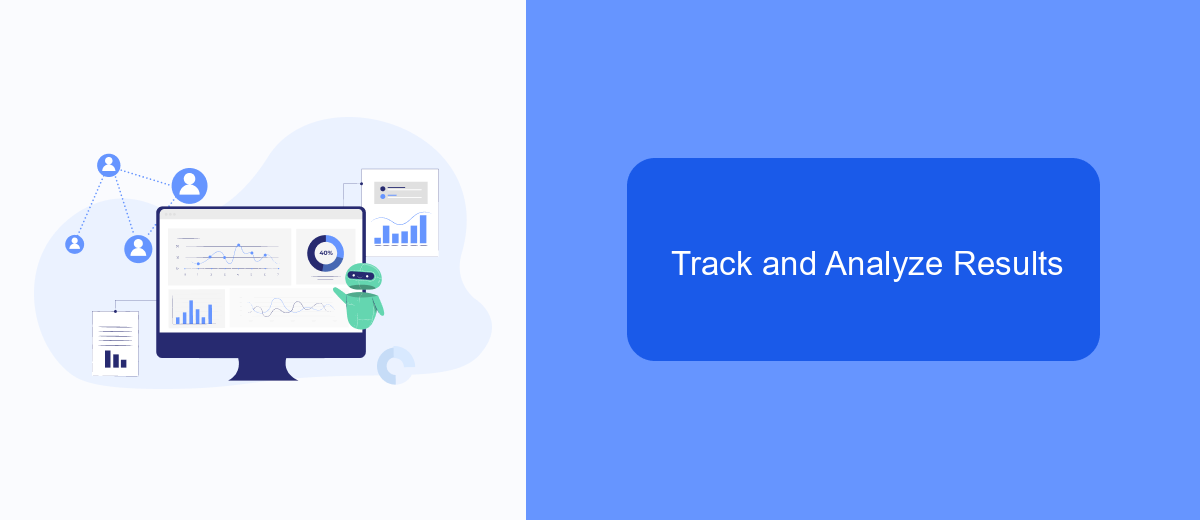
Tracking and analyzing the results of your sponsored ads on Facebook is crucial for optimizing performance and maximizing ROI. By closely monitoring key metrics, you can identify what works best for your audience and adjust your strategies accordingly.
Facebook Ads Manager provides a comprehensive dashboard where you can view detailed analytics for each of your campaigns. Metrics such as reach, engagement, click-through rates, and conversions give you valuable insights into your ad performance. However, integrating additional tools can further enhance your tracking capabilities.
- Use SaveMyLeads to automatically transfer leads from Facebook ads to your CRM or email marketing software.
- Set up custom conversion tracking to measure specific actions users take after clicking your ad.
- Utilize A/B testing to compare different ad variations and determine which performs better.
By leveraging these tools and techniques, you can gain a deeper understanding of your audience's behavior and preferences. This data-driven approach allows you to refine your ad campaigns, improve targeting, and ultimately achieve better results.
Use SaveMyLeads
SaveMyLeads is a powerful tool designed to streamline your marketing efforts on Facebook by automating the integration of your lead data. With SaveMyLeads, you can effortlessly connect Facebook Lead Ads with various CRM systems, email marketing platforms, and other applications. This ensures that your leads are instantly transferred to the tools you use most, allowing you to respond to potential customers more quickly and efficiently.
Using SaveMyLeads is straightforward and requires no technical expertise. The platform provides a user-friendly interface where you can set up integrations in just a few clicks. By automating the data transfer process, SaveMyLeads helps you save time and reduces the risk of human error, ensuring that your marketing campaigns run smoothly. Whether you're a small business or a large enterprise, SaveMyLeads can help you maximize the effectiveness of your sponsored ads on Facebook by ensuring that no lead is ever lost or overlooked.
FAQ
How do sponsored ads on Facebook work?
How can I target the right audience for my Facebook ads?
How much do Facebook sponsored ads cost?
How do I measure the success of my Facebook ads?
Can I automate and integrate my Facebook ads with other tools?
You probably know that the speed of leads processing directly affects the conversion and customer loyalty. Do you want to receive real-time information about new orders from Facebook and Instagram in order to respond to them as quickly as possible? Use the SaveMyLeads online connector. Link your Facebook advertising account to the messenger so that employees receive notifications about new leads. Create an integration with the SMS service so that a welcome message is sent to each new customer. Adding leads to a CRM system, contacts to mailing lists, tasks to project management programs – all this and much more can be automated using SaveMyLeads. Set up integrations, get rid of routine operations and focus on the really important tasks.
