Many advertisers encounter situations where Facebook or other platforms within the Meta ecosystem automatically charge them for ads, even when no extra spending was planned. This often leads to confusion, especially for those running their first campaigns. In this article, we’ll explain why Facebook charges for ads, how Meta’s billing system works, and what steps you can take to avoid unexpected charges.
Why Facebook Charges for Ads
When creating advertising campaigns on Facebook, Instagram, Messenger, or other Meta platforms, advertisers set budget restrictions. They define spending limits, as well as the method and procedure for payment.
Meta's paid advertising system uses an auction principle, where the frequency of impressions and other parameters of advertisers' ads depend on the bids they place. As a rule, the platform charges based on the number of impressions of the ad, but you can choose a different format when launching a campaign.
When you create your first Facebook campaign, you need to add a payment method and specify how you want to be charged. There are two main options:
- Automatic billing. The system automatically charges your payment method when you reach your payment threshold—a predetermined spending amount that triggers automatic billing. Any remaining balance is charged on your monthly billing date. This method is relevant for payments via PayPal and most bank cards.
- Available funds. You deposit funds from a bank card into your Meta ecosystem ad account in advance, which are then automatically debited when your ads are shown. In this case, the payment threshold usually does not apply unless you use both options at the same time.


Check Your Active Campaigns
One of the simplest and most effective ways to stop Facebook ads charges is to monitor active advertising campaigns in the Meta ecosystem. To do this, follow these steps:
- Open Meta Ads Manager
- From the menu on the left, go to the Campaigns section, where you will see three tabs—Campaigns, Ad sets, Ads.
- Select an active campaign and click on the three dots next to its name. Then go to the View history section.
- Here you can track all the actions and events relevant to this campaign, including its budget, bid strategy, amount spent, automatic charges, and campaign expiration date.
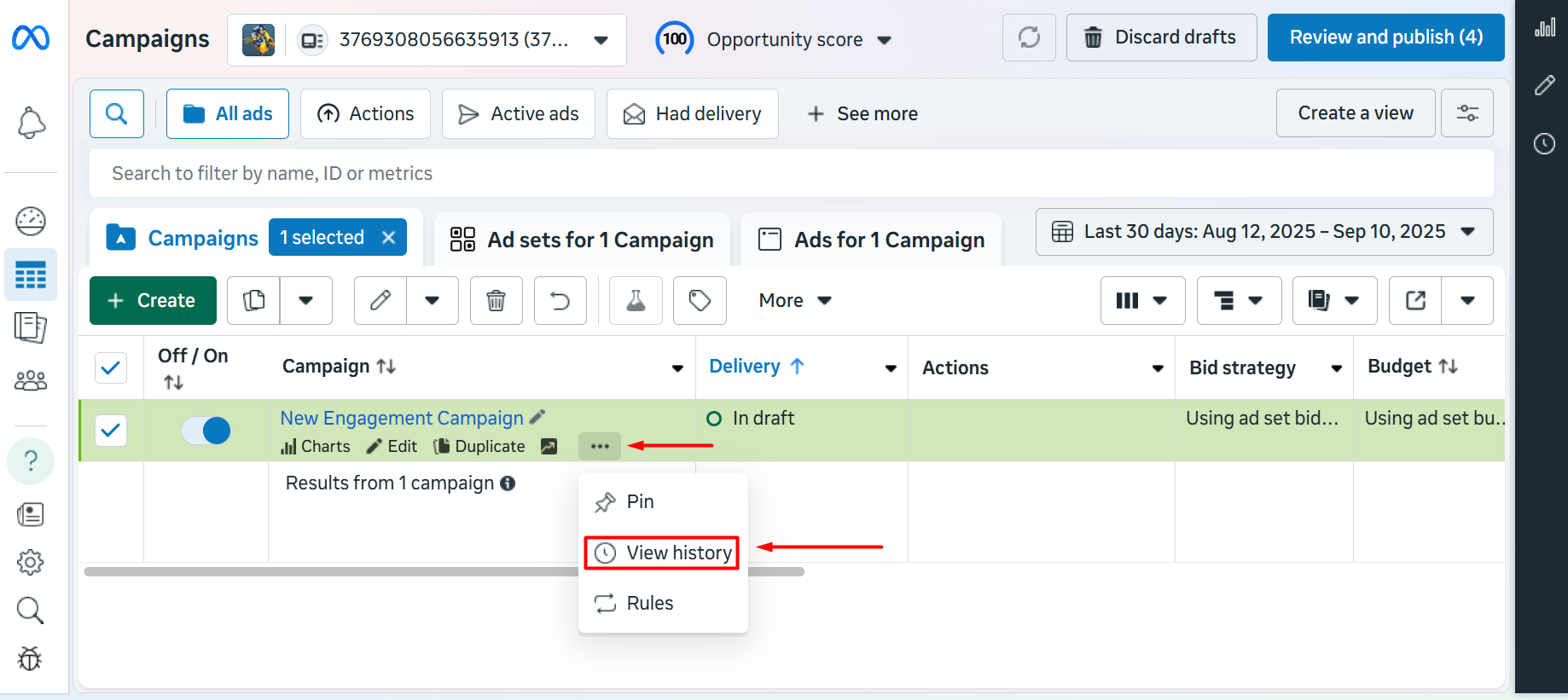
Source: Facebook (Meta), illustrative screenshot.
Pause or Delete Existing Ads
If you find active campaigns in your Meta Ads Manager dashboard, you can stop Facebook ads payment for any of them or all at once. To do this, follow these steps:
- Open Meta Ads Manager. Go to Campaigns from the left menu.
- Select the campaigns, ad sets, or ads you want to delete by checking the box next to their names.
- Click the trash can icon in the toolbar above the campaign list and confirm your decision.
- If the trash can icon is not on the panel, click on More and select Delete from the menu that opens.
If you want to resume advertising in the future, you can pause active campaigns instead of deleting them. To do this, click the toggle switch to the left of the campaign name to switch it to inactive mode (OFF). This will stop ads from showing, preventing further charges from your account.
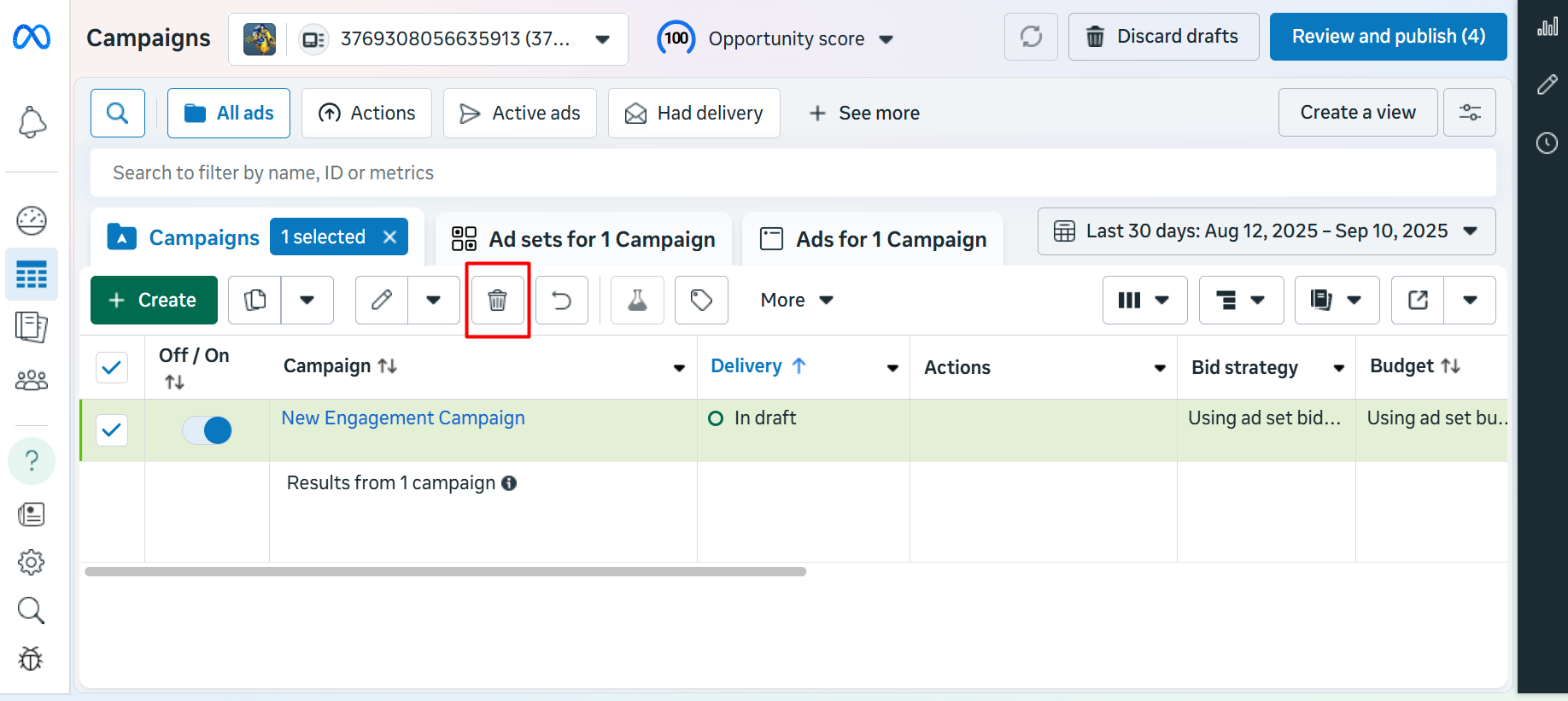
Source: Facebook (Meta), illustrative screenshot.
Remove or Update Your Payment Method
The following section explains how to remove a payment method from Facebook. This way you will also be able to prevent unauthorized withdrawals of your money from your bank card, PayPal account, or other payment method.
To do this, follow these steps:
- Open Meta Ads Manager. Go to Payments & billings from the menu on the left side of the interface.
- There you will see a list of the payment methods you have added. Select the one you want to remove and click on the three dots next to it.
- Click Remove and then Done.
- To change the payment method, click on the three dots, click Edit, make the necessary changes, and click Save.
Please note that you must have administrator rights in your Meta Ads Manager account to delete an active payment method.
If you want to continue using the platform, please add at least one alternative payment method instead of the removed one.
If you have active campaigns in your account, pause them and pay off the balance before deleting your current payment method. The total balance will be calculated within 48 hours after you stop showing ads.
Contact Facebook Support
If the above methods did not help stop charges to your account, please contact the platform support service. To do this, log in to your Meta Ads Manager account and open the Meta Business Support Home section via the menu on the left side of the interface. Then click on the Get support link located at the top right of the page.
You will be taken to a page titled Recent account issues. Here you can create a new support request and view requests created in the last 90 days (both current and resolved). This section will also allow you to create and view support requests sent from all your Meta platform accounts and business portfolios.
FAQ
How do I stop Facebook from charging me unexpectedly for ads?
Can I remove my payment method to stop Facebook from billing me?
What’s the difference between automatic billing and prepaid funds?
How do I pause ads without deleting them permanently?
What should I do if I still see charges after turning off campaigns?
What do you do with the data you get from Facebook lead forms? Do you send them to the manager, add them to mailing services, transfer them to the CRM system, use them to implement feedback? Automate all of these processes with the SaveMyLeads online connector. Create integrations so that new Facebook leads are automatically transferred to instant messengers, mailing services, task managers and other tools. Save yourself and your company's employees from routine work.
