Are you tired of the constant barrage of ads interrupting your Facebook experience? You're not alone. Many users find these ads intrusive and distracting. In this article, we'll guide you through effective strategies to minimize or even stop ads on Facebook, helping you enjoy a cleaner, more focused social media experience. Let's dive into the steps to reclaim your feed.
Understand How Facebook Ads Work
Understanding how Facebook ads work is crucial if you want to manage or stop them effectively. Facebook uses a sophisticated algorithm to display ads tailored to your interests, activities, and demographic information. This means that the ads you see are influenced by your behavior on the platform and across the internet.
- Targeting: Advertisers can target users based on a variety of factors including age, location, interests, and even past interactions with their content.
- Ad Auction: When an ad space becomes available, Facebook conducts an auction to determine which ad to show you. The winner is chosen based on the bid amount, ad quality, and relevance to the user.
- Data Collection: Facebook collects data from your profile, your activity on the platform, and even from third-party websites and apps that use Facebook’s advertising services.
To take control of the ads you see, you can adjust your ad preferences through Facebook's settings. Additionally, integration services like SaveMyLeads can help streamline your ad management by automating data transfer between Facebook and other platforms, making it easier to track and optimize your ad performance.
Utilize Ad Settings
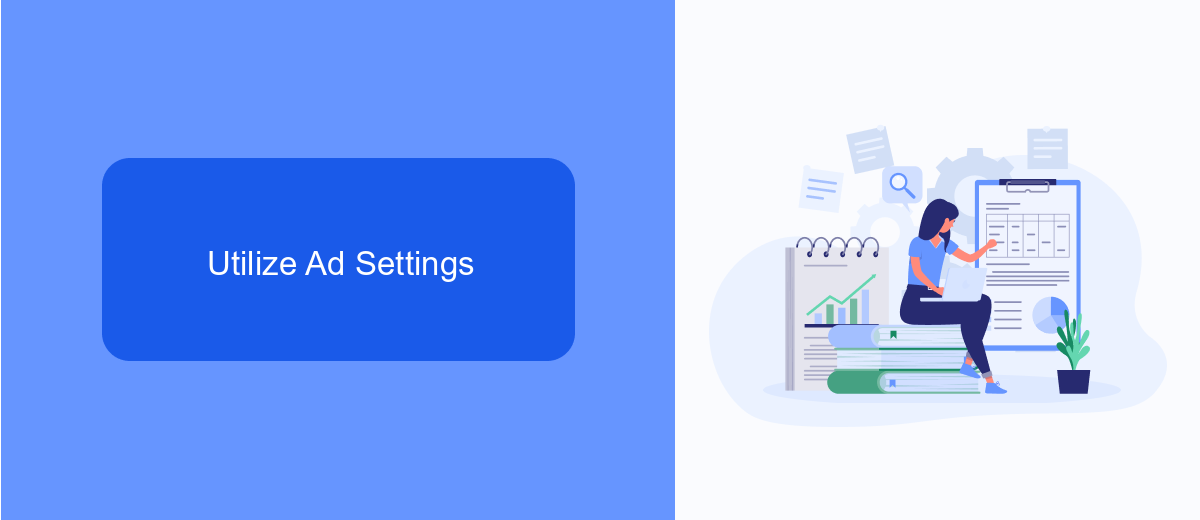
One effective way to manage and reduce the number of ads you see on Facebook is by utilizing the platform's ad settings. Start by navigating to your Facebook account settings and selecting the "Ad Preferences" section. Here, you can review and modify the information that Facebook uses to tailor ads to your interests. By adjusting these preferences, you can limit the data Facebook collects about your browsing habits and reduce the relevance of the ads shown to you.
Additionally, consider using integration services like SaveMyLeads to further streamline your ad management process. SaveMyLeads allows you to connect various data sources and automate the flow of information, making it easier to control and customize your ad experience on Facebook. By leveraging such tools, you can ensure that your ad settings are consistently updated and aligned with your preferences, ultimately leading to a more enjoyable and less intrusive social media experience.
Install Ad Blockers
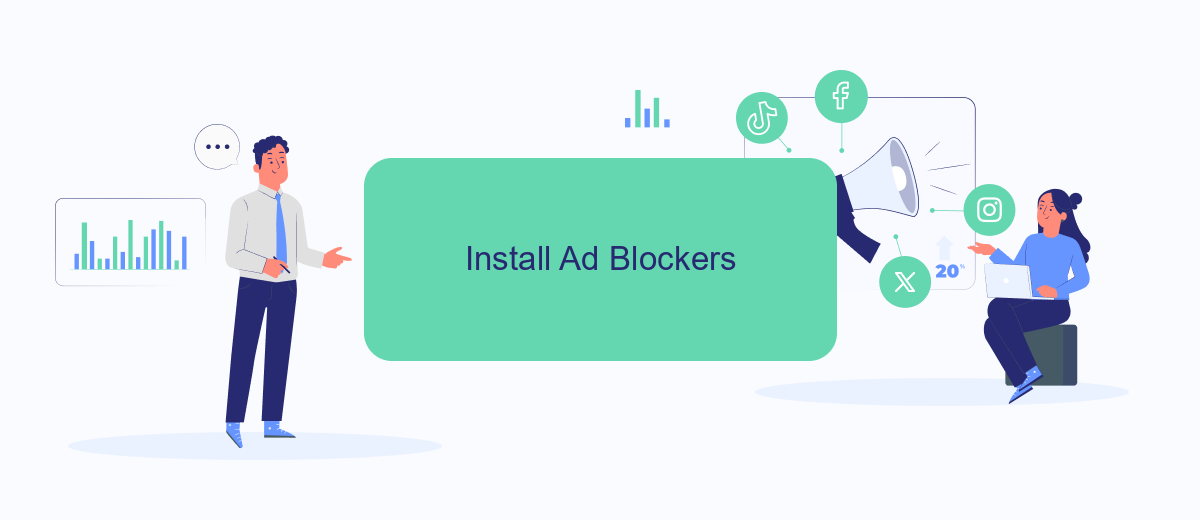
One effective way to stop ads on Facebook is to install an ad blocker on your browser. Ad blockers are tools that prevent advertisements from displaying on web pages, offering a cleaner and more streamlined browsing experience. Here’s a simple guide to installing an ad blocker:
- Choose an Ad Blocker: Popular options include AdBlock, uBlock Origin, and AdGuard. Visit their official websites or find them in your browser's extension store.
- Install the Extension: Click the "Add to Browser" button and follow the prompts to install the ad blocker extension.
- Configure Settings: After installation, open the extension's settings to customize your ad-blocking preferences. You can whitelist certain sites or enable additional features.
- Verify Functionality: Visit Facebook and other websites to ensure that ads are being blocked effectively.
For more advanced users, integrating ad-blocking features with other tools can enhance the experience. Services like SaveMyLeads allow for seamless integration of various tools to automate and optimize your online activities. By combining ad blockers with automation services, you can create a more efficient and enjoyable browsing environment.
Use Third-Party Services

Using third-party services can be an effective way to reduce or eliminate ads on Facebook. These services often provide advanced tools and features that are not available within Facebook's native settings. For instance, SaveMyLeads offers a robust solution for managing your Facebook ad experience.
SaveMyLeads allows you to automate various processes, including the integration of Facebook leads with other platforms. By streamlining these tasks, you can focus more on your core activities rather than dealing with annoying ads. The service offers a simple and user-friendly interface, making it accessible even for those who are not tech-savvy.
- Automate lead integration with CRM systems
- Filter out unwanted ad content
- Enhance your overall Facebook experience
- Save time and improve efficiency
By leveraging the capabilities of SaveMyLeads, you can significantly reduce the distraction caused by ads and optimize your workflow. This third-party service not only helps in managing ads but also enhances your overall productivity on Facebook.
Consider Facebook Privacy Settings
One effective way to stop ads on Facebook is to carefully review and adjust your privacy settings. By doing this, you can limit the amount of personal information that is shared with advertisers, thereby reducing the number of targeted ads you see. Start by navigating to the 'Settings & Privacy' section on Facebook and selecting 'Privacy Checkup.' This tool will guide you through various settings, allowing you to control who can see your posts, who can send you friend requests, and how your data is used for advertising purposes.
Additionally, consider using external tools and services like SaveMyLeads to manage your data privacy more efficiently. SaveMyLeads offers a simple way to handle integrations and automate processes that help protect your personal information. By leveraging such services, you can ensure that your data is not being shared with third-party advertisers, thus minimizing the number of ads you encounter on Facebook. Taking these steps can significantly enhance your online privacy and provide a more ad-free experience on the platform.


FAQ
How can I stop seeing specific ads on Facebook?
How do I manage my ad preferences on Facebook?
Can I completely turn off ads on Facebook?
How can I stop Facebook from using my data to show targeted ads?
Can I automate the process of managing my ad preferences?
Personalized responses to new clients from Facebook/Instagram. Receiving data on new orders in real time. Prompt delivery of information to all employees who are involved in lead processing. All this can be done automatically. With the SaveMyLeads service, you will be able to easily create integrations for Facebook Lead Ads and implement automation. Set up the integration once and let it do the chores every day.
