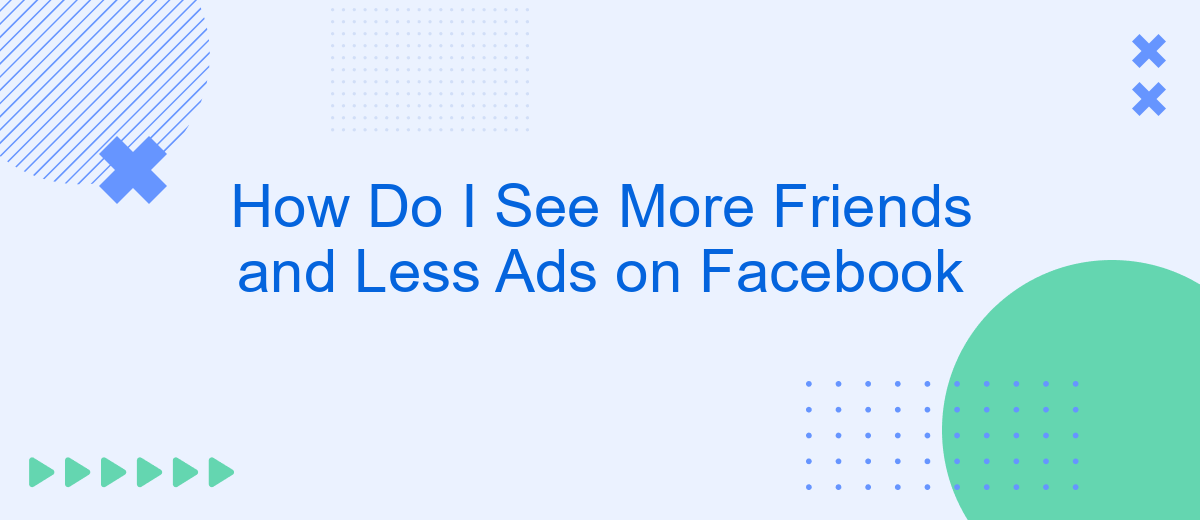In today's digital age, Facebook has become a central hub for staying connected with friends and family. However, the increasing number of ads can often clutter your news feed, making it harder to see updates from those you care about. This article will guide you through simple steps to prioritize posts from friends and reduce the number of ads you encounter.
Adjust News Feed Settings
One of the most effective ways to see more updates from your friends and fewer ads on Facebook is by adjusting your News Feed settings. By customizing these settings, you can prioritize posts from the people and pages that matter most to you, while minimizing interruptions from unwanted advertisements.
- Go to the Facebook app or website and log in to your account.
- Click on the three horizontal lines (menu) in the top-right corner.
- Select "Settings & Privacy" and then "Settings."
- Scroll down to "News Feed Preferences" and click on it.
- Choose "Prioritize who to see first" to select friends and pages you want to see at the top of your feed.
- Use the "Unfollow" option to stop seeing posts from certain people or pages without unfriending them.
- Explore the "Reconnect" option to follow people or pages you have unfollowed.
If you are looking for a more automated way to manage your Facebook interactions and minimize ads, consider using a service like SaveMyLeads. This platform helps you integrate various tools and automate processes, allowing you to focus more on meaningful connections and less on advertisements. By leveraging such integrations, you can create a more personalized and enjoyable Facebook experience.
Unfollow Pages and Groups

One effective way to see more updates from your friends and fewer ads on Facebook is to unfollow pages and groups that clutter your newsfeed. When you unfollow a page or group, you remain a member or follower without seeing their posts in your feed. To do this, go to the page or group you want to unfollow, click the “Following” button, and select “Unfollow.” This action will help streamline your newsfeed, making it easier to stay connected with friends and see their updates more prominently.
In addition to manual unfollowing, you can also use services like SaveMyLeads to automate and optimize your Facebook experience. SaveMyLeads allows you to set up integrations that can help manage your social media preferences more efficiently. By using such services, you can ensure that your feed is curated to show more of what you care about and less of what you don’t. This not only enhances your Facebook experience but also saves you time in managing your social media settings.
Hide Posts and Ads

To enhance your Facebook experience by seeing more posts from friends and fewer ads, you can take several steps. Facebook provides tools and settings to help you customize your feed according to your preferences. Below are some methods to hide posts and ads effectively:
- Use the "Hide Ad" option: When you see an ad, click on the three dots in the top right corner of the post and select "Hide Ad." This will reduce the number of similar ads shown to you.
- Adjust your ad preferences: Go to your Facebook settings, navigate to "Ads," and manage your ad preferences. You can remove interests and advertisers that you don't want to see.
- Follow and unfollow selectively: Prioritize posts from friends by following them and unfollowing pages or groups that clutter your feed with unwanted content.
- Utilize third-party tools: Services like SaveMyLeads can help you automate and manage your Facebook feed, allowing you to focus more on your friends' posts and less on ads.
By taking these steps, you can create a more enjoyable and personalized Facebook experience. Regularly updating your settings and using available tools will ensure that your feed remains relevant and engaging.
Use a Facebook Ad Blocker

Using a Facebook ad blocker can significantly enhance your experience by reducing the number of ads you see and allowing you to focus more on your friends' posts. Ad blockers are browser extensions that filter out advertisements from websites, including Facebook. They work by identifying and blocking elements on the page that are recognized as ads.
To get started, you need to choose a reliable ad blocker. There are many options available, but some of the most popular ones include AdBlock, uBlock Origin, and AdGuard. These tools are easy to install and configure, even for beginners.
- Download and install your chosen ad blocker from its official website or browser extension store.
- Follow the installation instructions provided.
- Enable the ad blocker in your browser settings.
- Customize the settings to suit your preferences, such as whitelisting certain sites.
For those who also want to manage their social media integrations more effectively, services like SaveMyLeads can be invaluable. SaveMyLeads helps automate and streamline your social media workflows, ensuring you stay connected with your audience while minimizing distractions from ads. By using these tools, you can create a more enjoyable and focused Facebook experience.
Take Breaks From Facebook
Taking regular breaks from Facebook can significantly improve your mental well-being and reduce the amount of time you spend exposed to ads. By stepping away from the platform, you can focus on real-life interactions and activities that matter most. This not only helps in reducing screen time but also allows you to reconnect with your surroundings and engage in more meaningful experiences. Scheduling specific times for checking Facebook can also help manage your usage more effectively.
Additionally, consider using services like SaveMyLeads to automate your social media management tasks. SaveMyLeads can help you integrate various tools and platforms, reducing the need to be constantly active on Facebook. By automating tasks such as lead generation and customer engagement, you can allocate more time to other important activities. This way, you can maintain your social media presence without feeling overwhelmed by constant notifications and advertisements.
FAQ
How can I see more posts from my friends on Facebook?
How can I reduce the number of ads I see on Facebook?
Is there a way to automate the process of managing my Facebook feed?
Can I use third-party tools to see more posts from friends and fewer ads?
What should I do if I still see too many ads after adjusting my settings?
Would you like your employees to receive real-time data on new Facebook leads, and automatically send a welcome email or SMS to users who have responded to your social media ad? All this and more can be implemented using the SaveMyLeads system. Connect the necessary services to your Facebook advertising account and automate data transfer and routine work. Let your employees focus on what really matters, rather than wasting time manually transferring data or sending out template emails.