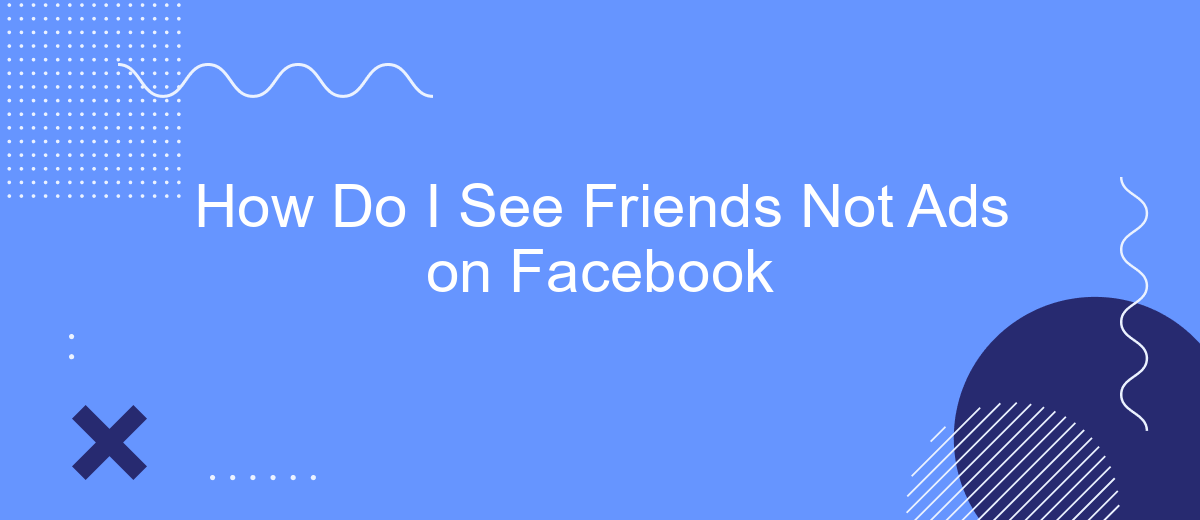In today's digital age, social media platforms like Facebook are inundated with advertisements that can often overshadow the content you care about most—updates from friends and family. If you're looking to enhance your Facebook experience by prioritizing personal connections over ads, this guide will walk you through practical steps to see more of what truly matters to you.
Change News Feed Settings
To see more posts from your friends and fewer ads on Facebook, you can adjust your News Feed settings. This will help prioritize content from people you care about over promotional posts. Here’s how to do it:
- Go to your Facebook homepage and click on the three horizontal lines (menu) in the top-right corner.
- Select "Settings & Privacy" and then "Settings."
- Scroll down to "News Feed Preferences" and click on it.
- Choose "Prioritize who to see first" to select friends whose posts you want to see at the top of your feed.
- Use the "Unfollow" option to stop seeing posts from certain pages or people without unfriending them.
If you are looking for more advanced customization, consider using services like SaveMyLeads. This platform helps you integrate Facebook with various tools and applications to better manage your feed and automate your social media experience. By setting up specific triggers and actions, you can ensure that your Facebook feed remains personalized and clutter-free.
Unfollow Pages You Don't Interact With

One effective way to see more content from your friends and fewer ads on Facebook is to unfollow pages you don't interact with. Over time, you may have liked or followed numerous pages that no longer interest you. These pages can clutter your news feed with posts and advertisements that are irrelevant to you. By taking a few minutes to review and unfollow these pages, you can significantly improve the quality of your feed.
To streamline this process, consider using integration services like SaveMyLeads. SaveMyLeads can help you automate the management of your Facebook interactions, ensuring that you only see the content that matters most to you. This tool can connect with your Facebook account, analyze your interactions, and suggest pages to unfollow based on your engagement history. By leveraging such services, you can maintain a cleaner, more personalized news feed without the hassle of manually sifting through countless pages.
Use Ad Blockers
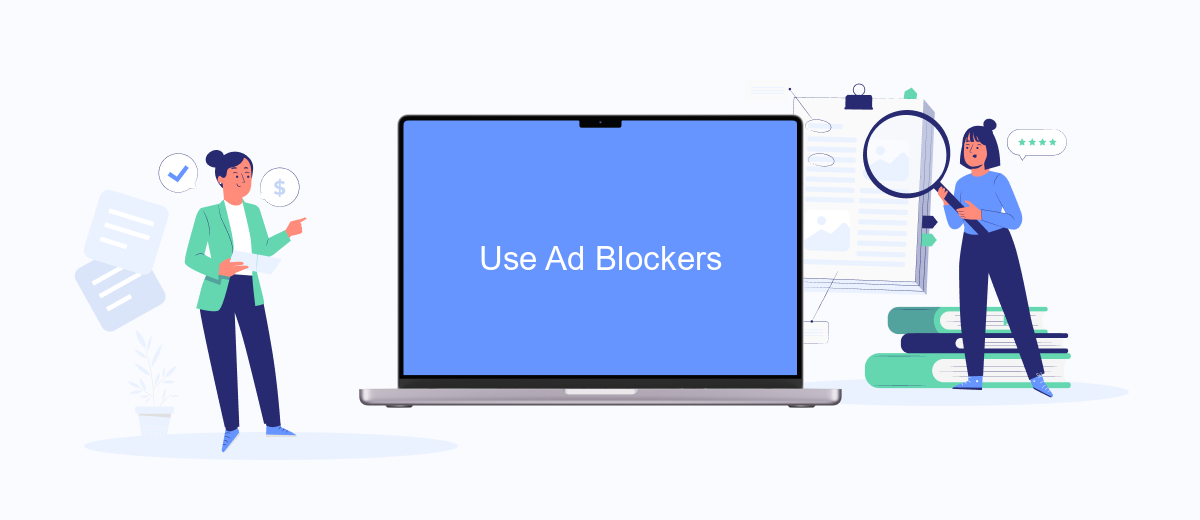
Ad blockers are a powerful tool to help you see more of your friends' posts and less of the ads on Facebook. By using an ad blocker, you can filter out unwanted advertisements and focus on the content that matters to you. Here’s how you can set one up:
- Choose an ad blocker: There are many ad blockers available, such as AdBlock Plus, uBlock Origin, and Ghostery. Select one that suits your needs.
- Install the ad blocker: Download and install the ad blocker extension from your browser's web store. Follow the installation instructions provided.
- Configure the settings: Open the ad blocker extension and customize the settings to block ads on Facebook specifically. Most ad blockers offer easy-to-use interfaces for this purpose.
In addition to using ad blockers, consider integrating services like SaveMyLeads to streamline your Facebook experience. SaveMyLeads helps automate lead management, ensuring you stay connected with your audience without the distraction of ads. By combining ad blockers with smart tools like SaveMyLeads, you can create a more enjoyable and productive social media environment.
Mute or Block Annoying Friends
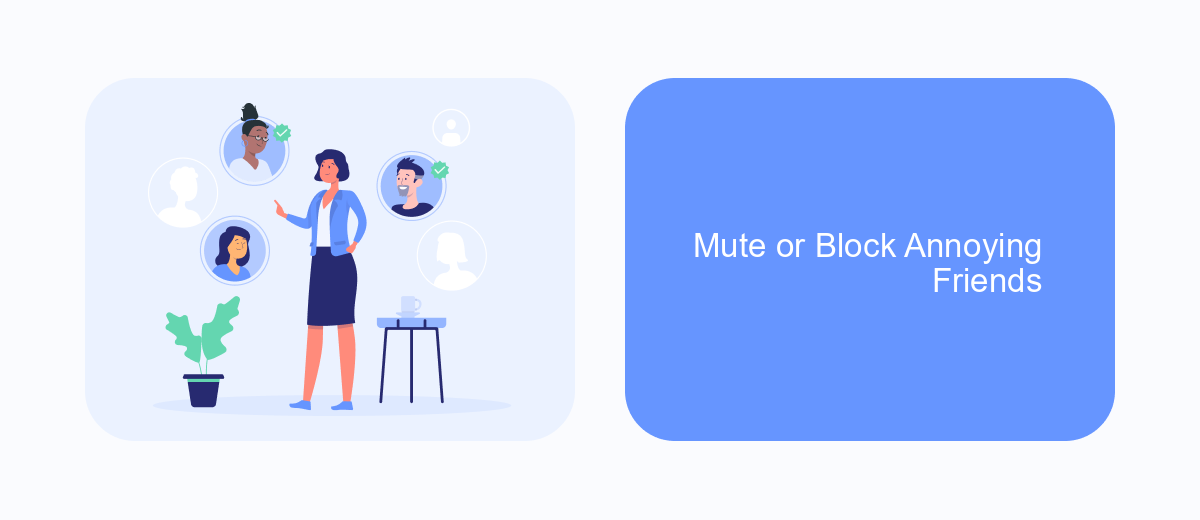
Sometimes, it's not just the ads that can clutter your Facebook feed; annoying posts from certain friends can also become a nuisance. Fortunately, Facebook offers tools to help you manage what you see without having to unfriend anyone. By muting or blocking these friends, you can keep your feed focused on the content you care about.
Muting a friend temporarily hides their posts from your feed. This can be useful if someone is posting too frequently or sharing content you're not interested in. Blocking, on the other hand, completely prevents a person from interacting with you on Facebook. Here's how you can mute or block friends:
- Go to the profile of the friend you want to mute or block.
- Click on the "Friends" button on their profile.
- Select "Unfollow" to mute their posts.
- To block, go to "Settings & Privacy" > "Settings" > "Blocking" and add their name to the block list.
By using these features, you can tailor your Facebook experience to be more enjoyable and less cluttered with unwanted content. If you're looking to further streamline your social media interactions, consider using services like SaveMyLeads to automate and manage your integrations efficiently.
Curate Your Feed With SaveMyLeads
One effective way to curate your Facebook feed and see more posts from friends rather than ads is by using SaveMyLeads. This service allows you to integrate various applications and automate data transfer between them, ensuring that your social media experience is tailored to your preferences. By setting up specific triggers and actions, you can filter out unwanted content and prioritize updates from your friends, making your feed more enjoyable and less cluttered with advertisements.
SaveMyLeads offers a user-friendly interface and a wide range of integration options, making it simple to customize your Facebook feed. Whether you want to see more posts from particular friends or reduce the number of ads, this tool provides the flexibility to adjust your settings accordingly. By leveraging the capabilities of SaveMyLeads, you can create a more personalized and engaging social media experience, staying connected with the people who matter most to you.
FAQ
How can I reduce the number of ads I see on Facebook?
Can I completely remove ads from my Facebook feed?
How do I prioritize posts from friends over ads?
Is there a way to automate the process of managing my Facebook feed?
Why am I seeing ads for things I talked about but never searched for?
What do you do with the data you get from Facebook lead forms? Do you send them to the manager, add them to mailing services, transfer them to the CRM system, use them to implement feedback? Automate all of these processes with the SaveMyLeads online connector. Create integrations so that new Facebook leads are automatically transferred to instant messengers, mailing services, task managers and other tools. Save yourself and your company's employees from routine work.