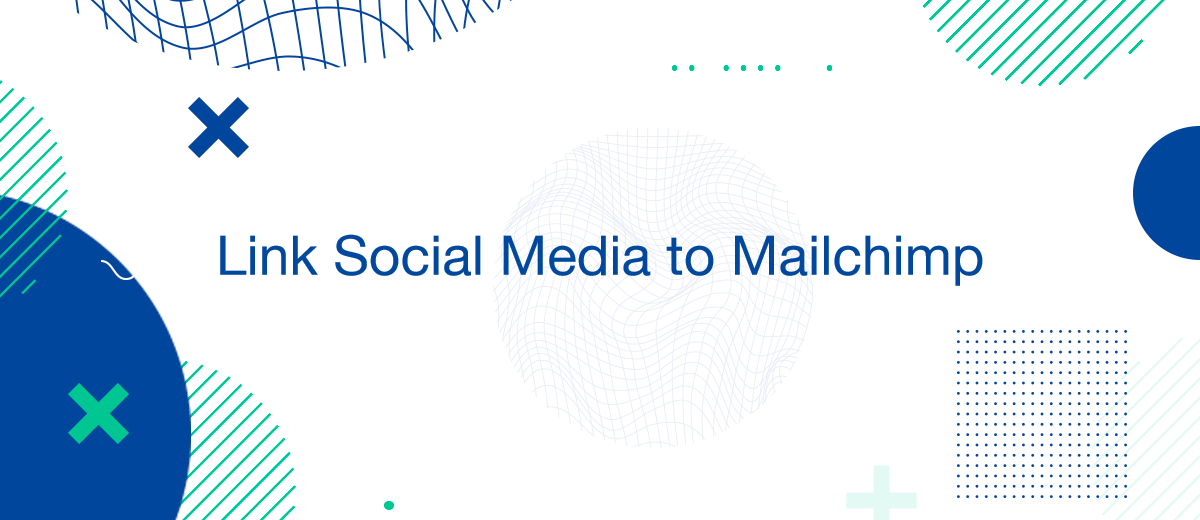In today's digital marketing world, integrating your social media platforms with your email marketing strategy is essential for a seamless marketing experience. This integration helps in automating processes, segmenting audiences, and enhancing the overall effectiveness of marketing campaigns. Specifically, linking your social media accounts to Mailchimp can drive significant engagement and grow your subscriber base by leveraging interactions across platforms. Here’s an article on how to connect your social media accounts to Mailchimp.
Understanding the Benefits of Integration
Before diving into the technicalities, it's important to understand the benefits of linking your social media accounts with Mailchimp:
- Increased Engagement: Directly engage with social media followers through targeted email campaigns.
- Enhanced Segmentation: Utilize social media insights to segment your email lists, allowing for more personalized marketing efforts.
- Automation and Efficiency: Automatically update email lists with new contacts from social media, saving time and reducing manual errors.
These benefits show why integrating your social media with Mailchimp is a smart move for any digital marketer looking to maximize their outreach and effectiveness.
Setting Up the Integration
Integrating your social media accounts with Mailchimp can be streamlined with the use of integration tools like SaveMyLeads, which facilitates the transfer of lead data from social media platforms directly into Mailchimp. Here’s how to set it up:
- Choose Your Social Media Platforms: Decide which social media accounts you want to link with Mailchimp, such as Facebook.
- Use SaveMyLeads: This tool allows you to set up integrations that automatically transfer new leads from your advertising account on Facebook to various systems and services including Mailchimp.
- Authorize and Connect: Follow the prompts to authorize SaveMyLeads to access both your Mailchimp and social media accounts to enable data synchronization.
By setting up these integrations, you can automate the collection and synchronization of leads and contacts from your social media into your Mailchimp email lists.
Syncing Social Media Data
Once your accounts are linked, the next step is to manage the data sync.
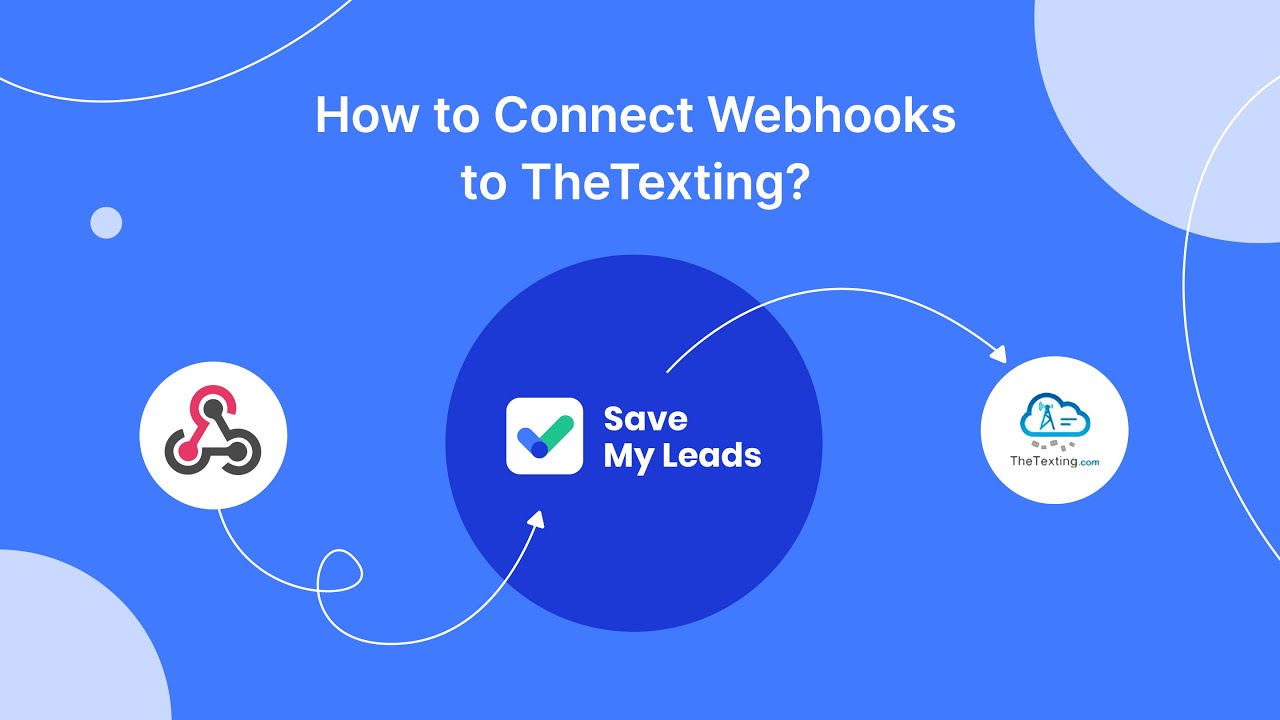
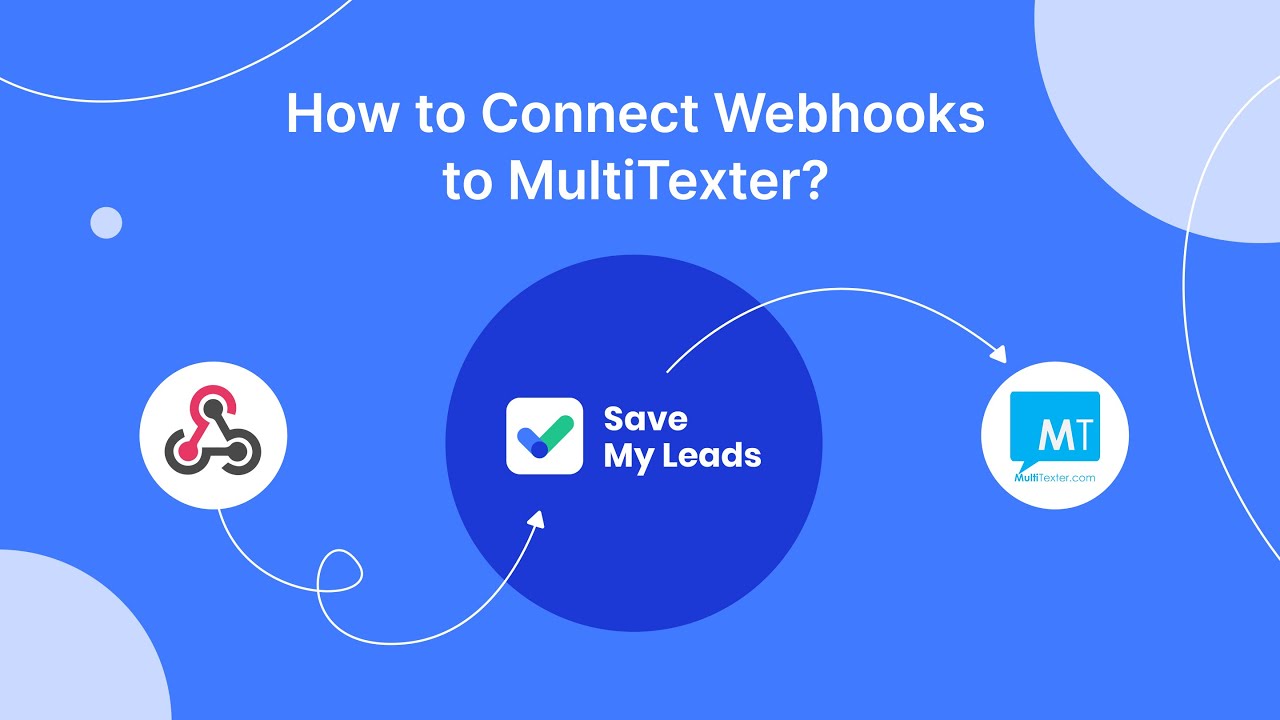
This involves setting parameters for how and when your data should be updated from social media to Mailchimp:
- Continuous Sync: Ensure that your Mailchimp list is always up to date by setting up a real-time data sync.
- Segmentation Rules: Apply rules in Mailchimp to segment your contacts based on the information gathered from social media, such as interests, behaviors, and demographics.
Effective management of this data helps in crafting more targeted and successful marketing campaigns.
Utilizing Advanced Features
To maximize the potential of your integration, utilize advanced features offered by Mailchimp and supported by social media platforms:
- Automated Campaigns: Trigger email campaigns based on specific actions taken by users on your social media pages.
- Retargeting Ads: Use Mailchimp to create retargeting ads that appear on your subscribers' social media feeds, increasing the chances of conversion.
- Performance Tracking: Leverage the integrated analytics tools to track the effectiveness of social media-driven email campaigns.
These advanced features allow for a more dynamic and responsive marketing strategy that can adapt based on customer interaction and engagement.
Best Practices for Successful Integration
To ensure the success of your integration, consider the following best practices:
- Regular Updates: Keep both your Mailchimp and social media integration settings up to date to cope with any changes in platform policies or features.
- Privacy Compliance: Make sure that your data handling practices comply with all relevant privacy regulations like GDPR, especially when dealing with data from social media.
- Continuous Monitoring: Regularly monitor the performance of the integration to quickly resolve any issues that might affect data accuracy or campaign performance.
By following these best practices, you can maintain a robust integration that significantly boosts your marketing efforts.
Conclusion
Linking your social media accounts to Mailchimp opens up a world of possibilities for enhancing your email marketing strategies. By automating the transfer of new leads and utilizing the rich insights from social media interactions, you can create more personalized, effective, and engaging email campaigns. Tools like SaveMyLeads make this integration smooth and hassle-free, allowing you to focus more on refining your marketing strategies and less on the technicalities of data management.
If you use Facebook Lead Ads, then you should know what it means to regularly download CSV files and transfer data to various support services. How many times a day do you check for new leads in your ad account? How often do you transfer data to a CRM system, task manager, email service or Google Sheets? Try using the SaveMyLeads online connector. This is a no-code tool with which anyone can set up integrations for Facebook. Spend just a few minutes and you will receive real-time notifications in the messenger about new leads. Another 5-10 minutes of work in SML, and the data from the FB advertising account will be automatically transferred to the CRM system or Email service. The SaveMyLeads system will do the routine work for you, and you will surely like it.