Learning Facebook Ads can seem daunting, but with the right approach, it becomes an invaluable skill for any marketer. This guide will walk you through the essentials of creating, managing, and optimizing Facebook Ads to reach your target audience effectively. Whether you're a beginner or looking to refine your strategies, these steps will help you navigate the world of Facebook advertising with confidence.
Learn Facebook Ads Basics
Learning the basics of Facebook Ads is essential for anyone looking to leverage social media marketing. First, familiarize yourself with Facebook Ads Manager, the primary tool for creating and managing ads. Understand the different types of ads available, such as image ads, video ads, carousel ads, and slideshow ads.
- Create a Facebook Business Page.
- Set up your Facebook Ads Manager account.
- Define your target audience using detailed demographics.
- Choose the right ad format for your campaign goals.
- Set your budget and schedule for your ads.
- Track and analyze the performance of your ads.
For seamless integration and automation of your Facebook Ads data, consider using services like SaveMyLeads. This platform allows you to easily connect your Facebook Ads account with various CRM systems, email marketing tools, and other applications, ensuring that your leads are efficiently managed and followed up on.
Understand Targeting Options
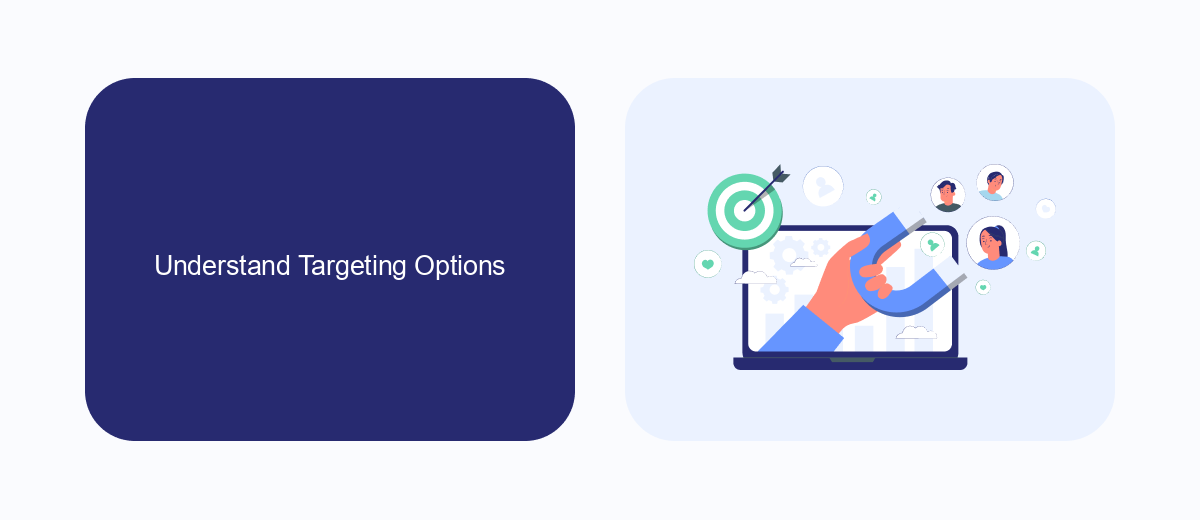
One of the most crucial aspects of running successful Facebook Ads is understanding the various targeting options available. Facebook provides a plethora of targeting choices, allowing you to reach a highly specific audience. You can target users based on demographics such as age, gender, and location, as well as interests, behaviors, and even life events. Additionally, you can create Custom Audiences by uploading your customer list or using data from your website or app. This enables you to reach people who have already interacted with your business.
Moreover, Facebook offers Lookalike Audiences, which allow you to find new potential customers who are similar to your existing ones. To enhance your targeting strategy further, consider using integration services like SaveMyLeads. This platform automates the process of transferring leads from Facebook Ads to your CRM or email marketing system, ensuring that you can quickly and efficiently follow up with potential customers. By leveraging these targeting options and tools, you can significantly improve the performance of your Facebook Ads campaigns.
Create Effective Ad Campaigns
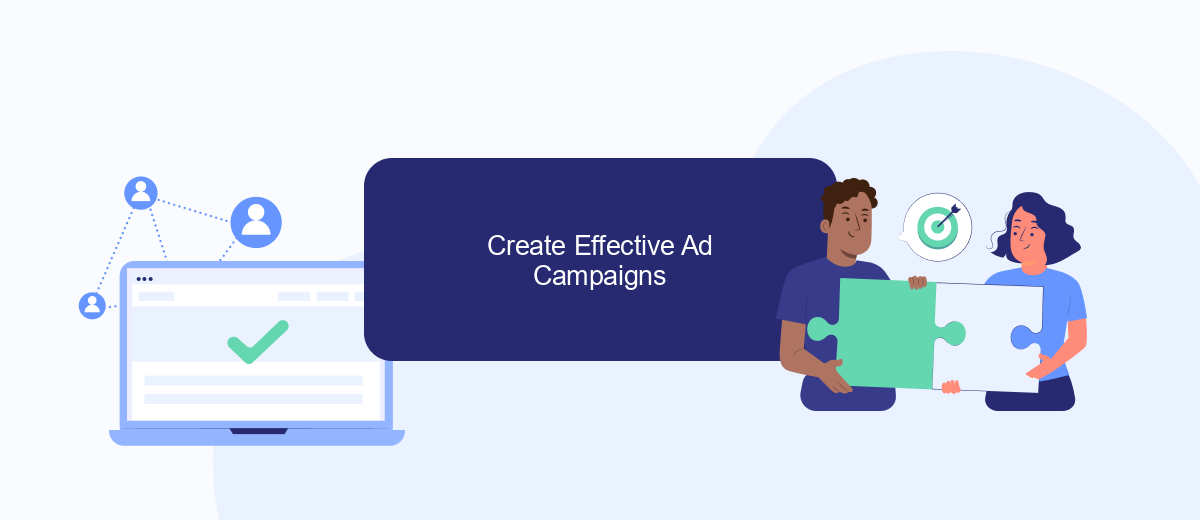
Creating effective ad campaigns on Facebook requires a strategic approach to ensure that your efforts yield the best results. Start by defining clear objectives for your campaign, such as increasing brand awareness, generating leads, or driving sales. This will help you tailor your ad content and targeting options accordingly.
- Identify your target audience: Use Facebook's audience insights to understand your potential customers' demographics, interests, and behaviors.
- Create compelling ad content: Design visually appealing ads with strong headlines, engaging visuals, and clear calls-to-action.
- Set a realistic budget: Determine how much you're willing to spend and allocate your budget across different ad sets to test performance.
- Optimize your ads: Monitor your ad performance regularly and make adjustments to improve click-through rates and conversions.
- Utilize integrations: Use services like SaveMyLeads to automate lead generation and streamline your marketing efforts.
By following these steps, you can create effective Facebook ad campaigns that resonate with your audience and achieve your marketing goals. Remember to continually analyze your campaign data and refine your strategy to maximize ROI.
Optimize Ad Performance
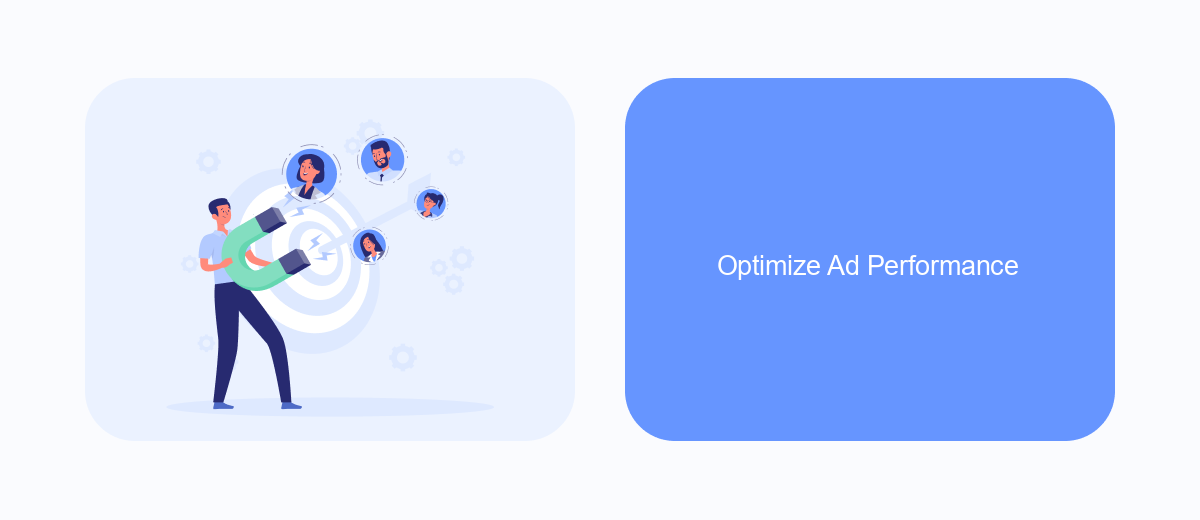
Optimizing your Facebook ads is crucial for maximizing your return on investment. Start by analyzing the performance metrics available in Facebook Ads Manager. Pay close attention to key indicators like click-through rate (CTR), cost per click (CPC), and conversion rate.
Next, consider the relevance and quality of your ad content. Ensure your visuals and copy are engaging and resonate with your target audience. A/B testing different versions of your ads can provide valuable insights into what works best.
- Use Facebook's Audience Insights tool to better understand your audience.
- Leverage Custom Audiences to retarget users who have already interacted with your brand.
- Implement Facebook Pixel to track conversions and gather data for future campaigns.
- Utilize SaveMyLeads to automate lead data integration and streamline your marketing efforts.
Regularly review and adjust your ad settings based on performance data. By continuously refining your approach and utilizing tools like SaveMyLeads for seamless integration, you can significantly enhance your ad efficiency and achieve your marketing goals.
Track and Analyze Results
Tracking and analyzing the results of your Facebook Ads is crucial for optimizing performance and maximizing your return on investment. Start by regularly reviewing key metrics such as click-through rates (CTR), conversion rates, and cost per conversion. Facebook Ads Manager provides detailed insights into these metrics, allowing you to identify which ads are performing well and which need adjustments. Utilize A/B testing to compare different ad variations and determine what resonates best with your audience.
To streamline the process of tracking and analyzing your Facebook Ads, consider using integration services like SaveMyLeads. This tool allows you to automatically transfer leads from Facebook Ads to your CRM or other marketing platforms, ensuring that you can easily monitor the effectiveness of your campaigns in real-time. By leveraging SaveMyLeads, you can focus on optimizing your ad strategy without getting bogged down by manual data entry, ultimately driving better results for your business.
FAQ
How do I get started with Facebook Ads?
What is the best way to target my audience on Facebook Ads?
How can I measure the success of my Facebook Ads?
What budget should I start with for Facebook Ads?
How can I automate and integrate my Facebook Ads with other tools?
If you use Facebook Lead Ads, then you should know what it means to regularly download CSV files and transfer data to various support services. How many times a day do you check for new leads in your ad account? How often do you transfer data to a CRM system, task manager, email service or Google Sheets? Try using the SaveMyLeads online connector. This is a no-code tool with which anyone can set up integrations for Facebook. Spend just a few minutes and you will receive real-time notifications in the messenger about new leads. Another 5-10 minutes of work in SML, and the data from the FB advertising account will be automatically transferred to the CRM system or Email service. The SaveMyLeads system will do the routine work for you, and you will surely like it.
